Dec 6, 2023
In the hustle and bustle of modern life, it's easy to feel overwhelmed by the sheer volume of tasks that demand our attention. From work deadlines to personal errands, keeping track of everything can be a daunting challenge. This is where the power of to-do lists comes into play.
A to-do list is a simple yet effective tool that can help you organize your thoughts, prioritize your tasks, and make the most of your time. By breaking down your goals into manageable steps, you can take control of your day and achieve more than you ever thought possible.
Why To-Do Lists Are Important
To-do lists aren't just about checking off items; they serve a multitude of purposes that contribute to overall productivity and well-being. Here are some of the key benefits of incorporating to-do lists into your daily routine:
Tasks Are Better Organized: To-do lists provide a clear overview of your tasks, eliminating the mental clutter that can hinder focus and efficiency.
Instantly See Task Priority: By listing your tasks, you can easily identify and prioritize the most important items, ensuring that you allocate your time effectively.
Reduce Procrastination: The act of writing down tasks creates a sense of commitment, making you less likely to put things off.
Enjoy the Sense of Accomplishment: Checking off completed tasks provides a sense of achievement, motivating you to tackle even more challenges.
Reduce Stress and Anxiety: By having a clear plan for the day, you can reduce feelings of overwhelm and stress, promoting a sense of calm and control.
Whether you're a student juggling assignments, a professional managing multiple projects, or simply someone seeking to organize their daily life, to-do lists can be an invaluable tool.
Get Organized Today with Noty.ai!
Encourage your team to take control of their tasks and stay organized by using Noty.ai's intuitive to-do list feature. Start now and experience the difference!
Try Noty AI To-Do Lists!
Embrace the Power of To-Do Lists
In this blog, we'll delve into the world of to-do lists, exploring their effectiveness, providing practical tips for creating and actually using them, and introducing a comprehensive to-do list template that you can adapt to your specific needs.
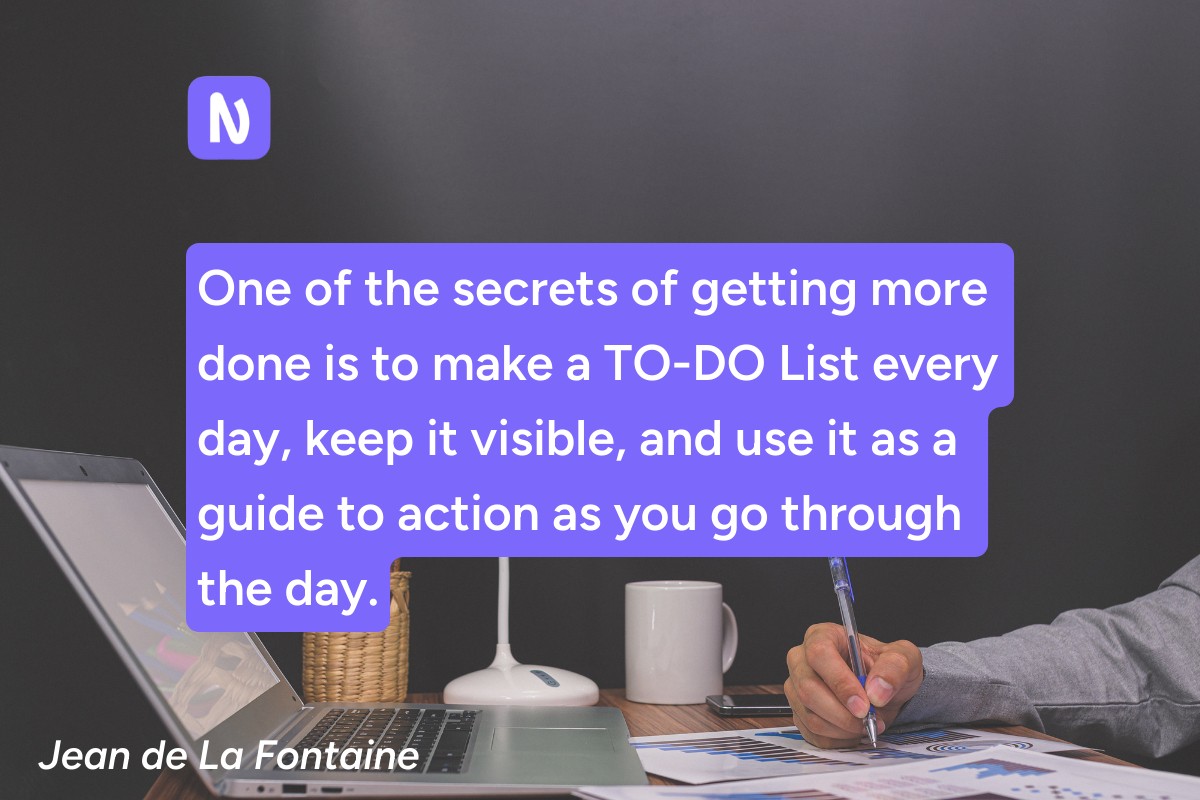
Benefits of Using To-Do List Templates
To-do list templates are pre-formatted to-do lists that provide a structure and framework for organizing your tasks. They typically include sections for due dates, priorities, and notes, making it easy to manage your workload and stay on top of deadlines.
There are many different to-do list templates available online. You can also create your own template using a simple word processor.
Here are some tips for using to-do list templates
Choose a template that meets your needs. There are many different to-do list templates available, so take some time to find one that is right for you.
Customize your template. Most to-do list templates can be customized to fit your specific needs.
Break down large tasks into smaller steps. This will make your tasks seem less daunting and more manageable.
Prioritize your tasks. Decide which tasks are most important and focus on those first.
Set deadlines for yourself. This will help you stay on track and avoid procrastination.
Review your to-do list regularly. This will help you make sure that you are on track and that your priorities are still aligned.
To-do list templates can be a great way to improve your productivity and organization. With a little effort, you can find a template that works for you and start reaping the benefits today.
Boost Productivity with Noty.ai's Actionable Meeting Summaries
Drive productivity by utilizing Noty.ai's powerful to-do lists. Try it today and supercharge your task management!
Get started with AI summaries for free!
Why Bother with Manual To-Do Lists if You Have Noty?
Noty.ai offers a powerful and user-friendly solution for managing to-do lists. With Noty.ai's intuitive platform, users can effortlessly create, organize, and prioritize tasks, ensuring they stay on top of their daily activities and goals.
How Noty To-Do Lists Work
Noty.ai uses advanced AI algorithms to generate to-do lists based on your meeting or conversation. As soon as it detects a deadline or an action item, it starts building to-do lists complete with task trackers:
In this to-do list, you can:
Set custom deadlines
Set task assignees
Copy and share the to-do list with teammates or stakeholders
Track the to-do list progress
Whether it's for personal tasks or professional projects, Noty.ai's to-do lists help you and your teammates boost productivity, reduce stress, and achieve greater efficiency.
Plus, with the convenience of 18 language support, you can stay organized wherever your team is. Say goodbye to forgotten tasks and hello to effective task management with Noty.ai.
Download the Noty.ai App for Free
Start exploring Noty.ai app for free and enjoy the convenience of managing tasks and to-do lists anytime, anywhere. Start with your own AI Workplace Assistant and change the way you work!
Get Noty.ai Workplace Assistant today!
Types of To-Do List Templates
Here are some common types of to-do list templates and how they can be useful:
Daily to-do list template
This is a basic to-do list template that can be used to track your daily tasks. It typically includes sections for date, task, and notes.
Prioritized to-do list template
This to-do list template allows you to prioritize your tasks by assigning them a high, medium, or low priority level. This can help you focus on the most important tasks first.
Project to do list template
This to-do list template is designed for managing complex projects. It typically includes sections for tasks, subtasks, deadlines, and dependencies.
Time-specific to-do list template
This to-do list template allows you to schedule your tasks by time. This can help you make the most of your time and avoid procrastination.
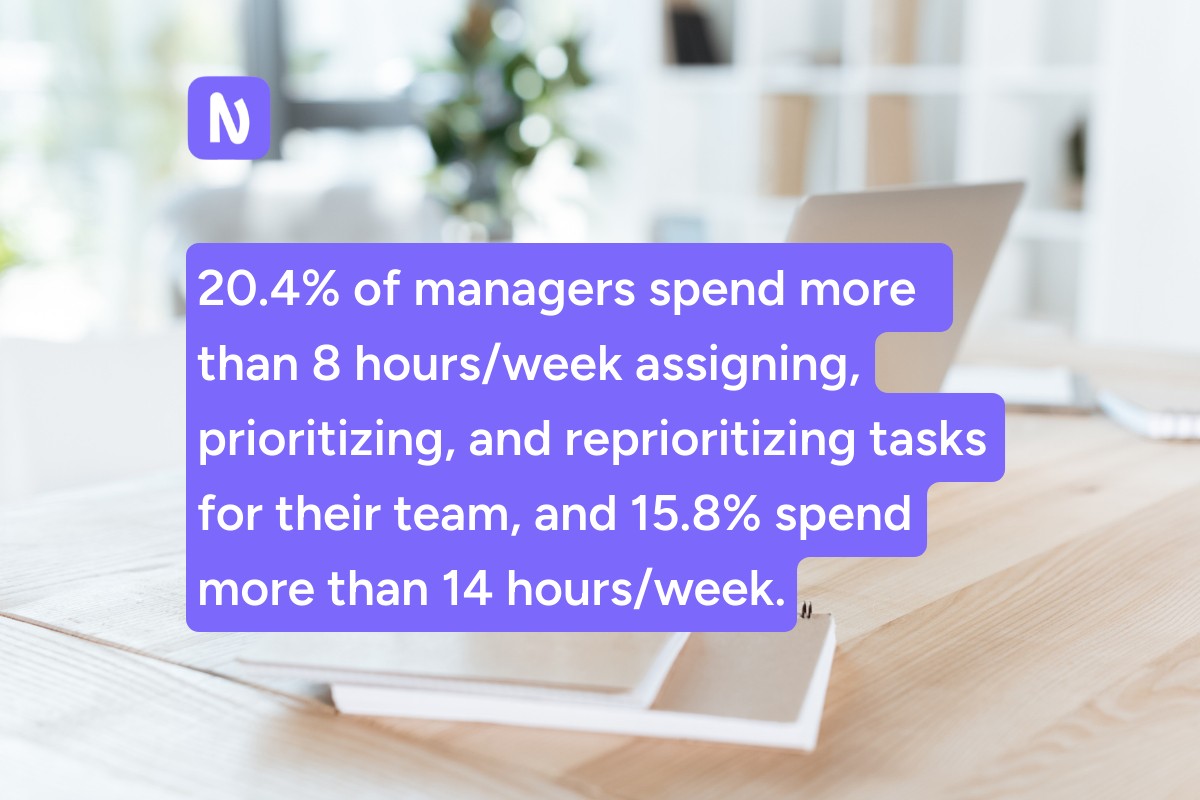
Kanban board to-do list template
This to-do list template is a visual way to track your tasks. It typically uses cards to represent tasks and columns to represent different stages of the workflow.
Habit tracker to-do list template
This to-do list template is designed for tracking habits. It typically includes sections for habit, date, and notes.
Goal-setting to-do list template
This to-do list template is designed for setting and achieving goals. It typically includes sections for goal, deadline, tasks, and notes.
In addition to these common types of to-do list templates, there are also many specialized templates available for specific purposes, such as:
Meeting to-do list template: This to-do list template is designed for tracking meeting agendas and action items.
Travel to-do list template: This to-do list template is designed for planning and packing for trips.
Shopping to-do list template: This to-do list template is designed for making shopping lists.
Fitness to-do list template: This to-do list template is designed for tracking workout routines.
The best type of to-do list template for you will depend on your individual needs and preferences. Experiment with different templates to find one that works best for you.
Never Miss a Deadline Again!
Join Noty.ai and conquer your tasks like a pro. Say goodbye to missed deadlines and hello to effective task management.
Explore Noty.ai - start for free!
How to Use a To-Do List Template
Using a to-do list template can be an effective way to organize your tasks and improve your productivity. Here's a step-by-step guide on how to use a to-do list template.
1. Choose a template
Start by selecting a to-do list template that suits your specific needs. There are various templates available, each designed for different purposes. Consider templates for daily tasks, prioritized tasks, project management, time-specific tasks, Kanban boards, habit tracking, goal setting, and specific occasions like meetings, travel, shopping, and fitness.
2. Download or create a copy
Once you've chosen a template, download it or create a copy in your preferred document editor or dedicated to-do list app.
3. Customize the template
Personalize the template to fit your requirements. You can add or remove sections, modify labels, adjust the layout, and incorporate elements like priority levels, deadlines, notes, and progress trackers.
4. Populate your tasks
Begin adding your tasks to the template. Break down large tasks into smaller, manageable steps to make the process less overwhelming.
5. Prioritize and schedule
Assign priority levels to your tasks to determine which ones require immediate attention. If the template includes time slots, schedule your tasks accordingly to optimize your workflow.
6. Review and update regularly
Regularly review your to-do list to ensure it aligns with your current priorities and deadlines. Make adjustments as needed and check off completed tasks to maintain a sense of accomplishment.
7. Utilize additional tools
Explore productivity tools that complement your to-do list template. Consider using calendar apps to sync tasks with your schedule, reminder apps to set alerts for deadlines, and note-taking apps to capture additional details.
8. Adapt to your style
Experiment with different templates and techniques to find what works best for you. Some people prefer a simple list format, while others thrive with visual representations like Kanban boards.
9. Embrace flexibility
Be flexible with your to-do list and allow for unexpected changes or shifts in priorities. Don't hesitate to adjust your plan as needed to stay on track and avoid unnecessary stress.
10. Celebrate achievements
Acknowledge and reward yourself for completing tasks and achieving milestones. This will boost your motivation and reinforce positive habits.
Remember, a to-do list is a dynamic tool, not a rigid set of rules. Use it to guide your efforts, adapt it to your circumstances, and enjoy the satisfaction of making progress towards your goals.
Sign Up for Noty.ai and Start Achieving Your Goals
Take the first step towards achieving your goals with Noty.ai meeting notes and transform them into actionable plans. Don't wait—start today!
Get Noty.ai meeting assistant for free!
Examples of To-Do List Templates
To-do list templates are valuable tools that can help you organize your tasks, improve your productivity, and achieve your goals. With a wide variety of templates available to suit various needs and preferences, you can find one that aligns with your specific situation.
Let’s explore some common to-do list templates, providing you with a starting point for harnessing the power of these organizational tools.
Sample daily to-do list template
This template allows you to organize your daily tasks by priority and time of day, making it easier to manage your schedule and stay on track throughout the day. You can customize it by adding or removing sections, tasks, or notes to suit your specific needs.
Get Your To do list template (Google Docs)
Weekly planner template
This template provides a structured way to plan your week, broken down by each day and further divided into morning, afternoon, and evening sections. You can customize it by adding specific tasks, events, or notes for each day of the week.
Get Your Weekly to do list template (Google Docs)
Prioritization Template
This template allows you to systematically assess and prioritize tasks or projects based on specific criteria. By assigning scores and calculating total scores, you can identify which tasks or projects should be tackled first, ensuring efficient use of time and resources.
Get Your Prioritization Template (Google Docs)
Time-Blocking Template
This template allows you to plan and allocate specific time blocks for your daily activities, helping you stay organized and make the most of your day. You can customize it by filling in the details of your tasks and activities for each time block.
Get Your Time-Blocking Template (Google Docs)
Personalizing Your To-Do List Template
Personalizing your to-do list template can significantly enhance your productivity and organization. By tailoring the template to your specific needs and preferences, you can create a system that works effectively for you. Here are some key aspects of personalization to consider:
Adding Personal and Work-Related Tasks
A crucial step in personalizing your to-do list is to include both personal and work-related tasks. This holistic approach ensures that you capture all aspects of your life, from daily chores to professional responsibilities. By combining these tasks in a single template, you gain a comprehensive overview of your commitments and can prioritize accordingly.
Color-Coding and Categorizing Tasks
Color-coding and categorizing your tasks can add another layer of organization to your to-do list. Assign different colors to represent different categories, such as personal tasks, work tasks, errands, appointments, and deadlines. This visual distinction makes it easier to identify and prioritize tasks based on their nature and urgency.
Utilizing Digital Tools for Customization
Digital tools can greatly improve the customization of your to-do list template. Explore various productivity apps and online platforms that offer customizable to-do list features. These tools often allow you to add notes, set reminders, sync with calendars, and track progress, making your to-do list more dynamic and adaptable.
By incorporating these personalization strategies, you can transform your to-do list from a generic checklist into a powerful tool for managing your time, tasks, and goals.
Remember, the key to effective personalization lies in understanding your unique needs and preferences and tailoring the template accordingly.
What's Stopping You from Doing Your Best?
Send AI-powered meeting follow-ups to keep everyone informed and energized. Your team will love these practical and succinct messages that keep things moving. And thanks to integration with Google Meet and Zoom, sending meeting follow-ups has never been easier!
In the hustle and bustle of modern life, it's easy to feel overwhelmed by the sheer volume of tasks that demand our attention. From work deadlines to personal errands, keeping track of everything can be a daunting challenge. This is where the power of to-do lists comes into play.
A to-do list is a simple yet effective tool that can help you organize your thoughts, prioritize your tasks, and make the most of your time. By breaking down your goals into manageable steps, you can take control of your day and achieve more than you ever thought possible.
Why To-Do Lists Are Important
To-do lists aren't just about checking off items; they serve a multitude of purposes that contribute to overall productivity and well-being. Here are some of the key benefits of incorporating to-do lists into your daily routine:
Tasks Are Better Organized: To-do lists provide a clear overview of your tasks, eliminating the mental clutter that can hinder focus and efficiency.
Instantly See Task Priority: By listing your tasks, you can easily identify and prioritize the most important items, ensuring that you allocate your time effectively.
Reduce Procrastination: The act of writing down tasks creates a sense of commitment, making you less likely to put things off.
Enjoy the Sense of Accomplishment: Checking off completed tasks provides a sense of achievement, motivating you to tackle even more challenges.
Reduce Stress and Anxiety: By having a clear plan for the day, you can reduce feelings of overwhelm and stress, promoting a sense of calm and control.
Whether you're a student juggling assignments, a professional managing multiple projects, or simply someone seeking to organize their daily life, to-do lists can be an invaluable tool.
Get Organized Today with Noty.ai!
Encourage your team to take control of their tasks and stay organized by using Noty.ai's intuitive to-do list feature. Start now and experience the difference!
Try Noty AI To-Do Lists!
Embrace the Power of To-Do Lists
In this blog, we'll delve into the world of to-do lists, exploring their effectiveness, providing practical tips for creating and actually using them, and introducing a comprehensive to-do list template that you can adapt to your specific needs.
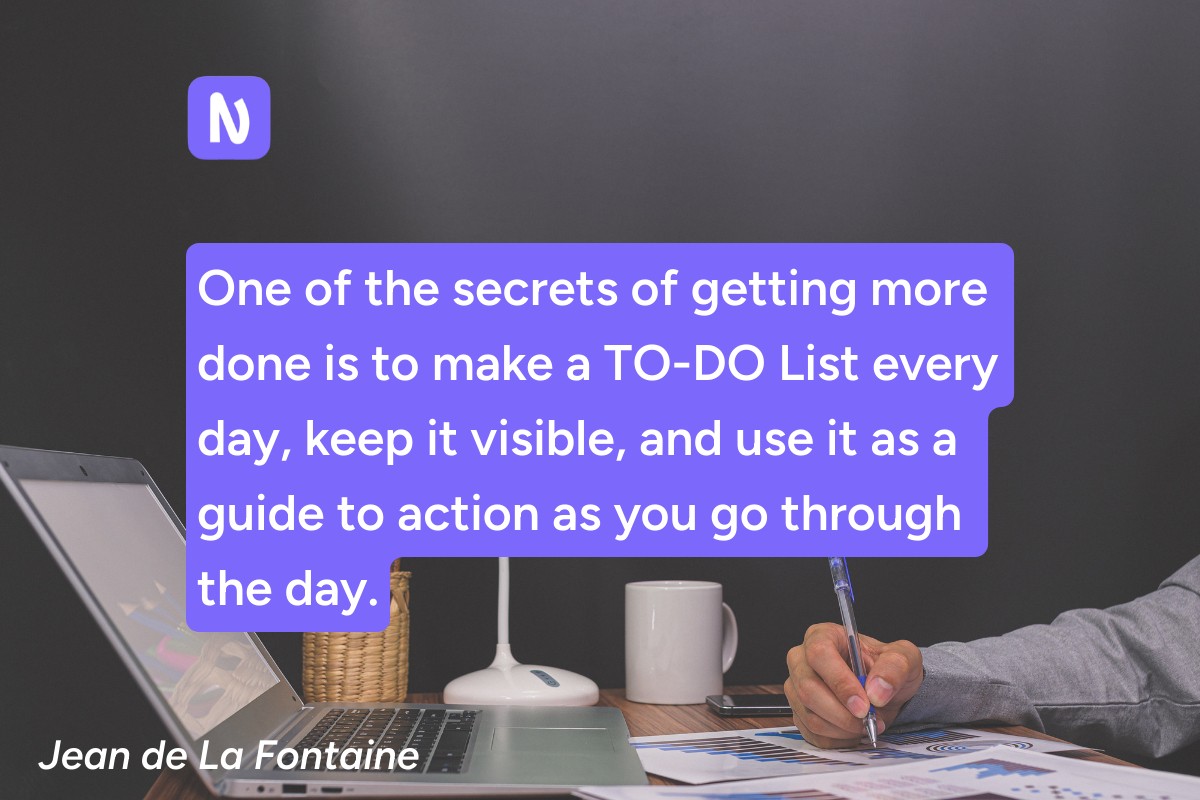
Benefits of Using To-Do List Templates
To-do list templates are pre-formatted to-do lists that provide a structure and framework for organizing your tasks. They typically include sections for due dates, priorities, and notes, making it easy to manage your workload and stay on top of deadlines.
There are many different to-do list templates available online. You can also create your own template using a simple word processor.
Here are some tips for using to-do list templates
Choose a template that meets your needs. There are many different to-do list templates available, so take some time to find one that is right for you.
Customize your template. Most to-do list templates can be customized to fit your specific needs.
Break down large tasks into smaller steps. This will make your tasks seem less daunting and more manageable.
Prioritize your tasks. Decide which tasks are most important and focus on those first.
Set deadlines for yourself. This will help you stay on track and avoid procrastination.
Review your to-do list regularly. This will help you make sure that you are on track and that your priorities are still aligned.
To-do list templates can be a great way to improve your productivity and organization. With a little effort, you can find a template that works for you and start reaping the benefits today.
Boost Productivity with Noty.ai's Actionable Meeting Summaries
Drive productivity by utilizing Noty.ai's powerful to-do lists. Try it today and supercharge your task management!
Get started with AI summaries for free!
Why Bother with Manual To-Do Lists if You Have Noty?
Noty.ai offers a powerful and user-friendly solution for managing to-do lists. With Noty.ai's intuitive platform, users can effortlessly create, organize, and prioritize tasks, ensuring they stay on top of their daily activities and goals.
How Noty To-Do Lists Work
Noty.ai uses advanced AI algorithms to generate to-do lists based on your meeting or conversation. As soon as it detects a deadline or an action item, it starts building to-do lists complete with task trackers:
In this to-do list, you can:
Set custom deadlines
Set task assignees
Copy and share the to-do list with teammates or stakeholders
Track the to-do list progress
Whether it's for personal tasks or professional projects, Noty.ai's to-do lists help you and your teammates boost productivity, reduce stress, and achieve greater efficiency.
Plus, with the convenience of 18 language support, you can stay organized wherever your team is. Say goodbye to forgotten tasks and hello to effective task management with Noty.ai.
Download the Noty.ai App for Free
Start exploring Noty.ai app for free and enjoy the convenience of managing tasks and to-do lists anytime, anywhere. Start with your own AI Workplace Assistant and change the way you work!
Get Noty.ai Workplace Assistant today!
Types of To-Do List Templates
Here are some common types of to-do list templates and how they can be useful:
Daily to-do list template
This is a basic to-do list template that can be used to track your daily tasks. It typically includes sections for date, task, and notes.
Prioritized to-do list template
This to-do list template allows you to prioritize your tasks by assigning them a high, medium, or low priority level. This can help you focus on the most important tasks first.
Project to do list template
This to-do list template is designed for managing complex projects. It typically includes sections for tasks, subtasks, deadlines, and dependencies.
Time-specific to-do list template
This to-do list template allows you to schedule your tasks by time. This can help you make the most of your time and avoid procrastination.
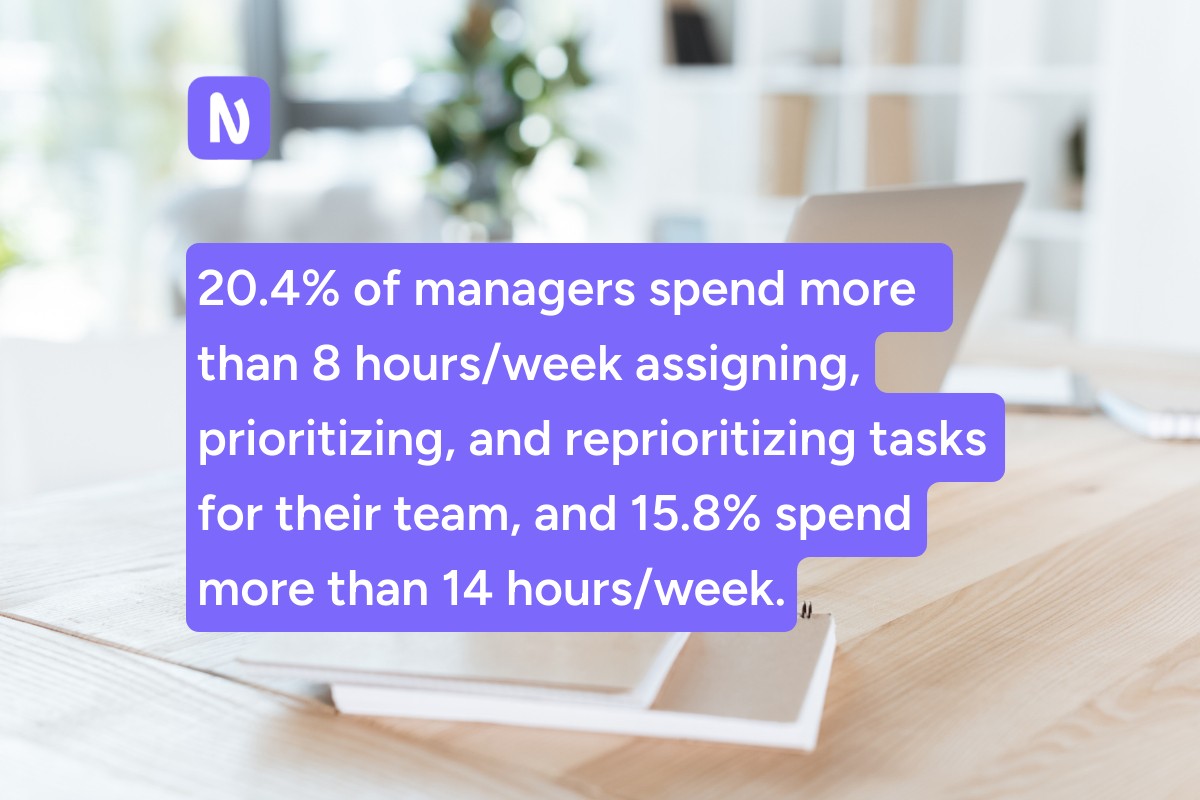
Kanban board to-do list template
This to-do list template is a visual way to track your tasks. It typically uses cards to represent tasks and columns to represent different stages of the workflow.
Habit tracker to-do list template
This to-do list template is designed for tracking habits. It typically includes sections for habit, date, and notes.
Goal-setting to-do list template
This to-do list template is designed for setting and achieving goals. It typically includes sections for goal, deadline, tasks, and notes.
In addition to these common types of to-do list templates, there are also many specialized templates available for specific purposes, such as:
Meeting to-do list template: This to-do list template is designed for tracking meeting agendas and action items.
Travel to-do list template: This to-do list template is designed for planning and packing for trips.
Shopping to-do list template: This to-do list template is designed for making shopping lists.
Fitness to-do list template: This to-do list template is designed for tracking workout routines.
The best type of to-do list template for you will depend on your individual needs and preferences. Experiment with different templates to find one that works best for you.
Never Miss a Deadline Again!
Join Noty.ai and conquer your tasks like a pro. Say goodbye to missed deadlines and hello to effective task management.
Explore Noty.ai - start for free!
How to Use a To-Do List Template
Using a to-do list template can be an effective way to organize your tasks and improve your productivity. Here's a step-by-step guide on how to use a to-do list template.
1. Choose a template
Start by selecting a to-do list template that suits your specific needs. There are various templates available, each designed for different purposes. Consider templates for daily tasks, prioritized tasks, project management, time-specific tasks, Kanban boards, habit tracking, goal setting, and specific occasions like meetings, travel, shopping, and fitness.
2. Download or create a copy
Once you've chosen a template, download it or create a copy in your preferred document editor or dedicated to-do list app.
3. Customize the template
Personalize the template to fit your requirements. You can add or remove sections, modify labels, adjust the layout, and incorporate elements like priority levels, deadlines, notes, and progress trackers.
4. Populate your tasks
Begin adding your tasks to the template. Break down large tasks into smaller, manageable steps to make the process less overwhelming.
5. Prioritize and schedule
Assign priority levels to your tasks to determine which ones require immediate attention. If the template includes time slots, schedule your tasks accordingly to optimize your workflow.
6. Review and update regularly
Regularly review your to-do list to ensure it aligns with your current priorities and deadlines. Make adjustments as needed and check off completed tasks to maintain a sense of accomplishment.
7. Utilize additional tools
Explore productivity tools that complement your to-do list template. Consider using calendar apps to sync tasks with your schedule, reminder apps to set alerts for deadlines, and note-taking apps to capture additional details.
8. Adapt to your style
Experiment with different templates and techniques to find what works best for you. Some people prefer a simple list format, while others thrive with visual representations like Kanban boards.
9. Embrace flexibility
Be flexible with your to-do list and allow for unexpected changes or shifts in priorities. Don't hesitate to adjust your plan as needed to stay on track and avoid unnecessary stress.
10. Celebrate achievements
Acknowledge and reward yourself for completing tasks and achieving milestones. This will boost your motivation and reinforce positive habits.
Remember, a to-do list is a dynamic tool, not a rigid set of rules. Use it to guide your efforts, adapt it to your circumstances, and enjoy the satisfaction of making progress towards your goals.
Sign Up for Noty.ai and Start Achieving Your Goals
Take the first step towards achieving your goals with Noty.ai meeting notes and transform them into actionable plans. Don't wait—start today!
Get Noty.ai meeting assistant for free!
Examples of To-Do List Templates
To-do list templates are valuable tools that can help you organize your tasks, improve your productivity, and achieve your goals. With a wide variety of templates available to suit various needs and preferences, you can find one that aligns with your specific situation.
Let’s explore some common to-do list templates, providing you with a starting point for harnessing the power of these organizational tools.
Sample daily to-do list template
This template allows you to organize your daily tasks by priority and time of day, making it easier to manage your schedule and stay on track throughout the day. You can customize it by adding or removing sections, tasks, or notes to suit your specific needs.
Get Your To do list template (Google Docs)
Weekly planner template
This template provides a structured way to plan your week, broken down by each day and further divided into morning, afternoon, and evening sections. You can customize it by adding specific tasks, events, or notes for each day of the week.
Get Your Weekly to do list template (Google Docs)
Prioritization Template
This template allows you to systematically assess and prioritize tasks or projects based on specific criteria. By assigning scores and calculating total scores, you can identify which tasks or projects should be tackled first, ensuring efficient use of time and resources.
Get Your Prioritization Template (Google Docs)
Time-Blocking Template
This template allows you to plan and allocate specific time blocks for your daily activities, helping you stay organized and make the most of your day. You can customize it by filling in the details of your tasks and activities for each time block.
Get Your Time-Blocking Template (Google Docs)
Personalizing Your To-Do List Template
Personalizing your to-do list template can significantly enhance your productivity and organization. By tailoring the template to your specific needs and preferences, you can create a system that works effectively for you. Here are some key aspects of personalization to consider:
Adding Personal and Work-Related Tasks
A crucial step in personalizing your to-do list is to include both personal and work-related tasks. This holistic approach ensures that you capture all aspects of your life, from daily chores to professional responsibilities. By combining these tasks in a single template, you gain a comprehensive overview of your commitments and can prioritize accordingly.
Color-Coding and Categorizing Tasks
Color-coding and categorizing your tasks can add another layer of organization to your to-do list. Assign different colors to represent different categories, such as personal tasks, work tasks, errands, appointments, and deadlines. This visual distinction makes it easier to identify and prioritize tasks based on their nature and urgency.
Utilizing Digital Tools for Customization
Digital tools can greatly improve the customization of your to-do list template. Explore various productivity apps and online platforms that offer customizable to-do list features. These tools often allow you to add notes, set reminders, sync with calendars, and track progress, making your to-do list more dynamic and adaptable.
By incorporating these personalization strategies, you can transform your to-do list from a generic checklist into a powerful tool for managing your time, tasks, and goals.
Remember, the key to effective personalization lies in understanding your unique needs and preferences and tailoring the template accordingly.
What's Stopping You from Doing Your Best?
Send AI-powered meeting follow-ups to keep everyone informed and energized. Your team will love these practical and succinct messages that keep things moving. And thanks to integration with Google Meet and Zoom, sending meeting follow-ups has never been easier!
In the hustle and bustle of modern life, it's easy to feel overwhelmed by the sheer volume of tasks that demand our attention. From work deadlines to personal errands, keeping track of everything can be a daunting challenge. This is where the power of to-do lists comes into play.
A to-do list is a simple yet effective tool that can help you organize your thoughts, prioritize your tasks, and make the most of your time. By breaking down your goals into manageable steps, you can take control of your day and achieve more than you ever thought possible.
Why To-Do Lists Are Important
To-do lists aren't just about checking off items; they serve a multitude of purposes that contribute to overall productivity and well-being. Here are some of the key benefits of incorporating to-do lists into your daily routine:
Tasks Are Better Organized: To-do lists provide a clear overview of your tasks, eliminating the mental clutter that can hinder focus and efficiency.
Instantly See Task Priority: By listing your tasks, you can easily identify and prioritize the most important items, ensuring that you allocate your time effectively.
Reduce Procrastination: The act of writing down tasks creates a sense of commitment, making you less likely to put things off.
Enjoy the Sense of Accomplishment: Checking off completed tasks provides a sense of achievement, motivating you to tackle even more challenges.
Reduce Stress and Anxiety: By having a clear plan for the day, you can reduce feelings of overwhelm and stress, promoting a sense of calm and control.
Whether you're a student juggling assignments, a professional managing multiple projects, or simply someone seeking to organize their daily life, to-do lists can be an invaluable tool.
Get Organized Today with Noty.ai!
Encourage your team to take control of their tasks and stay organized by using Noty.ai's intuitive to-do list feature. Start now and experience the difference!
Try Noty AI To-Do Lists!
Embrace the Power of To-Do Lists
In this blog, we'll delve into the world of to-do lists, exploring their effectiveness, providing practical tips for creating and actually using them, and introducing a comprehensive to-do list template that you can adapt to your specific needs.
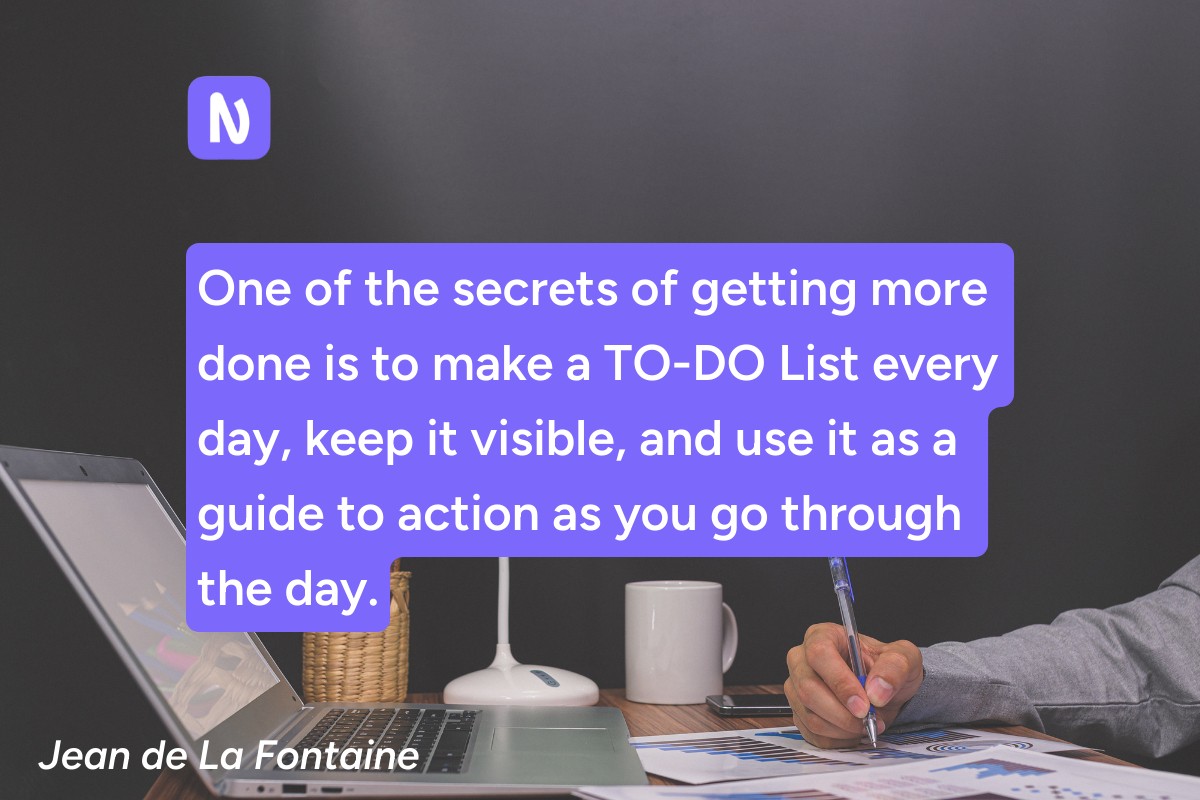
Benefits of Using To-Do List Templates
To-do list templates are pre-formatted to-do lists that provide a structure and framework for organizing your tasks. They typically include sections for due dates, priorities, and notes, making it easy to manage your workload and stay on top of deadlines.
There are many different to-do list templates available online. You can also create your own template using a simple word processor.
Here are some tips for using to-do list templates
Choose a template that meets your needs. There are many different to-do list templates available, so take some time to find one that is right for you.
Customize your template. Most to-do list templates can be customized to fit your specific needs.
Break down large tasks into smaller steps. This will make your tasks seem less daunting and more manageable.
Prioritize your tasks. Decide which tasks are most important and focus on those first.
Set deadlines for yourself. This will help you stay on track and avoid procrastination.
Review your to-do list regularly. This will help you make sure that you are on track and that your priorities are still aligned.
To-do list templates can be a great way to improve your productivity and organization. With a little effort, you can find a template that works for you and start reaping the benefits today.
Boost Productivity with Noty.ai's Actionable Meeting Summaries
Drive productivity by utilizing Noty.ai's powerful to-do lists. Try it today and supercharge your task management!
Get started with AI summaries for free!
Why Bother with Manual To-Do Lists if You Have Noty?
Noty.ai offers a powerful and user-friendly solution for managing to-do lists. With Noty.ai's intuitive platform, users can effortlessly create, organize, and prioritize tasks, ensuring they stay on top of their daily activities and goals.
How Noty To-Do Lists Work
Noty.ai uses advanced AI algorithms to generate to-do lists based on your meeting or conversation. As soon as it detects a deadline or an action item, it starts building to-do lists complete with task trackers:
In this to-do list, you can:
Set custom deadlines
Set task assignees
Copy and share the to-do list with teammates or stakeholders
Track the to-do list progress
Whether it's for personal tasks or professional projects, Noty.ai's to-do lists help you and your teammates boost productivity, reduce stress, and achieve greater efficiency.
Plus, with the convenience of 18 language support, you can stay organized wherever your team is. Say goodbye to forgotten tasks and hello to effective task management with Noty.ai.
Download the Noty.ai App for Free
Start exploring Noty.ai app for free and enjoy the convenience of managing tasks and to-do lists anytime, anywhere. Start with your own AI Workplace Assistant and change the way you work!
Get Noty.ai Workplace Assistant today!
Types of To-Do List Templates
Here are some common types of to-do list templates and how they can be useful:
Daily to-do list template
This is a basic to-do list template that can be used to track your daily tasks. It typically includes sections for date, task, and notes.
Prioritized to-do list template
This to-do list template allows you to prioritize your tasks by assigning them a high, medium, or low priority level. This can help you focus on the most important tasks first.
Project to do list template
This to-do list template is designed for managing complex projects. It typically includes sections for tasks, subtasks, deadlines, and dependencies.
Time-specific to-do list template
This to-do list template allows you to schedule your tasks by time. This can help you make the most of your time and avoid procrastination.
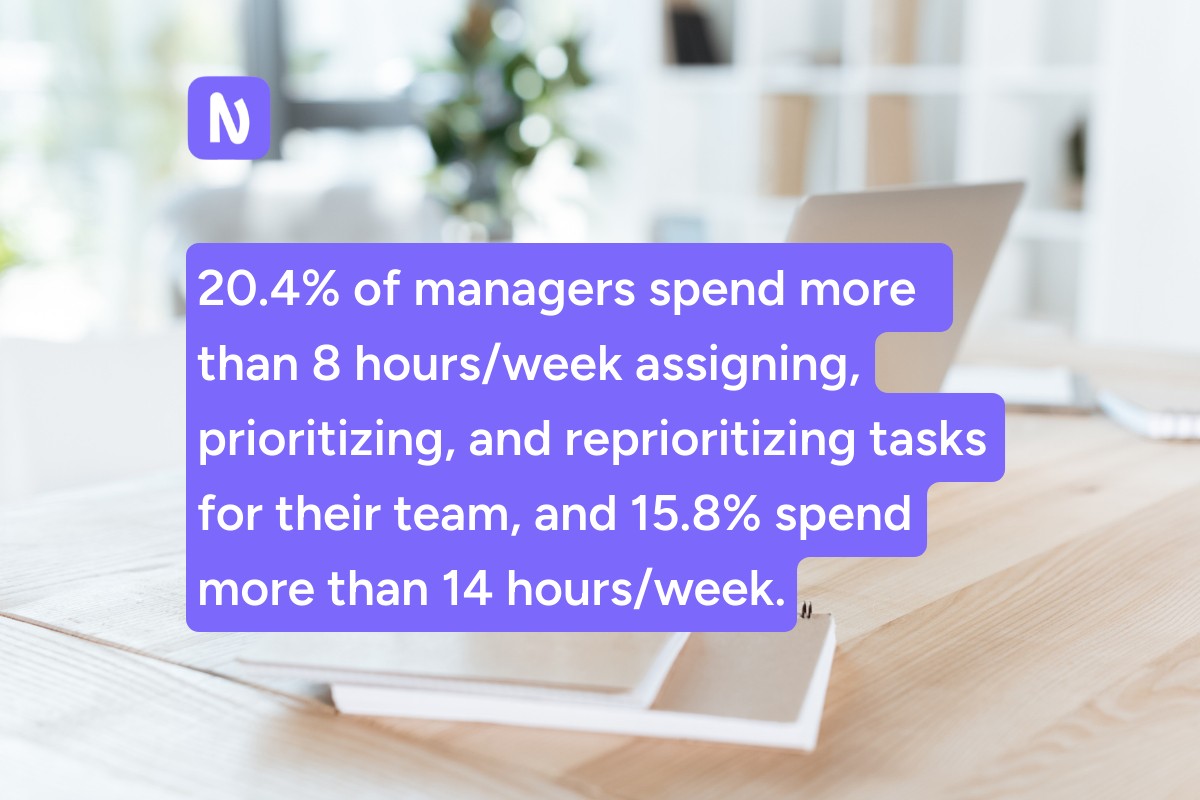
Kanban board to-do list template
This to-do list template is a visual way to track your tasks. It typically uses cards to represent tasks and columns to represent different stages of the workflow.
Habit tracker to-do list template
This to-do list template is designed for tracking habits. It typically includes sections for habit, date, and notes.
Goal-setting to-do list template
This to-do list template is designed for setting and achieving goals. It typically includes sections for goal, deadline, tasks, and notes.
In addition to these common types of to-do list templates, there are also many specialized templates available for specific purposes, such as:
Meeting to-do list template: This to-do list template is designed for tracking meeting agendas and action items.
Travel to-do list template: This to-do list template is designed for planning and packing for trips.
Shopping to-do list template: This to-do list template is designed for making shopping lists.
Fitness to-do list template: This to-do list template is designed for tracking workout routines.
The best type of to-do list template for you will depend on your individual needs and preferences. Experiment with different templates to find one that works best for you.
Never Miss a Deadline Again!
Join Noty.ai and conquer your tasks like a pro. Say goodbye to missed deadlines and hello to effective task management.
Explore Noty.ai - start for free!
How to Use a To-Do List Template
Using a to-do list template can be an effective way to organize your tasks and improve your productivity. Here's a step-by-step guide on how to use a to-do list template.
1. Choose a template
Start by selecting a to-do list template that suits your specific needs. There are various templates available, each designed for different purposes. Consider templates for daily tasks, prioritized tasks, project management, time-specific tasks, Kanban boards, habit tracking, goal setting, and specific occasions like meetings, travel, shopping, and fitness.
2. Download or create a copy
Once you've chosen a template, download it or create a copy in your preferred document editor or dedicated to-do list app.
3. Customize the template
Personalize the template to fit your requirements. You can add or remove sections, modify labels, adjust the layout, and incorporate elements like priority levels, deadlines, notes, and progress trackers.
4. Populate your tasks
Begin adding your tasks to the template. Break down large tasks into smaller, manageable steps to make the process less overwhelming.
5. Prioritize and schedule
Assign priority levels to your tasks to determine which ones require immediate attention. If the template includes time slots, schedule your tasks accordingly to optimize your workflow.
6. Review and update regularly
Regularly review your to-do list to ensure it aligns with your current priorities and deadlines. Make adjustments as needed and check off completed tasks to maintain a sense of accomplishment.
7. Utilize additional tools
Explore productivity tools that complement your to-do list template. Consider using calendar apps to sync tasks with your schedule, reminder apps to set alerts for deadlines, and note-taking apps to capture additional details.
8. Adapt to your style
Experiment with different templates and techniques to find what works best for you. Some people prefer a simple list format, while others thrive with visual representations like Kanban boards.
9. Embrace flexibility
Be flexible with your to-do list and allow for unexpected changes or shifts in priorities. Don't hesitate to adjust your plan as needed to stay on track and avoid unnecessary stress.
10. Celebrate achievements
Acknowledge and reward yourself for completing tasks and achieving milestones. This will boost your motivation and reinforce positive habits.
Remember, a to-do list is a dynamic tool, not a rigid set of rules. Use it to guide your efforts, adapt it to your circumstances, and enjoy the satisfaction of making progress towards your goals.
Sign Up for Noty.ai and Start Achieving Your Goals
Take the first step towards achieving your goals with Noty.ai meeting notes and transform them into actionable plans. Don't wait—start today!
Get Noty.ai meeting assistant for free!
Examples of To-Do List Templates
To-do list templates are valuable tools that can help you organize your tasks, improve your productivity, and achieve your goals. With a wide variety of templates available to suit various needs and preferences, you can find one that aligns with your specific situation.
Let’s explore some common to-do list templates, providing you with a starting point for harnessing the power of these organizational tools.
Sample daily to-do list template
This template allows you to organize your daily tasks by priority and time of day, making it easier to manage your schedule and stay on track throughout the day. You can customize it by adding or removing sections, tasks, or notes to suit your specific needs.
Get Your To do list template (Google Docs)
Weekly planner template
This template provides a structured way to plan your week, broken down by each day and further divided into morning, afternoon, and evening sections. You can customize it by adding specific tasks, events, or notes for each day of the week.
Get Your Weekly to do list template (Google Docs)
Prioritization Template
This template allows you to systematically assess and prioritize tasks or projects based on specific criteria. By assigning scores and calculating total scores, you can identify which tasks or projects should be tackled first, ensuring efficient use of time and resources.
Get Your Prioritization Template (Google Docs)
Time-Blocking Template
This template allows you to plan and allocate specific time blocks for your daily activities, helping you stay organized and make the most of your day. You can customize it by filling in the details of your tasks and activities for each time block.
Get Your Time-Blocking Template (Google Docs)
Personalizing Your To-Do List Template
Personalizing your to-do list template can significantly enhance your productivity and organization. By tailoring the template to your specific needs and preferences, you can create a system that works effectively for you. Here are some key aspects of personalization to consider:
Adding Personal and Work-Related Tasks
A crucial step in personalizing your to-do list is to include both personal and work-related tasks. This holistic approach ensures that you capture all aspects of your life, from daily chores to professional responsibilities. By combining these tasks in a single template, you gain a comprehensive overview of your commitments and can prioritize accordingly.
Color-Coding and Categorizing Tasks
Color-coding and categorizing your tasks can add another layer of organization to your to-do list. Assign different colors to represent different categories, such as personal tasks, work tasks, errands, appointments, and deadlines. This visual distinction makes it easier to identify and prioritize tasks based on their nature and urgency.
Utilizing Digital Tools for Customization
Digital tools can greatly improve the customization of your to-do list template. Explore various productivity apps and online platforms that offer customizable to-do list features. These tools often allow you to add notes, set reminders, sync with calendars, and track progress, making your to-do list more dynamic and adaptable.
By incorporating these personalization strategies, you can transform your to-do list from a generic checklist into a powerful tool for managing your time, tasks, and goals.
Remember, the key to effective personalization lies in understanding your unique needs and preferences and tailoring the template accordingly.
What's Stopping You from Doing Your Best?
Send AI-powered meeting follow-ups to keep everyone informed and energized. Your team will love these practical and succinct messages that keep things moving. And thanks to integration with Google Meet and Zoom, sending meeting follow-ups has never been easier!
Related articles
Related articles
Related articles



Google Gemini AI: Meet the Most Capable Google AI
Google Gemini AI: Meet the Most Capable Google AI
Google Gemini AI: Meet the Most Capable Google AI
AI
Dec 27, 2023



How to Create To-Do Lists: Practical Guide and Template
How to Create To-Do Lists: Practical Guide and Template
How to Create To-Do Lists: Practical Guide and Template
Meetings
Dec 6, 2023
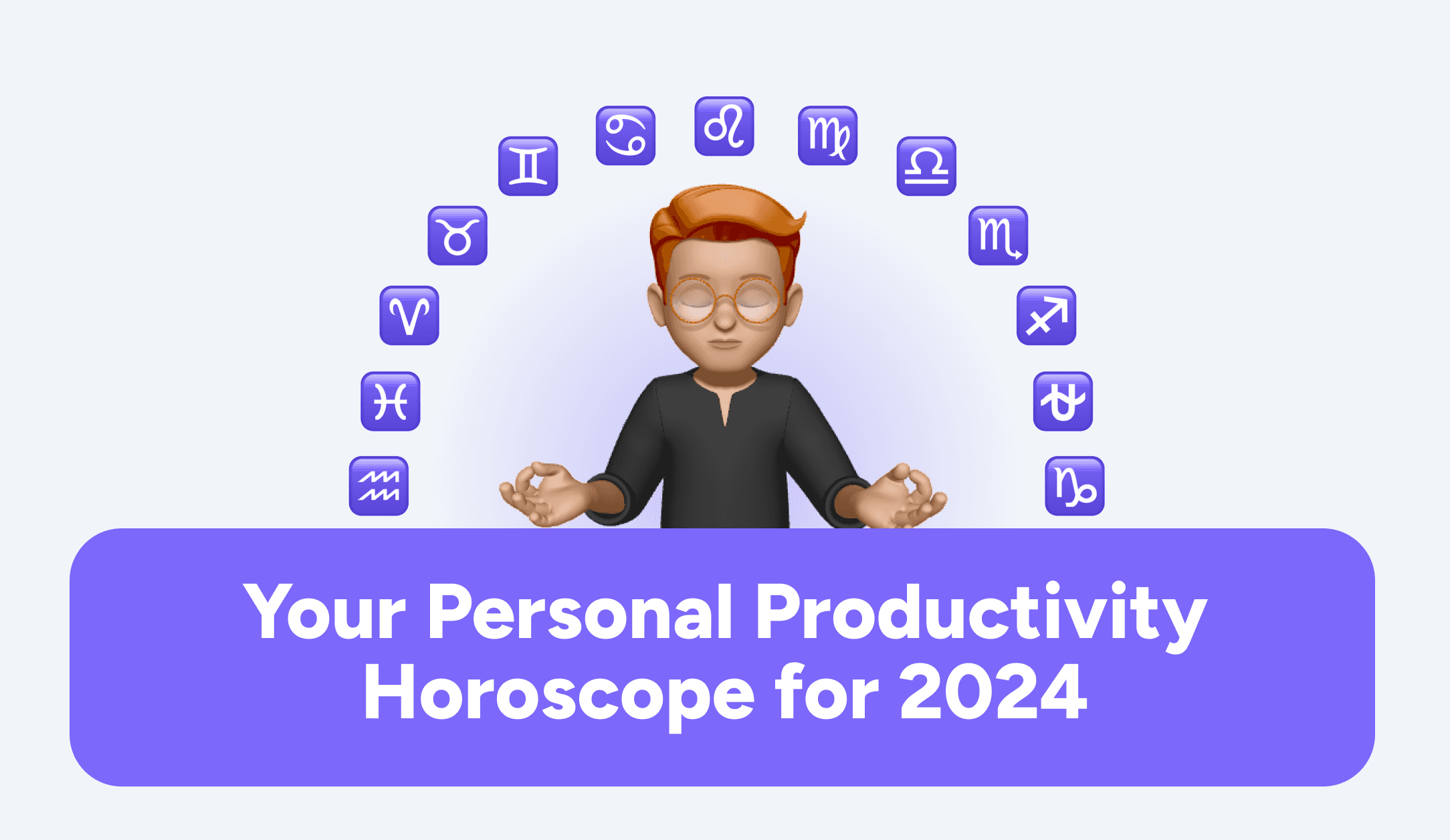
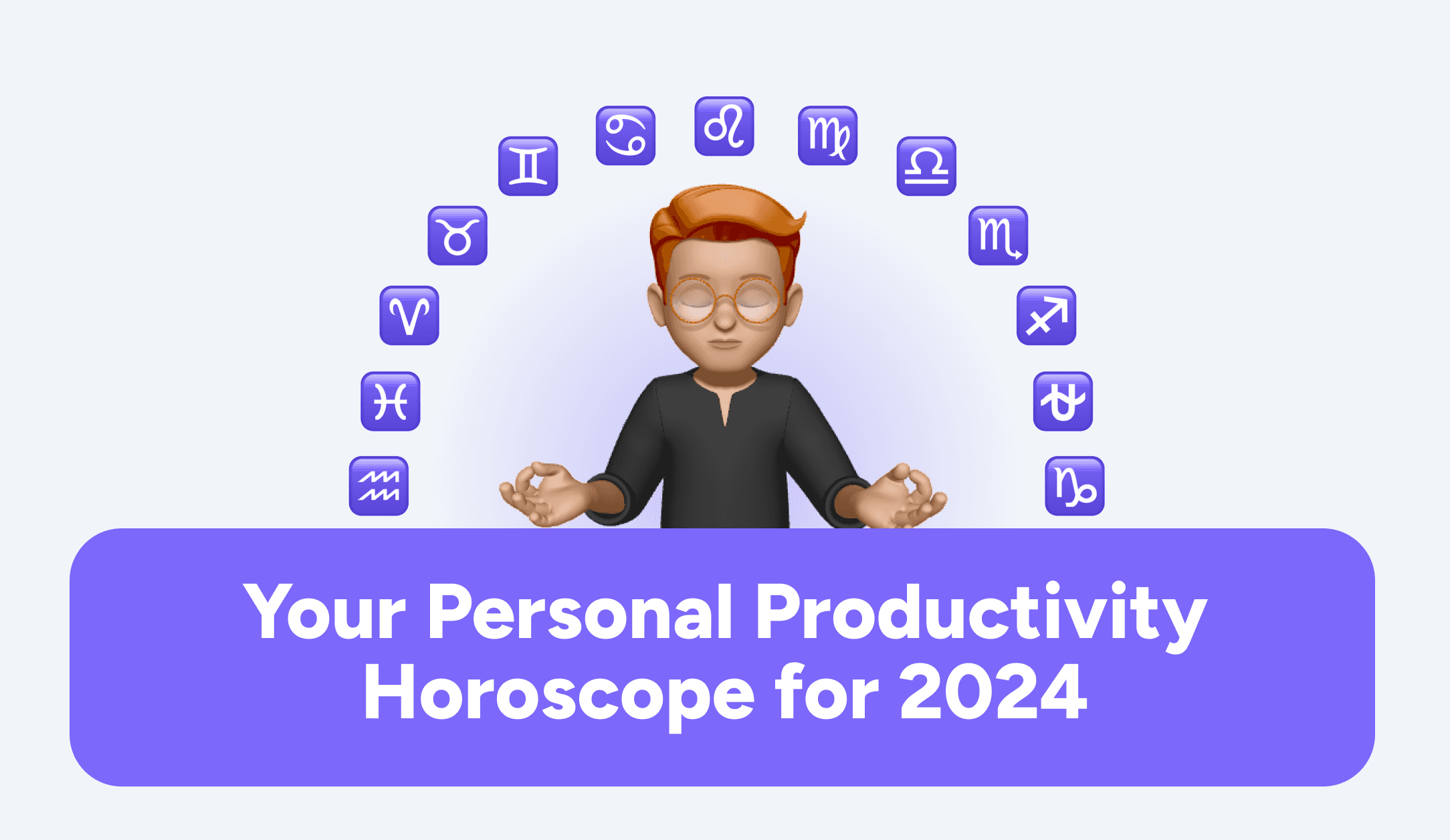
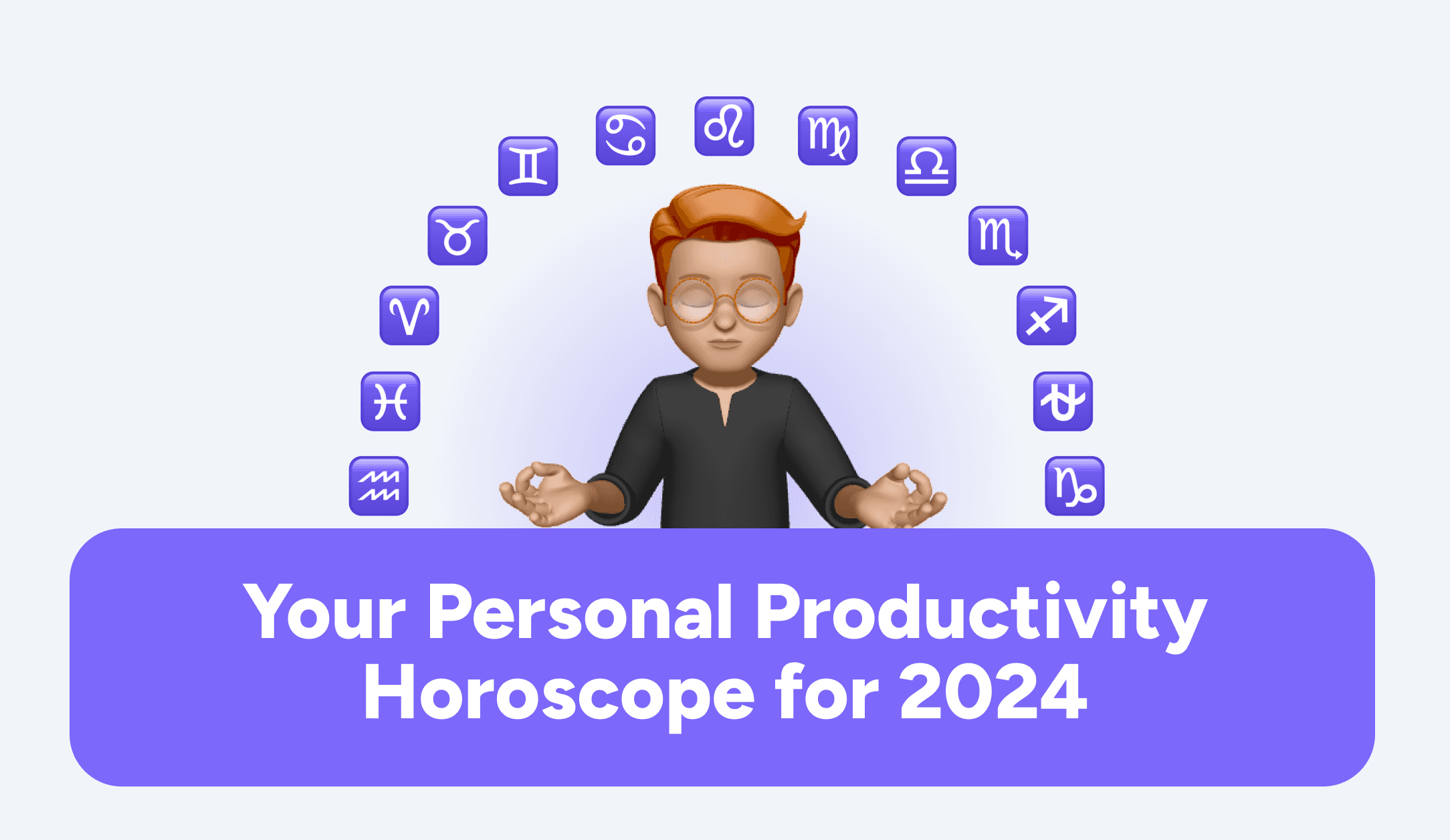
Your Personal Productivity Horoscope 2024
Your Personal Productivity Horoscope 2024
Your Personal Productivity Horoscope 2024
Productivity
Dec 4, 2023

