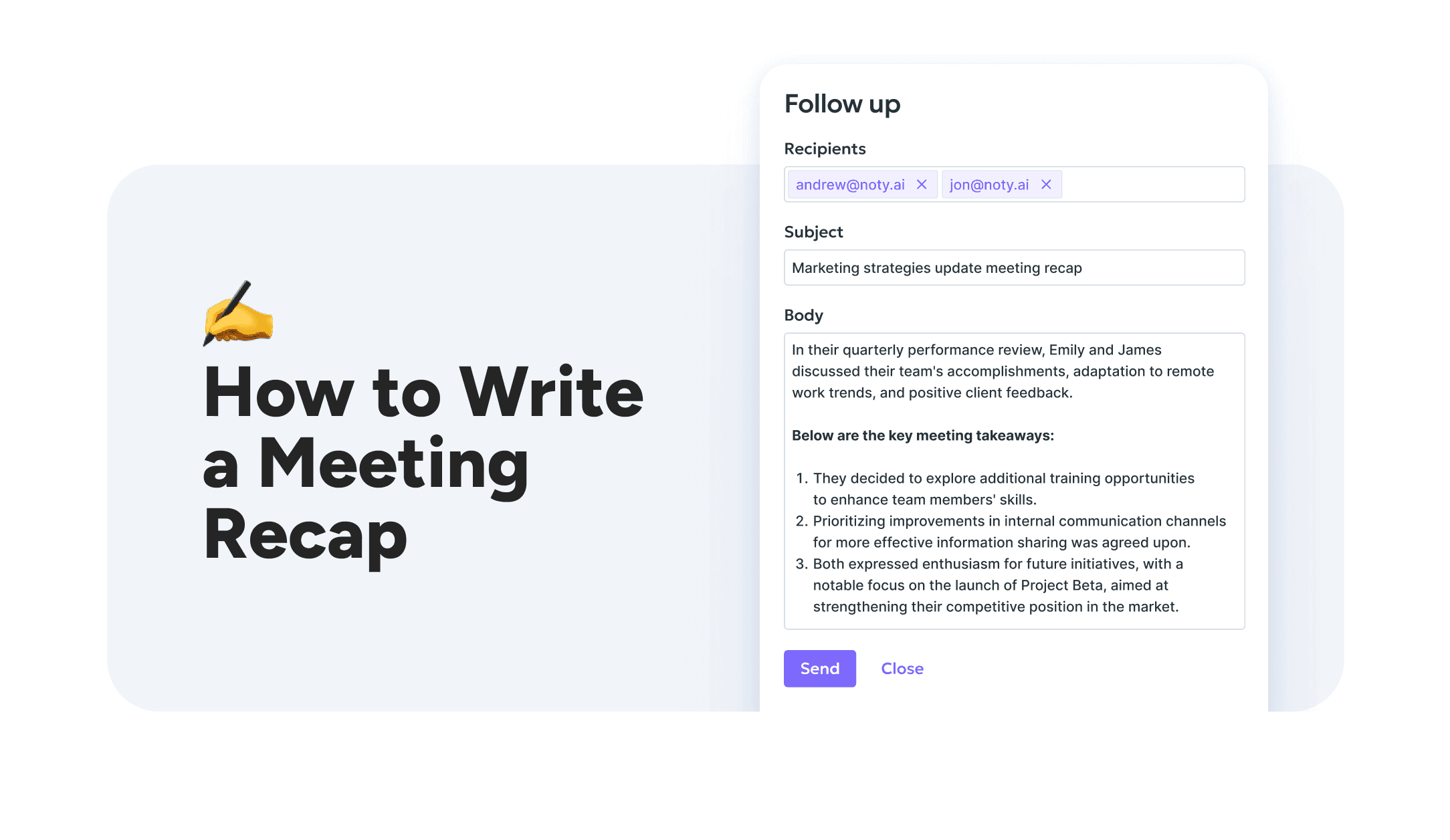Nov 7, 2023
Attending meetings is a crucial part of any business endeavor. Meetings are held to discuss strategies, delegate responsibilities, or brainstorm ideas to solve issues. It’s also important to keep a record of what is discussed and agreed upon in the meeting.
This is where the art of writing a meeting recap becomes useful. A meeting recap provides an overview of the discussion, decisions made, and next steps to take.
Writing a meeting recap may seem intimidating at first, but with a few tips, it can be done effectively. In this blog, we will share some tips on how to write a meeting recap that is concise, clear, and informative.
What is a Meeting Recap?
A meeting recap, also known as a meeting summary or meeting minutes, is a concise and organized document that outlines the key discussions, decisions, action items, and other important details from a meeting.
Its primary purpose is to provide a clear and written record of what transpired during the meeting, serving as a reference for participants and stakeholders.
A typical meeting recap includes the following elements:
Meeting Details: Information about the meeting, such as the date, time, location, and attendees' names or titles.
Agenda Items: A list of topics or agenda items that were discussed during the meeting.
Discussion Highlights: A summary of the main points discussed for each agenda item, including key insights, ideas, and any arguments or debates.
Decisions Made: Any official decisions, resolutions, or agreements reached during the meeting, along with the rationale behind them.
Action Items: A list of tasks or action items assigned to specific individuals, including deadlines and responsibilities. These items ensure that follow-up actions are taken after the meeting.
Open Questions: Any questions or issues that were raised during the meeting but remain unresolved. These may require further research or discussion.
Next Steps: A summary of what will happen after the meeting, including the schedule for future meetings or milestones.
Attachments or Supporting Documents: Any supplementary materials, presentations, or reports discussed or distributed during the meeting.
Tired of the tedious task of manual note-taking during meetings? Let Noty.ai do the heavy lifting! Experience seamless, automated transcriptions, and effortlessly create comprehensive meeting recaps.
Try Noty.ai today!
Meeting Recap Templates: Adapt It to Various Meeting Types
Meeting recaps can vary in format and content depending on the type of meeting and its purpose. Here's how meeting recaps may look in various meeting types - feel free to use these as templates.
Project Status Meeting
Date and Time: [Date and Time]
Attendees: [List of Participants]
Agenda: [List of Agenda Items]
Discussion Highlights: Summarizes key points discussed under each agenda item.
Decisions Made: Lists decisions reached during the meeting.
Action Items: Identifies tasks assigned to participants.
Next Steps: Outlines what will happen after the meeting.
Attachments: Any relevant documents or presentations.
Meeting Chair: Name of the meeting leader.
Sales Team Meeting Recap: Add These Details
Similar to the project status meeting, but with a focus on sales metrics, pipeline updates, and client feedback.
This meeting recap may include sections for discussing individual sales targets and strategies.
Board Meeting Recap
Typically includes a more formal tone.
Provides financial and performance updates, strategic discussions, and decisions.
May include financial reports, governance matters, and strategic plans.
One-on-One Meeting Recap
Usually shorter and more personalized.
Focuses on individual goals, performance, and challenges.
May include action items for personal development.
Client Meeting Recap
Highlights the key points discussed with clients, including project updates, feedback, and client requirements.
May include follow-up actions and timelines.
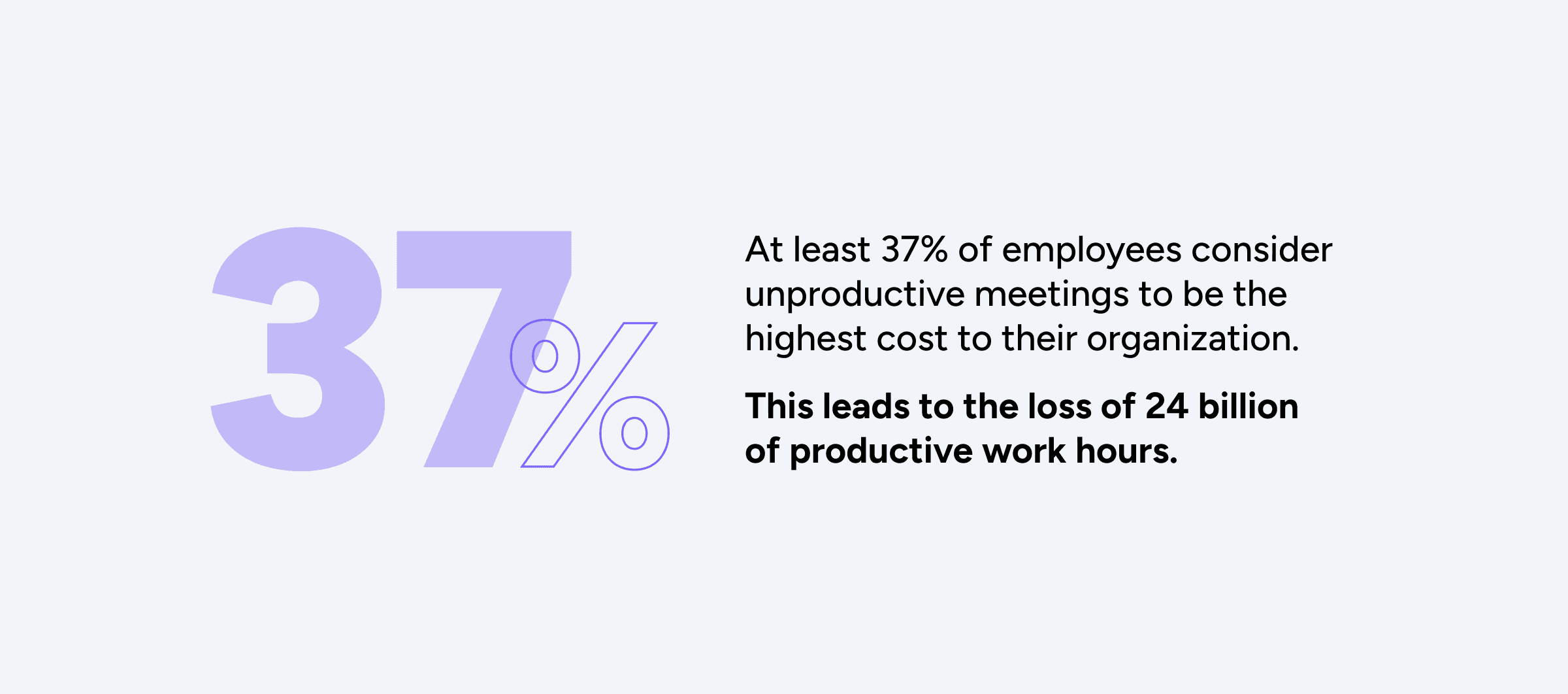
Training or Workshop Recap
Summarizes the topics covered during the training or workshop.
May include training materials or resources shared.
Team Building Meeting Recap
Recaps team-building activities, goals, and reflections.
Highlights team bonding experiences.
Departmental Meeting
Covers department-specific updates and goals.
May include reports on departmental performance and challenges.
Review Meeting (e.g., Performance Review) Recap
Provides a summary of the employee's performance and accomplishments.
May include areas for improvement and future goals.
Universal Virtual Meeting Recap
Struggle to find the right template? Basically, any meeting recap contains a summary of key discussions, decisions, and action items from a virtual meeting conducted online.
Regardless of the meeting type, a meeting recap should be concise, well-structured, and serve as a valuable reference document for participants. It should capture essential information and action points to ensure that everyone is on the same page and can move forward effectively.
Boost productivity with Noty.ai! Say goodbye to the hours spent on post-meeting recaps. Noty.ai's AI-powered platform takes care of transcriptions and action item tracking. You focus on what matters—productive discussions.
Take the Noty.ai leap now!
EXAMPLE: A Well-Structured Meeting Recap
Here's an example of a meeting recap for a project status meeting:
Meeting Recap: Project Status Meeting Date: October 15, 2023 Time: 10:00 AM - 11:30 AM Location: Conference Room A
Attendees:
John Smith (Project Manager)
Sarah Johnson (Marketing Lead)
Michael Davis (Development Team Lead)
Lisa White (Design Team Lead)
Emily Brown (Sales Team Representative)
Agenda:
Project Progress Overview
Marketing Campaign Update
Development Status
Design Changes Discussion
Sales and Customer Feedback
Discussion Highlights:
Project Progress Overview:
John Smith provided an overview of the project's current status, highlighting that we are on track with the timeline and budget.
All agreed that the project's objectives are well-defined, and the team is working effectively.
Marketing Campaign Update:
Sarah Johnson presented the latest marketing campaign progress. She mentioned that the campaign launch is scheduled for October 20th.
The team discussed the key message and target audience, and it was decided to include a teaser on social media.
Development Status:
Michael Davis reported that development is progressing smoothly. He mentioned that the coding phase is complete, and testing is underway.
An issue with the database integration was discussed, and a plan for resolution was agreed upon.
Design Changes Discussion:
Lisa White presented proposed design changes based on user feedback. The team reviewed the changes and agreed to implement them to enhance user experience.
A follow-up design review was scheduled for next week.
Sales and Customer Feedback:
Emily Brown shared feedback received from the sales team and customers. Some customers have expressed concerns about a specific feature.
The team discussed potential solutions and decided to schedule a meeting with customers to gather more feedback.
Decisions Made:
The marketing campaign will launch on October 20th, with a teaser posted on social media on October 18th.
Design changes based on user feedback will be implemented before the next design review.
A meeting with select customers will be scheduled for October 25th to address their concerns.
Action Items:
Sarah to prepare the social media teaser for October 18th.
Development team to resolve the database integration issue by October 17th.
Lisa to implement design changes and schedule a design review for October 22nd.
Emily to coordinate the customer feedback meeting for October 25th.
Next Steps:
The team agreed to hold the next project status meeting on October 29th to review progress and address any outstanding issues.
Attachments:
Meeting presentation slides (distributed during the meeting).
Meeting Chair: John Smith (Project Manager)
This meeting recap provides a clear and organized summary of the key discussions, decisions, action items, and next steps from the project status meeting, making it a valuable reference for all attendees.
Never miss a detail again! With Noty.ai, every word, decision, and action item is captured in real-time. Noty’s intelligent technology ensures your meeting recaps are not just accurate but also complete.
Discover the future of efficient meeting documentation!
Why Meeting Recaps Are Essential
Meeting recaps provide a documented record of what occurred during the meeting, serving as a historical reference for future discussions and decision-making. But there are more reasons to invest some time into writing meeting recaps. Here are some of the reasons:
Accountability: When action items and responsibilities are clearly outlined, it’s easy to hold participants accountable for their tasks.
Communication: Meeting recaps can be shared with individuals who couldn't attend the meeting, ensuring that everyone is informed and aligned.
Transparency: Meeting recaps promote transparency by making meeting outcomes accessible to relevant stakeholders.
Efficiency: Having a concise summary of the meeting allows participants to quickly review key points without re-reading the entire meeting transcript.
Overall, a well-prepared meeting recap enhances communication, accountability, and productivity within an organization or team.
Meeting Note Taking: The First Step in Writing a Meeting Recap
The first step in writing a meeting recap is to take detailed notes during the meeting. This way, you won’t forget important information and will have a reference to write the recap later. Write down the main points discussed, decisions made, and actions to be taken. Remember to also write down who said what, especially if this is important for accountability reasons.
Choose a Clear Structure for Your Meeting Recap
One of the keys to writing an effective meeting recap is to structure it in a way that is easy to follow. You can opt to structure it chronologically, for example, in the order of events that took place in the meeting. Another structure you can use is to write about each topic or agenda item discussed in the meeting. Choose the structure that best suits the type of meeting you had.
Keep Your Meeting Recap Concise and to the Point
Your meeting recap should be brief and to the point. Avoid long, unnecessary paragraphs that will make the reader lose interest. Instead, summarize the key points discussed without excluding important details. Keep in mind that the reader may be someone who was not present in the meeting and may need to be brought up to speed.
Include Action Items and Deadlines
A meeting recap is not complete without outlining actions to be taken and deadlines. It is important to specify who is responsible for each action item and the deadline for completion. This helps to ensure accountability and follow-up. You can highlight these action items by bolding or underlining them to make them stand out.
Writing a Great Meeting Recap: Proofread and Edit
Before sending out the meeting recap, take the time to proofread it. Ensure that the recap is free from spelling and grammar errors. You can also ask a colleague to read it over to ensure that it is easy to understand and concise.
Final Thoughts: Easy Way to Write a Meeting Recap
Writing a meeting recap is an essential part of any business meeting. It provides an overview of the discussion, decisions made, and actions to be taken. By following these tips, you can write a meeting recap that is clear, concise, and informative.
Remember to take detailed notes, structure your recap in a way that is easy to follow, keep it brief, and outline actions to be taken. By doing so, you can ensure that your meeting recap is effective and aids in the success of your business.
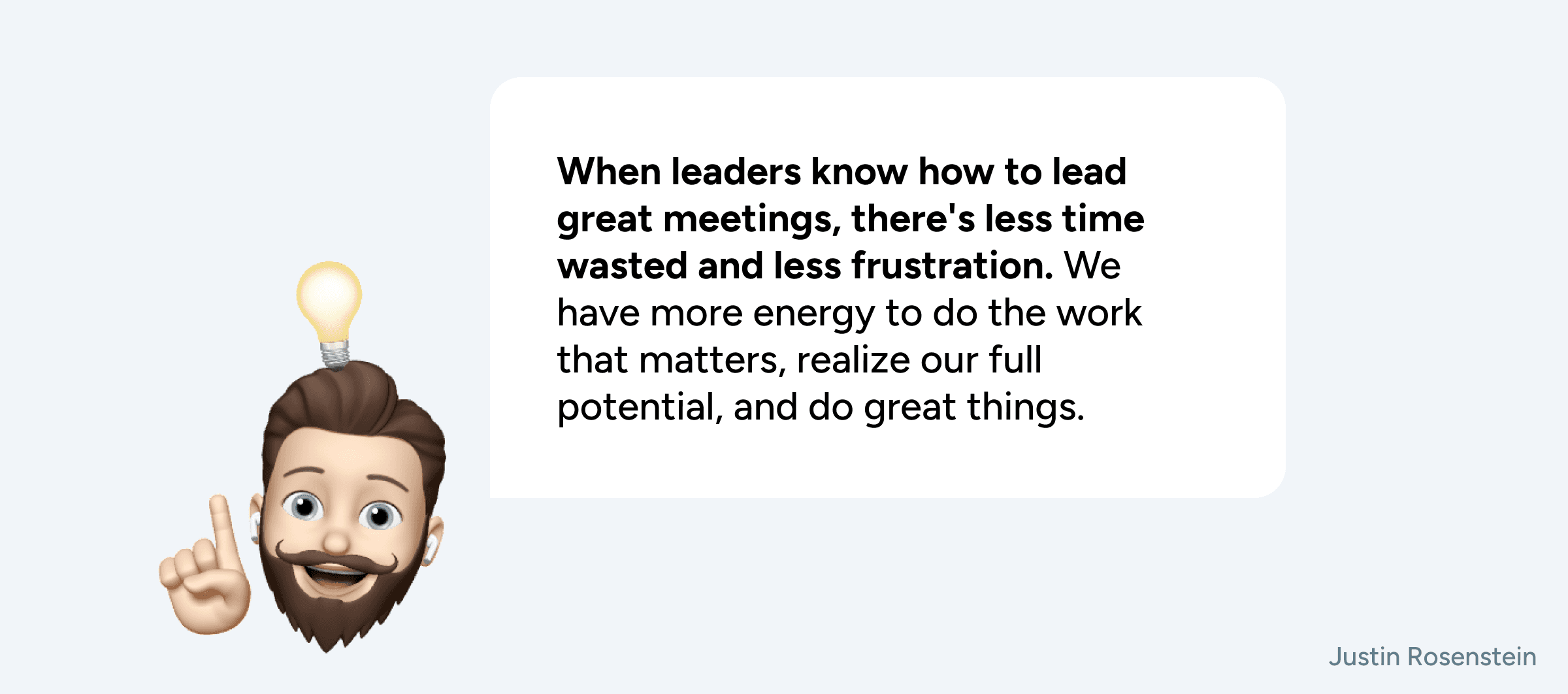
How Noty.ai Makes Meeting Recaps Easier
Noty.ai simplifies and streamlines the process of creating meeting recaps, making it easier for users. Here's how Noty.ai achieves this:
Automated Transcriptions: Noty.ai automatically transcribes the entire meeting, providing an accurate written record of the conversation. This eliminates the need for manual note-taking during the meeting.
Action Item Detection: Noty.ai's AI algorithms can detect action items, decisions, and important discussion points within the transcription. This feature ensures that nothing important is missed and helps in creating a comprehensive recap.
Meeting Summaries: Noty.ai can generate meeting summaries that provide a concise recap of the meeting's key takeaways, making it easier for participants to grasp the main points quickly.
Quick Meeting Minutes: With the transcription readily available, creating detailed meeting minutes becomes a straightforward task. Users can easily extract relevant information and compile it into a formal document.
Efficient Search: Noty.ai's searchable transcripts allow users to quickly find specific parts of the meeting. This feature is incredibly useful when referencing particular discussions or decisions during the recap process.
Archived Conversations: Noty.ai stores meeting transcripts and summaries in an organized library. This archive makes it convenient to retrieve past meeting recaps or reference historical discussions.
Customizable Recaps: Users can customize meeting recaps based on their preferences and requirements. Whether it's a brief summary or a detailed report, Noty.ai adapts to meet specific needs.
As you can see, Noty.ai takes the hassle out of creating meeting recaps by automating transcription, facilitating action item tracking, and providing tools for efficient recap generation. This not only saves time but also ensures the accuracy and completeness of meeting recaps, ultimately improving productivity and communication within teams and organizations.
Customizable, efficient, and hassle-free: Noty.ai adapts to your unique needs. Whether you prefer concise summaries or detailed meeting minutes, Noty.ai delivers. Take control of your meeting recaps and streamline your workflow with Noty.ai today!
Get started with Noty.ai for free
Attending meetings is a crucial part of any business endeavor. Meetings are held to discuss strategies, delegate responsibilities, or brainstorm ideas to solve issues. It’s also important to keep a record of what is discussed and agreed upon in the meeting.
This is where the art of writing a meeting recap becomes useful. A meeting recap provides an overview of the discussion, decisions made, and next steps to take.
Writing a meeting recap may seem intimidating at first, but with a few tips, it can be done effectively. In this blog, we will share some tips on how to write a meeting recap that is concise, clear, and informative.
What is a Meeting Recap?
A meeting recap, also known as a meeting summary or meeting minutes, is a concise and organized document that outlines the key discussions, decisions, action items, and other important details from a meeting.
Its primary purpose is to provide a clear and written record of what transpired during the meeting, serving as a reference for participants and stakeholders.
A typical meeting recap includes the following elements:
Meeting Details: Information about the meeting, such as the date, time, location, and attendees' names or titles.
Agenda Items: A list of topics or agenda items that were discussed during the meeting.
Discussion Highlights: A summary of the main points discussed for each agenda item, including key insights, ideas, and any arguments or debates.
Decisions Made: Any official decisions, resolutions, or agreements reached during the meeting, along with the rationale behind them.
Action Items: A list of tasks or action items assigned to specific individuals, including deadlines and responsibilities. These items ensure that follow-up actions are taken after the meeting.
Open Questions: Any questions or issues that were raised during the meeting but remain unresolved. These may require further research or discussion.
Next Steps: A summary of what will happen after the meeting, including the schedule for future meetings or milestones.
Attachments or Supporting Documents: Any supplementary materials, presentations, or reports discussed or distributed during the meeting.
Tired of the tedious task of manual note-taking during meetings? Let Noty.ai do the heavy lifting! Experience seamless, automated transcriptions, and effortlessly create comprehensive meeting recaps.
Try Noty.ai today!
Meeting Recap Templates: Adapt It to Various Meeting Types
Meeting recaps can vary in format and content depending on the type of meeting and its purpose. Here's how meeting recaps may look in various meeting types - feel free to use these as templates.
Project Status Meeting
Date and Time: [Date and Time]
Attendees: [List of Participants]
Agenda: [List of Agenda Items]
Discussion Highlights: Summarizes key points discussed under each agenda item.
Decisions Made: Lists decisions reached during the meeting.
Action Items: Identifies tasks assigned to participants.
Next Steps: Outlines what will happen after the meeting.
Attachments: Any relevant documents or presentations.
Meeting Chair: Name of the meeting leader.
Sales Team Meeting Recap: Add These Details
Similar to the project status meeting, but with a focus on sales metrics, pipeline updates, and client feedback.
This meeting recap may include sections for discussing individual sales targets and strategies.
Board Meeting Recap
Typically includes a more formal tone.
Provides financial and performance updates, strategic discussions, and decisions.
May include financial reports, governance matters, and strategic plans.
One-on-One Meeting Recap
Usually shorter and more personalized.
Focuses on individual goals, performance, and challenges.
May include action items for personal development.
Client Meeting Recap
Highlights the key points discussed with clients, including project updates, feedback, and client requirements.
May include follow-up actions and timelines.
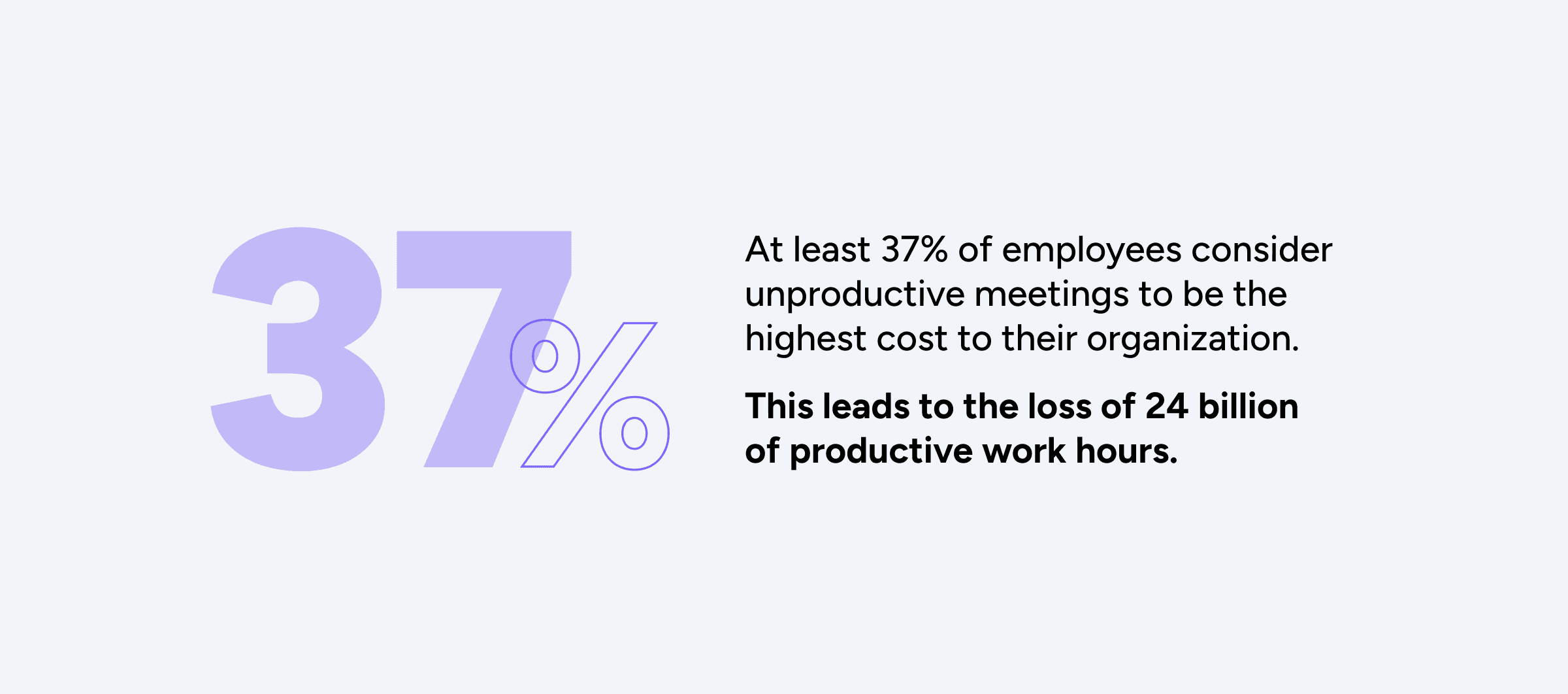
Training or Workshop Recap
Summarizes the topics covered during the training or workshop.
May include training materials or resources shared.
Team Building Meeting Recap
Recaps team-building activities, goals, and reflections.
Highlights team bonding experiences.
Departmental Meeting
Covers department-specific updates and goals.
May include reports on departmental performance and challenges.
Review Meeting (e.g., Performance Review) Recap
Provides a summary of the employee's performance and accomplishments.
May include areas for improvement and future goals.
Universal Virtual Meeting Recap
Struggle to find the right template? Basically, any meeting recap contains a summary of key discussions, decisions, and action items from a virtual meeting conducted online.
Regardless of the meeting type, a meeting recap should be concise, well-structured, and serve as a valuable reference document for participants. It should capture essential information and action points to ensure that everyone is on the same page and can move forward effectively.
Boost productivity with Noty.ai! Say goodbye to the hours spent on post-meeting recaps. Noty.ai's AI-powered platform takes care of transcriptions and action item tracking. You focus on what matters—productive discussions.
Take the Noty.ai leap now!
EXAMPLE: A Well-Structured Meeting Recap
Here's an example of a meeting recap for a project status meeting:
Meeting Recap: Project Status Meeting Date: October 15, 2023 Time: 10:00 AM - 11:30 AM Location: Conference Room A
Attendees:
John Smith (Project Manager)
Sarah Johnson (Marketing Lead)
Michael Davis (Development Team Lead)
Lisa White (Design Team Lead)
Emily Brown (Sales Team Representative)
Agenda:
Project Progress Overview
Marketing Campaign Update
Development Status
Design Changes Discussion
Sales and Customer Feedback
Discussion Highlights:
Project Progress Overview:
John Smith provided an overview of the project's current status, highlighting that we are on track with the timeline and budget.
All agreed that the project's objectives are well-defined, and the team is working effectively.
Marketing Campaign Update:
Sarah Johnson presented the latest marketing campaign progress. She mentioned that the campaign launch is scheduled for October 20th.
The team discussed the key message and target audience, and it was decided to include a teaser on social media.
Development Status:
Michael Davis reported that development is progressing smoothly. He mentioned that the coding phase is complete, and testing is underway.
An issue with the database integration was discussed, and a plan for resolution was agreed upon.
Design Changes Discussion:
Lisa White presented proposed design changes based on user feedback. The team reviewed the changes and agreed to implement them to enhance user experience.
A follow-up design review was scheduled for next week.
Sales and Customer Feedback:
Emily Brown shared feedback received from the sales team and customers. Some customers have expressed concerns about a specific feature.
The team discussed potential solutions and decided to schedule a meeting with customers to gather more feedback.
Decisions Made:
The marketing campaign will launch on October 20th, with a teaser posted on social media on October 18th.
Design changes based on user feedback will be implemented before the next design review.
A meeting with select customers will be scheduled for October 25th to address their concerns.
Action Items:
Sarah to prepare the social media teaser for October 18th.
Development team to resolve the database integration issue by October 17th.
Lisa to implement design changes and schedule a design review for October 22nd.
Emily to coordinate the customer feedback meeting for October 25th.
Next Steps:
The team agreed to hold the next project status meeting on October 29th to review progress and address any outstanding issues.
Attachments:
Meeting presentation slides (distributed during the meeting).
Meeting Chair: John Smith (Project Manager)
This meeting recap provides a clear and organized summary of the key discussions, decisions, action items, and next steps from the project status meeting, making it a valuable reference for all attendees.
Never miss a detail again! With Noty.ai, every word, decision, and action item is captured in real-time. Noty’s intelligent technology ensures your meeting recaps are not just accurate but also complete.
Discover the future of efficient meeting documentation!
Why Meeting Recaps Are Essential
Meeting recaps provide a documented record of what occurred during the meeting, serving as a historical reference for future discussions and decision-making. But there are more reasons to invest some time into writing meeting recaps. Here are some of the reasons:
Accountability: When action items and responsibilities are clearly outlined, it’s easy to hold participants accountable for their tasks.
Communication: Meeting recaps can be shared with individuals who couldn't attend the meeting, ensuring that everyone is informed and aligned.
Transparency: Meeting recaps promote transparency by making meeting outcomes accessible to relevant stakeholders.
Efficiency: Having a concise summary of the meeting allows participants to quickly review key points without re-reading the entire meeting transcript.
Overall, a well-prepared meeting recap enhances communication, accountability, and productivity within an organization or team.
Meeting Note Taking: The First Step in Writing a Meeting Recap
The first step in writing a meeting recap is to take detailed notes during the meeting. This way, you won’t forget important information and will have a reference to write the recap later. Write down the main points discussed, decisions made, and actions to be taken. Remember to also write down who said what, especially if this is important for accountability reasons.
Choose a Clear Structure for Your Meeting Recap
One of the keys to writing an effective meeting recap is to structure it in a way that is easy to follow. You can opt to structure it chronologically, for example, in the order of events that took place in the meeting. Another structure you can use is to write about each topic or agenda item discussed in the meeting. Choose the structure that best suits the type of meeting you had.
Keep Your Meeting Recap Concise and to the Point
Your meeting recap should be brief and to the point. Avoid long, unnecessary paragraphs that will make the reader lose interest. Instead, summarize the key points discussed without excluding important details. Keep in mind that the reader may be someone who was not present in the meeting and may need to be brought up to speed.
Include Action Items and Deadlines
A meeting recap is not complete without outlining actions to be taken and deadlines. It is important to specify who is responsible for each action item and the deadline for completion. This helps to ensure accountability and follow-up. You can highlight these action items by bolding or underlining them to make them stand out.
Writing a Great Meeting Recap: Proofread and Edit
Before sending out the meeting recap, take the time to proofread it. Ensure that the recap is free from spelling and grammar errors. You can also ask a colleague to read it over to ensure that it is easy to understand and concise.
Final Thoughts: Easy Way to Write a Meeting Recap
Writing a meeting recap is an essential part of any business meeting. It provides an overview of the discussion, decisions made, and actions to be taken. By following these tips, you can write a meeting recap that is clear, concise, and informative.
Remember to take detailed notes, structure your recap in a way that is easy to follow, keep it brief, and outline actions to be taken. By doing so, you can ensure that your meeting recap is effective and aids in the success of your business.
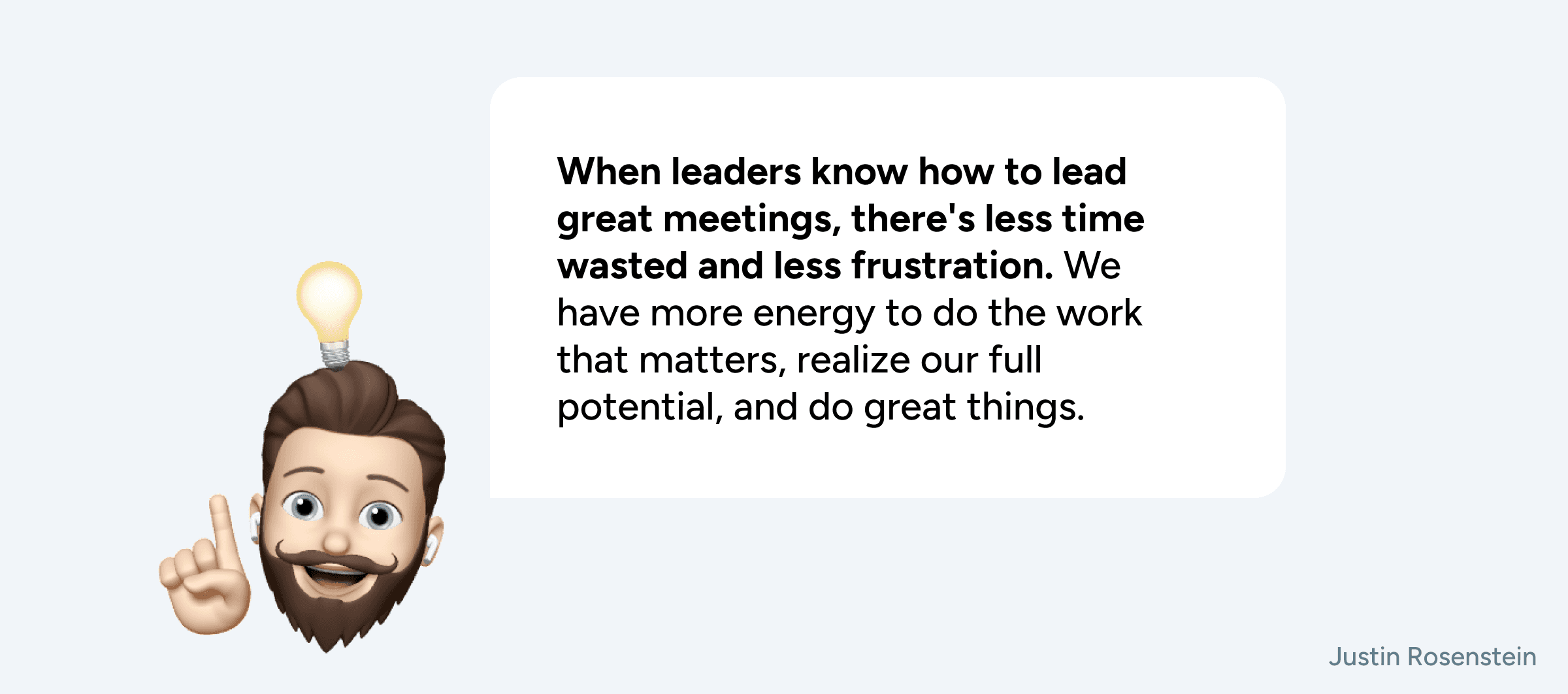
How Noty.ai Makes Meeting Recaps Easier
Noty.ai simplifies and streamlines the process of creating meeting recaps, making it easier for users. Here's how Noty.ai achieves this:
Automated Transcriptions: Noty.ai automatically transcribes the entire meeting, providing an accurate written record of the conversation. This eliminates the need for manual note-taking during the meeting.
Action Item Detection: Noty.ai's AI algorithms can detect action items, decisions, and important discussion points within the transcription. This feature ensures that nothing important is missed and helps in creating a comprehensive recap.
Meeting Summaries: Noty.ai can generate meeting summaries that provide a concise recap of the meeting's key takeaways, making it easier for participants to grasp the main points quickly.
Quick Meeting Minutes: With the transcription readily available, creating detailed meeting minutes becomes a straightforward task. Users can easily extract relevant information and compile it into a formal document.
Efficient Search: Noty.ai's searchable transcripts allow users to quickly find specific parts of the meeting. This feature is incredibly useful when referencing particular discussions or decisions during the recap process.
Archived Conversations: Noty.ai stores meeting transcripts and summaries in an organized library. This archive makes it convenient to retrieve past meeting recaps or reference historical discussions.
Customizable Recaps: Users can customize meeting recaps based on their preferences and requirements. Whether it's a brief summary or a detailed report, Noty.ai adapts to meet specific needs.
As you can see, Noty.ai takes the hassle out of creating meeting recaps by automating transcription, facilitating action item tracking, and providing tools for efficient recap generation. This not only saves time but also ensures the accuracy and completeness of meeting recaps, ultimately improving productivity and communication within teams and organizations.
Customizable, efficient, and hassle-free: Noty.ai adapts to your unique needs. Whether you prefer concise summaries or detailed meeting minutes, Noty.ai delivers. Take control of your meeting recaps and streamline your workflow with Noty.ai today!
Get started with Noty.ai for free
Attending meetings is a crucial part of any business endeavor. Meetings are held to discuss strategies, delegate responsibilities, or brainstorm ideas to solve issues. It’s also important to keep a record of what is discussed and agreed upon in the meeting.
This is where the art of writing a meeting recap becomes useful. A meeting recap provides an overview of the discussion, decisions made, and next steps to take.
Writing a meeting recap may seem intimidating at first, but with a few tips, it can be done effectively. In this blog, we will share some tips on how to write a meeting recap that is concise, clear, and informative.
What is a Meeting Recap?
A meeting recap, also known as a meeting summary or meeting minutes, is a concise and organized document that outlines the key discussions, decisions, action items, and other important details from a meeting.
Its primary purpose is to provide a clear and written record of what transpired during the meeting, serving as a reference for participants and stakeholders.
A typical meeting recap includes the following elements:
Meeting Details: Information about the meeting, such as the date, time, location, and attendees' names or titles.
Agenda Items: A list of topics or agenda items that were discussed during the meeting.
Discussion Highlights: A summary of the main points discussed for each agenda item, including key insights, ideas, and any arguments or debates.
Decisions Made: Any official decisions, resolutions, or agreements reached during the meeting, along with the rationale behind them.
Action Items: A list of tasks or action items assigned to specific individuals, including deadlines and responsibilities. These items ensure that follow-up actions are taken after the meeting.
Open Questions: Any questions or issues that were raised during the meeting but remain unresolved. These may require further research or discussion.
Next Steps: A summary of what will happen after the meeting, including the schedule for future meetings or milestones.
Attachments or Supporting Documents: Any supplementary materials, presentations, or reports discussed or distributed during the meeting.
Tired of the tedious task of manual note-taking during meetings? Let Noty.ai do the heavy lifting! Experience seamless, automated transcriptions, and effortlessly create comprehensive meeting recaps.
Try Noty.ai today!
Meeting Recap Templates: Adapt It to Various Meeting Types
Meeting recaps can vary in format and content depending on the type of meeting and its purpose. Here's how meeting recaps may look in various meeting types - feel free to use these as templates.
Project Status Meeting
Date and Time: [Date and Time]
Attendees: [List of Participants]
Agenda: [List of Agenda Items]
Discussion Highlights: Summarizes key points discussed under each agenda item.
Decisions Made: Lists decisions reached during the meeting.
Action Items: Identifies tasks assigned to participants.
Next Steps: Outlines what will happen after the meeting.
Attachments: Any relevant documents or presentations.
Meeting Chair: Name of the meeting leader.
Sales Team Meeting Recap: Add These Details
Similar to the project status meeting, but with a focus on sales metrics, pipeline updates, and client feedback.
This meeting recap may include sections for discussing individual sales targets and strategies.
Board Meeting Recap
Typically includes a more formal tone.
Provides financial and performance updates, strategic discussions, and decisions.
May include financial reports, governance matters, and strategic plans.
One-on-One Meeting Recap
Usually shorter and more personalized.
Focuses on individual goals, performance, and challenges.
May include action items for personal development.
Client Meeting Recap
Highlights the key points discussed with clients, including project updates, feedback, and client requirements.
May include follow-up actions and timelines.
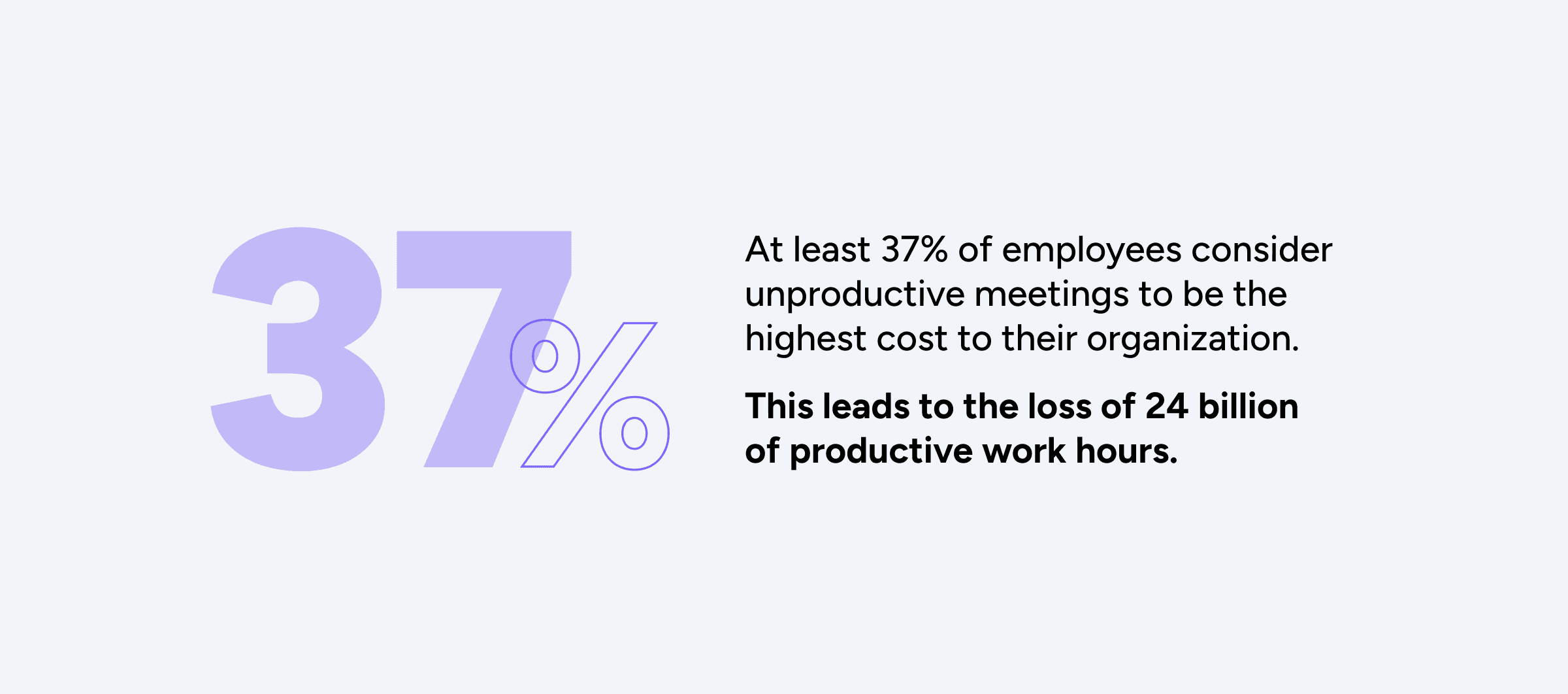
Training or Workshop Recap
Summarizes the topics covered during the training or workshop.
May include training materials or resources shared.
Team Building Meeting Recap
Recaps team-building activities, goals, and reflections.
Highlights team bonding experiences.
Departmental Meeting
Covers department-specific updates and goals.
May include reports on departmental performance and challenges.
Review Meeting (e.g., Performance Review) Recap
Provides a summary of the employee's performance and accomplishments.
May include areas for improvement and future goals.
Universal Virtual Meeting Recap
Struggle to find the right template? Basically, any meeting recap contains a summary of key discussions, decisions, and action items from a virtual meeting conducted online.
Regardless of the meeting type, a meeting recap should be concise, well-structured, and serve as a valuable reference document for participants. It should capture essential information and action points to ensure that everyone is on the same page and can move forward effectively.
Boost productivity with Noty.ai! Say goodbye to the hours spent on post-meeting recaps. Noty.ai's AI-powered platform takes care of transcriptions and action item tracking. You focus on what matters—productive discussions.
Take the Noty.ai leap now!
EXAMPLE: A Well-Structured Meeting Recap
Here's an example of a meeting recap for a project status meeting:
Meeting Recap: Project Status Meeting Date: October 15, 2023 Time: 10:00 AM - 11:30 AM Location: Conference Room A
Attendees:
John Smith (Project Manager)
Sarah Johnson (Marketing Lead)
Michael Davis (Development Team Lead)
Lisa White (Design Team Lead)
Emily Brown (Sales Team Representative)
Agenda:
Project Progress Overview
Marketing Campaign Update
Development Status
Design Changes Discussion
Sales and Customer Feedback
Discussion Highlights:
Project Progress Overview:
John Smith provided an overview of the project's current status, highlighting that we are on track with the timeline and budget.
All agreed that the project's objectives are well-defined, and the team is working effectively.
Marketing Campaign Update:
Sarah Johnson presented the latest marketing campaign progress. She mentioned that the campaign launch is scheduled for October 20th.
The team discussed the key message and target audience, and it was decided to include a teaser on social media.
Development Status:
Michael Davis reported that development is progressing smoothly. He mentioned that the coding phase is complete, and testing is underway.
An issue with the database integration was discussed, and a plan for resolution was agreed upon.
Design Changes Discussion:
Lisa White presented proposed design changes based on user feedback. The team reviewed the changes and agreed to implement them to enhance user experience.
A follow-up design review was scheduled for next week.
Sales and Customer Feedback:
Emily Brown shared feedback received from the sales team and customers. Some customers have expressed concerns about a specific feature.
The team discussed potential solutions and decided to schedule a meeting with customers to gather more feedback.
Decisions Made:
The marketing campaign will launch on October 20th, with a teaser posted on social media on October 18th.
Design changes based on user feedback will be implemented before the next design review.
A meeting with select customers will be scheduled for October 25th to address their concerns.
Action Items:
Sarah to prepare the social media teaser for October 18th.
Development team to resolve the database integration issue by October 17th.
Lisa to implement design changes and schedule a design review for October 22nd.
Emily to coordinate the customer feedback meeting for October 25th.
Next Steps:
The team agreed to hold the next project status meeting on October 29th to review progress and address any outstanding issues.
Attachments:
Meeting presentation slides (distributed during the meeting).
Meeting Chair: John Smith (Project Manager)
This meeting recap provides a clear and organized summary of the key discussions, decisions, action items, and next steps from the project status meeting, making it a valuable reference for all attendees.
Never miss a detail again! With Noty.ai, every word, decision, and action item is captured in real-time. Noty’s intelligent technology ensures your meeting recaps are not just accurate but also complete.
Discover the future of efficient meeting documentation!
Why Meeting Recaps Are Essential
Meeting recaps provide a documented record of what occurred during the meeting, serving as a historical reference for future discussions and decision-making. But there are more reasons to invest some time into writing meeting recaps. Here are some of the reasons:
Accountability: When action items and responsibilities are clearly outlined, it’s easy to hold participants accountable for their tasks.
Communication: Meeting recaps can be shared with individuals who couldn't attend the meeting, ensuring that everyone is informed and aligned.
Transparency: Meeting recaps promote transparency by making meeting outcomes accessible to relevant stakeholders.
Efficiency: Having a concise summary of the meeting allows participants to quickly review key points without re-reading the entire meeting transcript.
Overall, a well-prepared meeting recap enhances communication, accountability, and productivity within an organization or team.
Meeting Note Taking: The First Step in Writing a Meeting Recap
The first step in writing a meeting recap is to take detailed notes during the meeting. This way, you won’t forget important information and will have a reference to write the recap later. Write down the main points discussed, decisions made, and actions to be taken. Remember to also write down who said what, especially if this is important for accountability reasons.
Choose a Clear Structure for Your Meeting Recap
One of the keys to writing an effective meeting recap is to structure it in a way that is easy to follow. You can opt to structure it chronologically, for example, in the order of events that took place in the meeting. Another structure you can use is to write about each topic or agenda item discussed in the meeting. Choose the structure that best suits the type of meeting you had.
Keep Your Meeting Recap Concise and to the Point
Your meeting recap should be brief and to the point. Avoid long, unnecessary paragraphs that will make the reader lose interest. Instead, summarize the key points discussed without excluding important details. Keep in mind that the reader may be someone who was not present in the meeting and may need to be brought up to speed.
Include Action Items and Deadlines
A meeting recap is not complete without outlining actions to be taken and deadlines. It is important to specify who is responsible for each action item and the deadline for completion. This helps to ensure accountability and follow-up. You can highlight these action items by bolding or underlining them to make them stand out.
Writing a Great Meeting Recap: Proofread and Edit
Before sending out the meeting recap, take the time to proofread it. Ensure that the recap is free from spelling and grammar errors. You can also ask a colleague to read it over to ensure that it is easy to understand and concise.
Final Thoughts: Easy Way to Write a Meeting Recap
Writing a meeting recap is an essential part of any business meeting. It provides an overview of the discussion, decisions made, and actions to be taken. By following these tips, you can write a meeting recap that is clear, concise, and informative.
Remember to take detailed notes, structure your recap in a way that is easy to follow, keep it brief, and outline actions to be taken. By doing so, you can ensure that your meeting recap is effective and aids in the success of your business.
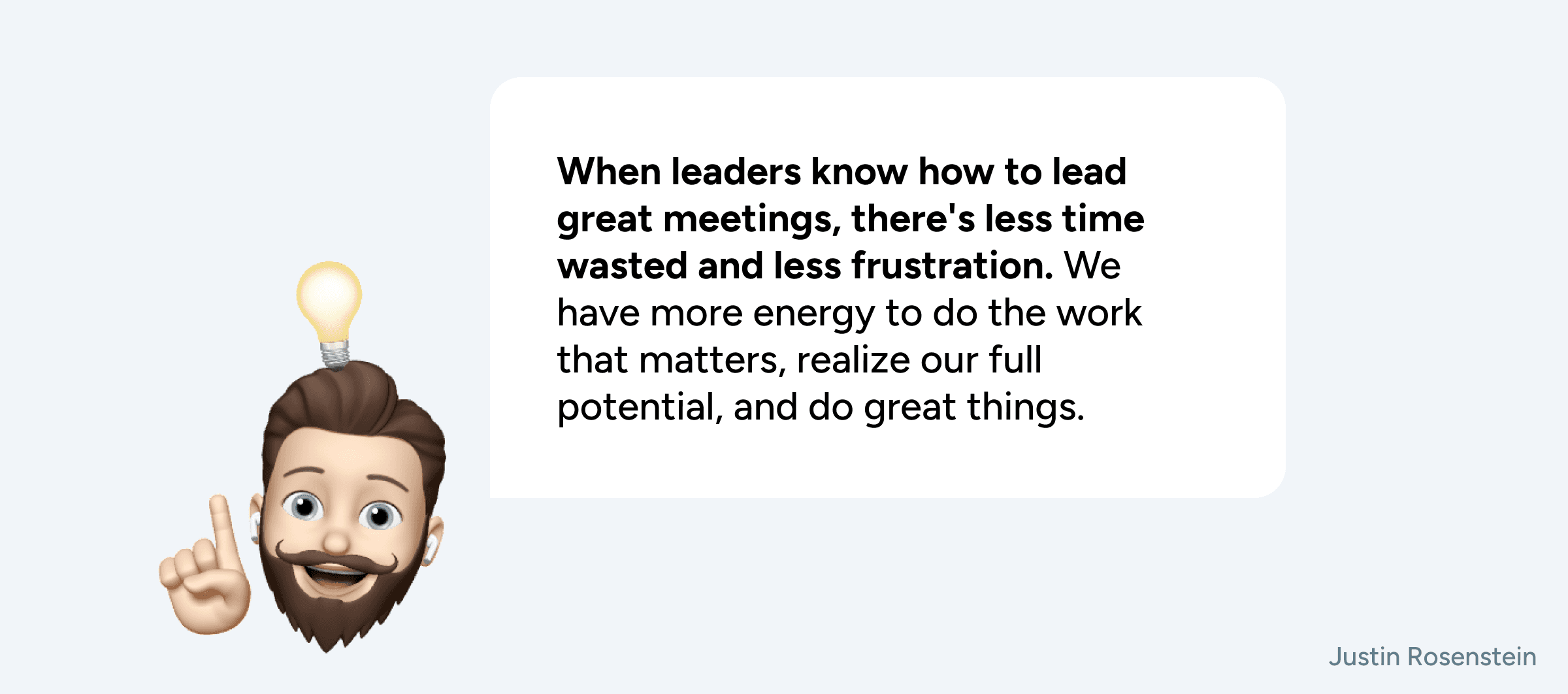
How Noty.ai Makes Meeting Recaps Easier
Noty.ai simplifies and streamlines the process of creating meeting recaps, making it easier for users. Here's how Noty.ai achieves this:
Automated Transcriptions: Noty.ai automatically transcribes the entire meeting, providing an accurate written record of the conversation. This eliminates the need for manual note-taking during the meeting.
Action Item Detection: Noty.ai's AI algorithms can detect action items, decisions, and important discussion points within the transcription. This feature ensures that nothing important is missed and helps in creating a comprehensive recap.
Meeting Summaries: Noty.ai can generate meeting summaries that provide a concise recap of the meeting's key takeaways, making it easier for participants to grasp the main points quickly.
Quick Meeting Minutes: With the transcription readily available, creating detailed meeting minutes becomes a straightforward task. Users can easily extract relevant information and compile it into a formal document.
Efficient Search: Noty.ai's searchable transcripts allow users to quickly find specific parts of the meeting. This feature is incredibly useful when referencing particular discussions or decisions during the recap process.
Archived Conversations: Noty.ai stores meeting transcripts and summaries in an organized library. This archive makes it convenient to retrieve past meeting recaps or reference historical discussions.
Customizable Recaps: Users can customize meeting recaps based on their preferences and requirements. Whether it's a brief summary or a detailed report, Noty.ai adapts to meet specific needs.
As you can see, Noty.ai takes the hassle out of creating meeting recaps by automating transcription, facilitating action item tracking, and providing tools for efficient recap generation. This not only saves time but also ensures the accuracy and completeness of meeting recaps, ultimately improving productivity and communication within teams and organizations.
Customizable, efficient, and hassle-free: Noty.ai adapts to your unique needs. Whether you prefer concise summaries or detailed meeting minutes, Noty.ai delivers. Take control of your meeting recaps and streamline your workflow with Noty.ai today!
Get started with Noty.ai for free
Related articles
Related articles
Related articles



Product Launch Planning Meeting Mastery: A Guide to a Successful Takeoff
Product Launch Planning Meeting Mastery: A Guide to a Successful Takeoff
Product Launch Planning Meeting Mastery: A Guide to a Successful Takeoff
Meetings
Jun 24, 2024



Status Update Meeting Mastery: A Guide to Focused and Efficient Check-Ins
Status Update Meeting Mastery: A Guide to Focused and Efficient Check-Ins
Status Update Meeting Mastery: A Guide to Focused and Efficient Check-Ins
Agile Meetings
Jun 24, 2024



Project Management Meetings: Keeping Your Team on Track and Projects Soaring
Project Management Meetings: Keeping Your Team on Track and Projects Soaring
Project Management Meetings: Keeping Your Team on Track and Projects Soaring
Meetings
Jun 24, 2024