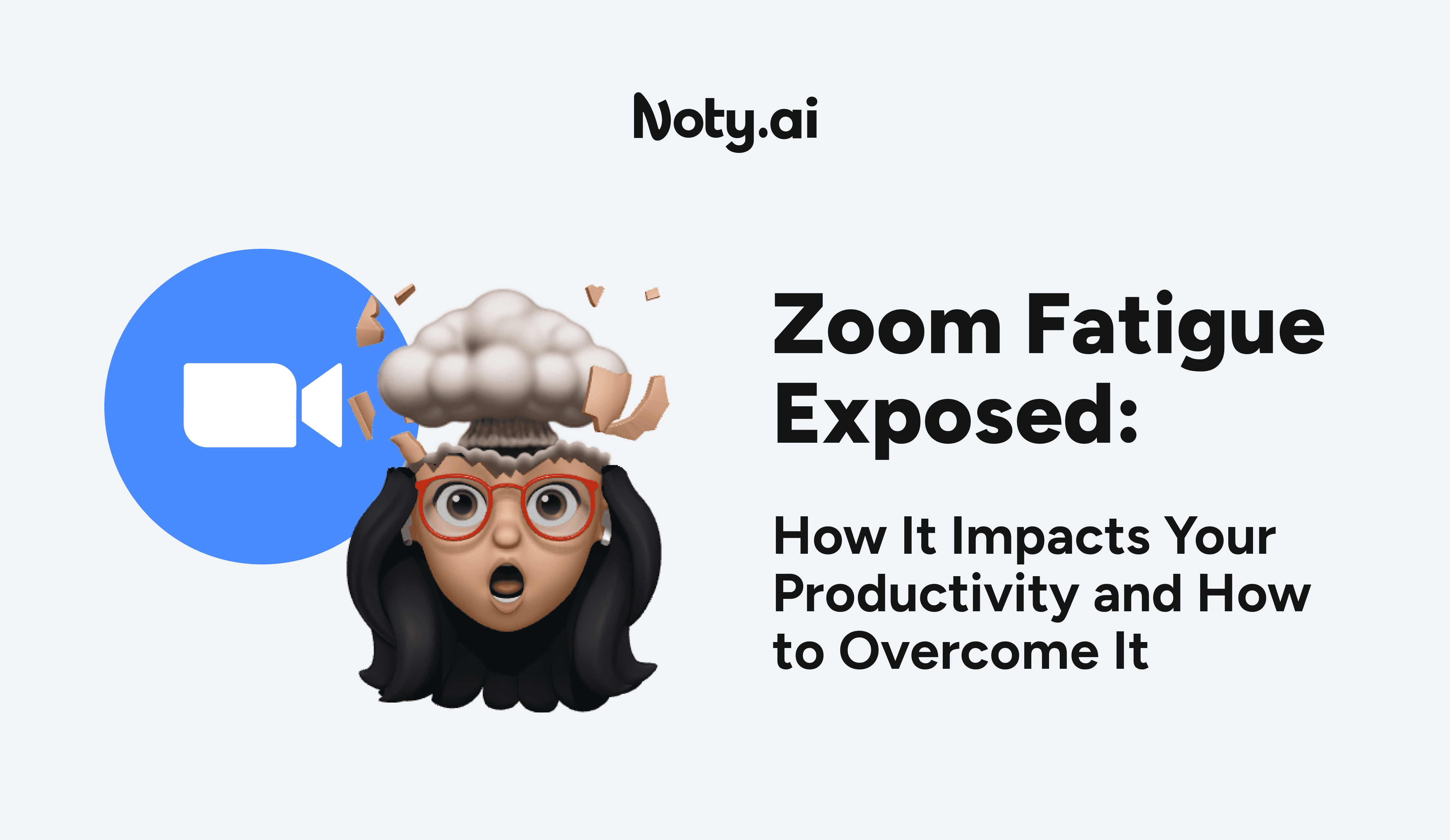May 23, 2023
Psychologists began studying the possible negative effects of video conferencing in the early 2000s. But it hadn’t been until the global COVID-19 pandemic that we could witness the real impact of online meetings on our mental health, life, and work.
Though the condition drew researchers’ attention only a couple of years ago, we have already seen some interesting studies on its nature and causes. This article summarizes the conclusions of multiple studies on Zoom Fatigue Syndrome and offers several ways to decrease its impact.

What is Zoom Fatigue Syndrome?
The first thing you should know is that Zoom Fatigue Syndrome is not a medical condition (yet). Neither DCM-5 nor ICD-11 list it as a disease. The word “syndrome” in its definition is used to denote certain behavior or psychological state that a person experiences in a particular setting. Please see the definition in the Cambridge Dictionary.
Despite not being a disease, Zoom Fatigue Syndrome can impart the everyday life and work of individuals. It can also get worse if a person impacted does not take necessary actions.
Zoom Fatigue Syndrome is a negative mental state associated with extensive use of video conferencing tools that can manifest in both psychological and physical conditions. Let’s take a closer look at each of them.
Eliminate Scheduling Hassles, Enhance Meeting Efficiency
Ditch the manual scheduling chaos and embrace AI-powered efficiency. Implement Noty.ai and streamline your meeting scheduling process to maximize your time and productivity.
Streamline Meeting Schedules
Zoom Fatigue Symptoms
Please remember that a word symptom in this case is used to define any type of issue that signifies a bigger problem as defined by The Cambridge Dictionary.
Psychological Symptoms
The general psychological symptoms of Zoom Fatigue include:
Burnout
Irritability
Loss of focus
Problems remembering things
Disconnection with others, especially your loved ones
Physical Symptoms
General fatigue
Insomnia
Tension
Pain (e.g. your neck)
Eyesight problems
Additionally, immediately after video conferencing people with Zoom fatigue can experience some of the following symptoms (or increase thereof):
Emotional exhaustion (low mood)
Mental exhaustion
Physical fatigue
Eyesight problems (low eyesight, eye burning)
Social exhaustion (avoiding social situations, increased need for alone time)
Motivational exhaustion (reluctance to do your job, feelings of being too tired to do anything)
Please keep in mind that the symptoms we listed above should be assessed in relative quantifiers rather than absolute. For example, if you have bad vision, it is blurred all the time. If you have spent too much screen time, your eyes might be irritated because they need rest not because you have Zoom fatigue. If you generally get tired of social interactions, your need for alone time might be absolutely normal.
However, if all these symptoms are new or are worse than you experience them regularly, it might signify that you indeed have Zoom Fatigue.

Prepare for Meetings Effortlessly with AI Assistance
Eliminate the hassle of meeting preparation and focus on the substance of your meetings. Utilize Noty.ai's AI-powered agenda generation and summary features to streamline your meetings and maximize productivity.
Discover AI-Powered Meeting Notes
Zoom Fatigue Diagnostics
As mentioned above, Zoom Fatigue Research is relatively new. That’s why we do not have any diagnostic tools yet (other than self-report). As per moment, Stanford University is developing the Zoom Exhaustion and Fatigue Scale (ZEF Scale).
If you are willing to participate in their survey and contribute to the development of this diagnostic tool, please click here. The survey takes about 10 minutes of your time. In the end you can see how many points you have scored and how you differ from the rest of the participants.
The survey includes 15 diagnostic questions + questions about your race, gender and the frequency of use of video conferencing tools. The diagnostic questions are divided into 5 categories (general fatigue, emotional fatigue, visual fatigue, motivational fatigue and social fatigue).
Although the ZEF scale doesn’t inform you on the presence/severity of your condition, it can help you to analyze your mental and physical state. As a result you can better understand yourself, your emotions and needs, and hopefully take better care of yourself.
Main Causes of Zoom Fatigue
The main causes of Zoom Fatigue Syndrome are yet to be determined for sure. However, we have several interesting and promising theories that can explain why online meetings can be so exhausting.
Low Physical Mobility
Overall, work from home is associated with lower mobility rates than work in the office. For example, many people work in their beds and do not leave their homes for days in a row. However, let’s focus on low mobility related to video-conferencing.
In real-life meetings, people would often go from their workplace in the office to the conference room. Many meetings include active movement (e.g., when participants demonstrate the screen, or when people actively work on something together).
With Zoom and other video conferencing tools, people stay in one place during all these activities. And even when the most restless of us want to walk around with their laptop, tablet or smartphone, they hesitate to do it for multiple reasons.
Low mobility in its turn impacts on the overall health that can contribute to the worsening of our mental state.
Lack of Personal Space
Despite the fact that online meetings happen between people that aren’t physically close they might be perceived as a violation of personal space. This theory developed by Jeremy Bailenson seems counter-intuitive. And yet it makes so much sense if you look deeper into it.
In 1966, Edward Hall conducted a complex study on the human use of space and identified four types of interpersonal distances (intimate, personal, social, and public). Social distance that we reserve for acquaintances (including most of our coworkers) begins from 1.2 meters from us. Anything closer is considered personal space.
At the same time, the average distance between a person and their computer screen is between 40 and 80 cm (and the recommended is 40-76 cm).
In a way, our brain is incapable of telling the difference between our imagination and reality. It processes all information as if you’re experiencing it. This feature enables us to relate to movies, books, and art. It also makes us feel subconsciously uncomfortable due to the close distance between us and the live stream of our coworkers on the screen. All the more they “stare” directly at us.
Tailor Meetings to Individual Needs and Preferences
Enhance meeting engagement by tailoring the experience to each participant's needs and preferences. Leverage Noty.ai's AI-powered recommendations to personalize meeting content, topics, and activities, fostering greater engagement and satisfaction.
Discover AI-Powered To-Do Lists
The Inconvenience of Being Watched
In Zoom and other online conferencing tools, there is a constant feeling of being watched. Two factors contribute to such a perception. First, you see the faces of people on your screen who seemingly look directly at you throughout the meeting.
Second, you sit with your camera on. So, you know that people indeed can see you at any given moment. This creates the sense of being constantly and closely watched by others.
Jeremy Bailenson argues that we do not experience such “surveillance” in normal life outside public speaking on stage. Even during offline meetings, the attention of participants switches from one person to another. And we can see it when looking at other people.
Meanwhile, the conferencing applications show you all the faces (or most of them) at once, at too close a distance. Even if they are listening to somebody else on the call (or do something entirely unrelated to the call like playing a video game) the feeling of being watched doesn’t go away.
Insufficient Human Connection
Despite the perception of being surveilled and the lack of personal space, individuals find it hard to connect with other humans during calls. It’s yet another controversial theory that makes complete sense and has experimental evidence that supports it.
As you might know, non-verbal communication takes up to 93% of information that humans “read” during their interactions with others. 55% of information comes from body language and 38% from the sound of the voice. This “reading” is subconscious and happens within seconds.
Eye Contact During Meetings
During the offline communication, a person makes the occasional eye contact with people they speak to. It helps us identify the level of others’ engagement in the conversation.
Furthermore, in group interactions, we tend to rely on eye contact with close people (e.g., our friends at work or people we communicate most) as our support. It has been proven that people look at their closest person in the group when they laugh.
During the online call, there is never a true eye-to-eye contact. You either look at a person’s image on your screen to see their eyes or you look at the camera for them to perceive that you look at them.
Finally, people’s facial expressions during the call tend to be more stiff for a number of reasons, including the feeling of disconnection and the feeling of violated personal space. It can subconsciously impact us as we might think that our listeners aren’t engaged in the conversation contributing to even greater disconnection.
Body Language During Meetings
Now, let’s discuss the rest of the body. Although we mostly rely on the facial expressions of our interlocutors, the importance of other parts of our bodies shouldn’t be overestimated. In offline communication we see the whole person and capture such important cues as posture and gestures. Furthermore, we tend to copy them! It’s an important signal to our interlocutor about our engagement in communication.
People in front of the screen do not have such an opportunity. They have to either vocalize their support (risking to talk over the speaker) or two nod actively in hope that they will be heard.
This takes up to the next cause of Zoom fatigue:
Mental Overload and Zoom Fatigue
Because we subconsciously know that we cannot rely on body language and eye contact, we make an additional effort to compensate for the loss. This includes increasing the voice volume (by up to 15%), making additional gestures with our head, speaking over, etc.
But that is not it. We tend to misread the social cues we see on the screen because the face of a person is in the immediate proximity but body language is missing. We put additional effort to process them even if they aren’t related to us.
Overall, in our opinion, the controversial nature of Zoom calls contribute to the mental overload of a human. Think about it. You have your personal space violated but lack connection with humans. You are constantly watched but fear to be misunderstood. You communicate with people but can’t rely on the regular sources of data…
Meanwhile, many aspects of your life depend on the quality of these conversations such as your career and self-actualization, your income and your way of life.
Other factors that contribute to mental overload include technical issues during the call and seeing one's own image on the screen.
Disengaging Meetings
Consider yourself lucky if you’ve never been on an hour-long call thinking: “What am I doing here? Why am I listening to this? How is it even related to my work?”
Let’s say, a salesperson is forced to listen for 30 minutes to the discussion of website technical issues during the marketing and sales alignment call. This person does not understand terminology and feels extremely bored. Though the website issues impact their job there’s no valuable information that they can contribute to this discussion.
It can inflict a whole range of unpleasant emotions from boredom to anger, to irritation, to impatience, to fear of missing out (“I could be doing my job now, instead of listening to this”). In many cases, people feel trapped as they have to stay on the call with their camera on, with no possible relief.
Post-Meeting Routine
Post-meeting routine can be also exhausting. A person who has been stressed throughout the call, suffers from forgetfulness, mental burnout, and loss of focus, now has to process the very event that made them feel bad.
Writing follow-up emails, assigning tasks for teammates and themselves, summarizing the call to report to the management requires additional mental load. It’s even harder, taken into account that the human brain often tries to block the memories of unpleasant events.
All the above-said can create a strong association in the brain between the whole online meeting experience and extreme discomfort.
Next time the person who is getting ready for the call will experience “anticipation stress” and be even more exhausted on the call and after it, and so on and so forth. As a result a person is trapped in a vicious cycle where negative experience feeds the stress and the stress feeds the negative experience.
Identify Optimal Meeting Frequency and Duration
Ensure meetings are productive and well-timed with Noty.ai's AI-driven insights. Analyze meeting effectiveness, identify optimal meeting frequency and duration, and make data-driven decisions to maximize meeting ROI.
Foster Collaborative Decision-Making

What Can Make Zoom Fatigue Worse?
There are many factors that contribute to the severity of Zoom Fatigue Syndrome. Some are quite understandable. The other might surprise you. We didn’t include COVID-19 pandemics in this list for two main reasons.
First, it’s over (and let’s hope we won’t see the other pandemics in the years to come).
Second, so much has been already written about it, that we doubt we can add anything new to it.
Let’s review other factors:
Company Culture
Some company cultures can be very stressful worsening the overall state of exhaustion from online meetings. This includes strict dress code, camera always on policy, inflexible hierarchies, toxic communication as a norm, and intense competition between the coworkers.
Work from Home
Work from home (WFH) is not for everyone. Several aspects of WFH can contribute to the Zoom Fatigue Syndrome including as follows:
No division between home and work life
Constant distraction (family members, chores, pets, neighbors, etc.)
Brain under-stimulation due to the lack of change of surroundings
Particular Professions
Some professions require more meetings than others. And the syndrome might occur with a switch to online conferencing from real-life meetings or phone calls (like sales and support). Furthermore, some professions are associated with more stress than others. This stress can also contribute to exhaustion.
Gender
Stanford researchers found that women are more prone to Zoom Fatigue Syndrome than other genders. They explained it with social expectations that females must look in accordance with the beauty standards of our time.
Other factors that might contribute to the elevated stress from online meetings include: covert or overt sexist culture at work, pay gap, the fact that males on average speak more than females, and regular hormonal changes.
Race
The study cited above found that people of color have slightly higher levels of fatigue. They didn’t provide any explanation to why. We can assume that people of color experience the same problem as women (e.g., being talked over, experiencing covert or explicit racism at work).
Age
Stanford research found that younger people experience more stress, no explanation given. We suggest there are several reasons for that.
According to this research 75% of millennials avoid phone calls because they’re time-consuming and 81% of this generation have anxiety before the call. We can extrapolate this data to video conferencing.
Zoomers feel discomfort from online meetings because they can struggle with staying focused for so long. They can also see video conferencing as a waste of time.
Existing Mental Health Issues
The causes we discussed in the previous section strike even harder those employees that struggle with their mental health. Here are just a few examples to consider. Individuals with body dysmorphia or social anxiety can really suffer from the perception of being constantly watched.
People on autistic spectrum can have a hard time with personal space violation and imposed eye contact.
Persons with depression can suffer from the lack of connection to others that is emphasized during the online call.
Employees with ADHD can have problems with the necessity of staying focused during long and boring calls and staying still if they are in their hyperactive mode.
Finally, all the psychological overload associated with Zoom Fatigue Syndrome can generally contribute to the worsening of the symptoms. However, people that are already struggling might fail to connect the deterioration of mental health with video conferencing perceiving it instead as “just another low” in their condition.
Transform Your Meetings into Collaborative Powerhouses
Turn your meetings into collaborative decision-making hubs with Noty.ai's AI-powered facilitation tools. Leverage real-time sentiment analysis, actionable insights, and data-driven suggestions to drive meaningful conversations and achieve desired outcomes.
Get started with Noty.ai
Lack of Knowledge
A person experiencing Zoom Fatigue Syndrome might find it difficult to understand what’s going on with them. They experience tiredness and stress but they cannot see the reason, because they simply do not know that such a problem exists.
The Reluctance to Acknowledge the Problem
Because of the social stigma, people might have difficulty acknowledging that they are mentally unwell. Cultural norms can also contribute to that. For example, in many cultures people ask “How are you?” to check in on their friends, family, and coworkers.
However, in countries like the USA or the UK, this question is a form of small talk. People in these countries are expected to radiate health, wellbeing, and social appropriacy.
Acknowledging that something is wrong with you might be frightening, especially because everyone around you seems fine.
Other Factors That Can Worsen Zoom Fatigue
Other factors contributing to Zoom Fatigue include:
Parenthood
Economic recession
Socio-political factors
Bad ecology
Individual psychological traits
How to tell if my team has Zoom fatigue
People find it hard to acknowledge and report mental health issues due to multiple factors, including stigma and unsupportive cultural norms. Many would struggle silently letting the condition damage their work and personal lives.
Management can help people by identifying Zoom Fatigue problems and helping to address them. In this article section, we will discuss how to detect the syndrome in your colleagues. The next section will guide you through a number of Zoom Fatigue solutions.
Warning Signs of Zoom Fatigue in Your Coworkers
Watch your coworkers closely and search for the following behavioral patterns:
Regular rescheduling of the calls
Camera off at all time during the call
Tired look, slower talk, blank stare for a long period of time
Lack of focus and problems to remember things
Loss of productivity
Lack of engagement or complete disengagement at the meetings
Increased unprovoked irritability and frustration
Moodiness
No show to the corporate events that are not related to work (e.g., parties).
Movements that signal about physical discomfort or pain:
Touching back of the neck
Eye rubbing
Regular movements to change the body position
Facial expressions of pain and discomfort
Pay special attention if these patterns occurred some time ago, and before their occurrence the person didn’t show any or most of these signs.
Please remember that these signs might also signify other problems in a person’s life. That’s why we suggest reaching out and trying to carefully ask them about their psychological state.

How to Communicate with Employees About Zoom Fatigue
It might be hard to communicate with your teammates about their personal issues. Here are some tips on how to make it in a respectful and caring way.
1. Inform your colleagues about Zoom Fatigue via email sendout or a short presentation during the call
2. Describe the symptoms, causes, and possible outcomes of Zoom Fatigue
3. Emphasize that psychological issues are a normal part of human life and that there should be no shame, blaming or gaslighting around this state
4. Assure that both you and the company treat this issue seriously and are ready to help
5. Invite to ask any questions, share their experiences with online meetings, and express their opinions but remind the necessity of being polite and respectful
6. Offer people to pass ZEF self-evaluation survey or other surveys to determine their levels of stress but explain the limitations
7. State that you are there to help them, and if anyone wants to report this problem they can do it privately to you, HR, or any manager they trust.
8. List the solutions that your company can offer to help employees overcome Zoom Fatigue.
Cultivate a Culture of Meeting Accountability with AI-Powered Tracking
Maintain momentum and ensure action items are not lost in the post-meeting shuffle with Noty.ai's AI-powered tracking system. Automatically assign tasks, track progress, and send reminders, keeping everyone accountable and moving projects forward.
Discover Noty.ai Meeting Follow-Ups
How to Combat Zoom Fatigue: 25 tips for businesses and individuals that actually work
In this section we provide 2 short lists of ways to combat Zoom fatigue, one for individuals and one for businesses. We hope it will help you to tackle this problem better.

Zoom Fatigue Solutions for individuals
1. Minimize the screen of a video conferencing app or hide it.
2. Turn off your camera when possible.
3. Disable the view of your video for yourself.
4. Opt out of the unnecessary calls like social events.
5. Make the calls you schedule shorter.
6. Leave the calls early if possible.
7. Prompt your management to change the practice of inviting people who do not actively participate in the discussions on the calls.
8. Change the layout to minimize the screens streaming your colleagues
9. Practice standing during some calls
10. Connect to some calls on your mobile device and walk while on them. Go outside if possible.
11. Try scheduling as few meetings as possible and dispersing them throughout the week evenly.
12. Try setting up meetings at the time of the day when you are less stressed.
13. After the meeting take up to 30 minutes to recollect yourself. Do something you love.
14. Use applications to alleviate Zoom fatigue, like meeting transcription.
15. Stop using video conferencing with your family for some time.

Zoom Fatigue Solutions for businesses
1. Do not impose the camera-on policy.
2. Think of the ways to reduce the number of meetings for employees.
3. Stop inviting people to the meetings where they do not actively participate, instead send meeting minutes or meeting highlights to inform them.
4. Discuss the meeting fatigue with your employees and offer ways to reduce it.
5. Practice 5 minute breaks during the call for walking.
6. Practice “walk-and-talk meetings” when people who do not present during the meeting are welcome to connect with their telephones and walk around.
7. Try to encourage the practice of shorter calls, it can really boost the effectiveness of communication.
8. Limit the time of people talking on the call.
9. Use meeting transcript applications
10. Acquire applications that minimize the post-call routine.
3 Apps to Decrease Zoom Fatigue and Boost Meeting Productivity
In this section we suggest 3 tools for businesses and individuals that can help you combat Zoom Fatigue.
We also suggest using any applications that help alleviate psychological stress, including apps for sleep, meditation, healthy food, and healthy lifestyle.

Noty.ai
Noty.ai is an AI Assistant that helps people to manage the post-call routine in seconds. It helps with forgetfulness by creating transcripts of the call. It enables people to create follow-ups in a couple of clicks (based on the highlights they made during the call).
Noty.ai generates meeting-related content like summaries, action items, decisions, and tasks. It helps people with Zoom Fatigue save time for themselves and have a better post-call experience.

Video Call Fatigue
Video Call Fatigue application works as a Google Chrome Extension that can see the number and the duration of meetings in your Google Calendar. It assesses this data and warns about the likelihood of getting Zoom Fatigue. It also offers methods to combat it.

Fatigue Safe
This is a smartphone application you can download from Google Play. It helps you to measure your general fatigue level by a quick survey. It assesses a person’s answers and offers to act accordingly. This app also measures the safely level of fatigue for risk-related tasks like driving.
Enhance Meeting Focus and Reduce Distractions
Help participants stay focused and engaged by minimizing distractions during meetings. Utilize Noty.ai's AI-powered features to identify potential distractions, suggest breaks, and encourage active participation.
Get Started with Noty.ai For Free
Zoom Fatigue FAQ
Is it even real?
Zoom fatigue is real. There are multiple research studies that show that people are suffering from the abundance of video calls.
Can this syndrome occur in users of other video conferencing applications?
Absolutely. Researchers used Zoom in the syndrome name because in the US it was the most widespread and popular video conferencing tool. In a way it became a genericized trademark or proprietary eponym, when a popular brand’s name is used to define all the products of a kind.
Should our business terminate the remote work to battle Zoom fatigue?
Every business should decide for themselves which type of work is better for them. Remote work has multiple benefits. And fixing Zoom fatigue with removing this practice looks like an overkill. There are better ways to do it. We listed them in the previous section of this article.
What are the long-standing outcomes if the fatigue issue isn’t addressed?
As per moment Zoom Fatigue research doesn’t have such data. However, we can say with a fair amount of confidence that this syndrome is a stress on mental and physical health. And any stress if not treated turns into mental distress. It can manifest in health issues more serious than pain in the neck or sore eyes.
Disclaimer: The exclusive purposes of this text is informational and educational. No part of this article qualifies as diagnostics or medical advice. If you experience any of the conditions stated in this article and you feel you need professional help, you need to contact a licensed doctor or a psychologist.
Psychologists began studying the possible negative effects of video conferencing in the early 2000s. But it hadn’t been until the global COVID-19 pandemic that we could witness the real impact of online meetings on our mental health, life, and work.
Though the condition drew researchers’ attention only a couple of years ago, we have already seen some interesting studies on its nature and causes. This article summarizes the conclusions of multiple studies on Zoom Fatigue Syndrome and offers several ways to decrease its impact.

What is Zoom Fatigue Syndrome?
The first thing you should know is that Zoom Fatigue Syndrome is not a medical condition (yet). Neither DCM-5 nor ICD-11 list it as a disease. The word “syndrome” in its definition is used to denote certain behavior or psychological state that a person experiences in a particular setting. Please see the definition in the Cambridge Dictionary.
Despite not being a disease, Zoom Fatigue Syndrome can impart the everyday life and work of individuals. It can also get worse if a person impacted does not take necessary actions.
Zoom Fatigue Syndrome is a negative mental state associated with extensive use of video conferencing tools that can manifest in both psychological and physical conditions. Let’s take a closer look at each of them.
Eliminate Scheduling Hassles, Enhance Meeting Efficiency
Ditch the manual scheduling chaos and embrace AI-powered efficiency. Implement Noty.ai and streamline your meeting scheduling process to maximize your time and productivity.
Streamline Meeting Schedules
Zoom Fatigue Symptoms
Please remember that a word symptom in this case is used to define any type of issue that signifies a bigger problem as defined by The Cambridge Dictionary.
Psychological Symptoms
The general psychological symptoms of Zoom Fatigue include:
Burnout
Irritability
Loss of focus
Problems remembering things
Disconnection with others, especially your loved ones
Physical Symptoms
General fatigue
Insomnia
Tension
Pain (e.g. your neck)
Eyesight problems
Additionally, immediately after video conferencing people with Zoom fatigue can experience some of the following symptoms (or increase thereof):
Emotional exhaustion (low mood)
Mental exhaustion
Physical fatigue
Eyesight problems (low eyesight, eye burning)
Social exhaustion (avoiding social situations, increased need for alone time)
Motivational exhaustion (reluctance to do your job, feelings of being too tired to do anything)
Please keep in mind that the symptoms we listed above should be assessed in relative quantifiers rather than absolute. For example, if you have bad vision, it is blurred all the time. If you have spent too much screen time, your eyes might be irritated because they need rest not because you have Zoom fatigue. If you generally get tired of social interactions, your need for alone time might be absolutely normal.
However, if all these symptoms are new or are worse than you experience them regularly, it might signify that you indeed have Zoom Fatigue.

Prepare for Meetings Effortlessly with AI Assistance
Eliminate the hassle of meeting preparation and focus on the substance of your meetings. Utilize Noty.ai's AI-powered agenda generation and summary features to streamline your meetings and maximize productivity.
Discover AI-Powered Meeting Notes
Zoom Fatigue Diagnostics
As mentioned above, Zoom Fatigue Research is relatively new. That’s why we do not have any diagnostic tools yet (other than self-report). As per moment, Stanford University is developing the Zoom Exhaustion and Fatigue Scale (ZEF Scale).
If you are willing to participate in their survey and contribute to the development of this diagnostic tool, please click here. The survey takes about 10 minutes of your time. In the end you can see how many points you have scored and how you differ from the rest of the participants.
The survey includes 15 diagnostic questions + questions about your race, gender and the frequency of use of video conferencing tools. The diagnostic questions are divided into 5 categories (general fatigue, emotional fatigue, visual fatigue, motivational fatigue and social fatigue).
Although the ZEF scale doesn’t inform you on the presence/severity of your condition, it can help you to analyze your mental and physical state. As a result you can better understand yourself, your emotions and needs, and hopefully take better care of yourself.
Main Causes of Zoom Fatigue
The main causes of Zoom Fatigue Syndrome are yet to be determined for sure. However, we have several interesting and promising theories that can explain why online meetings can be so exhausting.
Low Physical Mobility
Overall, work from home is associated with lower mobility rates than work in the office. For example, many people work in their beds and do not leave their homes for days in a row. However, let’s focus on low mobility related to video-conferencing.
In real-life meetings, people would often go from their workplace in the office to the conference room. Many meetings include active movement (e.g., when participants demonstrate the screen, or when people actively work on something together).
With Zoom and other video conferencing tools, people stay in one place during all these activities. And even when the most restless of us want to walk around with their laptop, tablet or smartphone, they hesitate to do it for multiple reasons.
Low mobility in its turn impacts on the overall health that can contribute to the worsening of our mental state.
Lack of Personal Space
Despite the fact that online meetings happen between people that aren’t physically close they might be perceived as a violation of personal space. This theory developed by Jeremy Bailenson seems counter-intuitive. And yet it makes so much sense if you look deeper into it.
In 1966, Edward Hall conducted a complex study on the human use of space and identified four types of interpersonal distances (intimate, personal, social, and public). Social distance that we reserve for acquaintances (including most of our coworkers) begins from 1.2 meters from us. Anything closer is considered personal space.
At the same time, the average distance between a person and their computer screen is between 40 and 80 cm (and the recommended is 40-76 cm).
In a way, our brain is incapable of telling the difference between our imagination and reality. It processes all information as if you’re experiencing it. This feature enables us to relate to movies, books, and art. It also makes us feel subconsciously uncomfortable due to the close distance between us and the live stream of our coworkers on the screen. All the more they “stare” directly at us.
Tailor Meetings to Individual Needs and Preferences
Enhance meeting engagement by tailoring the experience to each participant's needs and preferences. Leverage Noty.ai's AI-powered recommendations to personalize meeting content, topics, and activities, fostering greater engagement and satisfaction.
Discover AI-Powered To-Do Lists
The Inconvenience of Being Watched
In Zoom and other online conferencing tools, there is a constant feeling of being watched. Two factors contribute to such a perception. First, you see the faces of people on your screen who seemingly look directly at you throughout the meeting.
Second, you sit with your camera on. So, you know that people indeed can see you at any given moment. This creates the sense of being constantly and closely watched by others.
Jeremy Bailenson argues that we do not experience such “surveillance” in normal life outside public speaking on stage. Even during offline meetings, the attention of participants switches from one person to another. And we can see it when looking at other people.
Meanwhile, the conferencing applications show you all the faces (or most of them) at once, at too close a distance. Even if they are listening to somebody else on the call (or do something entirely unrelated to the call like playing a video game) the feeling of being watched doesn’t go away.
Insufficient Human Connection
Despite the perception of being surveilled and the lack of personal space, individuals find it hard to connect with other humans during calls. It’s yet another controversial theory that makes complete sense and has experimental evidence that supports it.
As you might know, non-verbal communication takes up to 93% of information that humans “read” during their interactions with others. 55% of information comes from body language and 38% from the sound of the voice. This “reading” is subconscious and happens within seconds.
Eye Contact During Meetings
During the offline communication, a person makes the occasional eye contact with people they speak to. It helps us identify the level of others’ engagement in the conversation.
Furthermore, in group interactions, we tend to rely on eye contact with close people (e.g., our friends at work or people we communicate most) as our support. It has been proven that people look at their closest person in the group when they laugh.
During the online call, there is never a true eye-to-eye contact. You either look at a person’s image on your screen to see their eyes or you look at the camera for them to perceive that you look at them.
Finally, people’s facial expressions during the call tend to be more stiff for a number of reasons, including the feeling of disconnection and the feeling of violated personal space. It can subconsciously impact us as we might think that our listeners aren’t engaged in the conversation contributing to even greater disconnection.
Body Language During Meetings
Now, let’s discuss the rest of the body. Although we mostly rely on the facial expressions of our interlocutors, the importance of other parts of our bodies shouldn’t be overestimated. In offline communication we see the whole person and capture such important cues as posture and gestures. Furthermore, we tend to copy them! It’s an important signal to our interlocutor about our engagement in communication.
People in front of the screen do not have such an opportunity. They have to either vocalize their support (risking to talk over the speaker) or two nod actively in hope that they will be heard.
This takes up to the next cause of Zoom fatigue:
Mental Overload and Zoom Fatigue
Because we subconsciously know that we cannot rely on body language and eye contact, we make an additional effort to compensate for the loss. This includes increasing the voice volume (by up to 15%), making additional gestures with our head, speaking over, etc.
But that is not it. We tend to misread the social cues we see on the screen because the face of a person is in the immediate proximity but body language is missing. We put additional effort to process them even if they aren’t related to us.
Overall, in our opinion, the controversial nature of Zoom calls contribute to the mental overload of a human. Think about it. You have your personal space violated but lack connection with humans. You are constantly watched but fear to be misunderstood. You communicate with people but can’t rely on the regular sources of data…
Meanwhile, many aspects of your life depend on the quality of these conversations such as your career and self-actualization, your income and your way of life.
Other factors that contribute to mental overload include technical issues during the call and seeing one's own image on the screen.
Disengaging Meetings
Consider yourself lucky if you’ve never been on an hour-long call thinking: “What am I doing here? Why am I listening to this? How is it even related to my work?”
Let’s say, a salesperson is forced to listen for 30 minutes to the discussion of website technical issues during the marketing and sales alignment call. This person does not understand terminology and feels extremely bored. Though the website issues impact their job there’s no valuable information that they can contribute to this discussion.
It can inflict a whole range of unpleasant emotions from boredom to anger, to irritation, to impatience, to fear of missing out (“I could be doing my job now, instead of listening to this”). In many cases, people feel trapped as they have to stay on the call with their camera on, with no possible relief.
Post-Meeting Routine
Post-meeting routine can be also exhausting. A person who has been stressed throughout the call, suffers from forgetfulness, mental burnout, and loss of focus, now has to process the very event that made them feel bad.
Writing follow-up emails, assigning tasks for teammates and themselves, summarizing the call to report to the management requires additional mental load. It’s even harder, taken into account that the human brain often tries to block the memories of unpleasant events.
All the above-said can create a strong association in the brain between the whole online meeting experience and extreme discomfort.
Next time the person who is getting ready for the call will experience “anticipation stress” and be even more exhausted on the call and after it, and so on and so forth. As a result a person is trapped in a vicious cycle where negative experience feeds the stress and the stress feeds the negative experience.
Identify Optimal Meeting Frequency and Duration
Ensure meetings are productive and well-timed with Noty.ai's AI-driven insights. Analyze meeting effectiveness, identify optimal meeting frequency and duration, and make data-driven decisions to maximize meeting ROI.
Foster Collaborative Decision-Making

What Can Make Zoom Fatigue Worse?
There are many factors that contribute to the severity of Zoom Fatigue Syndrome. Some are quite understandable. The other might surprise you. We didn’t include COVID-19 pandemics in this list for two main reasons.
First, it’s over (and let’s hope we won’t see the other pandemics in the years to come).
Second, so much has been already written about it, that we doubt we can add anything new to it.
Let’s review other factors:
Company Culture
Some company cultures can be very stressful worsening the overall state of exhaustion from online meetings. This includes strict dress code, camera always on policy, inflexible hierarchies, toxic communication as a norm, and intense competition between the coworkers.
Work from Home
Work from home (WFH) is not for everyone. Several aspects of WFH can contribute to the Zoom Fatigue Syndrome including as follows:
No division between home and work life
Constant distraction (family members, chores, pets, neighbors, etc.)
Brain under-stimulation due to the lack of change of surroundings
Particular Professions
Some professions require more meetings than others. And the syndrome might occur with a switch to online conferencing from real-life meetings or phone calls (like sales and support). Furthermore, some professions are associated with more stress than others. This stress can also contribute to exhaustion.
Gender
Stanford researchers found that women are more prone to Zoom Fatigue Syndrome than other genders. They explained it with social expectations that females must look in accordance with the beauty standards of our time.
Other factors that might contribute to the elevated stress from online meetings include: covert or overt sexist culture at work, pay gap, the fact that males on average speak more than females, and regular hormonal changes.
Race
The study cited above found that people of color have slightly higher levels of fatigue. They didn’t provide any explanation to why. We can assume that people of color experience the same problem as women (e.g., being talked over, experiencing covert or explicit racism at work).
Age
Stanford research found that younger people experience more stress, no explanation given. We suggest there are several reasons for that.
According to this research 75% of millennials avoid phone calls because they’re time-consuming and 81% of this generation have anxiety before the call. We can extrapolate this data to video conferencing.
Zoomers feel discomfort from online meetings because they can struggle with staying focused for so long. They can also see video conferencing as a waste of time.
Existing Mental Health Issues
The causes we discussed in the previous section strike even harder those employees that struggle with their mental health. Here are just a few examples to consider. Individuals with body dysmorphia or social anxiety can really suffer from the perception of being constantly watched.
People on autistic spectrum can have a hard time with personal space violation and imposed eye contact.
Persons with depression can suffer from the lack of connection to others that is emphasized during the online call.
Employees with ADHD can have problems with the necessity of staying focused during long and boring calls and staying still if they are in their hyperactive mode.
Finally, all the psychological overload associated with Zoom Fatigue Syndrome can generally contribute to the worsening of the symptoms. However, people that are already struggling might fail to connect the deterioration of mental health with video conferencing perceiving it instead as “just another low” in their condition.
Transform Your Meetings into Collaborative Powerhouses
Turn your meetings into collaborative decision-making hubs with Noty.ai's AI-powered facilitation tools. Leverage real-time sentiment analysis, actionable insights, and data-driven suggestions to drive meaningful conversations and achieve desired outcomes.
Get started with Noty.ai
Lack of Knowledge
A person experiencing Zoom Fatigue Syndrome might find it difficult to understand what’s going on with them. They experience tiredness and stress but they cannot see the reason, because they simply do not know that such a problem exists.
The Reluctance to Acknowledge the Problem
Because of the social stigma, people might have difficulty acknowledging that they are mentally unwell. Cultural norms can also contribute to that. For example, in many cultures people ask “How are you?” to check in on their friends, family, and coworkers.
However, in countries like the USA or the UK, this question is a form of small talk. People in these countries are expected to radiate health, wellbeing, and social appropriacy.
Acknowledging that something is wrong with you might be frightening, especially because everyone around you seems fine.
Other Factors That Can Worsen Zoom Fatigue
Other factors contributing to Zoom Fatigue include:
Parenthood
Economic recession
Socio-political factors
Bad ecology
Individual psychological traits
How to tell if my team has Zoom fatigue
People find it hard to acknowledge and report mental health issues due to multiple factors, including stigma and unsupportive cultural norms. Many would struggle silently letting the condition damage their work and personal lives.
Management can help people by identifying Zoom Fatigue problems and helping to address them. In this article section, we will discuss how to detect the syndrome in your colleagues. The next section will guide you through a number of Zoom Fatigue solutions.
Warning Signs of Zoom Fatigue in Your Coworkers
Watch your coworkers closely and search for the following behavioral patterns:
Regular rescheduling of the calls
Camera off at all time during the call
Tired look, slower talk, blank stare for a long period of time
Lack of focus and problems to remember things
Loss of productivity
Lack of engagement or complete disengagement at the meetings
Increased unprovoked irritability and frustration
Moodiness
No show to the corporate events that are not related to work (e.g., parties).
Movements that signal about physical discomfort or pain:
Touching back of the neck
Eye rubbing
Regular movements to change the body position
Facial expressions of pain and discomfort
Pay special attention if these patterns occurred some time ago, and before their occurrence the person didn’t show any or most of these signs.
Please remember that these signs might also signify other problems in a person’s life. That’s why we suggest reaching out and trying to carefully ask them about their psychological state.

How to Communicate with Employees About Zoom Fatigue
It might be hard to communicate with your teammates about their personal issues. Here are some tips on how to make it in a respectful and caring way.
1. Inform your colleagues about Zoom Fatigue via email sendout or a short presentation during the call
2. Describe the symptoms, causes, and possible outcomes of Zoom Fatigue
3. Emphasize that psychological issues are a normal part of human life and that there should be no shame, blaming or gaslighting around this state
4. Assure that both you and the company treat this issue seriously and are ready to help
5. Invite to ask any questions, share their experiences with online meetings, and express their opinions but remind the necessity of being polite and respectful
6. Offer people to pass ZEF self-evaluation survey or other surveys to determine their levels of stress but explain the limitations
7. State that you are there to help them, and if anyone wants to report this problem they can do it privately to you, HR, or any manager they trust.
8. List the solutions that your company can offer to help employees overcome Zoom Fatigue.
Cultivate a Culture of Meeting Accountability with AI-Powered Tracking
Maintain momentum and ensure action items are not lost in the post-meeting shuffle with Noty.ai's AI-powered tracking system. Automatically assign tasks, track progress, and send reminders, keeping everyone accountable and moving projects forward.
Discover Noty.ai Meeting Follow-Ups
How to Combat Zoom Fatigue: 25 tips for businesses and individuals that actually work
In this section we provide 2 short lists of ways to combat Zoom fatigue, one for individuals and one for businesses. We hope it will help you to tackle this problem better.

Zoom Fatigue Solutions for individuals
1. Minimize the screen of a video conferencing app or hide it.
2. Turn off your camera when possible.
3. Disable the view of your video for yourself.
4. Opt out of the unnecessary calls like social events.
5. Make the calls you schedule shorter.
6. Leave the calls early if possible.
7. Prompt your management to change the practice of inviting people who do not actively participate in the discussions on the calls.
8. Change the layout to minimize the screens streaming your colleagues
9. Practice standing during some calls
10. Connect to some calls on your mobile device and walk while on them. Go outside if possible.
11. Try scheduling as few meetings as possible and dispersing them throughout the week evenly.
12. Try setting up meetings at the time of the day when you are less stressed.
13. After the meeting take up to 30 minutes to recollect yourself. Do something you love.
14. Use applications to alleviate Zoom fatigue, like meeting transcription.
15. Stop using video conferencing with your family for some time.

Zoom Fatigue Solutions for businesses
1. Do not impose the camera-on policy.
2. Think of the ways to reduce the number of meetings for employees.
3. Stop inviting people to the meetings where they do not actively participate, instead send meeting minutes or meeting highlights to inform them.
4. Discuss the meeting fatigue with your employees and offer ways to reduce it.
5. Practice 5 minute breaks during the call for walking.
6. Practice “walk-and-talk meetings” when people who do not present during the meeting are welcome to connect with their telephones and walk around.
7. Try to encourage the practice of shorter calls, it can really boost the effectiveness of communication.
8. Limit the time of people talking on the call.
9. Use meeting transcript applications
10. Acquire applications that minimize the post-call routine.
3 Apps to Decrease Zoom Fatigue and Boost Meeting Productivity
In this section we suggest 3 tools for businesses and individuals that can help you combat Zoom Fatigue.
We also suggest using any applications that help alleviate psychological stress, including apps for sleep, meditation, healthy food, and healthy lifestyle.

Noty.ai
Noty.ai is an AI Assistant that helps people to manage the post-call routine in seconds. It helps with forgetfulness by creating transcripts of the call. It enables people to create follow-ups in a couple of clicks (based on the highlights they made during the call).
Noty.ai generates meeting-related content like summaries, action items, decisions, and tasks. It helps people with Zoom Fatigue save time for themselves and have a better post-call experience.

Video Call Fatigue
Video Call Fatigue application works as a Google Chrome Extension that can see the number and the duration of meetings in your Google Calendar. It assesses this data and warns about the likelihood of getting Zoom Fatigue. It also offers methods to combat it.

Fatigue Safe
This is a smartphone application you can download from Google Play. It helps you to measure your general fatigue level by a quick survey. It assesses a person’s answers and offers to act accordingly. This app also measures the safely level of fatigue for risk-related tasks like driving.
Enhance Meeting Focus and Reduce Distractions
Help participants stay focused and engaged by minimizing distractions during meetings. Utilize Noty.ai's AI-powered features to identify potential distractions, suggest breaks, and encourage active participation.
Get Started with Noty.ai For Free
Zoom Fatigue FAQ
Is it even real?
Zoom fatigue is real. There are multiple research studies that show that people are suffering from the abundance of video calls.
Can this syndrome occur in users of other video conferencing applications?
Absolutely. Researchers used Zoom in the syndrome name because in the US it was the most widespread and popular video conferencing tool. In a way it became a genericized trademark or proprietary eponym, when a popular brand’s name is used to define all the products of a kind.
Should our business terminate the remote work to battle Zoom fatigue?
Every business should decide for themselves which type of work is better for them. Remote work has multiple benefits. And fixing Zoom fatigue with removing this practice looks like an overkill. There are better ways to do it. We listed them in the previous section of this article.
What are the long-standing outcomes if the fatigue issue isn’t addressed?
As per moment Zoom Fatigue research doesn’t have such data. However, we can say with a fair amount of confidence that this syndrome is a stress on mental and physical health. And any stress if not treated turns into mental distress. It can manifest in health issues more serious than pain in the neck or sore eyes.
Disclaimer: The exclusive purposes of this text is informational and educational. No part of this article qualifies as diagnostics or medical advice. If you experience any of the conditions stated in this article and you feel you need professional help, you need to contact a licensed doctor or a psychologist.
Psychologists began studying the possible negative effects of video conferencing in the early 2000s. But it hadn’t been until the global COVID-19 pandemic that we could witness the real impact of online meetings on our mental health, life, and work.
Though the condition drew researchers’ attention only a couple of years ago, we have already seen some interesting studies on its nature and causes. This article summarizes the conclusions of multiple studies on Zoom Fatigue Syndrome and offers several ways to decrease its impact.

What is Zoom Fatigue Syndrome?
The first thing you should know is that Zoom Fatigue Syndrome is not a medical condition (yet). Neither DCM-5 nor ICD-11 list it as a disease. The word “syndrome” in its definition is used to denote certain behavior or psychological state that a person experiences in a particular setting. Please see the definition in the Cambridge Dictionary.
Despite not being a disease, Zoom Fatigue Syndrome can impart the everyday life and work of individuals. It can also get worse if a person impacted does not take necessary actions.
Zoom Fatigue Syndrome is a negative mental state associated with extensive use of video conferencing tools that can manifest in both psychological and physical conditions. Let’s take a closer look at each of them.
Eliminate Scheduling Hassles, Enhance Meeting Efficiency
Ditch the manual scheduling chaos and embrace AI-powered efficiency. Implement Noty.ai and streamline your meeting scheduling process to maximize your time and productivity.
Streamline Meeting Schedules
Zoom Fatigue Symptoms
Please remember that a word symptom in this case is used to define any type of issue that signifies a bigger problem as defined by The Cambridge Dictionary.
Psychological Symptoms
The general psychological symptoms of Zoom Fatigue include:
Burnout
Irritability
Loss of focus
Problems remembering things
Disconnection with others, especially your loved ones
Physical Symptoms
General fatigue
Insomnia
Tension
Pain (e.g. your neck)
Eyesight problems
Additionally, immediately after video conferencing people with Zoom fatigue can experience some of the following symptoms (or increase thereof):
Emotional exhaustion (low mood)
Mental exhaustion
Physical fatigue
Eyesight problems (low eyesight, eye burning)
Social exhaustion (avoiding social situations, increased need for alone time)
Motivational exhaustion (reluctance to do your job, feelings of being too tired to do anything)
Please keep in mind that the symptoms we listed above should be assessed in relative quantifiers rather than absolute. For example, if you have bad vision, it is blurred all the time. If you have spent too much screen time, your eyes might be irritated because they need rest not because you have Zoom fatigue. If you generally get tired of social interactions, your need for alone time might be absolutely normal.
However, if all these symptoms are new or are worse than you experience them regularly, it might signify that you indeed have Zoom Fatigue.

Prepare for Meetings Effortlessly with AI Assistance
Eliminate the hassle of meeting preparation and focus on the substance of your meetings. Utilize Noty.ai's AI-powered agenda generation and summary features to streamline your meetings and maximize productivity.
Discover AI-Powered Meeting Notes
Zoom Fatigue Diagnostics
As mentioned above, Zoom Fatigue Research is relatively new. That’s why we do not have any diagnostic tools yet (other than self-report). As per moment, Stanford University is developing the Zoom Exhaustion and Fatigue Scale (ZEF Scale).
If you are willing to participate in their survey and contribute to the development of this diagnostic tool, please click here. The survey takes about 10 minutes of your time. In the end you can see how many points you have scored and how you differ from the rest of the participants.
The survey includes 15 diagnostic questions + questions about your race, gender and the frequency of use of video conferencing tools. The diagnostic questions are divided into 5 categories (general fatigue, emotional fatigue, visual fatigue, motivational fatigue and social fatigue).
Although the ZEF scale doesn’t inform you on the presence/severity of your condition, it can help you to analyze your mental and physical state. As a result you can better understand yourself, your emotions and needs, and hopefully take better care of yourself.
Main Causes of Zoom Fatigue
The main causes of Zoom Fatigue Syndrome are yet to be determined for sure. However, we have several interesting and promising theories that can explain why online meetings can be so exhausting.
Low Physical Mobility
Overall, work from home is associated with lower mobility rates than work in the office. For example, many people work in their beds and do not leave their homes for days in a row. However, let’s focus on low mobility related to video-conferencing.
In real-life meetings, people would often go from their workplace in the office to the conference room. Many meetings include active movement (e.g., when participants demonstrate the screen, or when people actively work on something together).
With Zoom and other video conferencing tools, people stay in one place during all these activities. And even when the most restless of us want to walk around with their laptop, tablet or smartphone, they hesitate to do it for multiple reasons.
Low mobility in its turn impacts on the overall health that can contribute to the worsening of our mental state.
Lack of Personal Space
Despite the fact that online meetings happen between people that aren’t physically close they might be perceived as a violation of personal space. This theory developed by Jeremy Bailenson seems counter-intuitive. And yet it makes so much sense if you look deeper into it.
In 1966, Edward Hall conducted a complex study on the human use of space and identified four types of interpersonal distances (intimate, personal, social, and public). Social distance that we reserve for acquaintances (including most of our coworkers) begins from 1.2 meters from us. Anything closer is considered personal space.
At the same time, the average distance between a person and their computer screen is between 40 and 80 cm (and the recommended is 40-76 cm).
In a way, our brain is incapable of telling the difference between our imagination and reality. It processes all information as if you’re experiencing it. This feature enables us to relate to movies, books, and art. It also makes us feel subconsciously uncomfortable due to the close distance between us and the live stream of our coworkers on the screen. All the more they “stare” directly at us.
Tailor Meetings to Individual Needs and Preferences
Enhance meeting engagement by tailoring the experience to each participant's needs and preferences. Leverage Noty.ai's AI-powered recommendations to personalize meeting content, topics, and activities, fostering greater engagement and satisfaction.
Discover AI-Powered To-Do Lists
The Inconvenience of Being Watched
In Zoom and other online conferencing tools, there is a constant feeling of being watched. Two factors contribute to such a perception. First, you see the faces of people on your screen who seemingly look directly at you throughout the meeting.
Second, you sit with your camera on. So, you know that people indeed can see you at any given moment. This creates the sense of being constantly and closely watched by others.
Jeremy Bailenson argues that we do not experience such “surveillance” in normal life outside public speaking on stage. Even during offline meetings, the attention of participants switches from one person to another. And we can see it when looking at other people.
Meanwhile, the conferencing applications show you all the faces (or most of them) at once, at too close a distance. Even if they are listening to somebody else on the call (or do something entirely unrelated to the call like playing a video game) the feeling of being watched doesn’t go away.
Insufficient Human Connection
Despite the perception of being surveilled and the lack of personal space, individuals find it hard to connect with other humans during calls. It’s yet another controversial theory that makes complete sense and has experimental evidence that supports it.
As you might know, non-verbal communication takes up to 93% of information that humans “read” during their interactions with others. 55% of information comes from body language and 38% from the sound of the voice. This “reading” is subconscious and happens within seconds.
Eye Contact During Meetings
During the offline communication, a person makes the occasional eye contact with people they speak to. It helps us identify the level of others’ engagement in the conversation.
Furthermore, in group interactions, we tend to rely on eye contact with close people (e.g., our friends at work or people we communicate most) as our support. It has been proven that people look at their closest person in the group when they laugh.
During the online call, there is never a true eye-to-eye contact. You either look at a person’s image on your screen to see their eyes or you look at the camera for them to perceive that you look at them.
Finally, people’s facial expressions during the call tend to be more stiff for a number of reasons, including the feeling of disconnection and the feeling of violated personal space. It can subconsciously impact us as we might think that our listeners aren’t engaged in the conversation contributing to even greater disconnection.
Body Language During Meetings
Now, let’s discuss the rest of the body. Although we mostly rely on the facial expressions of our interlocutors, the importance of other parts of our bodies shouldn’t be overestimated. In offline communication we see the whole person and capture such important cues as posture and gestures. Furthermore, we tend to copy them! It’s an important signal to our interlocutor about our engagement in communication.
People in front of the screen do not have such an opportunity. They have to either vocalize their support (risking to talk over the speaker) or two nod actively in hope that they will be heard.
This takes up to the next cause of Zoom fatigue:
Mental Overload and Zoom Fatigue
Because we subconsciously know that we cannot rely on body language and eye contact, we make an additional effort to compensate for the loss. This includes increasing the voice volume (by up to 15%), making additional gestures with our head, speaking over, etc.
But that is not it. We tend to misread the social cues we see on the screen because the face of a person is in the immediate proximity but body language is missing. We put additional effort to process them even if they aren’t related to us.
Overall, in our opinion, the controversial nature of Zoom calls contribute to the mental overload of a human. Think about it. You have your personal space violated but lack connection with humans. You are constantly watched but fear to be misunderstood. You communicate with people but can’t rely on the regular sources of data…
Meanwhile, many aspects of your life depend on the quality of these conversations such as your career and self-actualization, your income and your way of life.
Other factors that contribute to mental overload include technical issues during the call and seeing one's own image on the screen.
Disengaging Meetings
Consider yourself lucky if you’ve never been on an hour-long call thinking: “What am I doing here? Why am I listening to this? How is it even related to my work?”
Let’s say, a salesperson is forced to listen for 30 minutes to the discussion of website technical issues during the marketing and sales alignment call. This person does not understand terminology and feels extremely bored. Though the website issues impact their job there’s no valuable information that they can contribute to this discussion.
It can inflict a whole range of unpleasant emotions from boredom to anger, to irritation, to impatience, to fear of missing out (“I could be doing my job now, instead of listening to this”). In many cases, people feel trapped as they have to stay on the call with their camera on, with no possible relief.
Post-Meeting Routine
Post-meeting routine can be also exhausting. A person who has been stressed throughout the call, suffers from forgetfulness, mental burnout, and loss of focus, now has to process the very event that made them feel bad.
Writing follow-up emails, assigning tasks for teammates and themselves, summarizing the call to report to the management requires additional mental load. It’s even harder, taken into account that the human brain often tries to block the memories of unpleasant events.
All the above-said can create a strong association in the brain between the whole online meeting experience and extreme discomfort.
Next time the person who is getting ready for the call will experience “anticipation stress” and be even more exhausted on the call and after it, and so on and so forth. As a result a person is trapped in a vicious cycle where negative experience feeds the stress and the stress feeds the negative experience.
Identify Optimal Meeting Frequency and Duration
Ensure meetings are productive and well-timed with Noty.ai's AI-driven insights. Analyze meeting effectiveness, identify optimal meeting frequency and duration, and make data-driven decisions to maximize meeting ROI.
Foster Collaborative Decision-Making

What Can Make Zoom Fatigue Worse?
There are many factors that contribute to the severity of Zoom Fatigue Syndrome. Some are quite understandable. The other might surprise you. We didn’t include COVID-19 pandemics in this list for two main reasons.
First, it’s over (and let’s hope we won’t see the other pandemics in the years to come).
Second, so much has been already written about it, that we doubt we can add anything new to it.
Let’s review other factors:
Company Culture
Some company cultures can be very stressful worsening the overall state of exhaustion from online meetings. This includes strict dress code, camera always on policy, inflexible hierarchies, toxic communication as a norm, and intense competition between the coworkers.
Work from Home
Work from home (WFH) is not for everyone. Several aspects of WFH can contribute to the Zoom Fatigue Syndrome including as follows:
No division between home and work life
Constant distraction (family members, chores, pets, neighbors, etc.)
Brain under-stimulation due to the lack of change of surroundings
Particular Professions
Some professions require more meetings than others. And the syndrome might occur with a switch to online conferencing from real-life meetings or phone calls (like sales and support). Furthermore, some professions are associated with more stress than others. This stress can also contribute to exhaustion.
Gender
Stanford researchers found that women are more prone to Zoom Fatigue Syndrome than other genders. They explained it with social expectations that females must look in accordance with the beauty standards of our time.
Other factors that might contribute to the elevated stress from online meetings include: covert or overt sexist culture at work, pay gap, the fact that males on average speak more than females, and regular hormonal changes.
Race
The study cited above found that people of color have slightly higher levels of fatigue. They didn’t provide any explanation to why. We can assume that people of color experience the same problem as women (e.g., being talked over, experiencing covert or explicit racism at work).
Age
Stanford research found that younger people experience more stress, no explanation given. We suggest there are several reasons for that.
According to this research 75% of millennials avoid phone calls because they’re time-consuming and 81% of this generation have anxiety before the call. We can extrapolate this data to video conferencing.
Zoomers feel discomfort from online meetings because they can struggle with staying focused for so long. They can also see video conferencing as a waste of time.
Existing Mental Health Issues
The causes we discussed in the previous section strike even harder those employees that struggle with their mental health. Here are just a few examples to consider. Individuals with body dysmorphia or social anxiety can really suffer from the perception of being constantly watched.
People on autistic spectrum can have a hard time with personal space violation and imposed eye contact.
Persons with depression can suffer from the lack of connection to others that is emphasized during the online call.
Employees with ADHD can have problems with the necessity of staying focused during long and boring calls and staying still if they are in their hyperactive mode.
Finally, all the psychological overload associated with Zoom Fatigue Syndrome can generally contribute to the worsening of the symptoms. However, people that are already struggling might fail to connect the deterioration of mental health with video conferencing perceiving it instead as “just another low” in their condition.
Transform Your Meetings into Collaborative Powerhouses
Turn your meetings into collaborative decision-making hubs with Noty.ai's AI-powered facilitation tools. Leverage real-time sentiment analysis, actionable insights, and data-driven suggestions to drive meaningful conversations and achieve desired outcomes.
Get started with Noty.ai
Lack of Knowledge
A person experiencing Zoom Fatigue Syndrome might find it difficult to understand what’s going on with them. They experience tiredness and stress but they cannot see the reason, because they simply do not know that such a problem exists.
The Reluctance to Acknowledge the Problem
Because of the social stigma, people might have difficulty acknowledging that they are mentally unwell. Cultural norms can also contribute to that. For example, in many cultures people ask “How are you?” to check in on their friends, family, and coworkers.
However, in countries like the USA or the UK, this question is a form of small talk. People in these countries are expected to radiate health, wellbeing, and social appropriacy.
Acknowledging that something is wrong with you might be frightening, especially because everyone around you seems fine.
Other Factors That Can Worsen Zoom Fatigue
Other factors contributing to Zoom Fatigue include:
Parenthood
Economic recession
Socio-political factors
Bad ecology
Individual psychological traits
How to tell if my team has Zoom fatigue
People find it hard to acknowledge and report mental health issues due to multiple factors, including stigma and unsupportive cultural norms. Many would struggle silently letting the condition damage their work and personal lives.
Management can help people by identifying Zoom Fatigue problems and helping to address them. In this article section, we will discuss how to detect the syndrome in your colleagues. The next section will guide you through a number of Zoom Fatigue solutions.
Warning Signs of Zoom Fatigue in Your Coworkers
Watch your coworkers closely and search for the following behavioral patterns:
Regular rescheduling of the calls
Camera off at all time during the call
Tired look, slower talk, blank stare for a long period of time
Lack of focus and problems to remember things
Loss of productivity
Lack of engagement or complete disengagement at the meetings
Increased unprovoked irritability and frustration
Moodiness
No show to the corporate events that are not related to work (e.g., parties).
Movements that signal about physical discomfort or pain:
Touching back of the neck
Eye rubbing
Regular movements to change the body position
Facial expressions of pain and discomfort
Pay special attention if these patterns occurred some time ago, and before their occurrence the person didn’t show any or most of these signs.
Please remember that these signs might also signify other problems in a person’s life. That’s why we suggest reaching out and trying to carefully ask them about their psychological state.

How to Communicate with Employees About Zoom Fatigue
It might be hard to communicate with your teammates about their personal issues. Here are some tips on how to make it in a respectful and caring way.
1. Inform your colleagues about Zoom Fatigue via email sendout or a short presentation during the call
2. Describe the symptoms, causes, and possible outcomes of Zoom Fatigue
3. Emphasize that psychological issues are a normal part of human life and that there should be no shame, blaming or gaslighting around this state
4. Assure that both you and the company treat this issue seriously and are ready to help
5. Invite to ask any questions, share their experiences with online meetings, and express their opinions but remind the necessity of being polite and respectful
6. Offer people to pass ZEF self-evaluation survey or other surveys to determine their levels of stress but explain the limitations
7. State that you are there to help them, and if anyone wants to report this problem they can do it privately to you, HR, or any manager they trust.
8. List the solutions that your company can offer to help employees overcome Zoom Fatigue.
Cultivate a Culture of Meeting Accountability with AI-Powered Tracking
Maintain momentum and ensure action items are not lost in the post-meeting shuffle with Noty.ai's AI-powered tracking system. Automatically assign tasks, track progress, and send reminders, keeping everyone accountable and moving projects forward.
Discover Noty.ai Meeting Follow-Ups
How to Combat Zoom Fatigue: 25 tips for businesses and individuals that actually work
In this section we provide 2 short lists of ways to combat Zoom fatigue, one for individuals and one for businesses. We hope it will help you to tackle this problem better.

Zoom Fatigue Solutions for individuals
1. Minimize the screen of a video conferencing app or hide it.
2. Turn off your camera when possible.
3. Disable the view of your video for yourself.
4. Opt out of the unnecessary calls like social events.
5. Make the calls you schedule shorter.
6. Leave the calls early if possible.
7. Prompt your management to change the practice of inviting people who do not actively participate in the discussions on the calls.
8. Change the layout to minimize the screens streaming your colleagues
9. Practice standing during some calls
10. Connect to some calls on your mobile device and walk while on them. Go outside if possible.
11. Try scheduling as few meetings as possible and dispersing them throughout the week evenly.
12. Try setting up meetings at the time of the day when you are less stressed.
13. After the meeting take up to 30 minutes to recollect yourself. Do something you love.
14. Use applications to alleviate Zoom fatigue, like meeting transcription.
15. Stop using video conferencing with your family for some time.

Zoom Fatigue Solutions for businesses
1. Do not impose the camera-on policy.
2. Think of the ways to reduce the number of meetings for employees.
3. Stop inviting people to the meetings where they do not actively participate, instead send meeting minutes or meeting highlights to inform them.
4. Discuss the meeting fatigue with your employees and offer ways to reduce it.
5. Practice 5 minute breaks during the call for walking.
6. Practice “walk-and-talk meetings” when people who do not present during the meeting are welcome to connect with their telephones and walk around.
7. Try to encourage the practice of shorter calls, it can really boost the effectiveness of communication.
8. Limit the time of people talking on the call.
9. Use meeting transcript applications
10. Acquire applications that minimize the post-call routine.
3 Apps to Decrease Zoom Fatigue and Boost Meeting Productivity
In this section we suggest 3 tools for businesses and individuals that can help you combat Zoom Fatigue.
We also suggest using any applications that help alleviate psychological stress, including apps for sleep, meditation, healthy food, and healthy lifestyle.

Noty.ai
Noty.ai is an AI Assistant that helps people to manage the post-call routine in seconds. It helps with forgetfulness by creating transcripts of the call. It enables people to create follow-ups in a couple of clicks (based on the highlights they made during the call).
Noty.ai generates meeting-related content like summaries, action items, decisions, and tasks. It helps people with Zoom Fatigue save time for themselves and have a better post-call experience.

Video Call Fatigue
Video Call Fatigue application works as a Google Chrome Extension that can see the number and the duration of meetings in your Google Calendar. It assesses this data and warns about the likelihood of getting Zoom Fatigue. It also offers methods to combat it.

Fatigue Safe
This is a smartphone application you can download from Google Play. It helps you to measure your general fatigue level by a quick survey. It assesses a person’s answers and offers to act accordingly. This app also measures the safely level of fatigue for risk-related tasks like driving.
Enhance Meeting Focus and Reduce Distractions
Help participants stay focused and engaged by minimizing distractions during meetings. Utilize Noty.ai's AI-powered features to identify potential distractions, suggest breaks, and encourage active participation.
Get Started with Noty.ai For Free
Zoom Fatigue FAQ
Is it even real?
Zoom fatigue is real. There are multiple research studies that show that people are suffering from the abundance of video calls.
Can this syndrome occur in users of other video conferencing applications?
Absolutely. Researchers used Zoom in the syndrome name because in the US it was the most widespread and popular video conferencing tool. In a way it became a genericized trademark or proprietary eponym, when a popular brand’s name is used to define all the products of a kind.
Should our business terminate the remote work to battle Zoom fatigue?
Every business should decide for themselves which type of work is better for them. Remote work has multiple benefits. And fixing Zoom fatigue with removing this practice looks like an overkill. There are better ways to do it. We listed them in the previous section of this article.
What are the long-standing outcomes if the fatigue issue isn’t addressed?
As per moment Zoom Fatigue research doesn’t have such data. However, we can say with a fair amount of confidence that this syndrome is a stress on mental and physical health. And any stress if not treated turns into mental distress. It can manifest in health issues more serious than pain in the neck or sore eyes.
Disclaimer: The exclusive purposes of this text is informational and educational. No part of this article qualifies as diagnostics or medical advice. If you experience any of the conditions stated in this article and you feel you need professional help, you need to contact a licensed doctor or a psychologist.
Related articles
Related articles
Related articles



Google Gemini AI: Meet the Most Capable Google AI
Google Gemini AI: Meet the Most Capable Google AI
Google Gemini AI: Meet the Most Capable Google AI
AI
Dec 27, 2023



How to Create To-Do Lists: Practical Guide and Template
How to Create To-Do Lists: Practical Guide and Template
How to Create To-Do Lists: Practical Guide and Template
Meetings
Dec 6, 2023
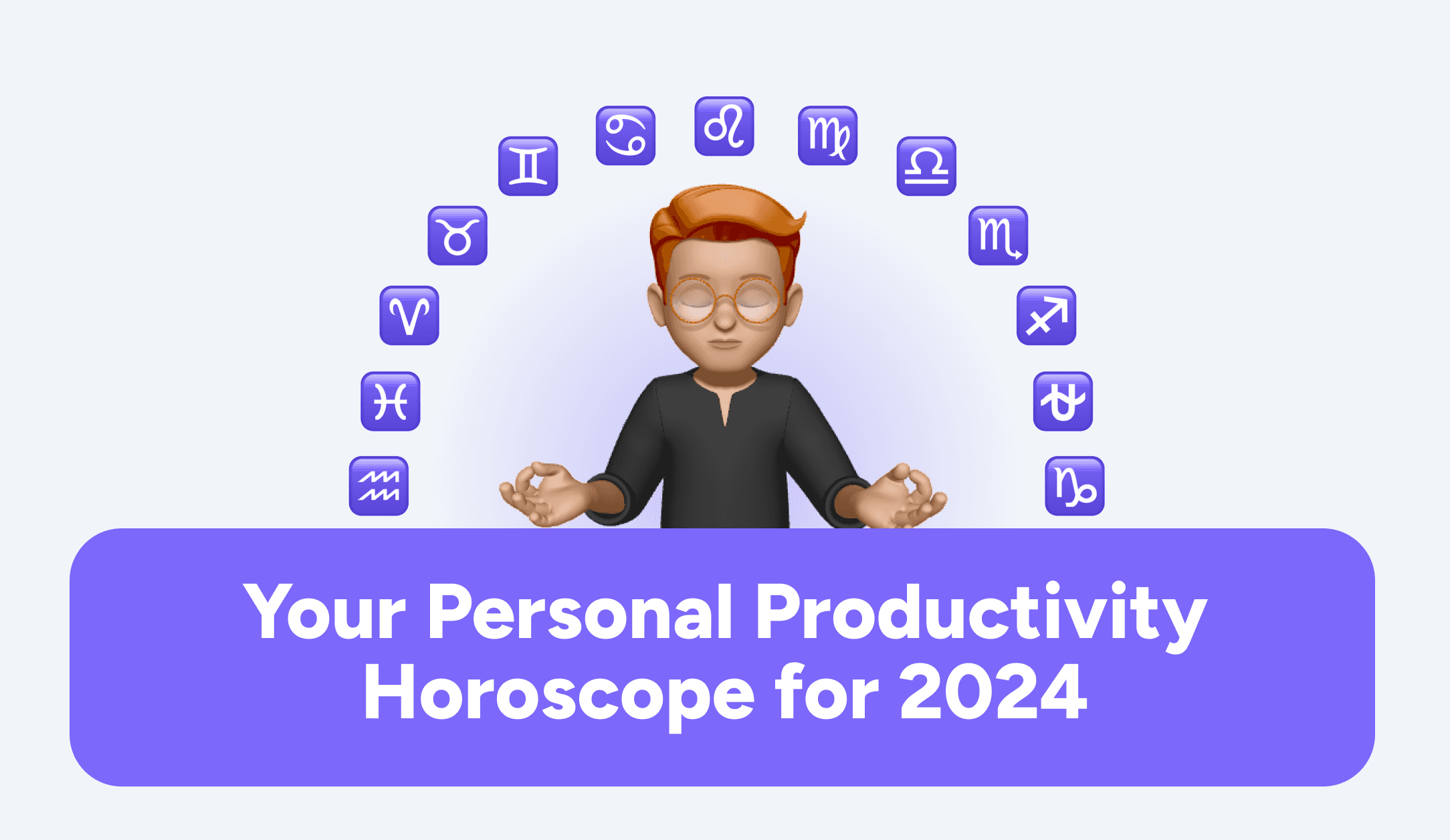
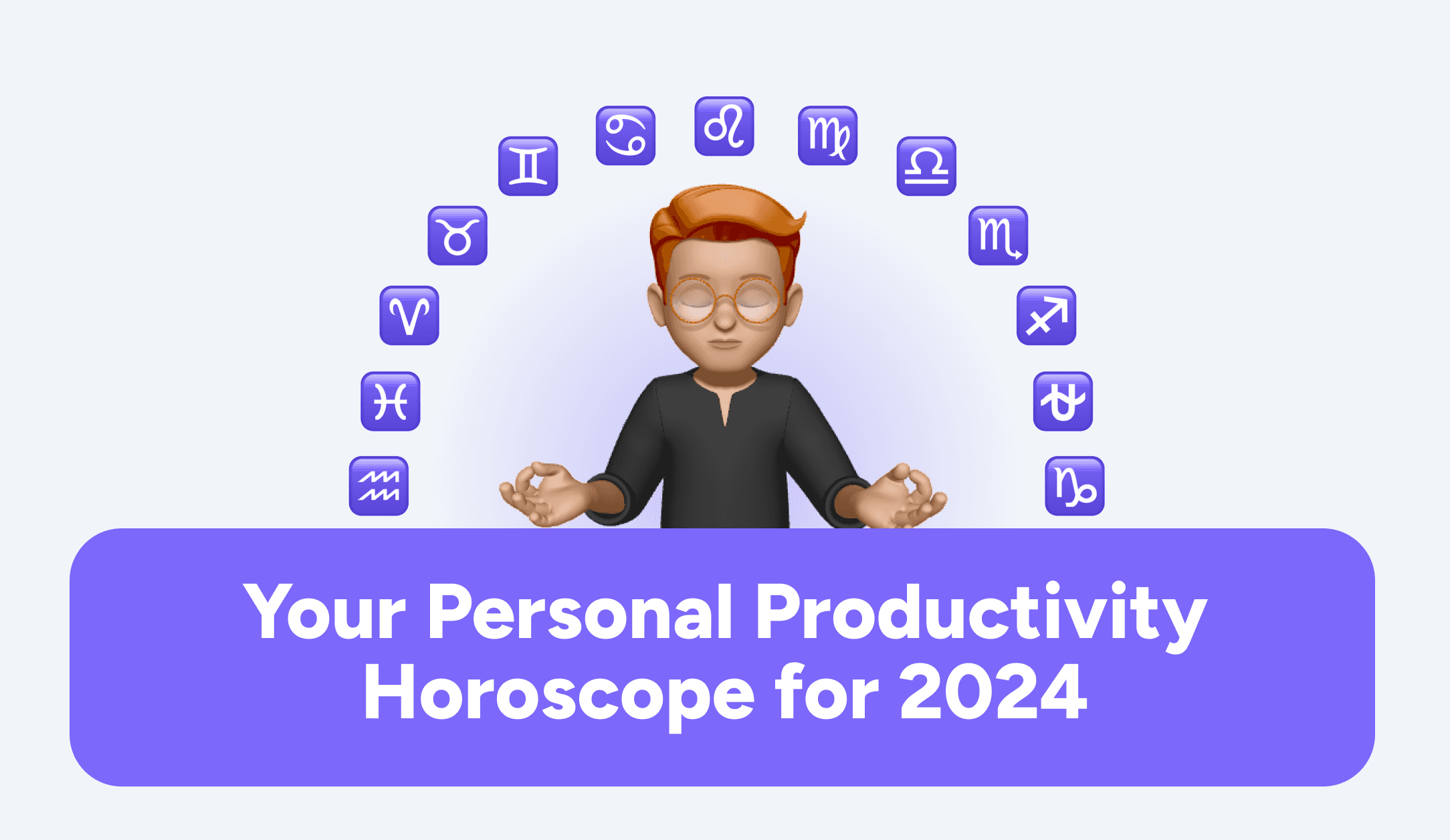
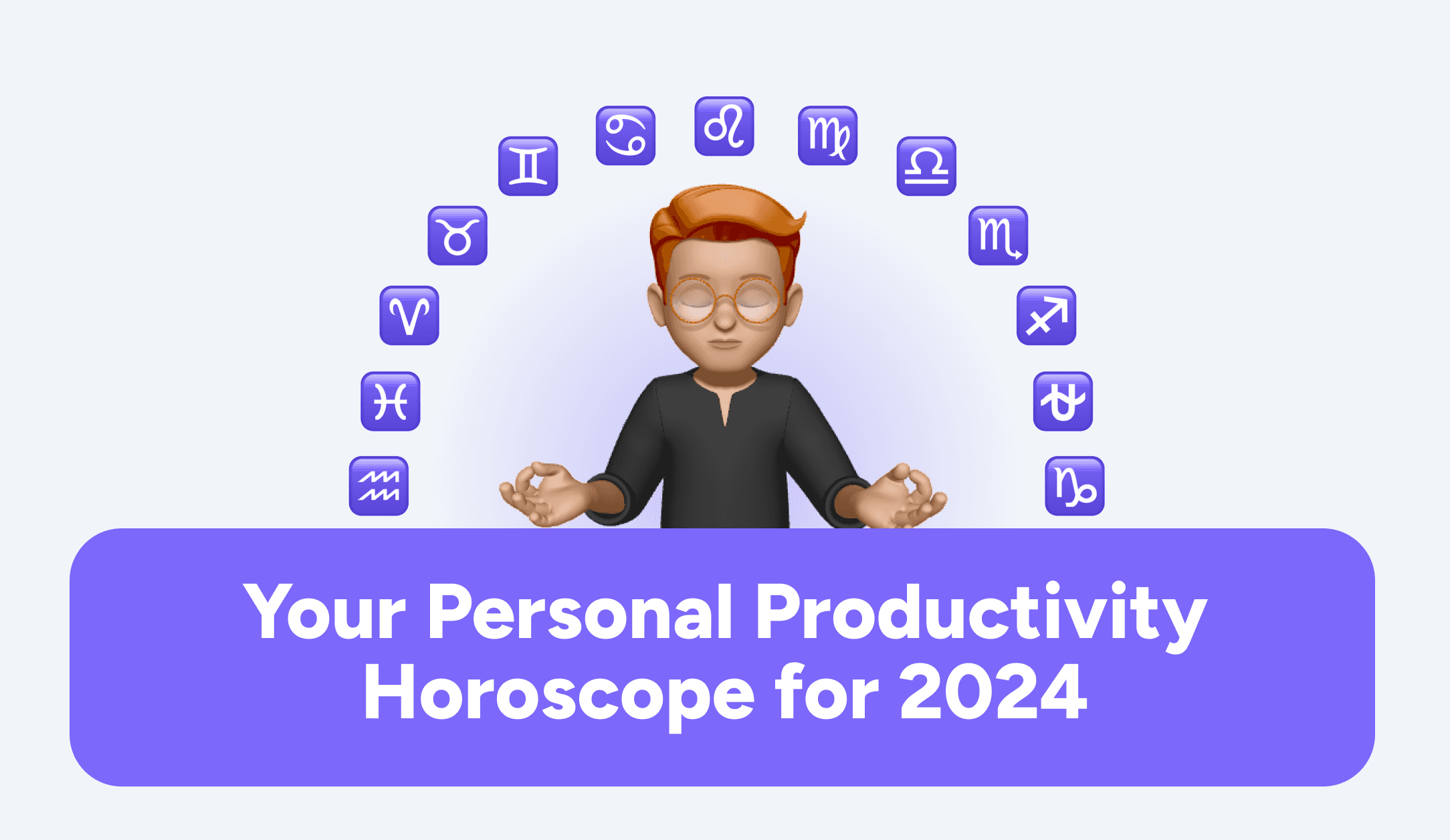
Your Personal Productivity Horoscope 2024
Your Personal Productivity Horoscope 2024
Your Personal Productivity Horoscope 2024
Productivity
Dec 4, 2023