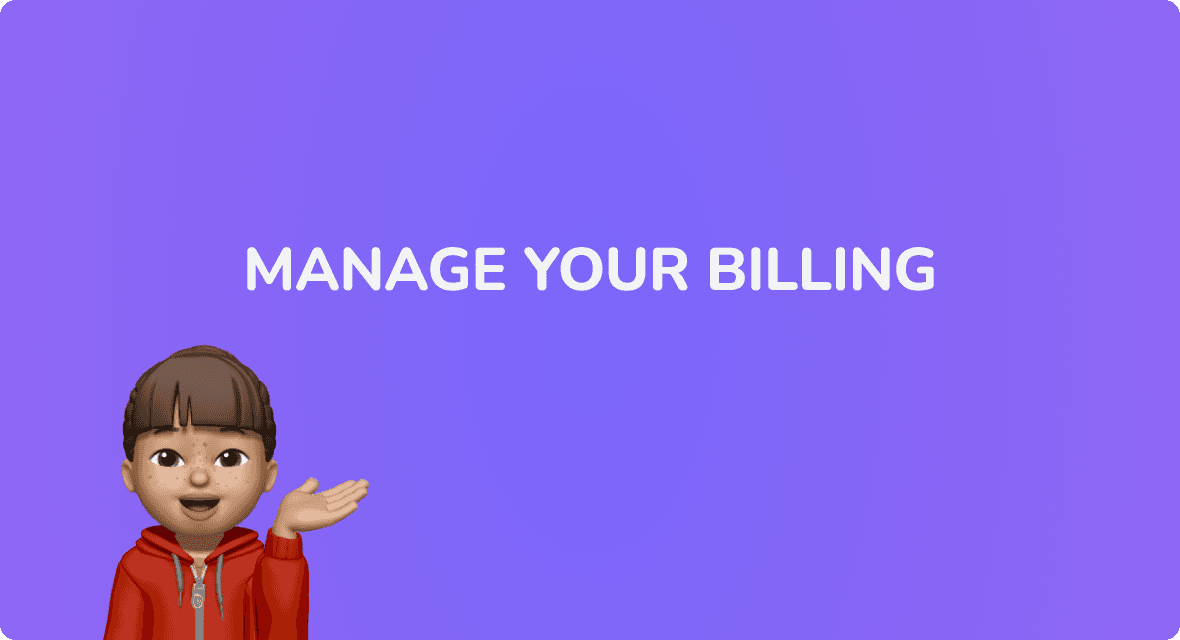Noty.ai has added new billing functionality in the app to make the plan upgrading and payment process convenient for you.
With new features, you can:
add, check, or change your payment method
manage invoicing details
change your plan
see the payment history
download invoice
How to change your Noty.ai Plan
Log in to the Noty.ai app and go to Settings.
Click on the Plans and Billing.
Browse the plans by clicking on them. And once you choose, Press the Upgrade button.
You will be redirected to the payment page. Enter your Payment details on the right side of the page.
How to add your payment method, billing, and shipping information and see invoice history:
Log in to the Noty.ai app and go to Settings.
Click on Plans and Billing.
Click on "Billing info" to be redirected to the billing portal.
To add the payment method:
In the right panel, click on + Add payment method.
Enter your bank card details and click Add.
To add your Billing Address
On the Billing Portal's main page, click update information in the Billing and Shipping Information Section.
Fill out the form on the page and click Save.
To see invoice history:
In the Billing Portal main page, scroll to the invoice history section. And click See Invoice.
You will be redirected to the Invoice page where you can download your invoices.