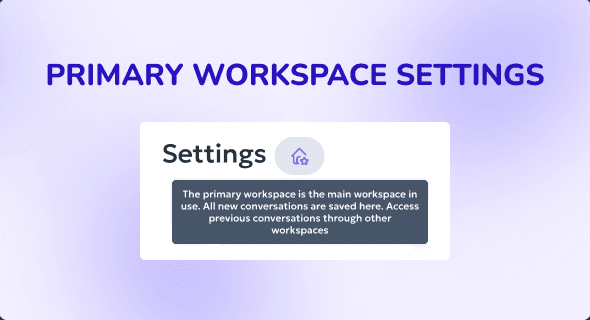With the recent improvements in Noty.ai's workflow, you can now experience even better productivity and seamless collaboration. One significant change is having your Noty Pro workspace (paid) as a default option when you move to the Pro plan. Let's explore why this upgrade makes life easier for users and teams.
How Workspaces Work (Pun Not Intended)
When you enter the dashboard, your workspaces are listed in the top left corner. You can have several workspaces based on your productivity needs.
You can assign one workspace to become your primary workspace in Settings. This helps you keep things organized since all meeting recordings and meeting-related content are saved in your relevant workspaces. At the same time, this could become confusing since you need to ensure that your meeting recordings are saved where you want them to be. Fear no more!
The Default Workspace Upgrade
When you upgrade your Noty plan, the workspace that you’ve upgraded becomes the default option, meaning that your primary workspace, the one associated with the Pro plan, becomes the one where all your meetings and conversations are saved by default.
By making the paid plan the default option, you gain immediate access to your most important calls without searching through your folders. This can significantly enhance their productivity and collaboration experience.
By upgrading to Noty.ai Pro, users unlock the full potential of the platform to streamline tasks, automate processes, and focus on high-impact activities. Achieve your goals with greater efficiency!