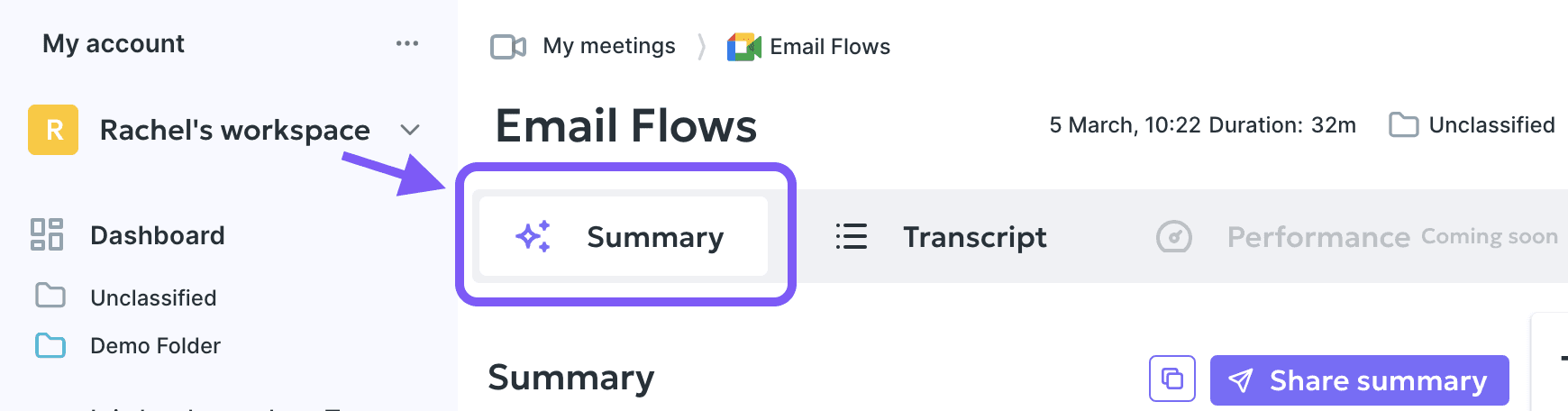
Highlights and Action Items
Meeting summaries highlight important discussion points, action items, decisions made, and any follow-up tasks assigned during the meeting. This ensures that everyone is on the same page regarding next steps and responsibilities. The summary includes:
- A meeting resume listing the participants and the main topics of the conversation.
- Summaries of the main topics discussed.
- Actionable steps summarizing what was agreed upon during the meeting.
Integration with Collaboration Tools
Noty.ai integrates seamlessly with popular collaboration tools like Gmail. This allows you to share meeting summaries directly within your team, keeping everyone informed and aligned.
There are two ways to share a meeting summary. First, you can click on the "paper" icon to copy a summary and send it via a messenger or email.
Alternatively, to share a meeting summary via Gmail, click Summary > Share Summary.
Follow the steps in our guide to sending follow-up content.
Customization and Personalization
You can customize meeting summaries to fit your specific needs and preferences when you copy the meeting summary and send it via your chosen messenger or email. Whether you prefer a brief overview or a detailed breakdown of discussion points, Noty.ai adapts to your requirements.
Continuous Improvement
Noty.ai's AI technology learns from your interactions and feedback, continuously improving the accuracy and relevance of meeting summaries over time. This ensures that the summaries become increasingly tailored to your communication style and meeting dynamics.
Are you missing an important productivity feature? Let us known and request a feature - it will be added to our product development plans!
Keep in mind that the number of conversations stored in your Workspace depends on your subscription. Make sure to upgrade your plan to retain access to your conversations and work seamlessly with your team.


