Noty Add-On for Gmail
Add-On for Gmail
Add-On for Gmail
Optimize your Google Workspace with the Noty Add-on for Gmail and Google Calendar. Сreate meeting follow-ups, right within Gmail or Google Calendar, based on transcriptions and highlights captured.
Making your Zoom meetings more productive than ever before.
Expand Capabilities of Google Workspace
Expand Capabilities of Google Workspace
Generate an AI summary, export the transcript to Google Doc or share the conversation with your teammates.
Dive deeper and get meeting details by simply clicking the meeting name.
Access comprehensive transcripts and uncover AI-driven summaries
Effortlessly push transcripts to Google Docs or share via Gmail.
Dive deeper and get meeting details by simply clicking the meeting name.
Access comprehensive transcripts and uncover AI-driven summaries
Effortlessly push transcripts to Google Docs or share via Gmail.
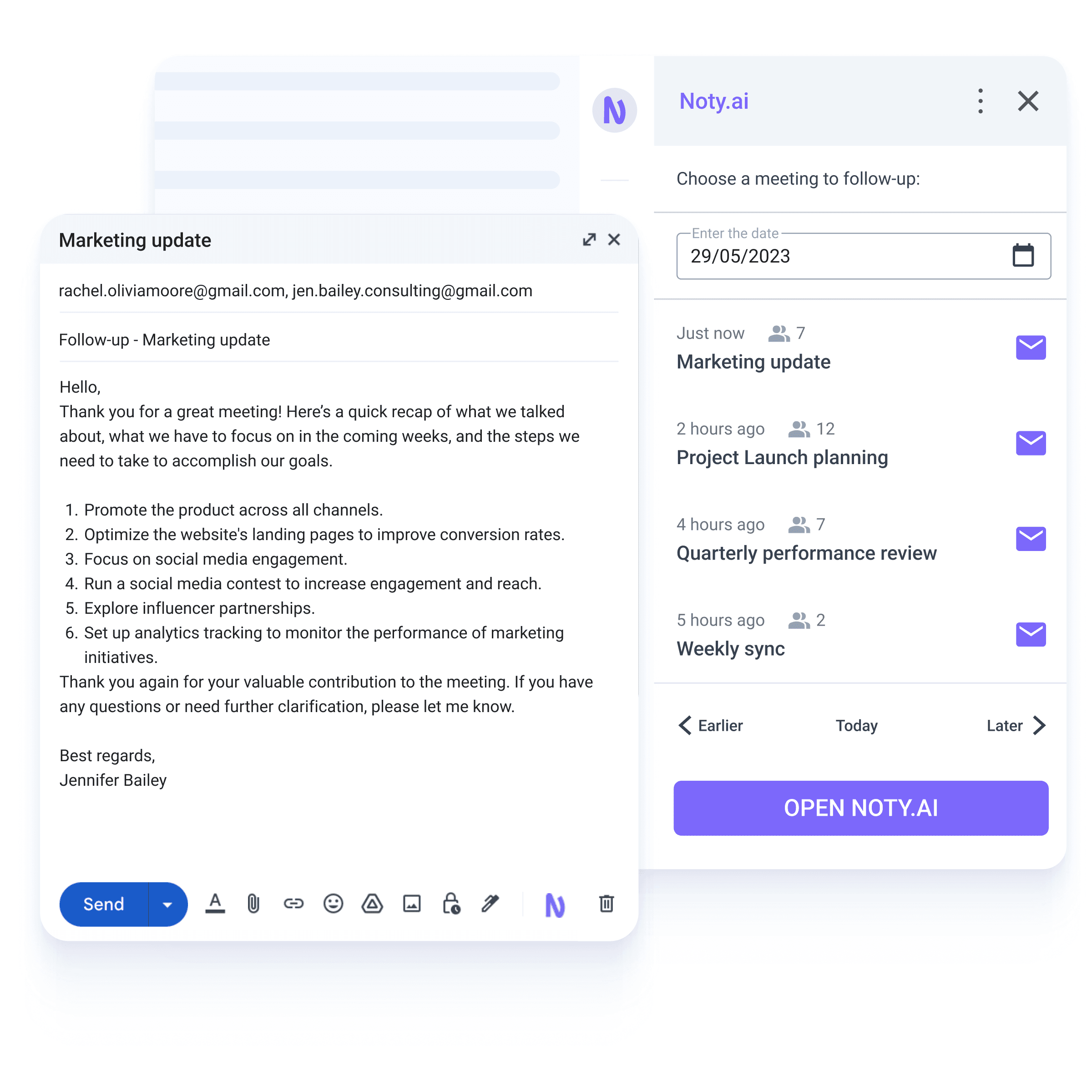
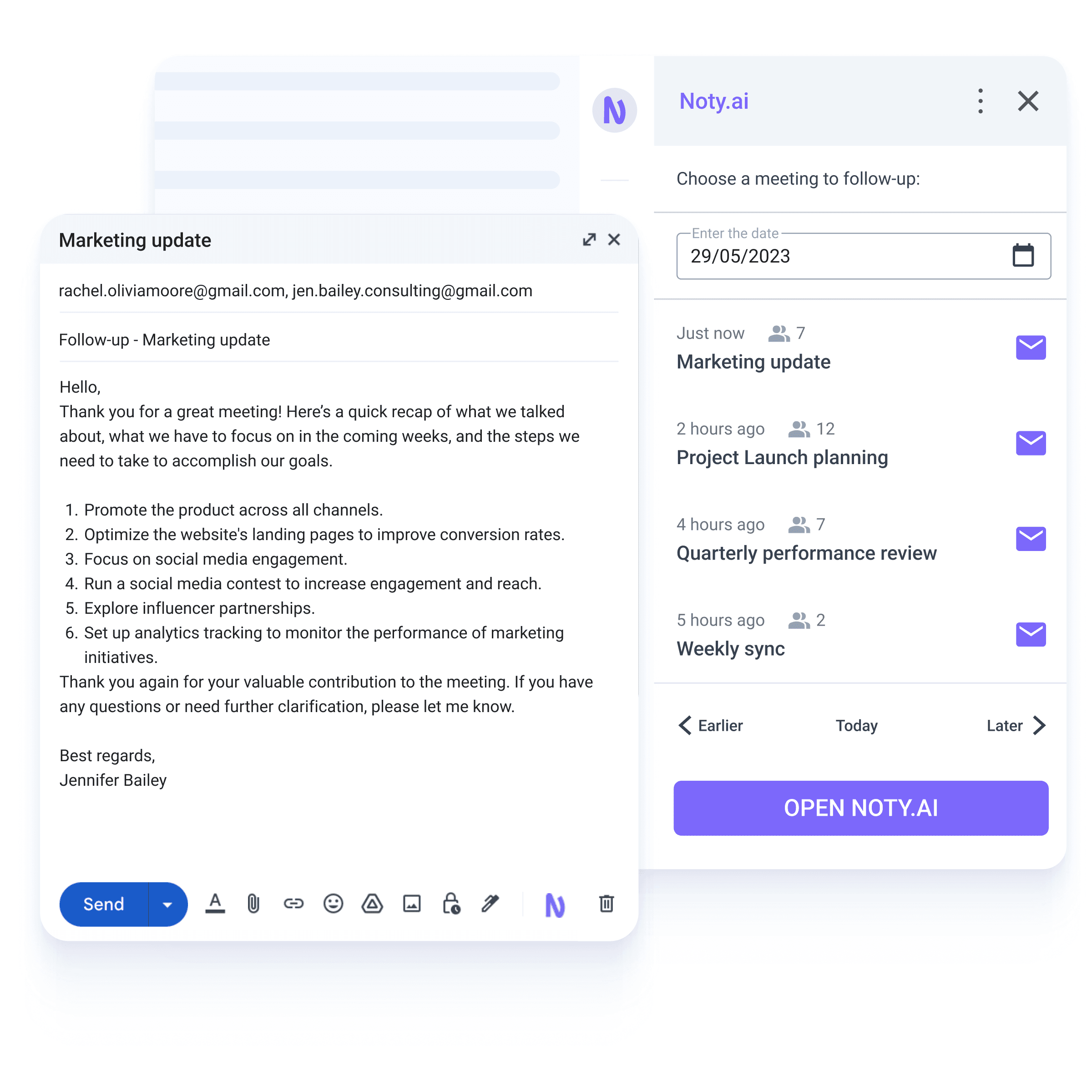
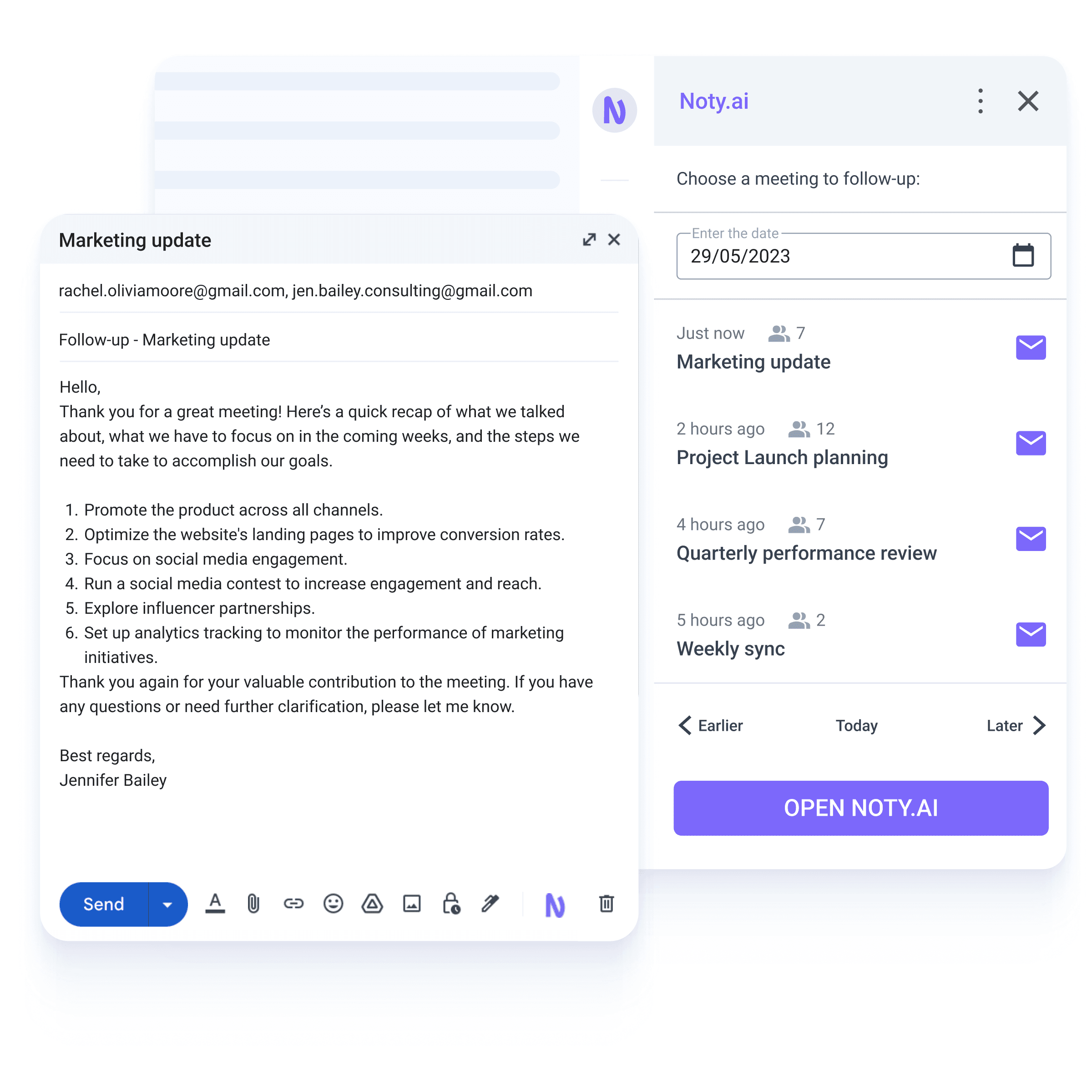



Make Follow-Ups as Simple as 1-2-3
Make Follow-Ups as Simple as 1-2-3
Noty automatically creates follow-up emails and sends them to all meeting participants right in Gmail. Advanced AI algorithms analyze the key points and highlights of your meetings to send only the essential information.
Send follow-up emails to all attendees without app-switching hassles.
Leverage advanced algorithms to pinpoint pivotal meeting highlights.
Ensure that every follow-up email is both detailed and succinct.
Send follow-up emails to all attendees without app-switching hassles.
Leverage advanced algorithms to pinpoint pivotal meeting highlights.
Ensure that every follow-up email is both detailed and succinct.
Testimonials
See what our users say about us
See what our users say about us

Boost in productivity and time savings
Since integrating the Gmail Add-On for Noty.ai, I've seen a significant boost in my productivity. It's never been easier to stay on top of my correspondence and meeting summaries, all from within my Gmail. A valuable addition to my toolset, for sure!
Phil Mishano, Project Manager

Boost in productivity and time savings
Since integrating the Gmail Add-On for Noty.ai, I've seen a significant boost in my productivity. It's never been easier to stay on top of my correspondence and meeting summaries, all from within my Gmail. A valuable addition to my toolset, for sure!
Phil Mishano, Project Manager
Testimonials
See what our users say about us

Saves me 20 minutes after each Zoom meeting!
Since integrating Noty.ai with our Zoom meetings, the post-meeting workload has reduced significantly. The AI-generated summaries capture every essential detail, making follow-ups a breeze!
Robert T., Project Manager

Saves me 20 minutes after each Zoom meeting!
Since integrating Noty.ai with our Zoom meetings, the post-meeting workload has reduced significantly. The AI-generated summaries capture every essential detail, making follow-ups a breeze!
Robert T., Project Manager
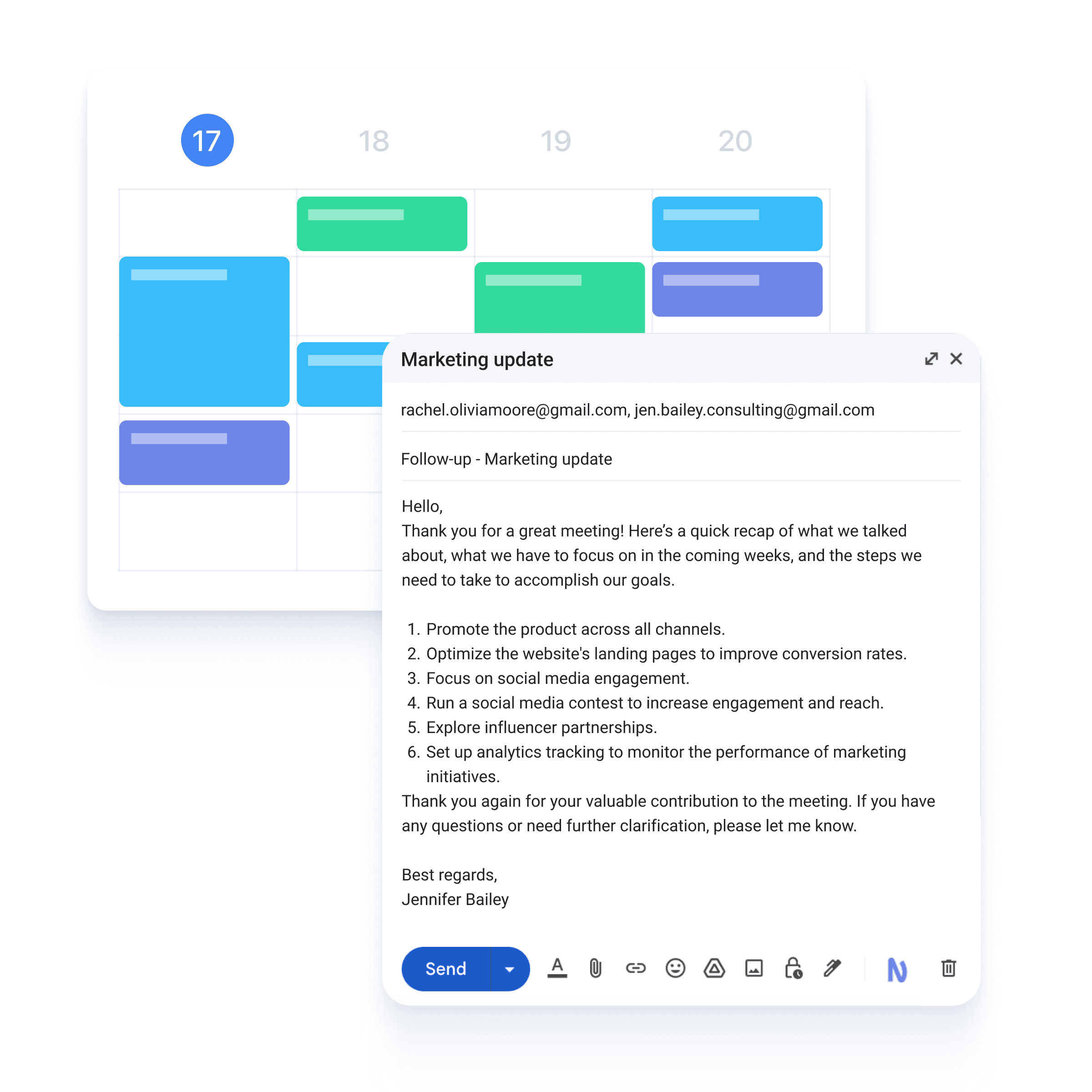
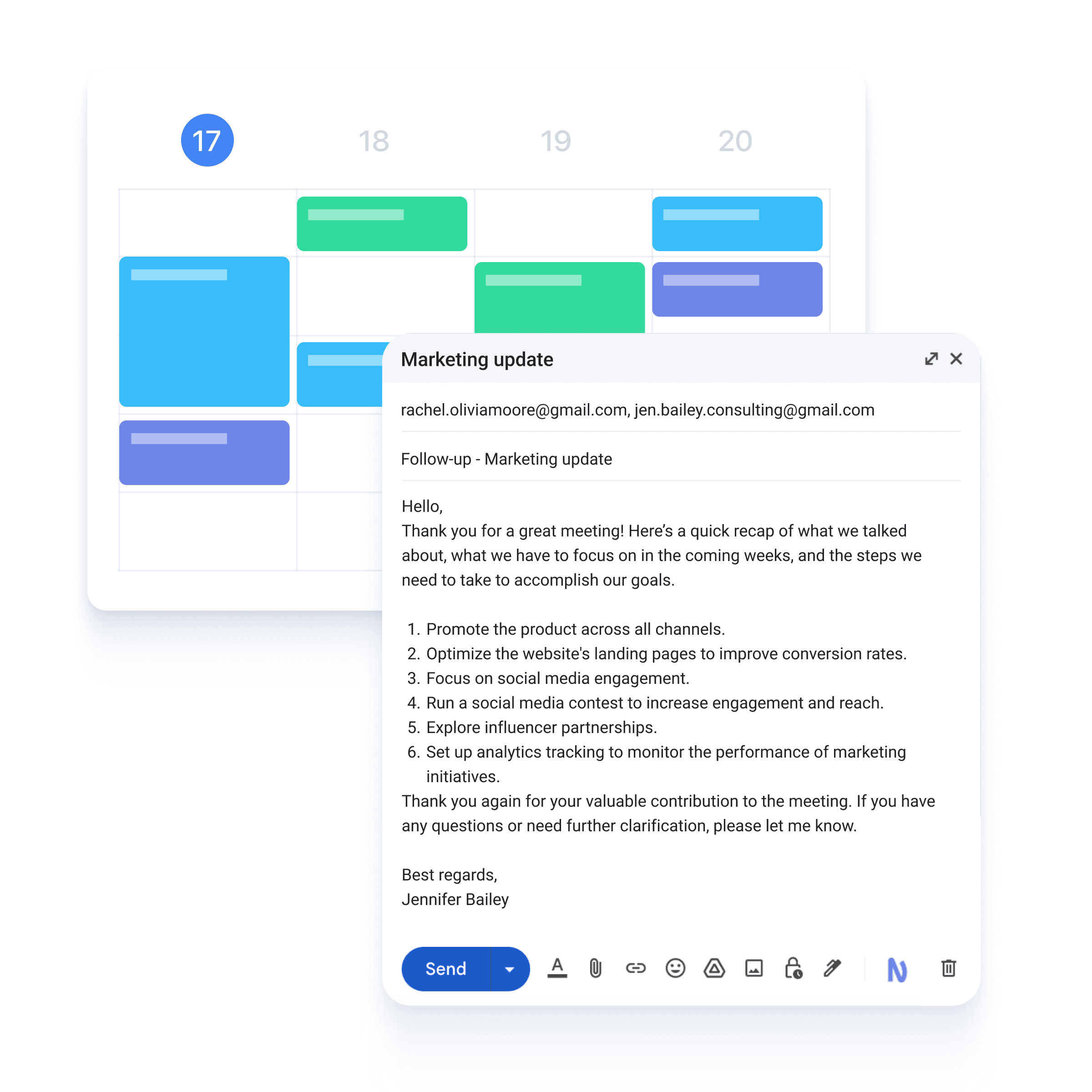
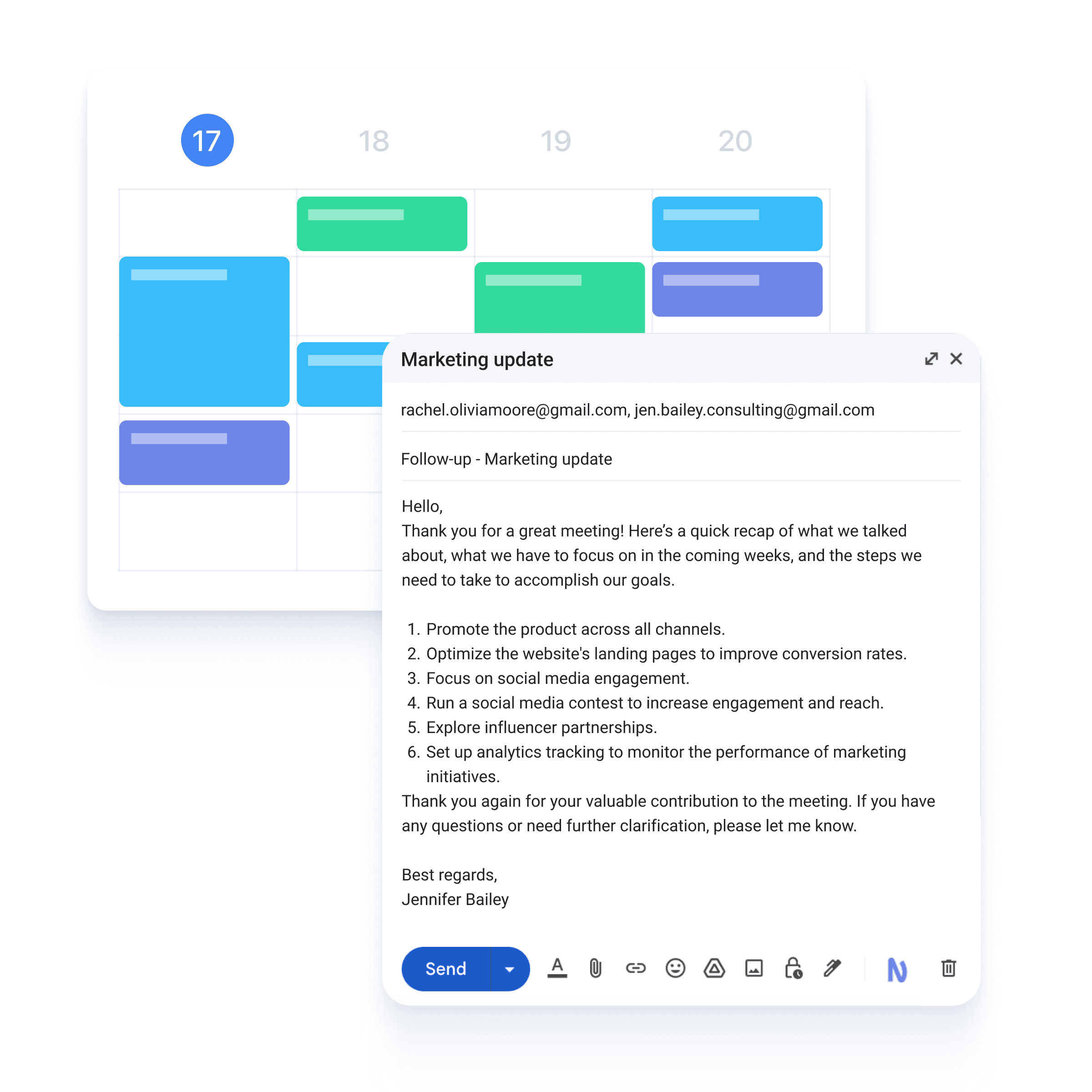
Browse Your Google Calendar Meetings
AI Meeting Summaries and Follow Up Emails
Stay on top of your daily schedule! Get a birds-eye view of your meetings and manage them in one click. Use Google Calendar integration with Noty to generate AI summaries, export transcripts to Google Docs, or share the conversations via Gmail.
Gain a holistic view and manage your meetings in Google Calendar.
Access meeting recaps and follow-ups.
Quickly push transcripts to Google Docs without leaving the Calendar.
Gain a holistic view and manage your meetings in Google Calendar.
Access meeting recaps and follow-ups.
Quickly push transcripts to Google Docs without leaving the Calendar.
Manage Your Meeting Follow-Ups Directly in Gmail
Manage Your Meeting Follow-Ups Directly in Gmail
Add personalized touches, make necessary corrections, or incorporate additional information that may not have been captured by the automated process. Maintain full control over the communication that is sent out!
Tailor your follow-up emails right within the Gmail interface.
Add those unique touches for a more personal connection.
Add any info missed, adjust and fine-tune any details on-the-fly.
Always maintain complete control over every email sent.
Tailor your follow-up emails right within the Gmail interface.
Add those unique touches for a more personal connection.
Add any info missed, adjust and fine-tune any details on-the-fly.
Always maintain complete control over every email sent.
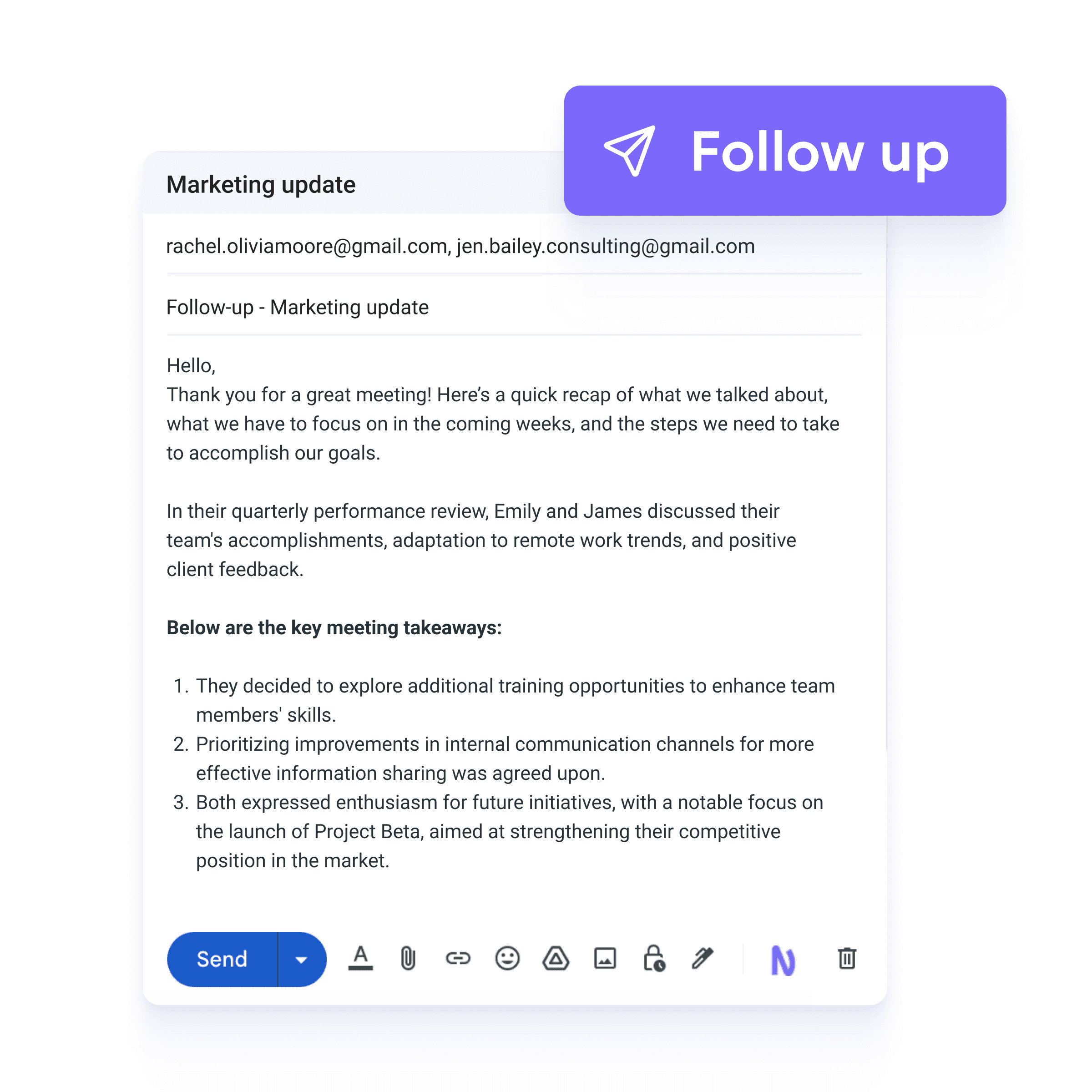
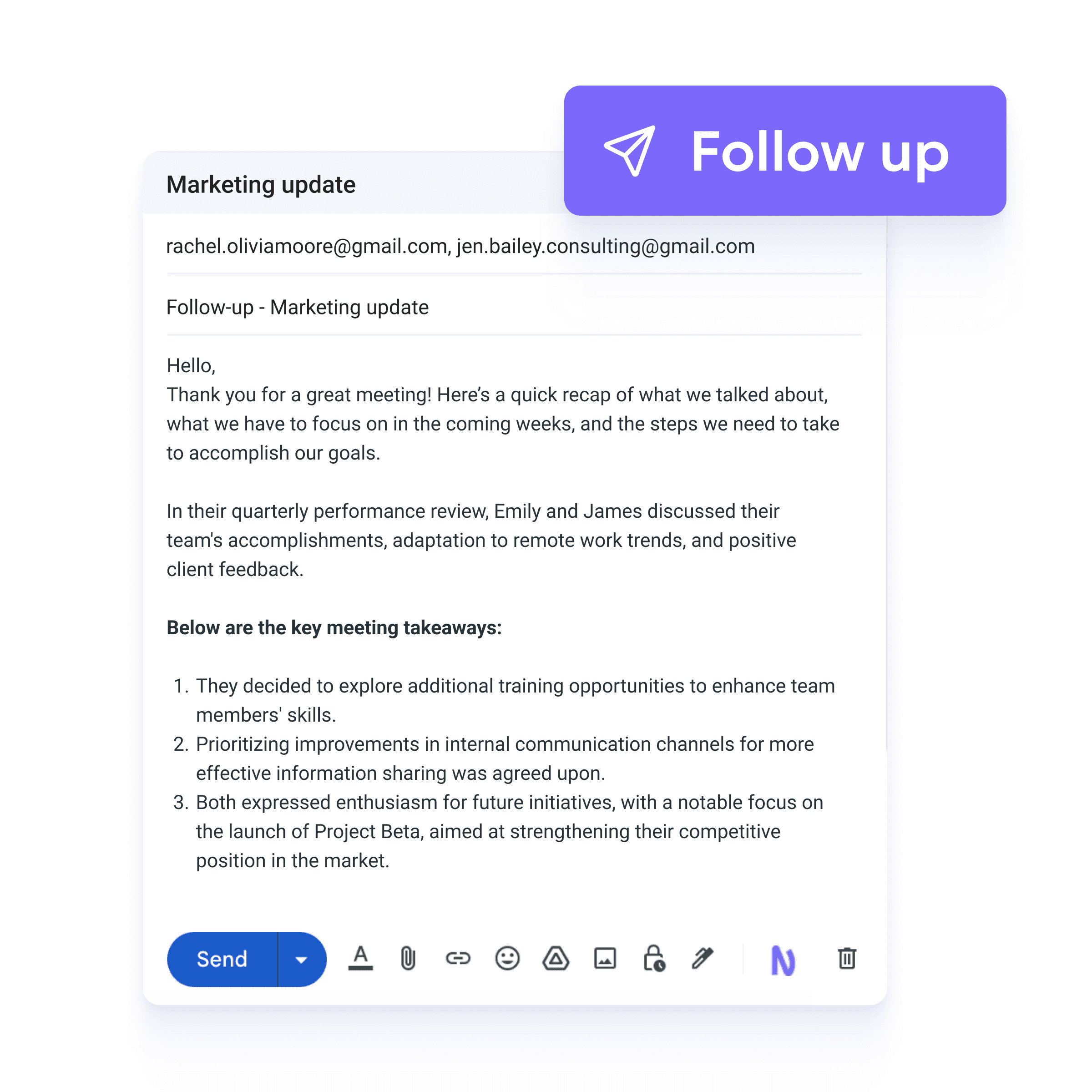
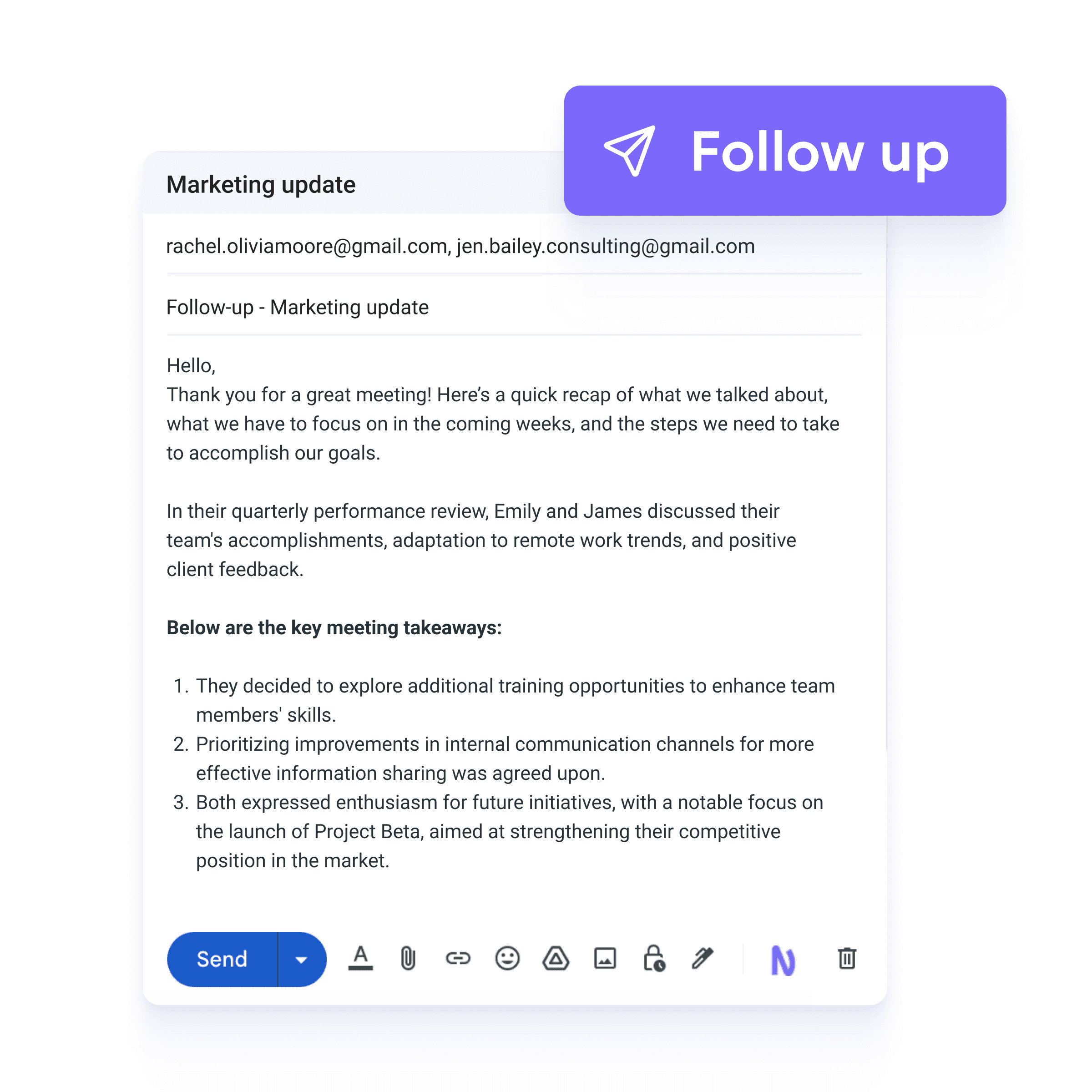
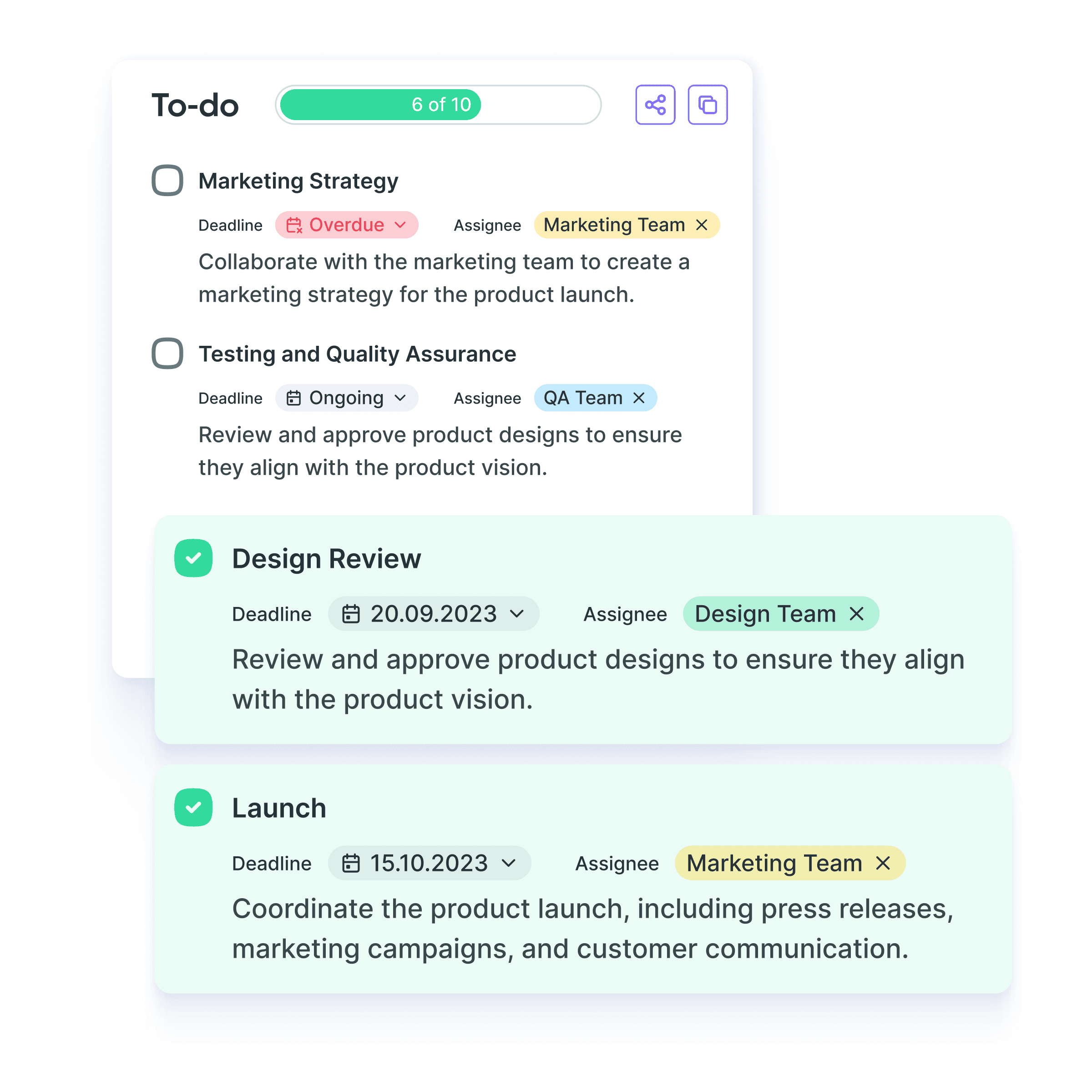
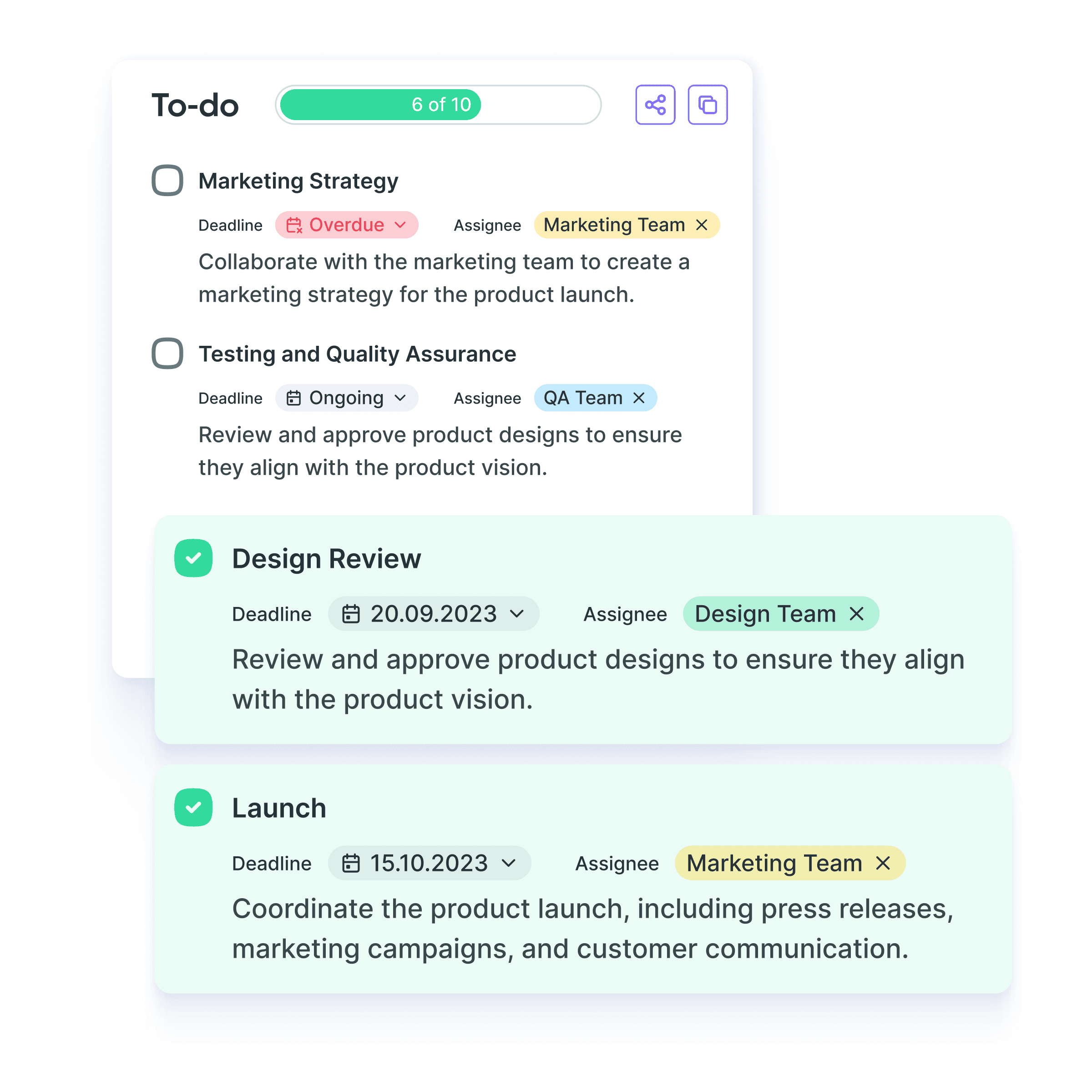
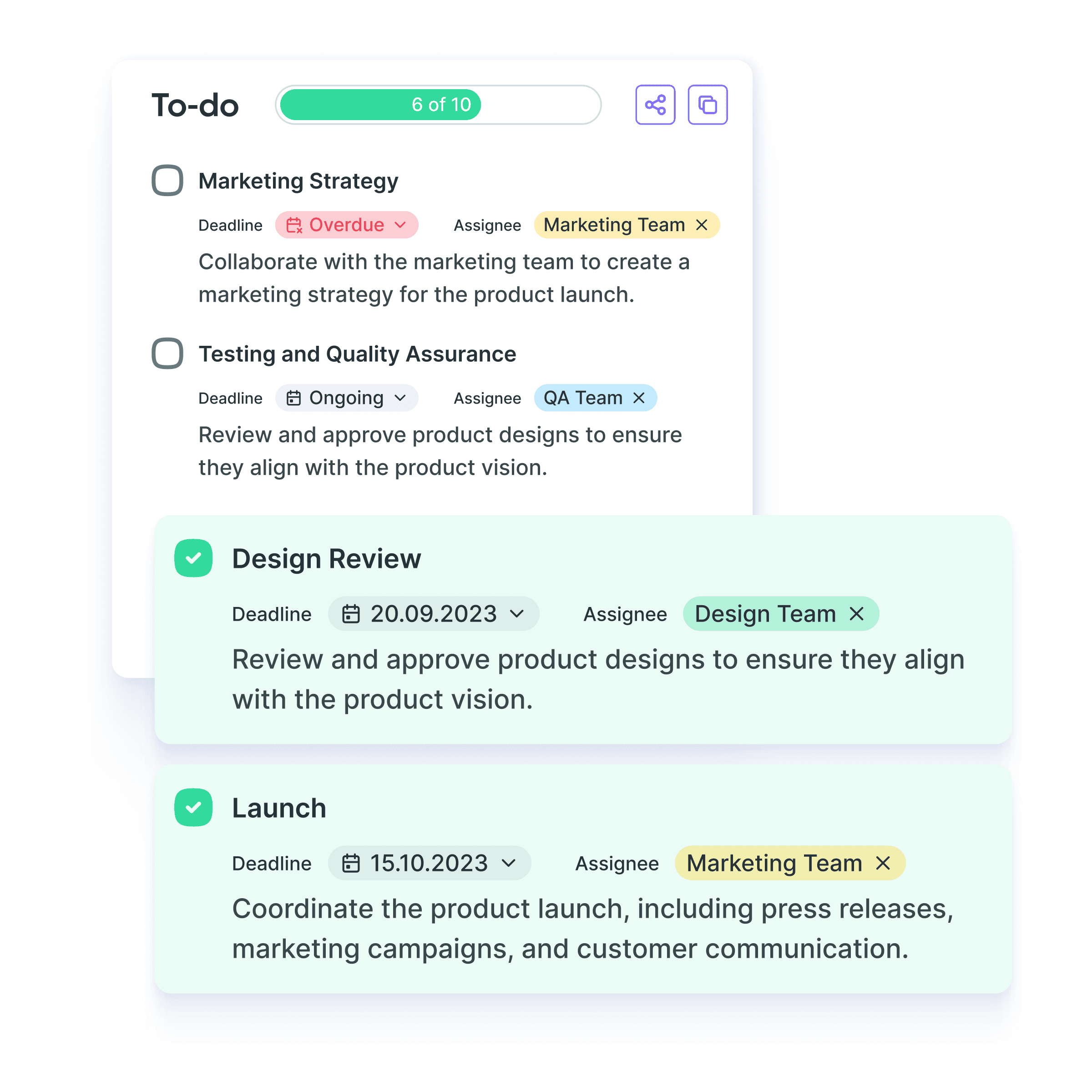
Create Easy Points of Reference
Create Easy Points of Reference
Custom follow-up emails not only keep every stakeholder up-to-date but also act as an invaluable repository for future consultations. By archiving this distilled information, you create a knowledge base for future project phases, evaluations, or onboarding.
Ensure all stakeholders are informed and updated.
Maintain an invaluable knowledge for future use and easy access.
Support evaluations and smoother onboarding processes.
Ensure all stakeholders are informed and updated.
Maintain an invaluable knowledge for future use and easy access.
Support evaluations and smoother onboarding processes.
Ready to start?
Elevate your workflow with an AI Meeting Assistant

Ready to start?
Elevate your workflow with an AI Meeting Assistant

Ready to start?
Elevate your workflow with an AI Meeting Assistant

FAQ
Learn more about Noty
Learn more about Noty
Learn more about Noty

What is the Noty Add-on for Gmail and Google Calendar?


What is the Noty Add-on for Gmail and Google Calendar?


What is the Noty Add-on for Gmail and Google Calendar?


How do I install the Noty Add-on?


How do I install the Noty Add-on?


How do I install the Noty Add-on?


Is the add-on compatible with all versions of Gmail and Google Calendar?


Is the add-on compatible with all versions of Gmail and Google Calendar?


Is the add-on compatible with all versions of Gmail and Google Calendar?


How does the Noty Add-on help with meeting follow-ups?


How does the Noty Add-on help with meeting follow-ups?


How does the Noty Add-on help with meeting follow-ups?


What types of meetings does the Noty Add-on support?


What types of meetings does the Noty Add-on support?


What types of meetings does the Noty Add-on support?


Can I customize the follow-up emails?


Can I customize the follow-up emails?


Can I customize the follow-up emails?


Is the Noty Add-on secure?


Is the Noty Add-on secure?


Is the Noty Add-on secure?


What if I encounter issues or have further questions?


What if I encounter issues or have further questions?


What if I encounter issues or have further questions?
