18 jul 2023
Modern productivity SaaS tools are the key to your work efficiency, professional growth and career success. These solutions speed up business operations by automating mundane tasks and enabling knowledge workers to focus on complex and skill-intensive activities.
With over 6M businesses using Google Workspace, this tool is arguably one of the most popular productivity apps in the world. In fact, in 2021, the number of GW users reached 3B, which is almost half the population of Earth.
What Makes Google Workspace So Great
Google Workspace is relatively simple to use. It comes at an affordable price for companies and is free for the individuals, hence such extreme popularity. However, some of its services do not have the essential features we need for efficient work.
That’s why we created this article listing the best Google Workspace alternatives we can suggest to our readers. Some of these solutions, such as Slack and Noty, our team uses on a regular basis as they have proven to be much better productivity tools that the GW services.
Revolutionize Your Meeting Experience with Noty.ai's AI-Powered Meeting Solutions
Join the growing number of organizations that are revolutionizing their meetings with Noty.ai. Experience the transformative power of AI-powered meeting recording, analysis, and follow-ups, and elevate your meetings to new heights of productivity and effectiveness.
Get started with Noty for free
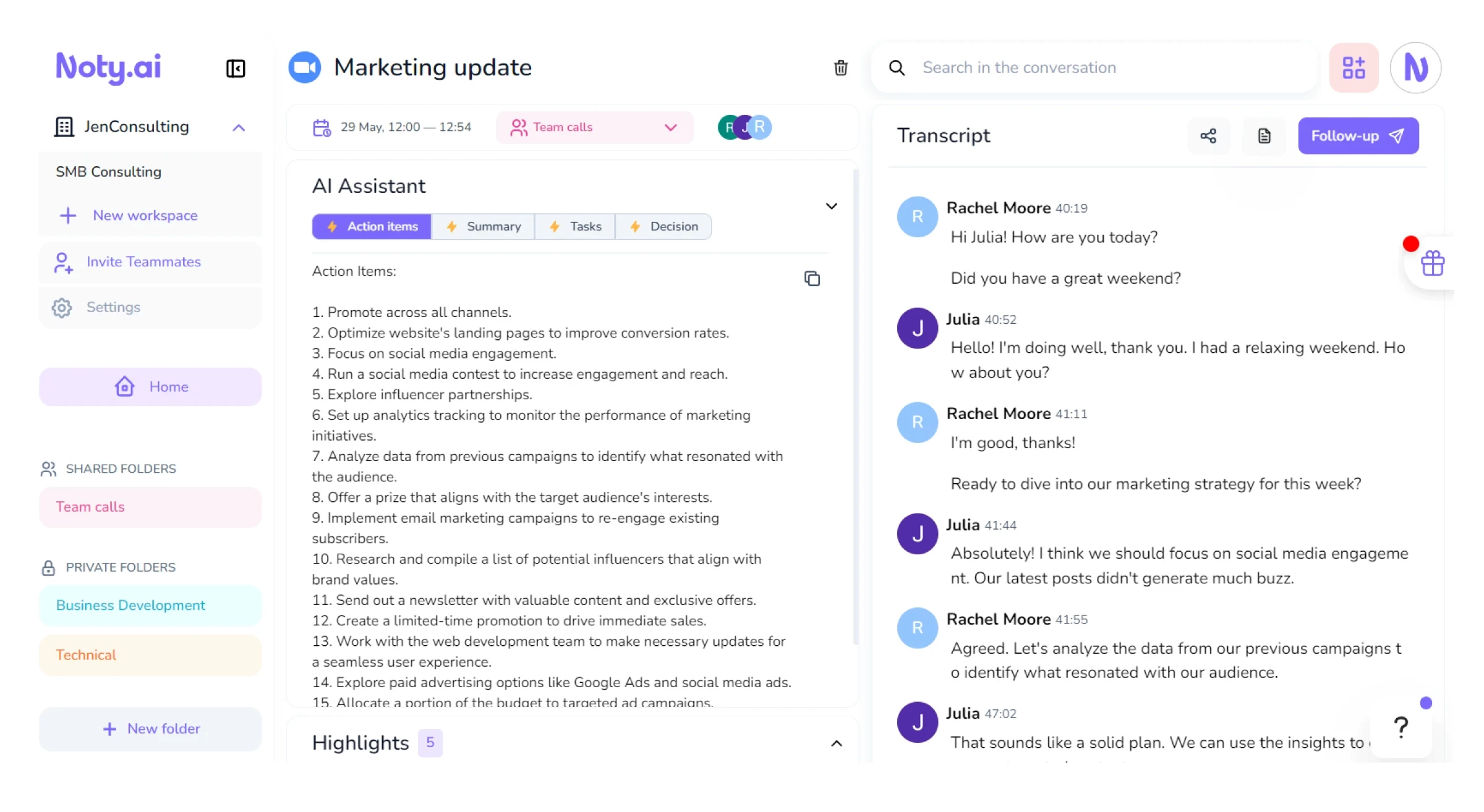
Noty helps team achieve three main goals:
Preserve their mission-critical data generated during online meetings
Decrease the meeting preparation time by reminding the previous meeting’s contents
Automate the essential post-meeting routines like follow-ups, summarization, and task-assignment
Noty comparison with Google Workspace:
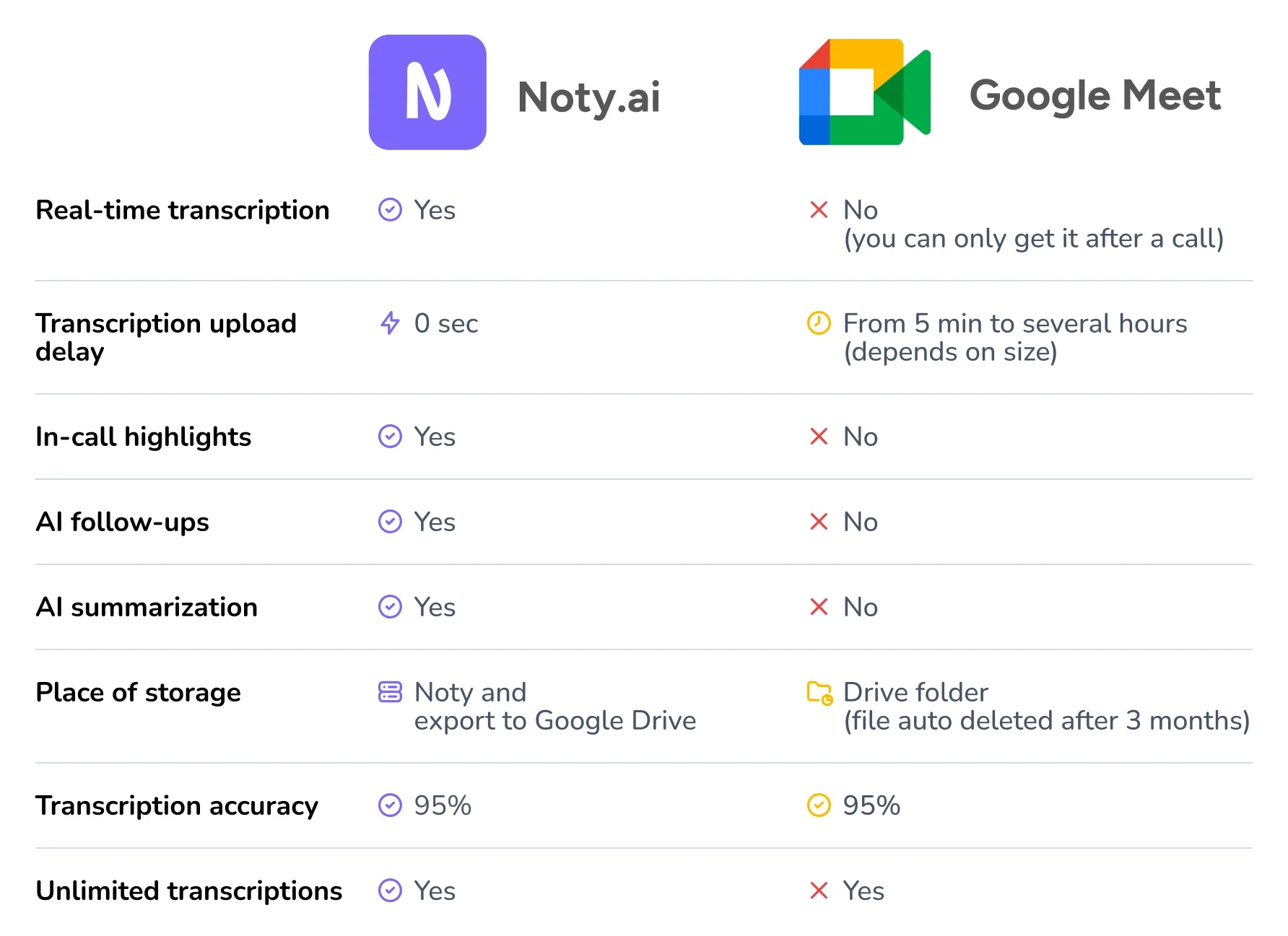
Noty main features:
Unlimited Google Meet transcriptions with 95% accuracy
Noty supports 18 languages
Noty widget in Google meet where you can see the transcript in real time
In-call note-taking: highlight dialogues and comment them in Noty widget
AI Assistant for meeting productivity can generate:
Follow-ups
Summaries
Decisions
Action items
Tasks
Custom summarization
Data storage: unlimited in Noty app + Export to Google Docs
Collaboration capabilities: share transcripts with other Noty users, invite people to collaborate in your Workspace.
Noty Integrations
Noty integrates with Google Docs, Google Meet, Google Calendar, and Gmail. It also works with Zoom.
Noty Pricing Plan
Noty offers free unlimited transcriptions in Google Meet for all its users regardless of their plan. The free plan also includes unlimited AI follow-ups, highlights, exports to Docs and sharing.
For medium and large teams that want to leverage the AI productivity enhancement, Noty offers two paid plans:
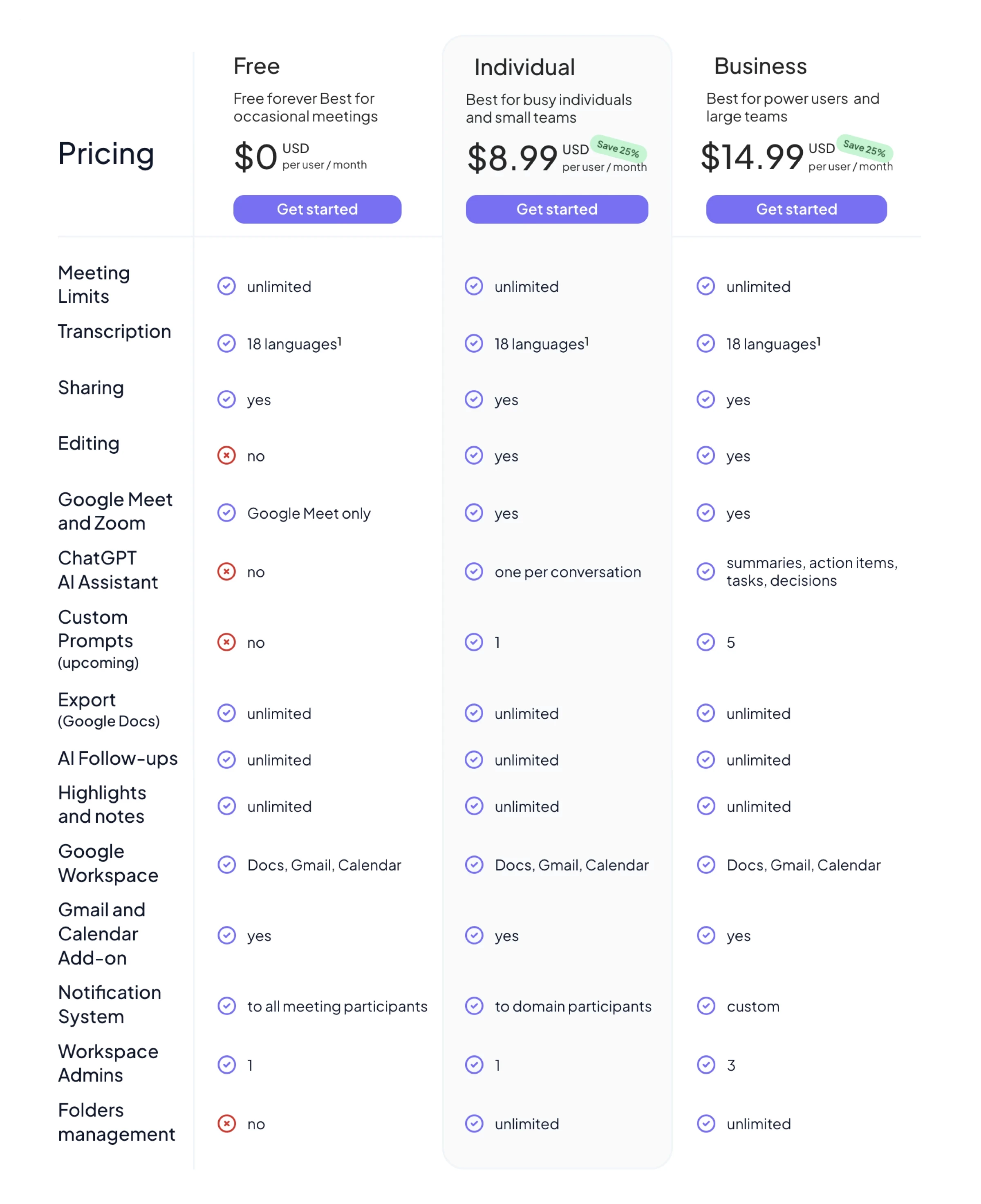
Reimagine Your Meetings: Experience Seamless Recording, AI-Powered Insights, and To-Do Lists with Noty.ai
Become an early adopter of the future of meetings. Sign up for a free trial of Noty.ai today and unlock the limitless potential of your meetings.
Try AI-powered to-do lists
Microsoft 365 - the main Google Workspace competitor
A long-term G Suite alternative, Microsoft was one of the pioneers in creating office suite software for PCs. Microsoft 365 is the main competitor to Google Workspace. The two giants divided the market along the business size division lines. MSO 365 is considered a tool for large enterprises, while SMBs mostly prefer GW.
The key productivity features Microsoft 365
Office applications: Word, Excel, Outlook, PowerPoint. Check out an example of Word functionality:
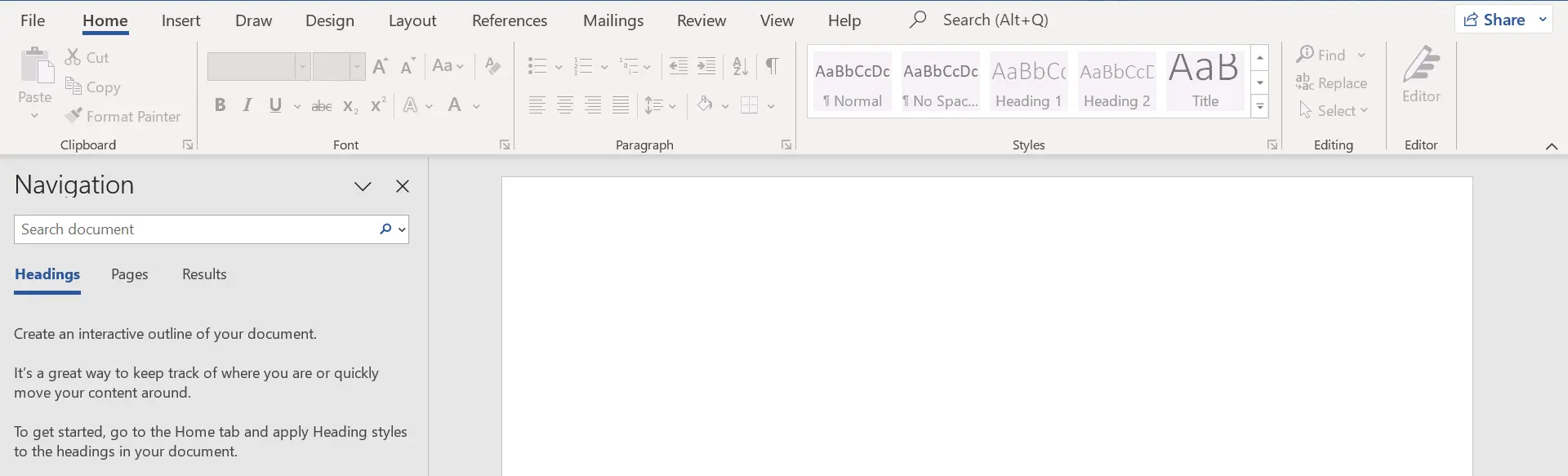
Cloud services: OneDrive (data storage), Exchange (email service), Sharepoint (intranet).
Cloud storage starts from 1 TB per user.
The major communication tool is MS Teams (up to 300 online meeting participants for SMB plans and 1000 for large businesses)
Collaboration services include People (address book) and Calendar (meeting set-up tool).
MSO 365 is available in web browser, desktop (except for Business Basic) and on mobile devices.
Microsoft 365 plans
MSO365 has 4 plans for SMBs:
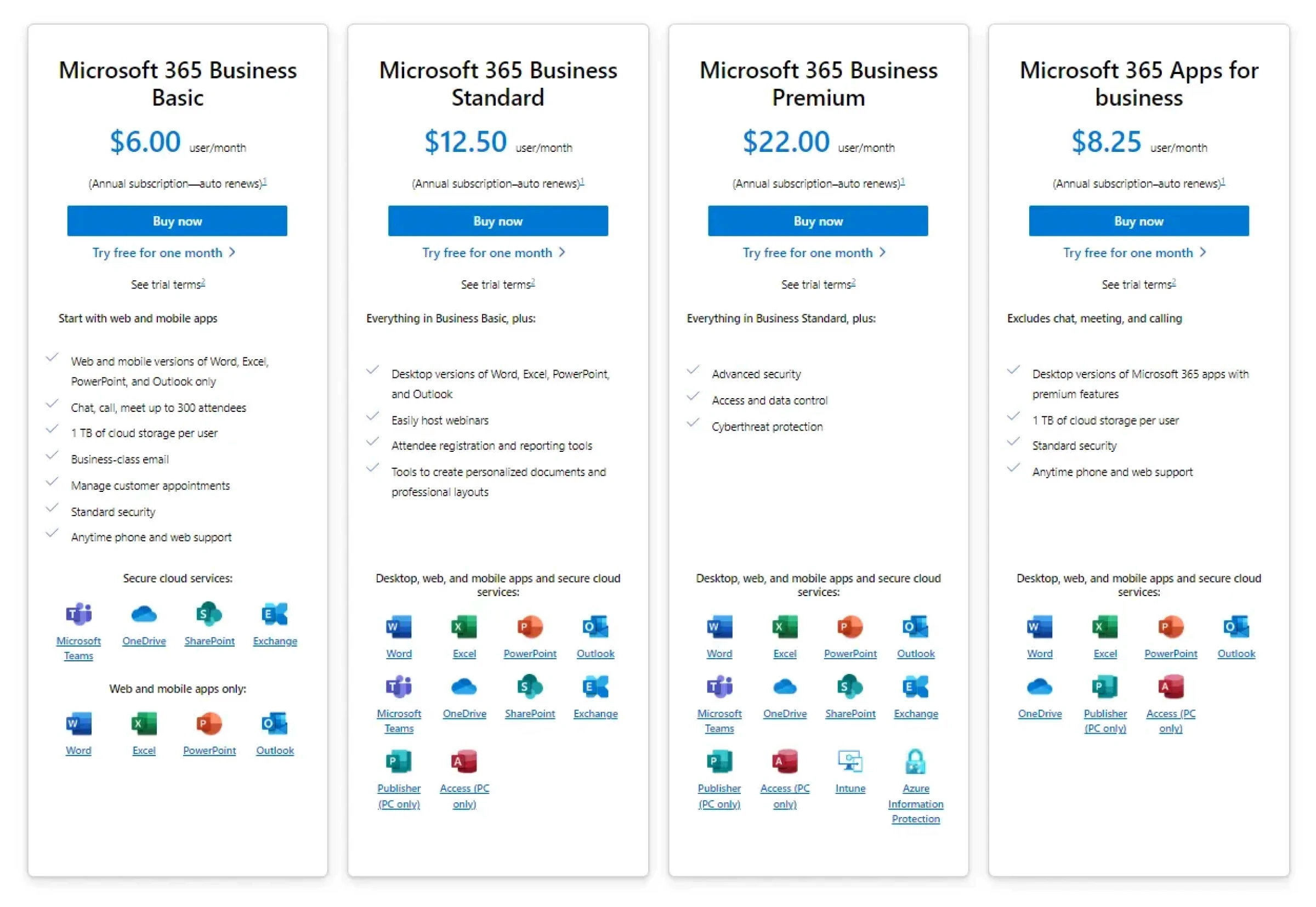
3 plans for enterprise:
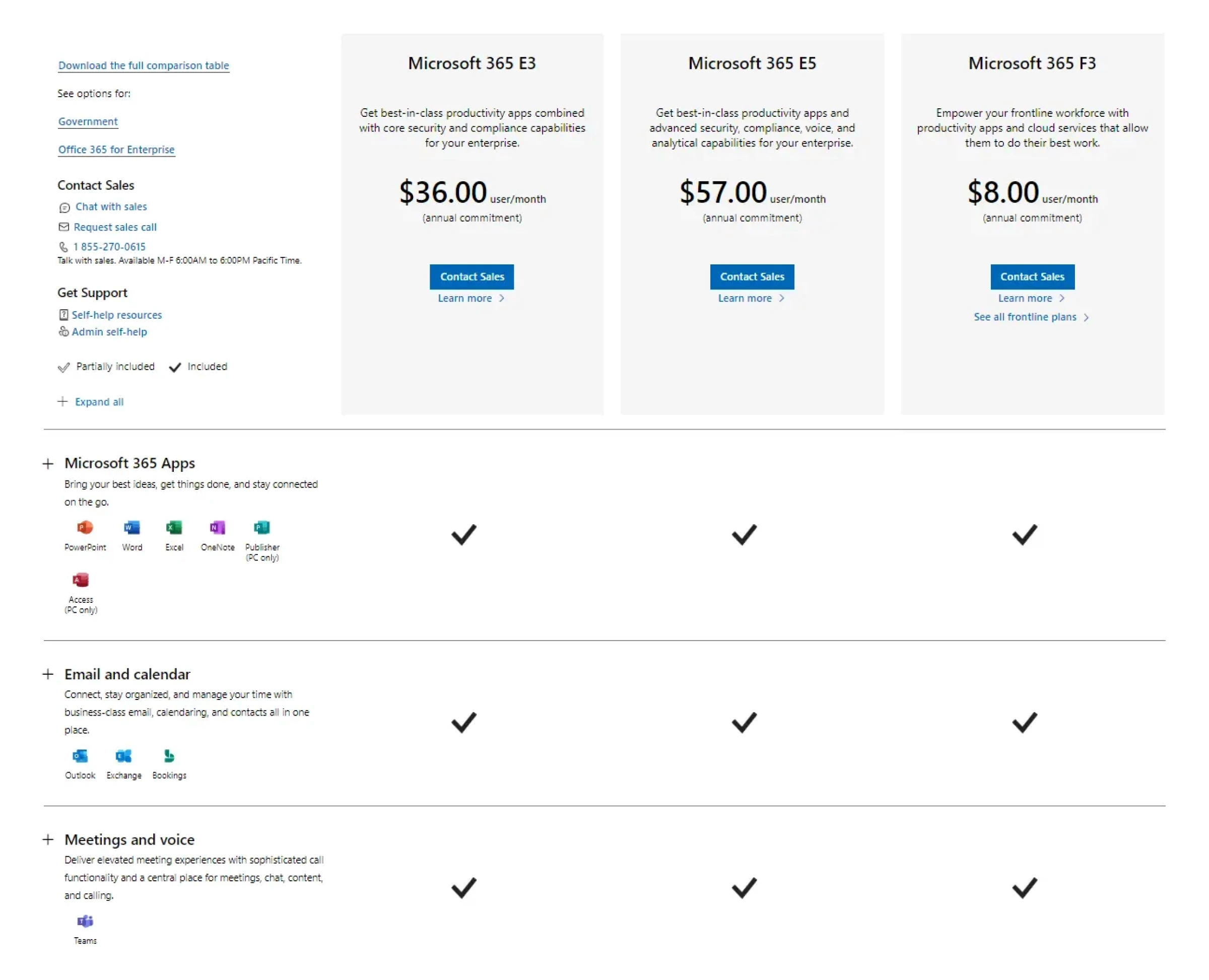
The pros and cons of MSO 365
The advantages of Microsoft 365:
The availability of on-prem tools that do not depend on internet connectivity
More advanced security features compared to GW
More plans to choose from
More productivity applications
More advanced features in key productivity tools
MSO 365 Business Starter and GW Business basic come at one price, however Microsoft’s offer has better terms.
You can buy apps and some services separately from MSO.
The disadvantages of Microsoft 365:
Higher price per license for enterprises compared to to Google Workspace pricing
The services and features aren’t always necessary for your business.
Unleash Productivity Potential with Noty.ai's AI-Powered Meeting Notes
Simplify note taking, eliminate distractions, and empower your team to focus on what matters most with Noty.ai's AI-powered task management system. Prioritize tasks effectively, track progress seamlessly, and celebrate achievements together.
Discover Noty meeting notes
Zoho Workplace - the best Google Workspace free alternative
Zoho Workplace is another notable Google Workspace alternative. An interesting fact is that Zoho introduced its online word processing software (Writer) one year before Google Docs. Overall, Zoho office suite likens the standard suites of GW and MSO 365.
It has cloud storage space and mail service. Similarly to Google Workspace, you can use your company’s domain for email or create an account in Zoho with their domain (e.g., username@zohomail.eu).
Check out Zoho Workplace Services:
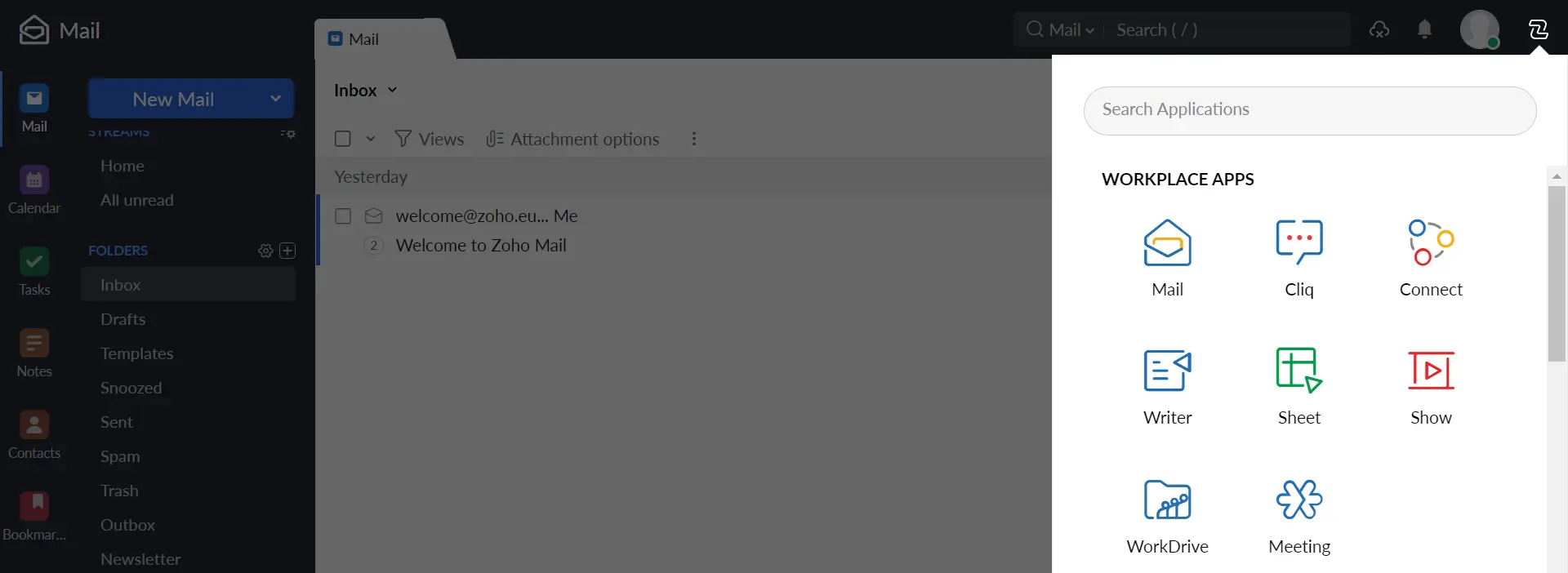
Zoho Workplace features:
Email Client;
Office suite comprising of word processing, spreadsheet, and presentation apps;
Collaboration capabilities include: file sharing, editing and commenting;
Communication tools include a messenger (Cliq) and video conferencing tool (Meeting);
Zoho also enables companies to build an Intranet (Connect);
Unfortunately, we weren’t able to find the list of third-party applications that integrate with Zoho Workplace. However, you need to remember that Zoho has built many SaaS applications for businesses. Its own ecosystem can offer many capabilities for users.
Zoho's solutions for companies:
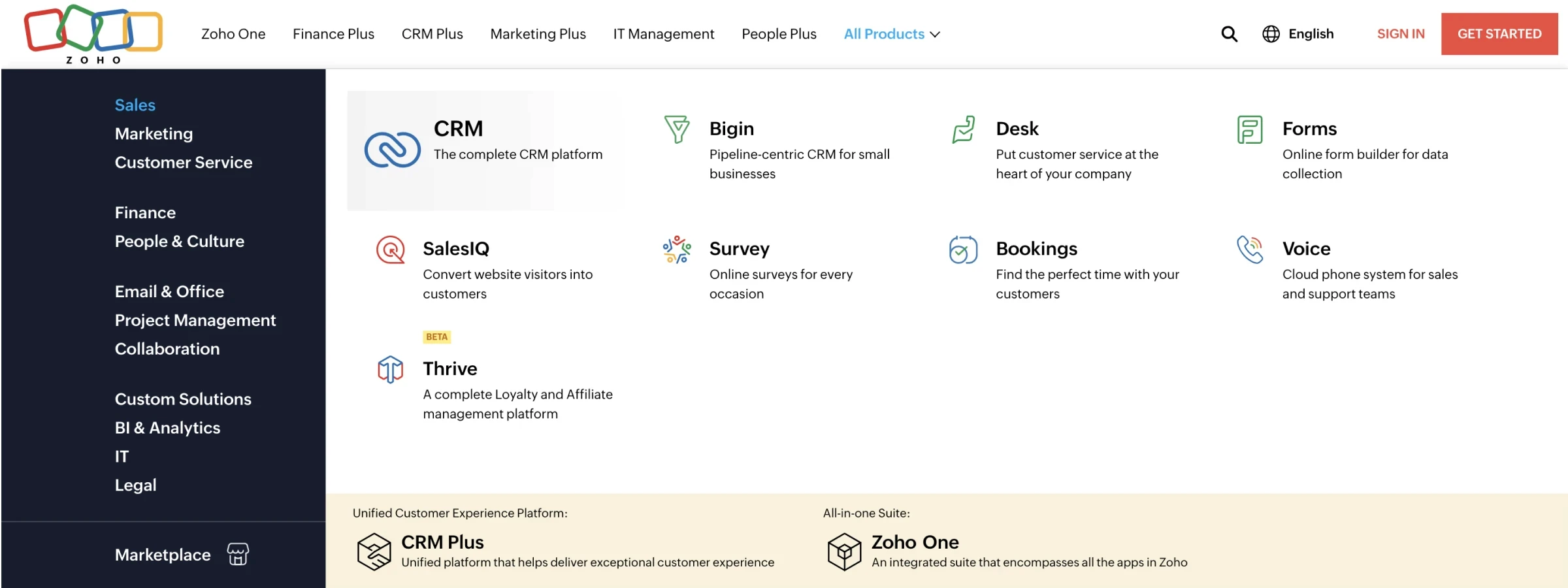
Zoho Workplace pricing plans
Zoho Workplace has a free version and several paid plans. The free version includes the major collaboration tools (Mail, Writer, Cliq, Connect, Sheet, Show, WorkDrive, and Meeting)
The paid plans are:
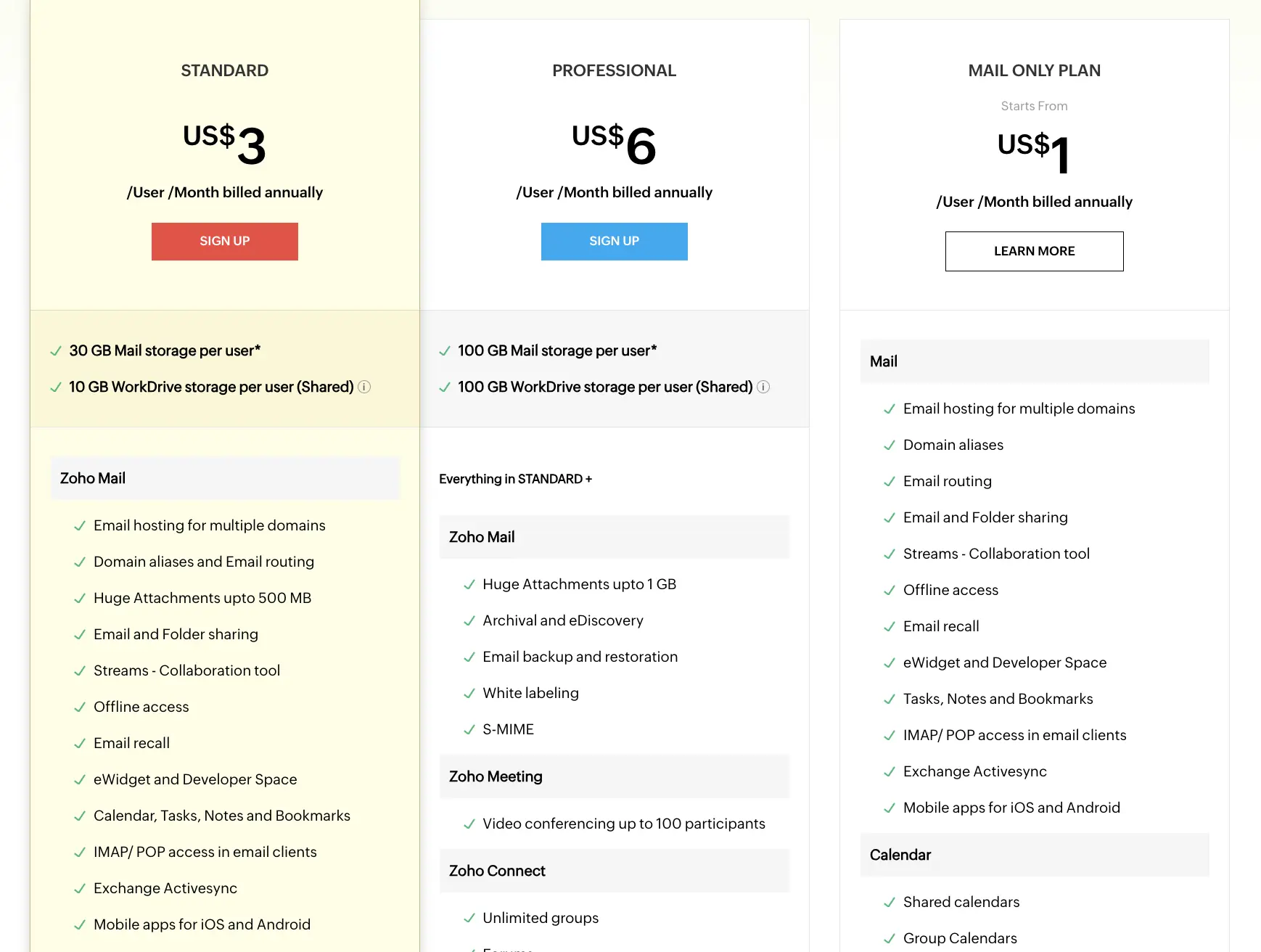
Zoho pros and cons
The advantages of Zoho Workplace:
Zoho Workplace has downloadable desktop applications that makes it easy to work on docs in case of outages
The pricing is much lower than Google Workspace
Zoho has a number of other SaaS solutions (for sales, marketing, customer support, developers, finance, legal, security, etc.) that seamlessly integrate with its office suite.
The disadvantages of Zoho Workplace:
The interface could be more intuitive
There are fewer services and features than in Google Workspace
There are only few productivity applications that integrate with Zoho
Create Effortless Meeting Follow-Ups
Embrace the future of post-meeting task management with Noty.ai. Contact us today to learn more about how AI can transform your team's productivity and achieve remarkable results.
Discover revolutionary follow-ups!
Slack
Slack is a great communication productivity tool for businesses. The app’s primary goal is to enable instant messaging by teammates. However, it’s also highly praised for facilitating asynchronous communication.
Slack is a popular alternative to Google Chat. In fact, it’s at least four years older than Google’s messenger. And we can assume that Google got many cool ideas for its product from Slack. One such idea is threads (the feature that enables you to answer directly to a message and start a new thread).
An example of Slack Chat:
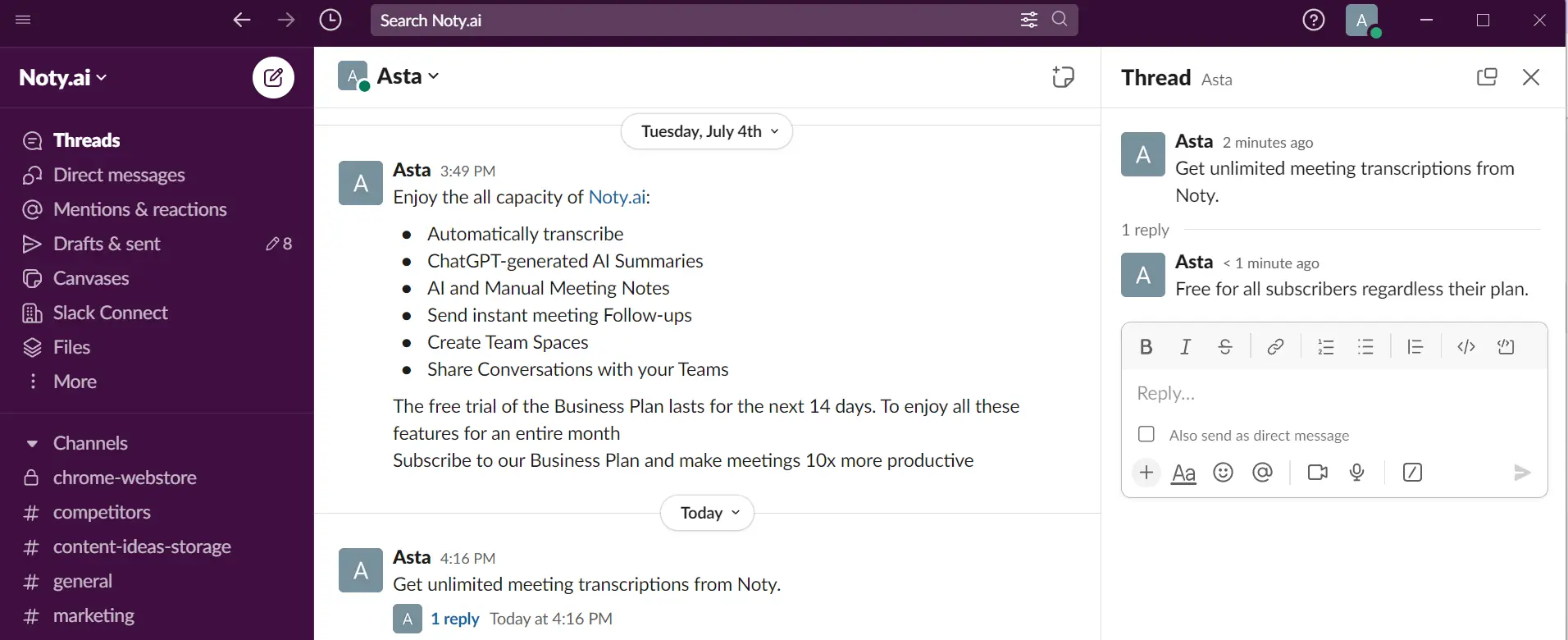
Slack main features:
Communicating with your co-workers in real time via messages or video calls.
Creating Groups and Channels to collaborate on projects with your teammates.
Sharing of Files (up to 1 GB).
Video calls (called “huddles”) support screen sharing and many participants (if you start it in a group chat).
Integration with 2,400+ applications (compared to 600 of Google chat).
Free dedicated file storage of 5 GB for free plan.
Slack Pricing plan
Slack offers three paid plans. The paid plans include more features and offer increased data protection.
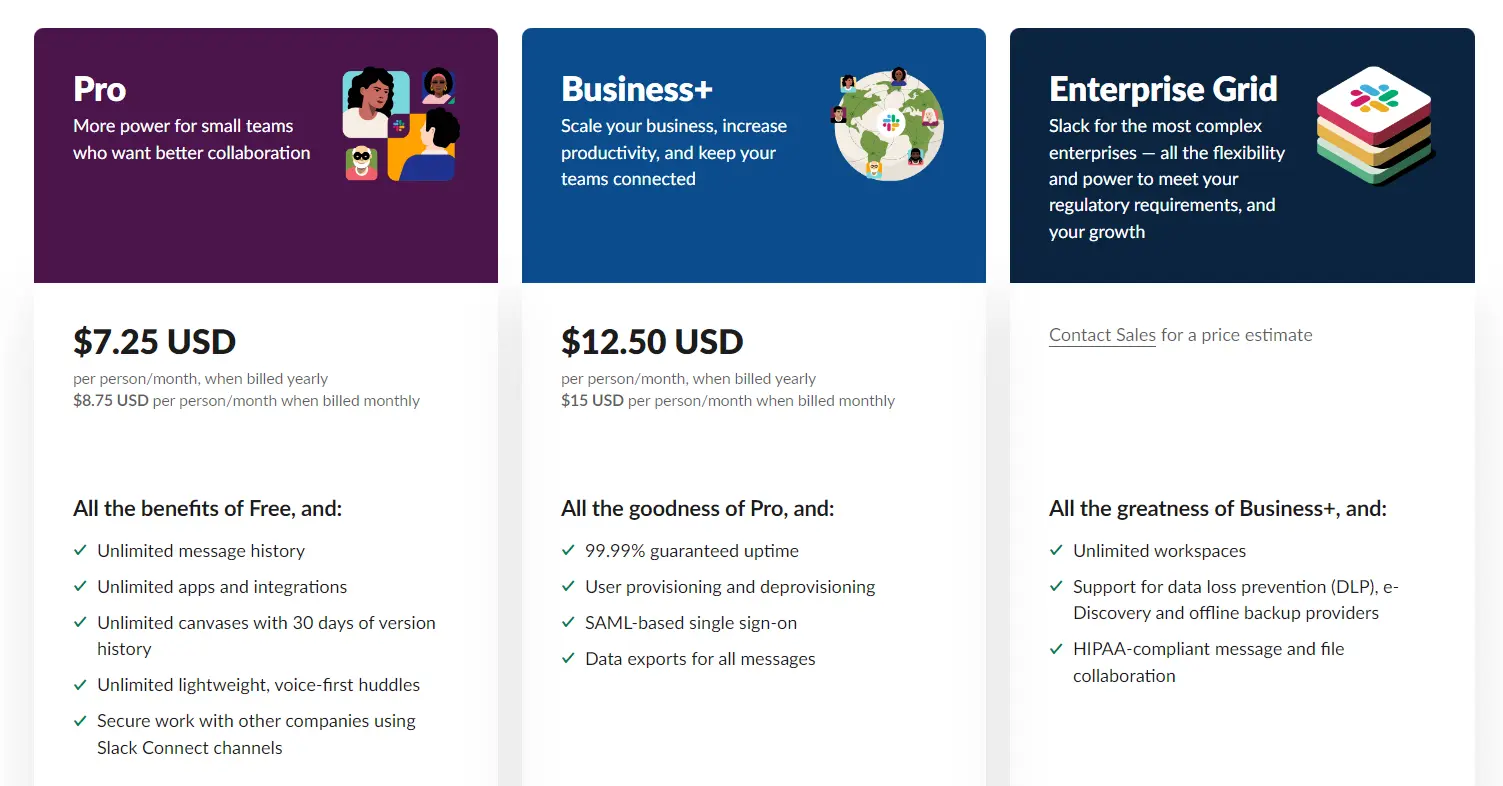
Slack Pros and Cons
Slack Advantages:
More advanced configuration of notifications.
Dedicated storage space unlike Google Chat that shares storage space with other Google services (Drive, Gmail, Calendar, etc.).
More advanced search across channels, groups and personal messages.
More integrations than Google Chat.
The ability to send bigger files than Google Chat.
Desktop version might be much more comfortable for some people.
Slack disadvantages:
The free version only stores 10,000 last messages (while Google Chat stores them all).
The license price of Slack’s cheapest paid plan is greater than the price of a Google Workspace license (for Business Starter).
Elevate Your Productivity with Noty.ai's AI-Driven Time Management Insights
Harness the power of AI to uncover hidden productivity potential and optimize your time usage. Noty.ai provides personalized recommendations to help you focus on the most impactful tasks and achieve your goals.
Discover time management by Noty
Dropbox Paper
Dropbox Paper is a document collaboration tool by Dropbox. Launched long after Google introduced its services, it likens Google Docs or Word in basic formatting. However, Paper’s working principles are different.
First, Paper creates documents in an exclusive format (.paper). It’s not downloadable and can only live in the Dropbox environment. Second, Paper documents serve as both a document and storage place for various types of data.
Paper docs do not have a classical page layout. They look more like a standard web page where you insert different types of information (text, audio, images, video, code, etc.). Additionally you can incorporate Google or MS Office files (like sheets, docs, or presentations) right in the paper document. However, you won’t be able to edit them.
An example of Paper document with comment sent to anyone who has access to the document, with inserted images and created table. Frankly, moving one border of a table triggered other borders and it was hard to create a table that would have a size that fitted our needs:
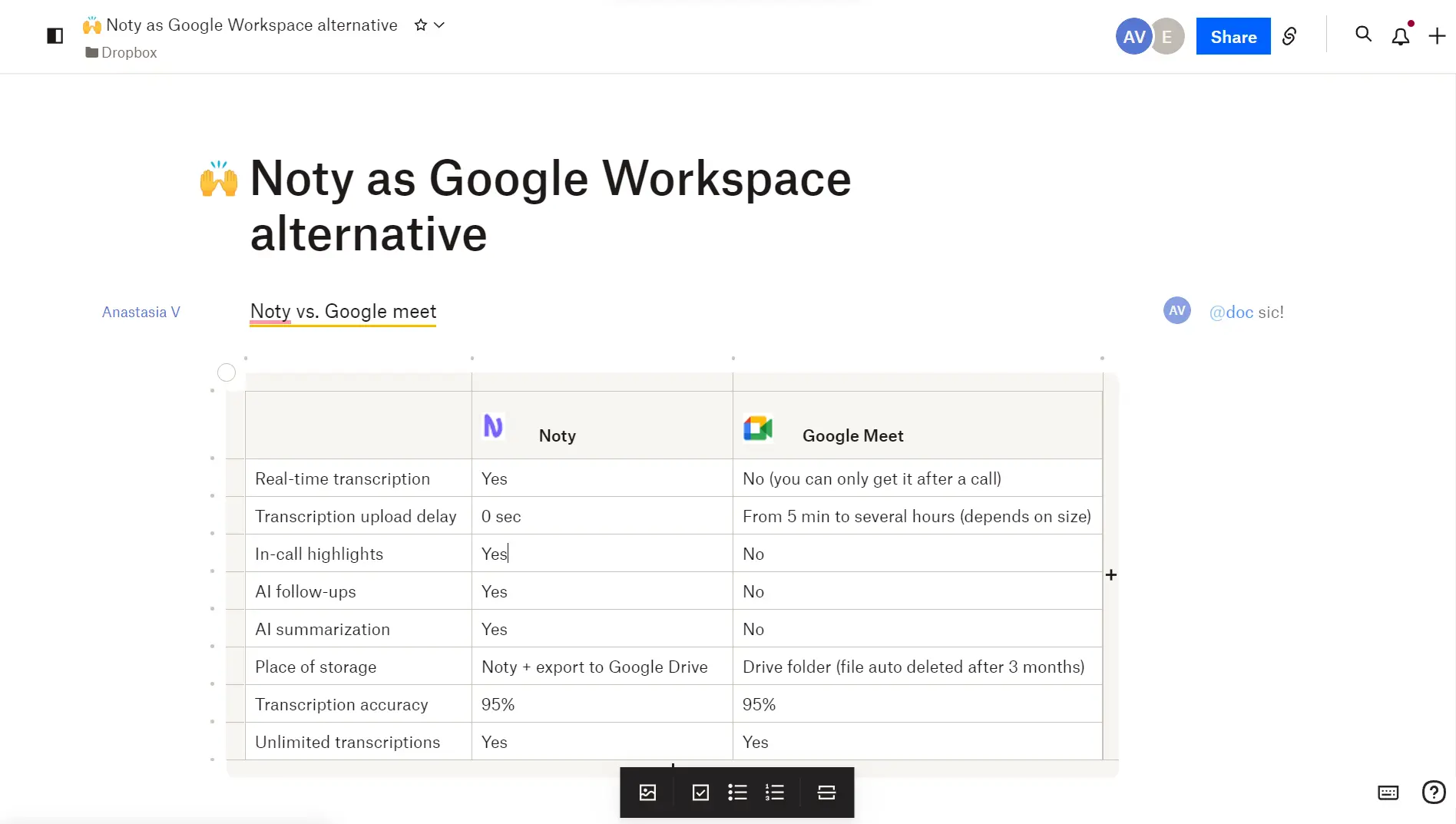
Overall, a paper document might be a more convenient way to store information as it enables you not only to keep your files in one place, but also comment on how they relate to each other.
Dropbox Paper main features:
Collaboration on documents in real time
File-sharing with editing or viewing rights
Ability to comment on parts of document
Version history
Task assignment for your teammates
Ability to add a wide range of files into the document (images, video, Google Docs, etc.)
Dropbox Paper integrates with multiple applications and cloud solutions, GW, MSO 365, Canva, Slack, Adobe, Hubspot, Autodesk, AWS, and Asana, to name a few.
Dropbox Paper Pricing
Dropbox Paper comes with Dropbox cloud environment. There’s a free plan (2 GB of space) and paid plans:
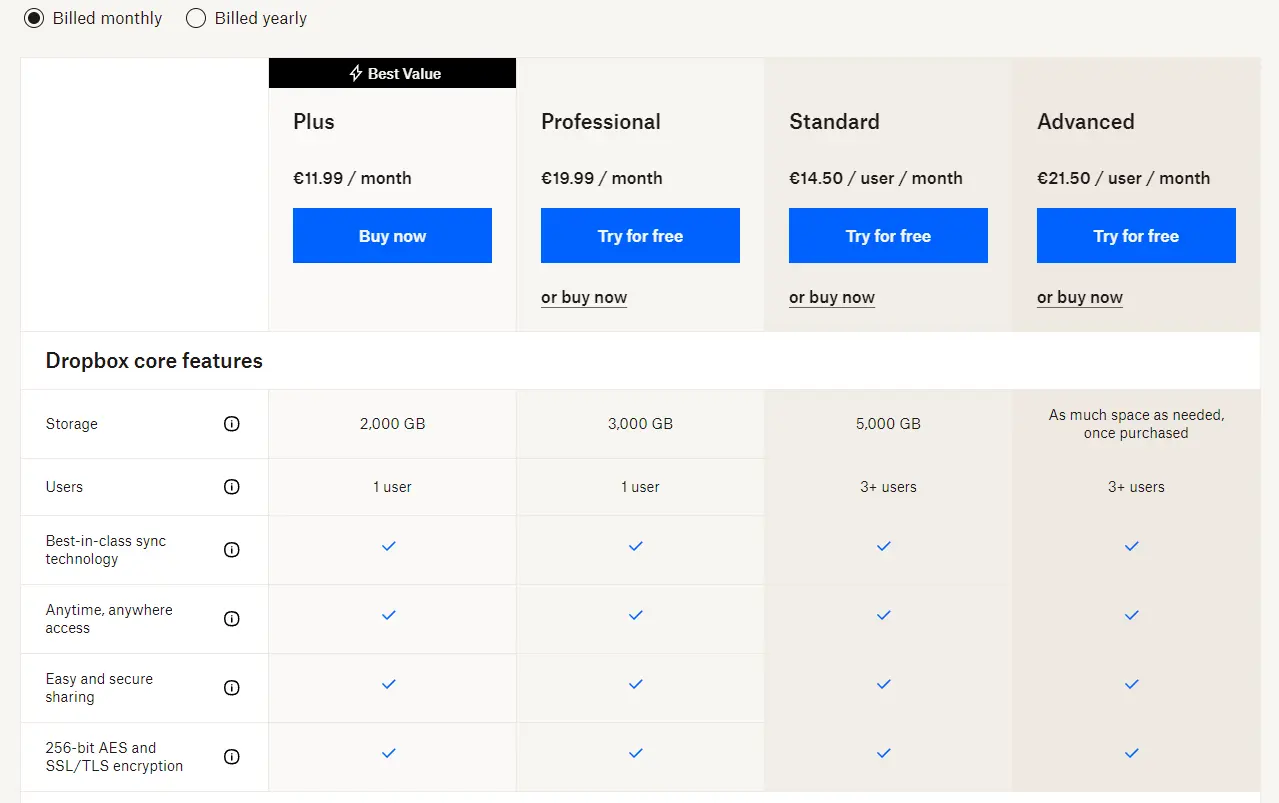
Dropbox Paper Pros and Cons
Dropbox Paper advantages:
Overall data presentation is much more convenient that in Google Docs
You can add different types of information (and even files from Google Workspace)
The tool retains the format of inserted images (unlike Google Doc) and you can easily download them
You can view videos right in the document.
The formatting panel is much more convenient than Google Docs
Dropbox Paper disadvantages:
You cannot edit files in doc(x) format in Paper (you need to use native tools like Word or Google Docs).
The editable files are in .paper format and cannot be downloaded
.paper files cannot be opened in Google Doc or Word
Paper doesn’t have any capabilities of Google Sheets
Paper has fewer text formatting features than Docs
Foster a Culture of Productivity with Noty.ai's AI-Powered Collaboration Tools
Break down silos, foster a culture of connectedness, and empower collaboration with Noty.ai, the AI-powered productivity platform that brings together teams, enhances communication, and drives innovation.
Discover Zoom integration
Google Workspace Alternatives - Summary
Google Workspace is one of the most used productivity tools in the world. Many companies choose this office suite because of its extreme popularity. However, some businesses may question their choice. Is Google Workspace worth it? Are there tools that can meet our needs just as well?
In this article, we reviewed several alternatives to Google Workspace and its services. We can safely say that Google Workspace has notable competitors both in terms of functionality and pricing.
Some tools have more advanced functionality compared to GW, while some don’t. It is up to every team to decide what fits best their working needs. Most of these tools have a free trial period when you can explore their functionality. So we suggest exploring these tools and see how they can help you boost your productivity.
Here are several things to consider in addition to app features:
If your team has been using GW for a while, transitioning to another office suite will be hard because of a difficult and long data migration process.
This, however, doesn’t apply to tools that replace just one GW service with a better solution like Noty.
Your team will need some time to get used to the new cloud environment, especially if they’re used to GW. It’s better to facilitate this process by providing learning possibilities.
Some businesses need to consider the compliance and security capabilities of alternative cloud office suites. These include DLP, backup, malware protection, security policies, and the availability of third-party applications that close security gaps (because all office suites have them).
If your business is a startup, you need to take the tools with the growth considerations in mind, so scalability is an important aspect that you should consider.
We hope this guide will help you explore Google Workspace alternatives and choose the best option for your business.
Enhance Collaboration, Eliminate Silos, and Drive Innovation with Noty.ai's AI-Powered Collaboration Tools
Nurture a collaborative and engaged workforce with Noty.ai. Request a free trial today and discover how AI can transform your team dynamics and achieve groundbreaking outcomes.
Get started for free
Modern productivity SaaS tools are the key to your work efficiency, professional growth and career success. These solutions speed up business operations by automating mundane tasks and enabling knowledge workers to focus on complex and skill-intensive activities.
With over 6M businesses using Google Workspace, this tool is arguably one of the most popular productivity apps in the world. In fact, in 2021, the number of GW users reached 3B, which is almost half the population of Earth.
What Makes Google Workspace So Great
Google Workspace is relatively simple to use. It comes at an affordable price for companies and is free for the individuals, hence such extreme popularity. However, some of its services do not have the essential features we need for efficient work.
That’s why we created this article listing the best Google Workspace alternatives we can suggest to our readers. Some of these solutions, such as Slack and Noty, our team uses on a regular basis as they have proven to be much better productivity tools that the GW services.
Revolutionize Your Meeting Experience with Noty.ai's AI-Powered Meeting Solutions
Join the growing number of organizations that are revolutionizing their meetings with Noty.ai. Experience the transformative power of AI-powered meeting recording, analysis, and follow-ups, and elevate your meetings to new heights of productivity and effectiveness.
Get started with Noty for free
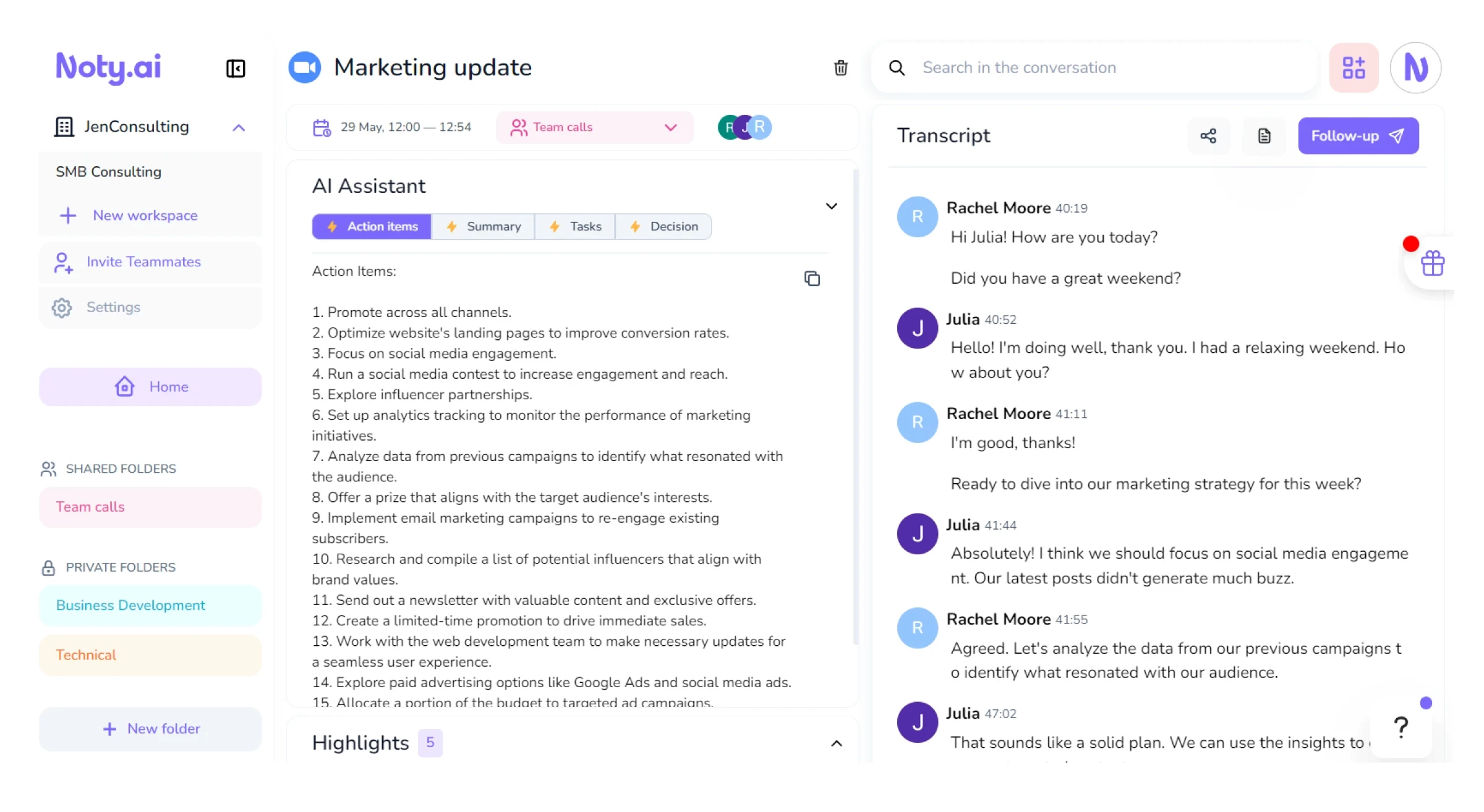
Noty helps team achieve three main goals:
Preserve their mission-critical data generated during online meetings
Decrease the meeting preparation time by reminding the previous meeting’s contents
Automate the essential post-meeting routines like follow-ups, summarization, and task-assignment
Noty comparison with Google Workspace:
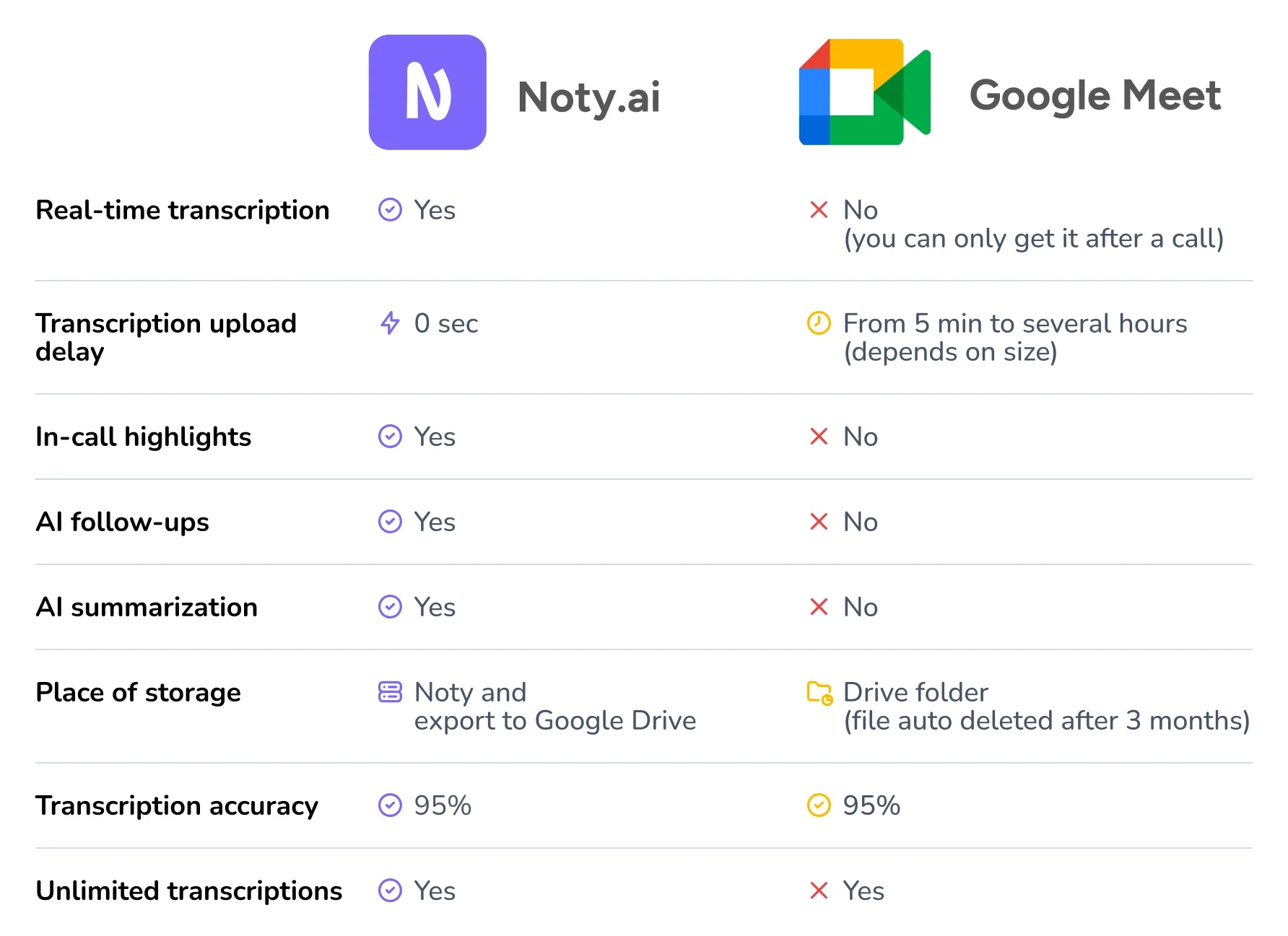
Noty main features:
Unlimited Google Meet transcriptions with 95% accuracy
Noty supports 18 languages
Noty widget in Google meet where you can see the transcript in real time
In-call note-taking: highlight dialogues and comment them in Noty widget
AI Assistant for meeting productivity can generate:
Follow-ups
Summaries
Decisions
Action items
Tasks
Custom summarization
Data storage: unlimited in Noty app + Export to Google Docs
Collaboration capabilities: share transcripts with other Noty users, invite people to collaborate in your Workspace.
Noty Integrations
Noty integrates with Google Docs, Google Meet, Google Calendar, and Gmail. It also works with Zoom.
Noty Pricing Plan
Noty offers free unlimited transcriptions in Google Meet for all its users regardless of their plan. The free plan also includes unlimited AI follow-ups, highlights, exports to Docs and sharing.
For medium and large teams that want to leverage the AI productivity enhancement, Noty offers two paid plans:
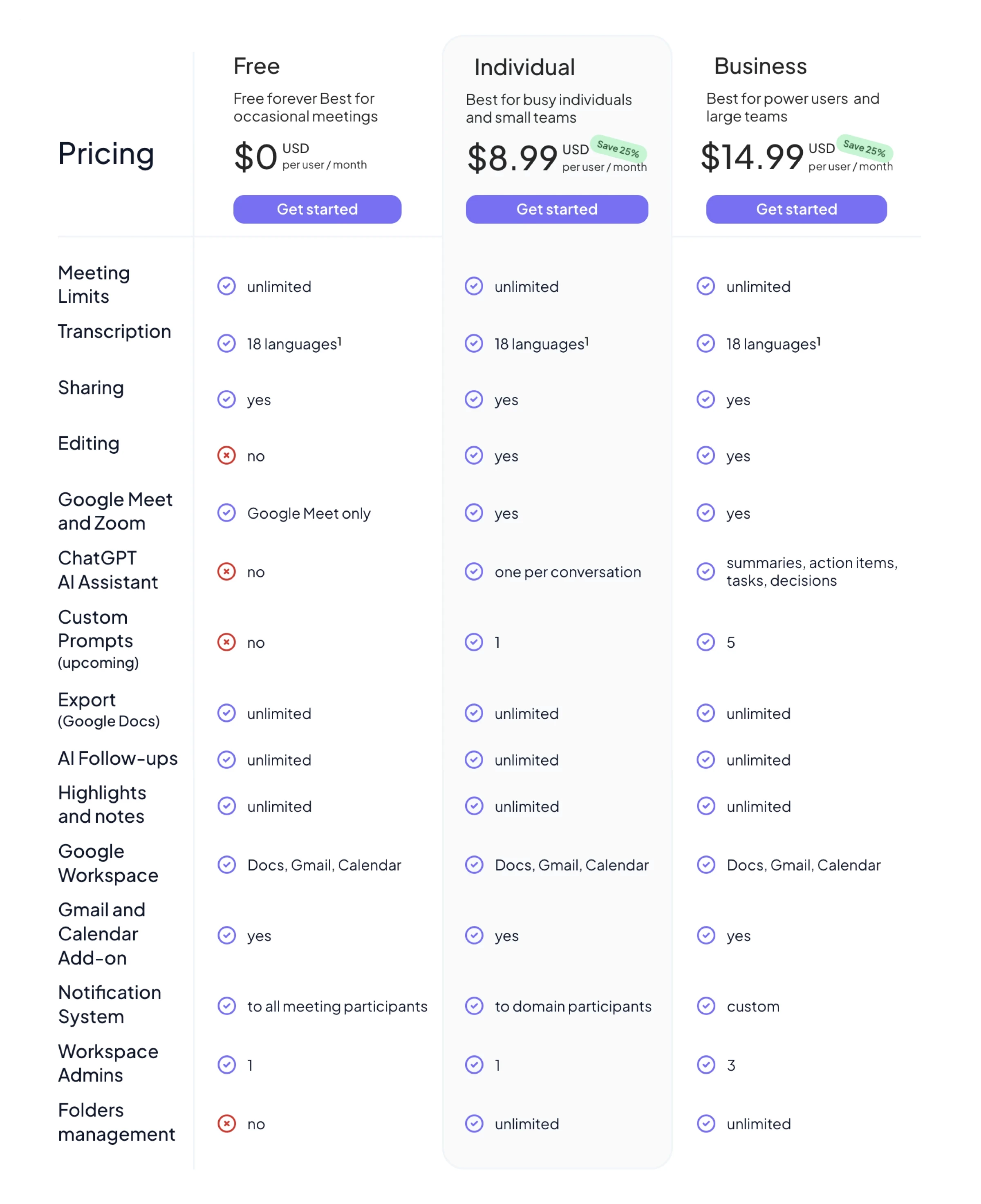
Reimagine Your Meetings: Experience Seamless Recording, AI-Powered Insights, and To-Do Lists with Noty.ai
Become an early adopter of the future of meetings. Sign up for a free trial of Noty.ai today and unlock the limitless potential of your meetings.
Try AI-powered to-do lists
Microsoft 365 - the main Google Workspace competitor
A long-term G Suite alternative, Microsoft was one of the pioneers in creating office suite software for PCs. Microsoft 365 is the main competitor to Google Workspace. The two giants divided the market along the business size division lines. MSO 365 is considered a tool for large enterprises, while SMBs mostly prefer GW.
The key productivity features Microsoft 365
Office applications: Word, Excel, Outlook, PowerPoint. Check out an example of Word functionality:
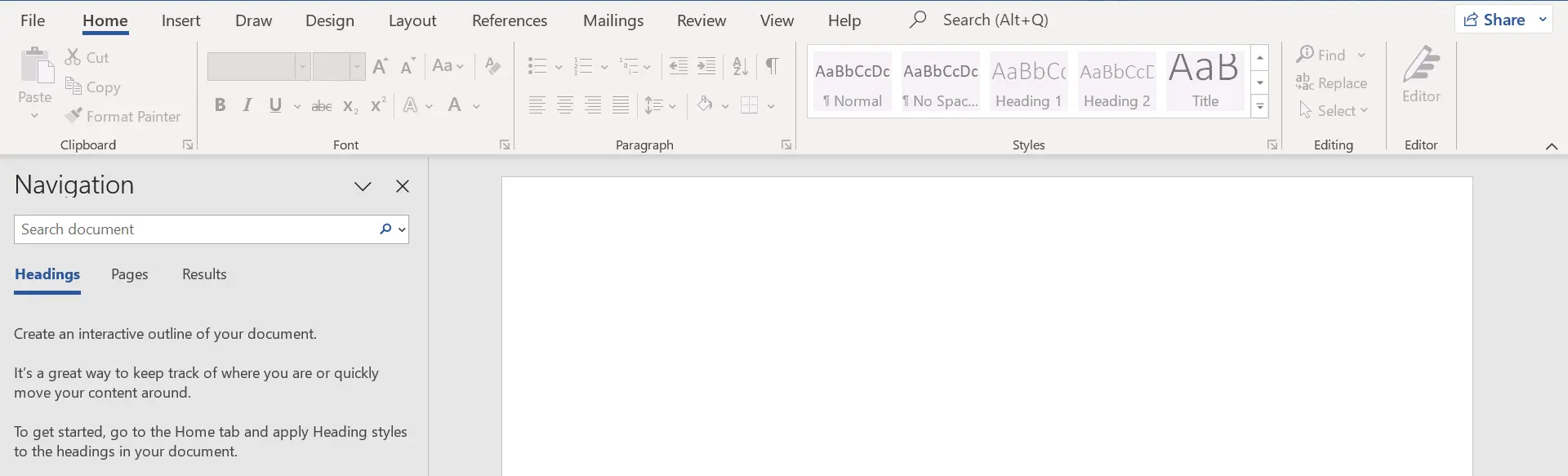
Cloud services: OneDrive (data storage), Exchange (email service), Sharepoint (intranet).
Cloud storage starts from 1 TB per user.
The major communication tool is MS Teams (up to 300 online meeting participants for SMB plans and 1000 for large businesses)
Collaboration services include People (address book) and Calendar (meeting set-up tool).
MSO 365 is available in web browser, desktop (except for Business Basic) and on mobile devices.
Microsoft 365 plans
MSO365 has 4 plans for SMBs:
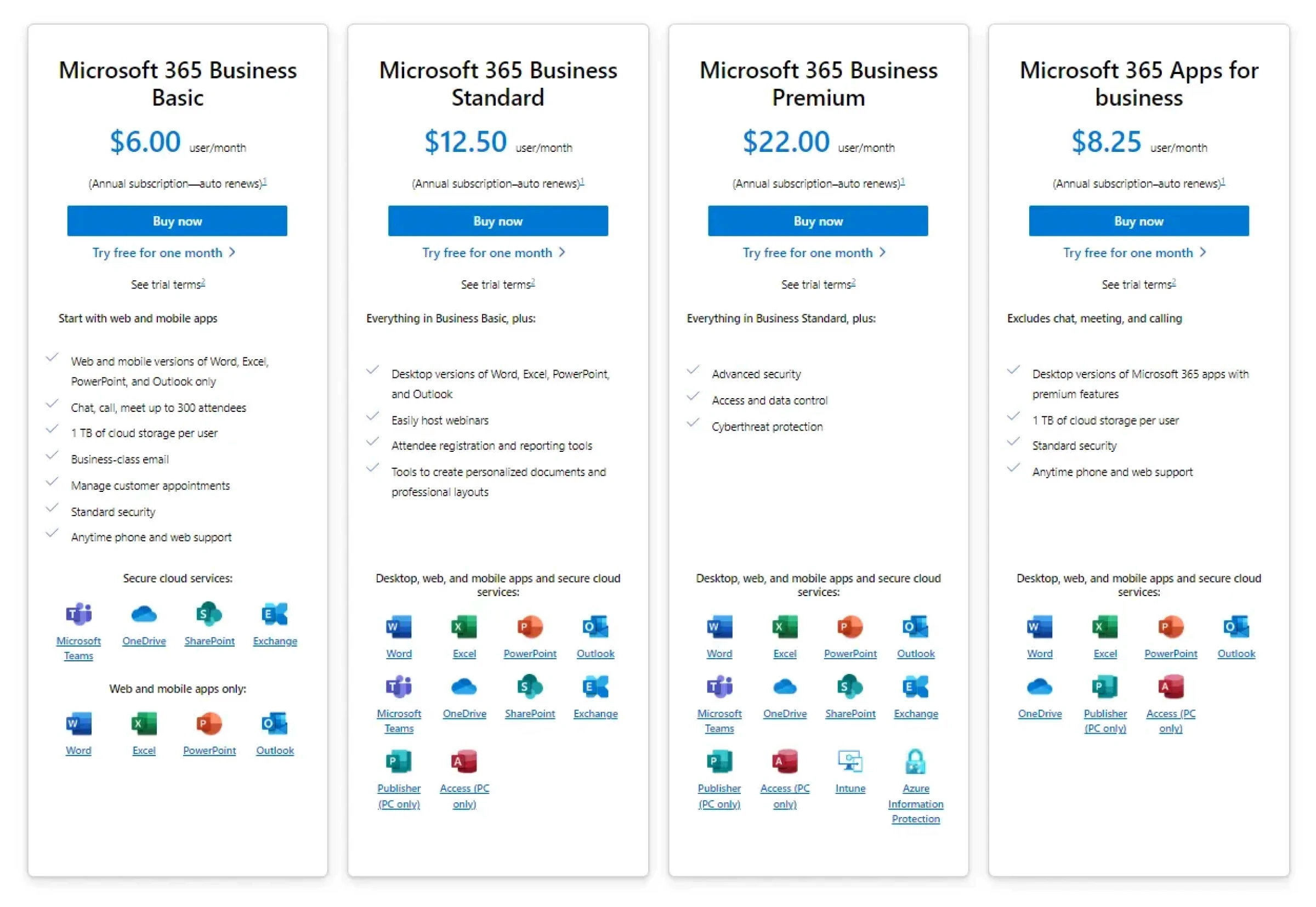
3 plans for enterprise:
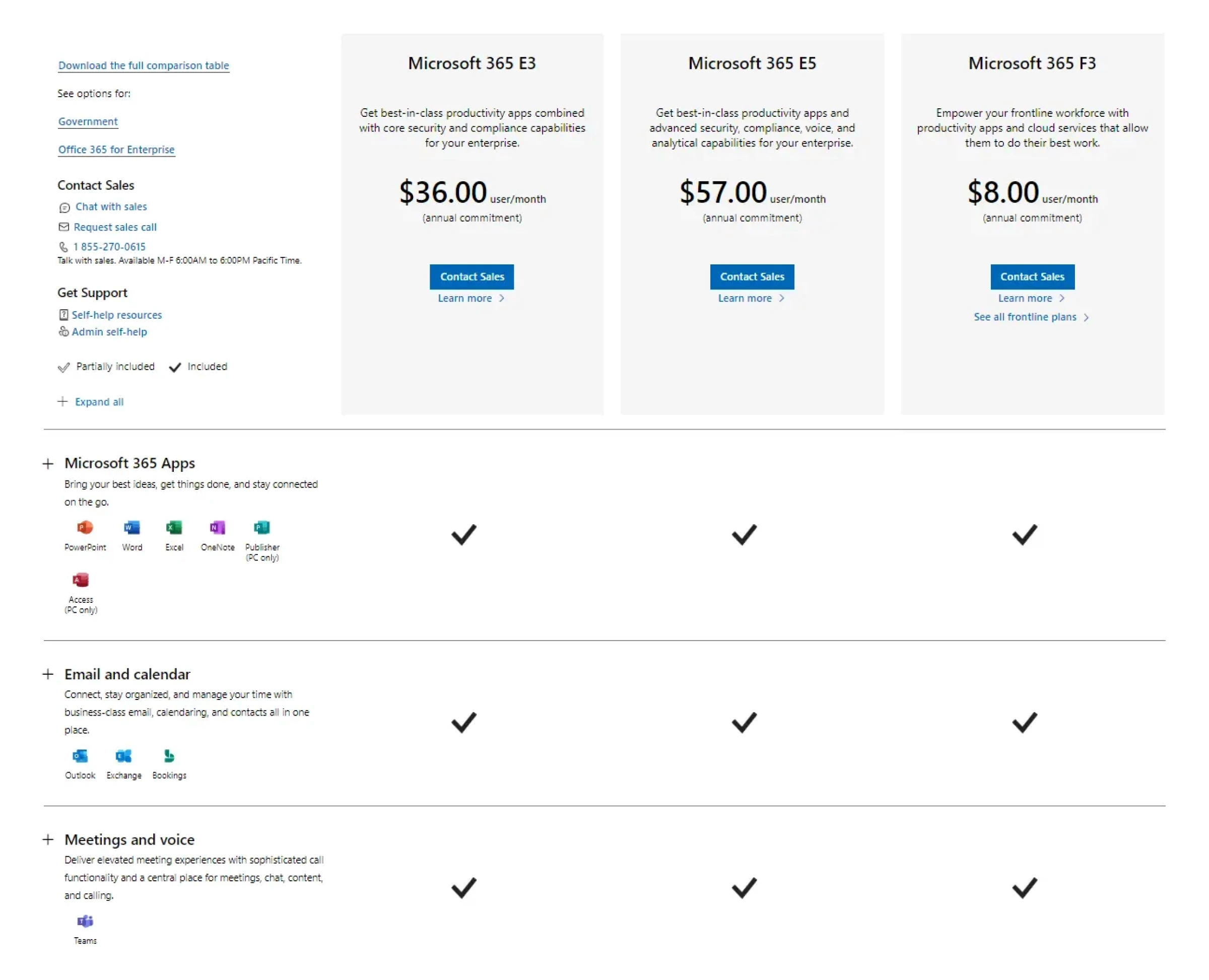
The pros and cons of MSO 365
The advantages of Microsoft 365:
The availability of on-prem tools that do not depend on internet connectivity
More advanced security features compared to GW
More plans to choose from
More productivity applications
More advanced features in key productivity tools
MSO 365 Business Starter and GW Business basic come at one price, however Microsoft’s offer has better terms.
You can buy apps and some services separately from MSO.
The disadvantages of Microsoft 365:
Higher price per license for enterprises compared to to Google Workspace pricing
The services and features aren’t always necessary for your business.
Unleash Productivity Potential with Noty.ai's AI-Powered Meeting Notes
Simplify note taking, eliminate distractions, and empower your team to focus on what matters most with Noty.ai's AI-powered task management system. Prioritize tasks effectively, track progress seamlessly, and celebrate achievements together.
Discover Noty meeting notes
Zoho Workplace - the best Google Workspace free alternative
Zoho Workplace is another notable Google Workspace alternative. An interesting fact is that Zoho introduced its online word processing software (Writer) one year before Google Docs. Overall, Zoho office suite likens the standard suites of GW and MSO 365.
It has cloud storage space and mail service. Similarly to Google Workspace, you can use your company’s domain for email or create an account in Zoho with their domain (e.g., username@zohomail.eu).
Check out Zoho Workplace Services:
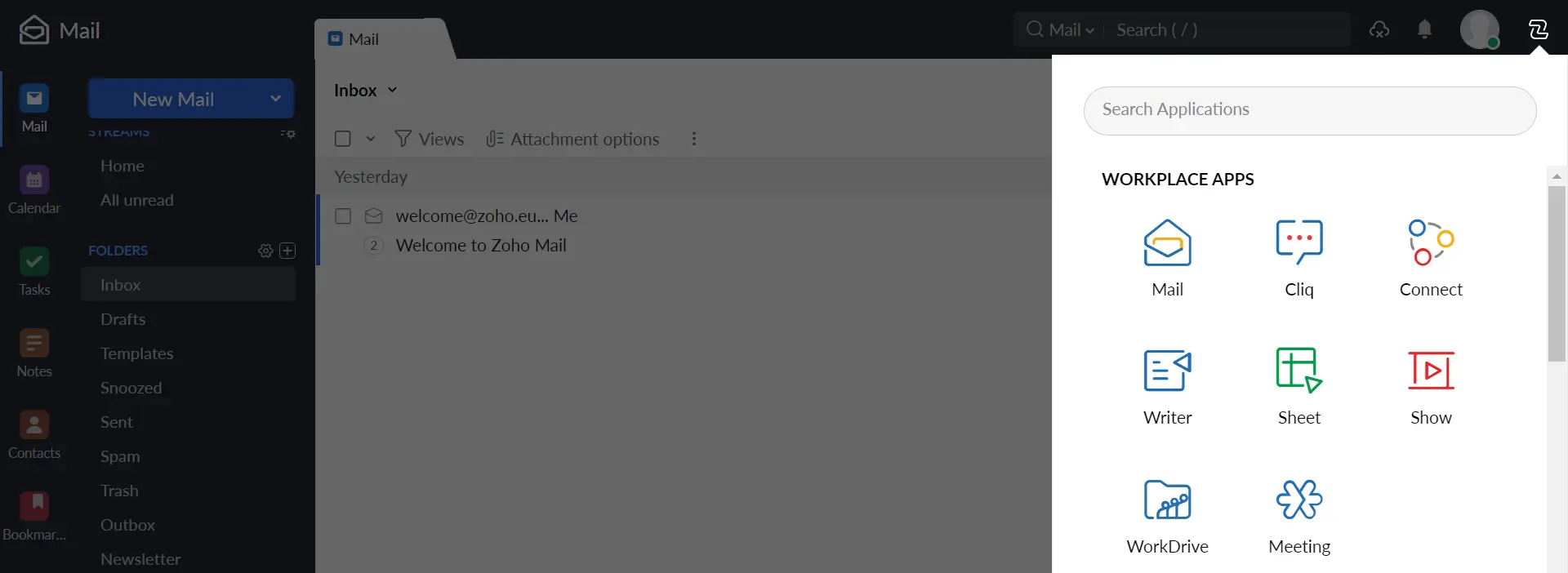
Zoho Workplace features:
Email Client;
Office suite comprising of word processing, spreadsheet, and presentation apps;
Collaboration capabilities include: file sharing, editing and commenting;
Communication tools include a messenger (Cliq) and video conferencing tool (Meeting);
Zoho also enables companies to build an Intranet (Connect);
Unfortunately, we weren’t able to find the list of third-party applications that integrate with Zoho Workplace. However, you need to remember that Zoho has built many SaaS applications for businesses. Its own ecosystem can offer many capabilities for users.
Zoho's solutions for companies:
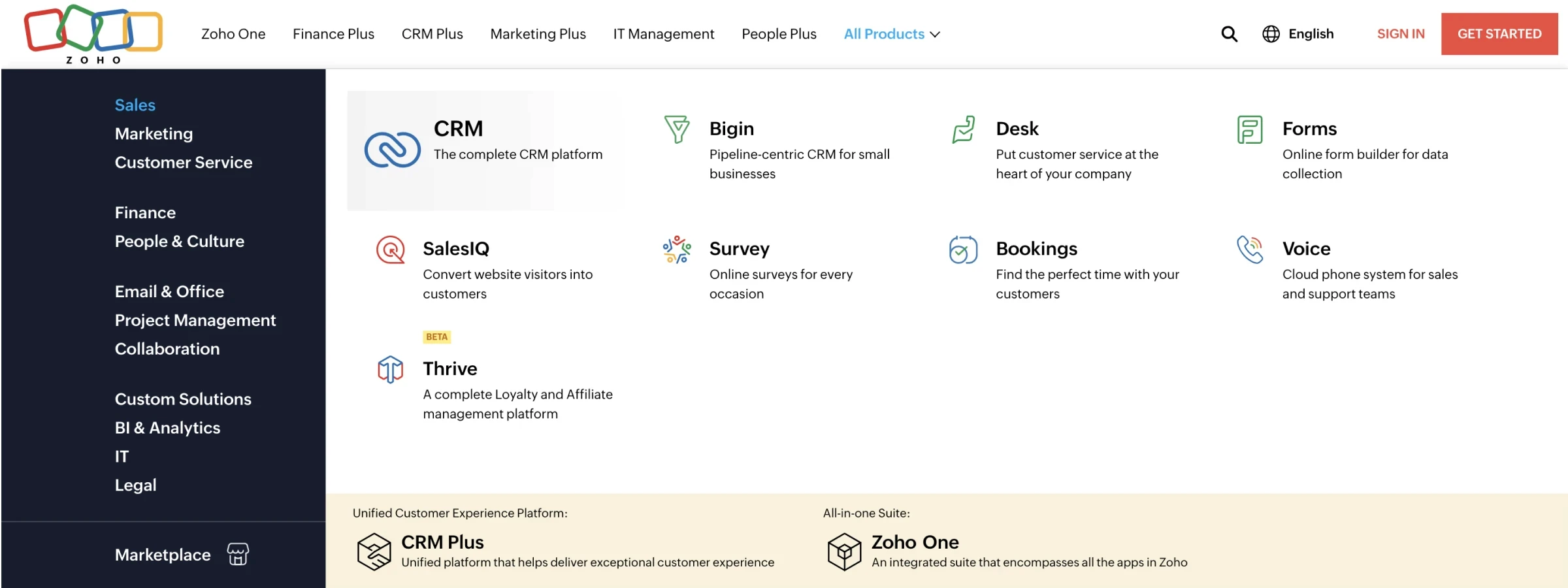
Zoho Workplace pricing plans
Zoho Workplace has a free version and several paid plans. The free version includes the major collaboration tools (Mail, Writer, Cliq, Connect, Sheet, Show, WorkDrive, and Meeting)
The paid plans are:
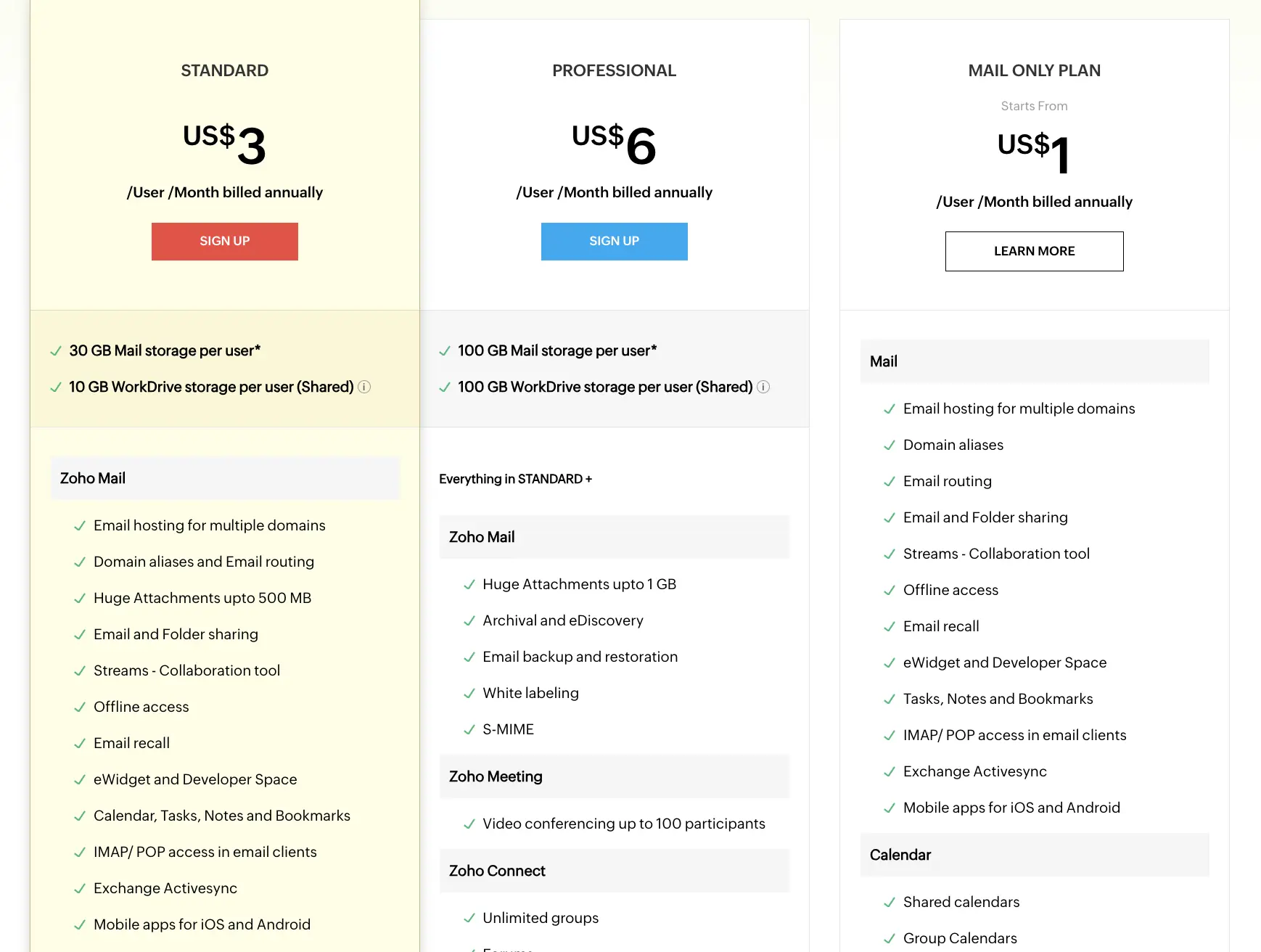
Zoho pros and cons
The advantages of Zoho Workplace:
Zoho Workplace has downloadable desktop applications that makes it easy to work on docs in case of outages
The pricing is much lower than Google Workspace
Zoho has a number of other SaaS solutions (for sales, marketing, customer support, developers, finance, legal, security, etc.) that seamlessly integrate with its office suite.
The disadvantages of Zoho Workplace:
The interface could be more intuitive
There are fewer services and features than in Google Workspace
There are only few productivity applications that integrate with Zoho
Create Effortless Meeting Follow-Ups
Embrace the future of post-meeting task management with Noty.ai. Contact us today to learn more about how AI can transform your team's productivity and achieve remarkable results.
Discover revolutionary follow-ups!
Slack
Slack is a great communication productivity tool for businesses. The app’s primary goal is to enable instant messaging by teammates. However, it’s also highly praised for facilitating asynchronous communication.
Slack is a popular alternative to Google Chat. In fact, it’s at least four years older than Google’s messenger. And we can assume that Google got many cool ideas for its product from Slack. One such idea is threads (the feature that enables you to answer directly to a message and start a new thread).
An example of Slack Chat:
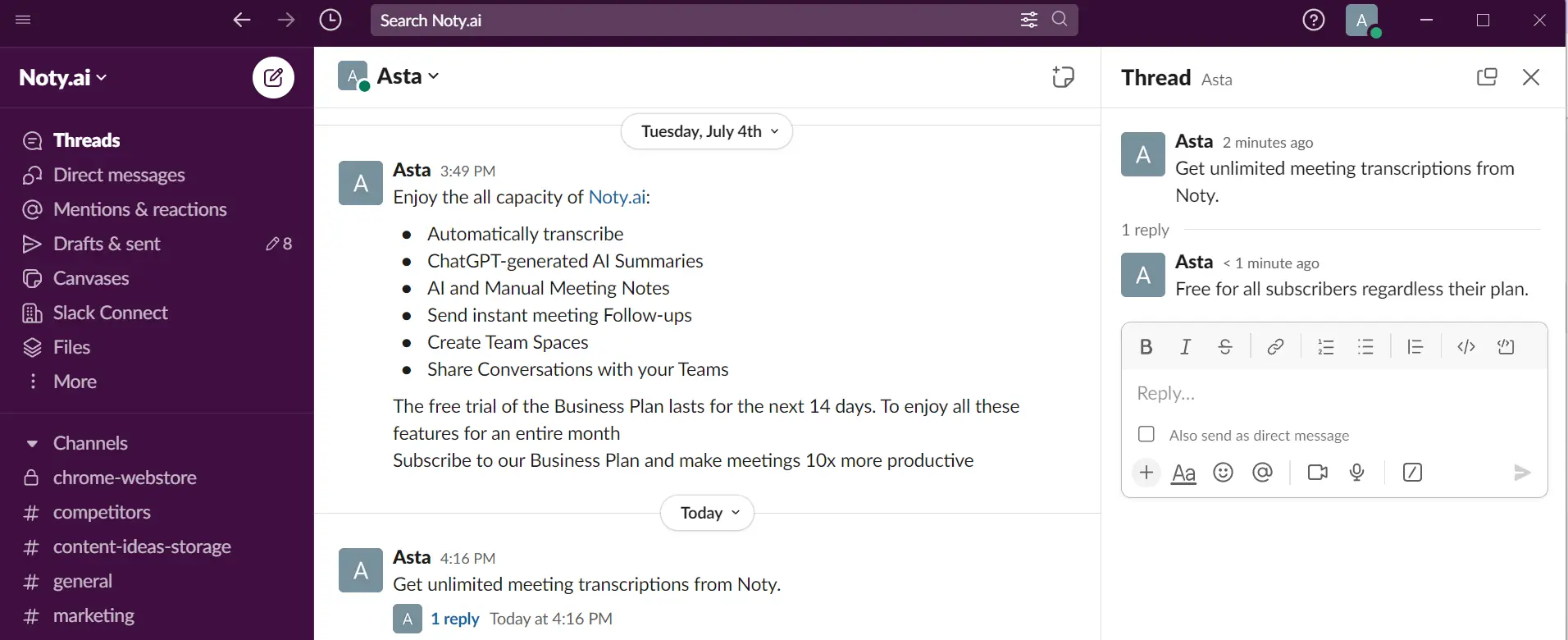
Slack main features:
Communicating with your co-workers in real time via messages or video calls.
Creating Groups and Channels to collaborate on projects with your teammates.
Sharing of Files (up to 1 GB).
Video calls (called “huddles”) support screen sharing and many participants (if you start it in a group chat).
Integration with 2,400+ applications (compared to 600 of Google chat).
Free dedicated file storage of 5 GB for free plan.
Slack Pricing plan
Slack offers three paid plans. The paid plans include more features and offer increased data protection.
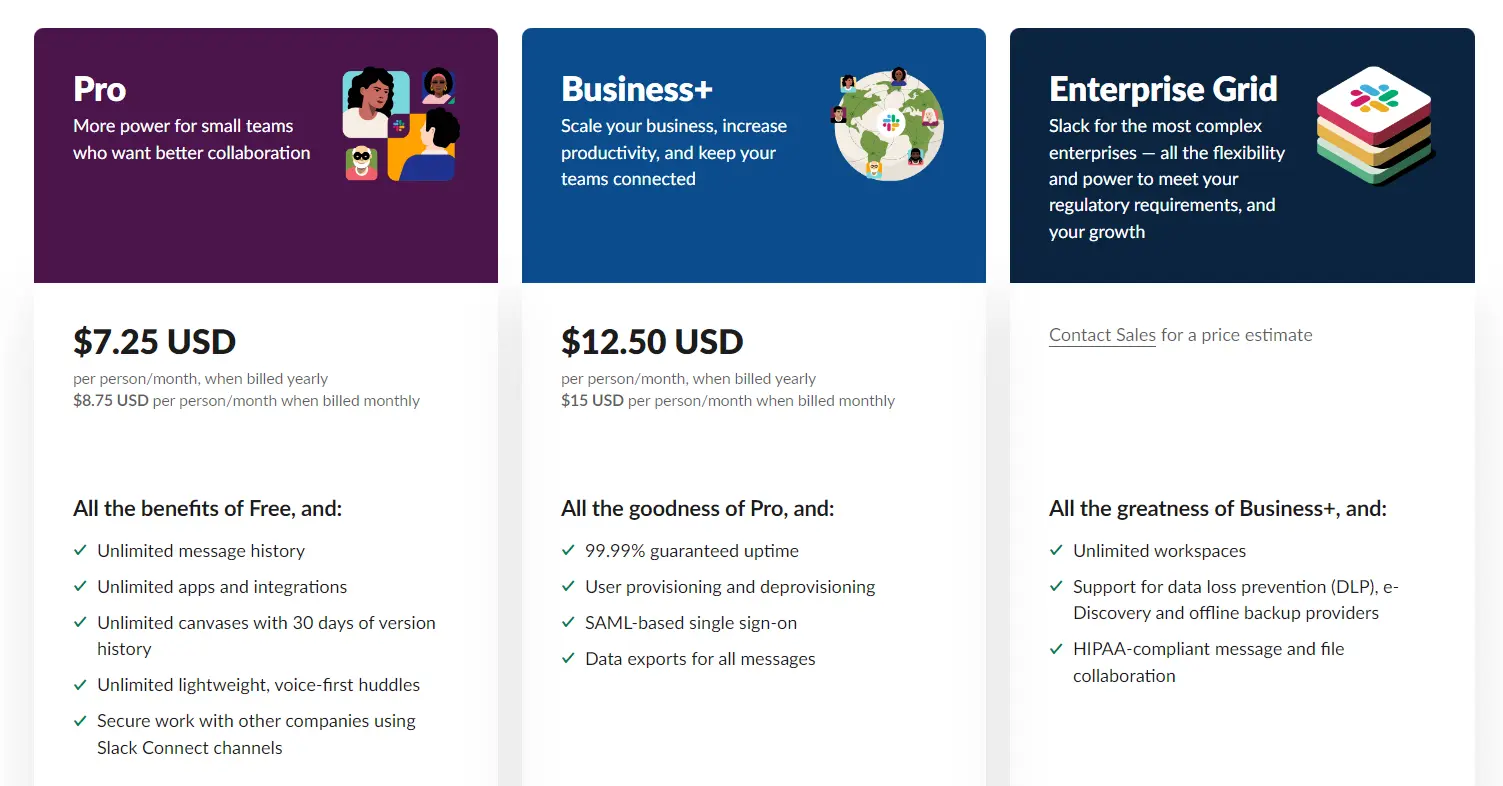
Slack Pros and Cons
Slack Advantages:
More advanced configuration of notifications.
Dedicated storage space unlike Google Chat that shares storage space with other Google services (Drive, Gmail, Calendar, etc.).
More advanced search across channels, groups and personal messages.
More integrations than Google Chat.
The ability to send bigger files than Google Chat.
Desktop version might be much more comfortable for some people.
Slack disadvantages:
The free version only stores 10,000 last messages (while Google Chat stores them all).
The license price of Slack’s cheapest paid plan is greater than the price of a Google Workspace license (for Business Starter).
Elevate Your Productivity with Noty.ai's AI-Driven Time Management Insights
Harness the power of AI to uncover hidden productivity potential and optimize your time usage. Noty.ai provides personalized recommendations to help you focus on the most impactful tasks and achieve your goals.
Discover time management by Noty
Dropbox Paper
Dropbox Paper is a document collaboration tool by Dropbox. Launched long after Google introduced its services, it likens Google Docs or Word in basic formatting. However, Paper’s working principles are different.
First, Paper creates documents in an exclusive format (.paper). It’s not downloadable and can only live in the Dropbox environment. Second, Paper documents serve as both a document and storage place for various types of data.
Paper docs do not have a classical page layout. They look more like a standard web page where you insert different types of information (text, audio, images, video, code, etc.). Additionally you can incorporate Google or MS Office files (like sheets, docs, or presentations) right in the paper document. However, you won’t be able to edit them.
An example of Paper document with comment sent to anyone who has access to the document, with inserted images and created table. Frankly, moving one border of a table triggered other borders and it was hard to create a table that would have a size that fitted our needs:
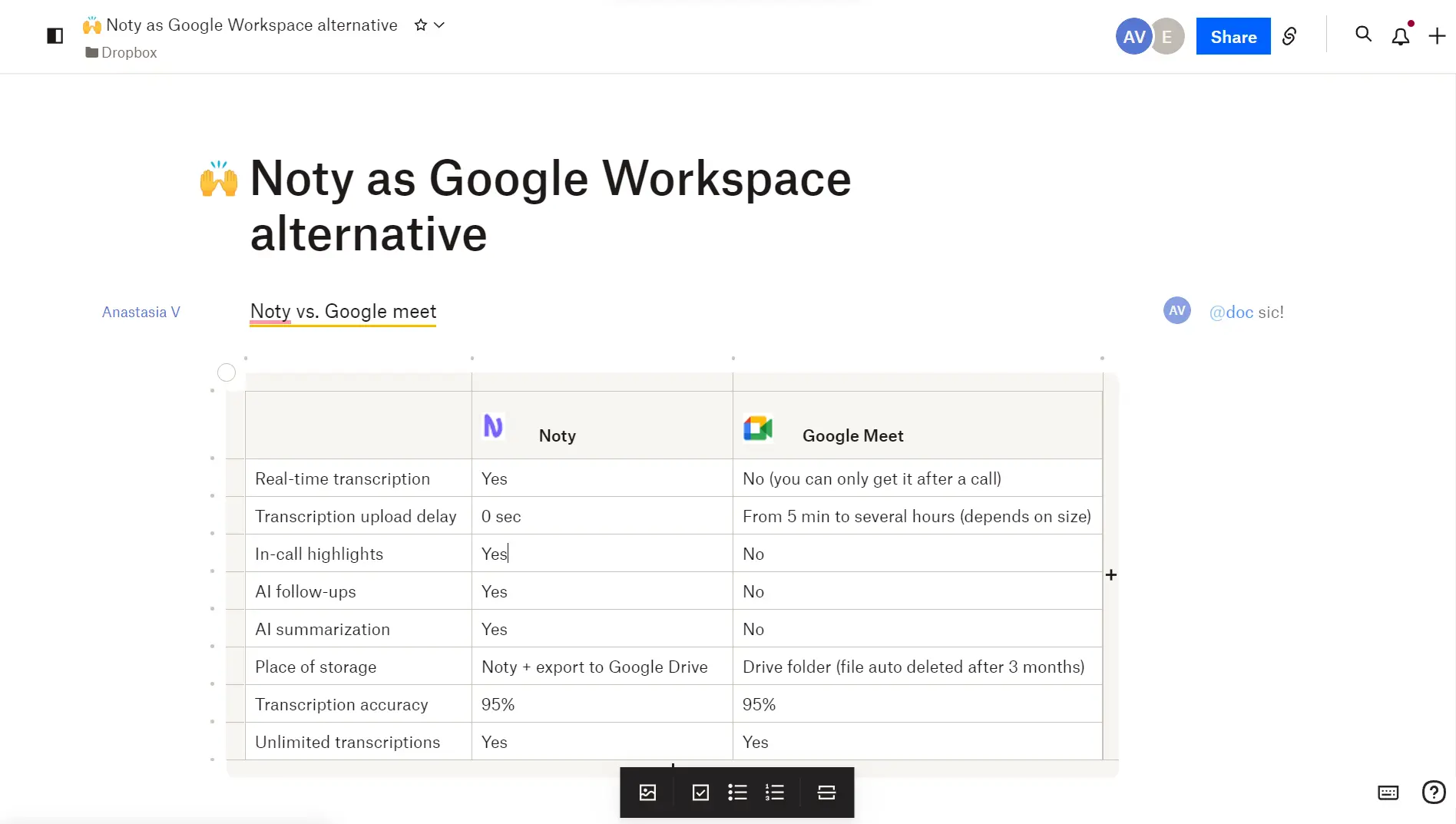
Overall, a paper document might be a more convenient way to store information as it enables you not only to keep your files in one place, but also comment on how they relate to each other.
Dropbox Paper main features:
Collaboration on documents in real time
File-sharing with editing or viewing rights
Ability to comment on parts of document
Version history
Task assignment for your teammates
Ability to add a wide range of files into the document (images, video, Google Docs, etc.)
Dropbox Paper integrates with multiple applications and cloud solutions, GW, MSO 365, Canva, Slack, Adobe, Hubspot, Autodesk, AWS, and Asana, to name a few.
Dropbox Paper Pricing
Dropbox Paper comes with Dropbox cloud environment. There’s a free plan (2 GB of space) and paid plans:
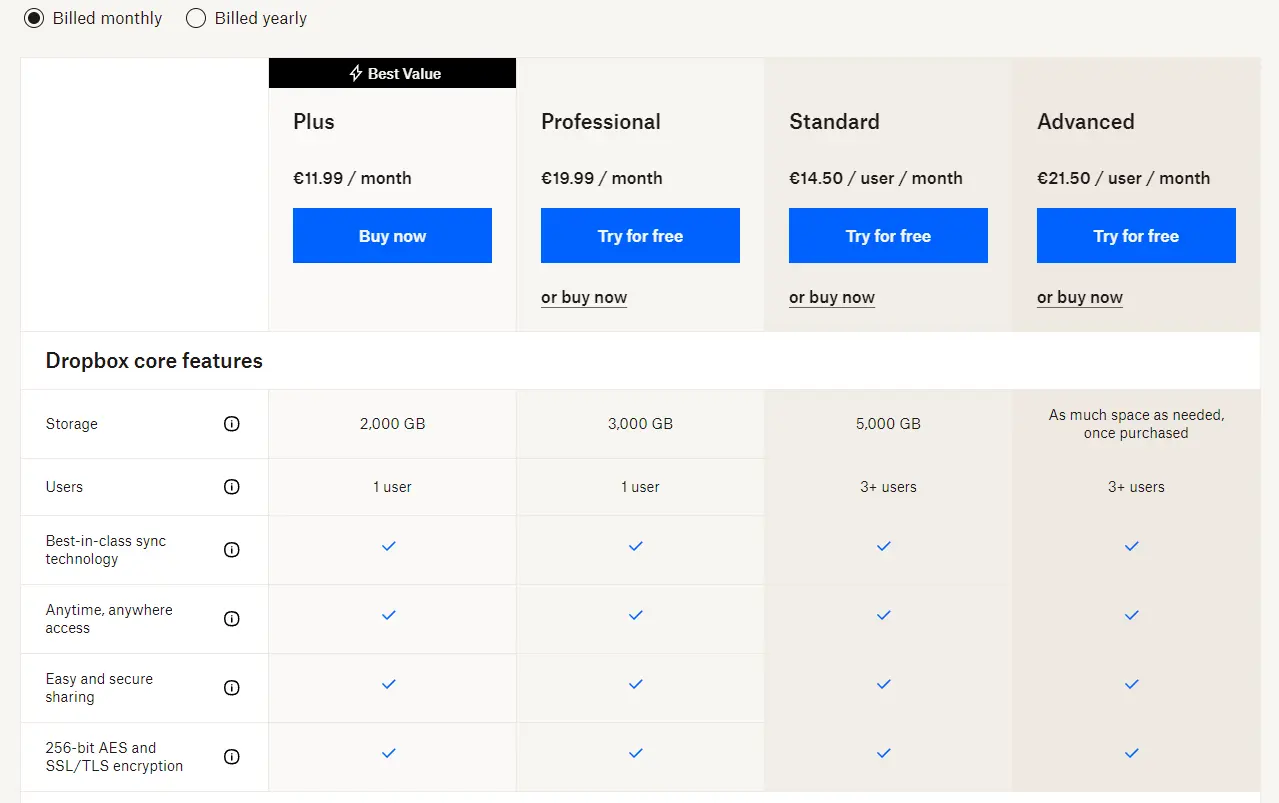
Dropbox Paper Pros and Cons
Dropbox Paper advantages:
Overall data presentation is much more convenient that in Google Docs
You can add different types of information (and even files from Google Workspace)
The tool retains the format of inserted images (unlike Google Doc) and you can easily download them
You can view videos right in the document.
The formatting panel is much more convenient than Google Docs
Dropbox Paper disadvantages:
You cannot edit files in doc(x) format in Paper (you need to use native tools like Word or Google Docs).
The editable files are in .paper format and cannot be downloaded
.paper files cannot be opened in Google Doc or Word
Paper doesn’t have any capabilities of Google Sheets
Paper has fewer text formatting features than Docs
Foster a Culture of Productivity with Noty.ai's AI-Powered Collaboration Tools
Break down silos, foster a culture of connectedness, and empower collaboration with Noty.ai, the AI-powered productivity platform that brings together teams, enhances communication, and drives innovation.
Discover Zoom integration
Google Workspace Alternatives - Summary
Google Workspace is one of the most used productivity tools in the world. Many companies choose this office suite because of its extreme popularity. However, some businesses may question their choice. Is Google Workspace worth it? Are there tools that can meet our needs just as well?
In this article, we reviewed several alternatives to Google Workspace and its services. We can safely say that Google Workspace has notable competitors both in terms of functionality and pricing.
Some tools have more advanced functionality compared to GW, while some don’t. It is up to every team to decide what fits best their working needs. Most of these tools have a free trial period when you can explore their functionality. So we suggest exploring these tools and see how they can help you boost your productivity.
Here are several things to consider in addition to app features:
If your team has been using GW for a while, transitioning to another office suite will be hard because of a difficult and long data migration process.
This, however, doesn’t apply to tools that replace just one GW service with a better solution like Noty.
Your team will need some time to get used to the new cloud environment, especially if they’re used to GW. It’s better to facilitate this process by providing learning possibilities.
Some businesses need to consider the compliance and security capabilities of alternative cloud office suites. These include DLP, backup, malware protection, security policies, and the availability of third-party applications that close security gaps (because all office suites have them).
If your business is a startup, you need to take the tools with the growth considerations in mind, so scalability is an important aspect that you should consider.
We hope this guide will help you explore Google Workspace alternatives and choose the best option for your business.
Enhance Collaboration, Eliminate Silos, and Drive Innovation with Noty.ai's AI-Powered Collaboration Tools
Nurture a collaborative and engaged workforce with Noty.ai. Request a free trial today and discover how AI can transform your team dynamics and achieve groundbreaking outcomes.
Get started for free
Modern productivity SaaS tools are the key to your work efficiency, professional growth and career success. These solutions speed up business operations by automating mundane tasks and enabling knowledge workers to focus on complex and skill-intensive activities.
With over 6M businesses using Google Workspace, this tool is arguably one of the most popular productivity apps in the world. In fact, in 2021, the number of GW users reached 3B, which is almost half the population of Earth.
What Makes Google Workspace So Great
Google Workspace is relatively simple to use. It comes at an affordable price for companies and is free for the individuals, hence such extreme popularity. However, some of its services do not have the essential features we need for efficient work.
That’s why we created this article listing the best Google Workspace alternatives we can suggest to our readers. Some of these solutions, such as Slack and Noty, our team uses on a regular basis as they have proven to be much better productivity tools that the GW services.
Revolutionize Your Meeting Experience with Noty.ai's AI-Powered Meeting Solutions
Join the growing number of organizations that are revolutionizing their meetings with Noty.ai. Experience the transformative power of AI-powered meeting recording, analysis, and follow-ups, and elevate your meetings to new heights of productivity and effectiveness.
Get started with Noty for free
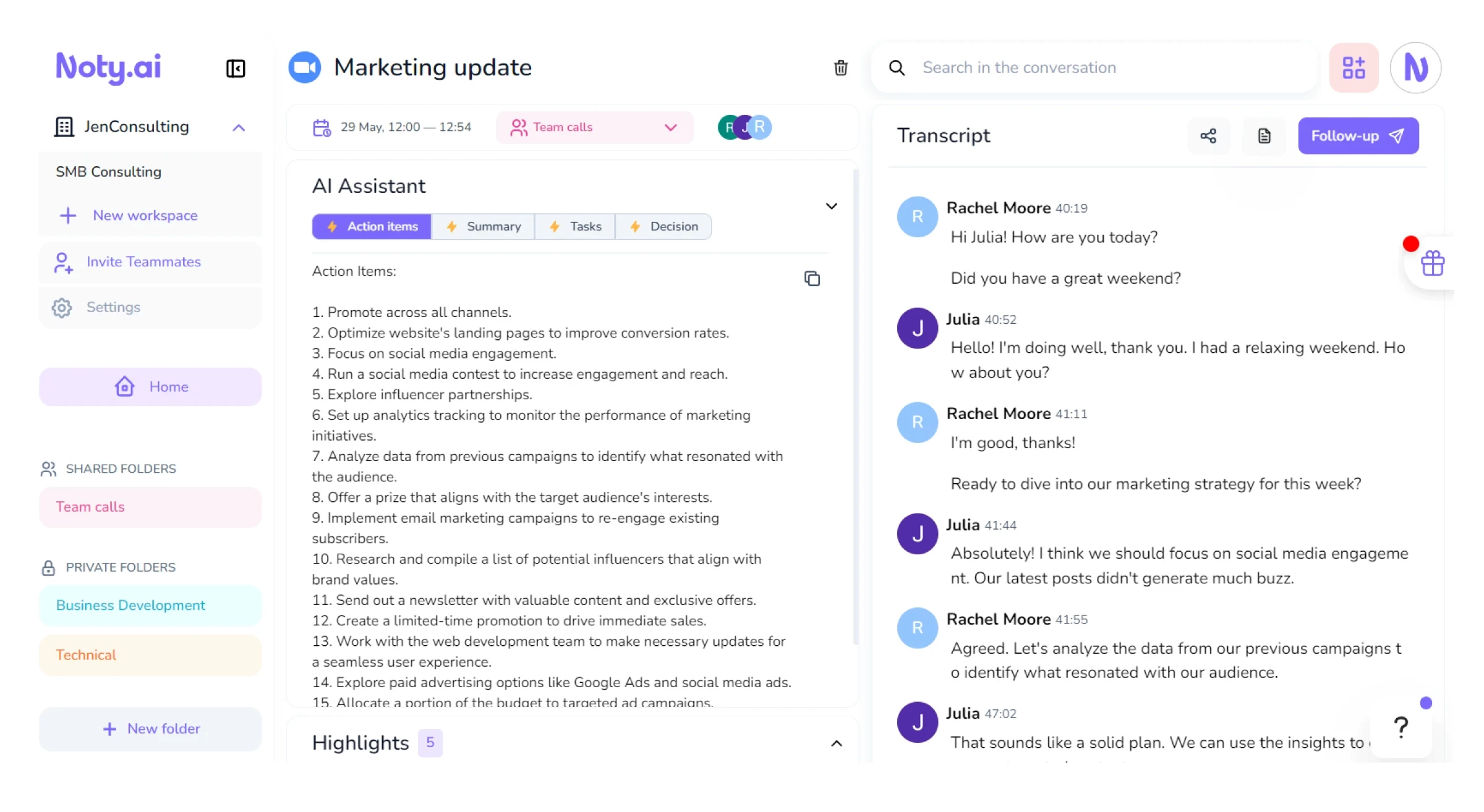
Noty helps team achieve three main goals:
Preserve their mission-critical data generated during online meetings
Decrease the meeting preparation time by reminding the previous meeting’s contents
Automate the essential post-meeting routines like follow-ups, summarization, and task-assignment
Noty comparison with Google Workspace:
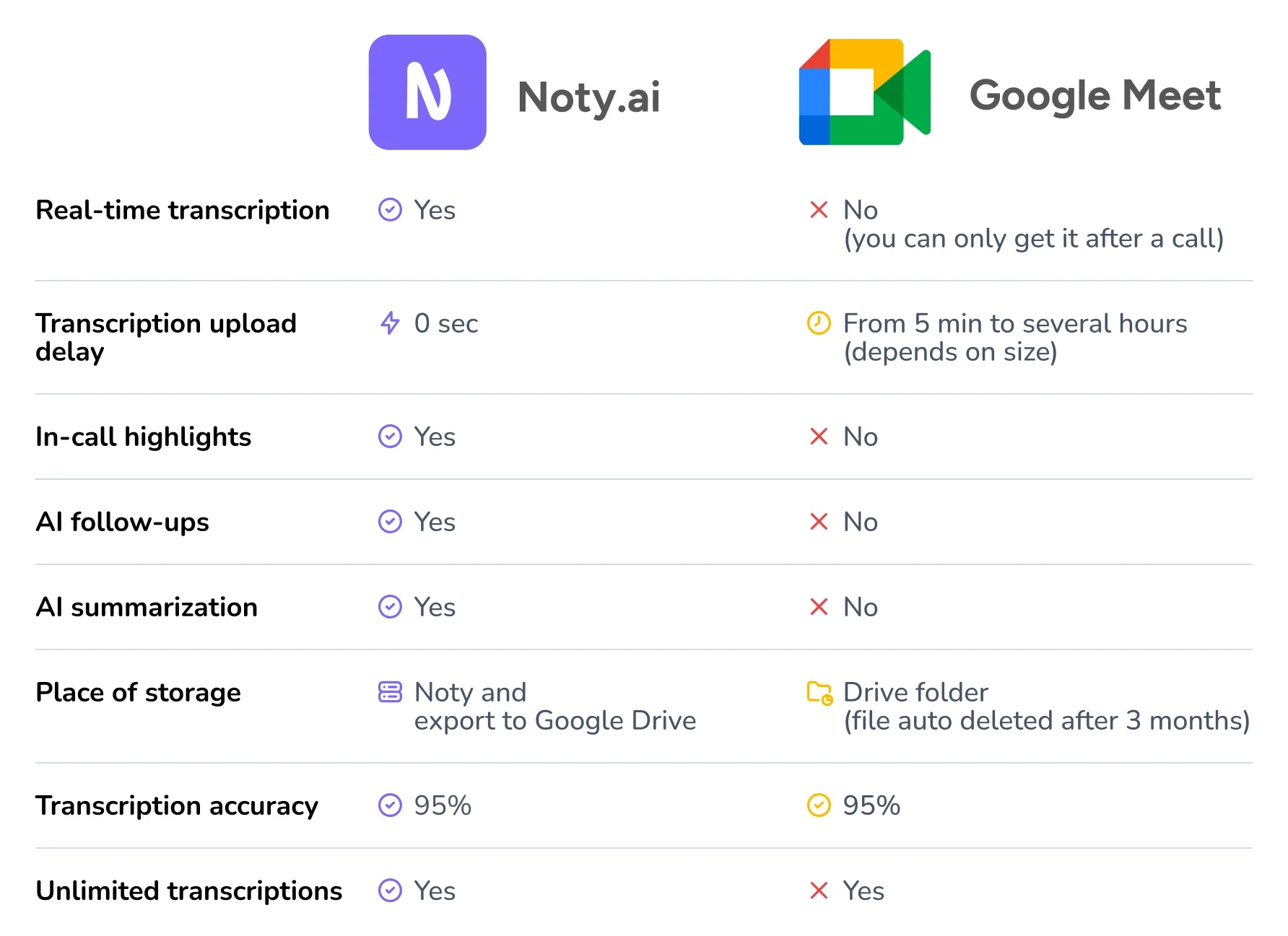
Noty main features:
Unlimited Google Meet transcriptions with 95% accuracy
Noty supports 18 languages
Noty widget in Google meet where you can see the transcript in real time
In-call note-taking: highlight dialogues and comment them in Noty widget
AI Assistant for meeting productivity can generate:
Follow-ups
Summaries
Decisions
Action items
Tasks
Custom summarization
Data storage: unlimited in Noty app + Export to Google Docs
Collaboration capabilities: share transcripts with other Noty users, invite people to collaborate in your Workspace.
Noty Integrations
Noty integrates with Google Docs, Google Meet, Google Calendar, and Gmail. It also works with Zoom.
Noty Pricing Plan
Noty offers free unlimited transcriptions in Google Meet for all its users regardless of their plan. The free plan also includes unlimited AI follow-ups, highlights, exports to Docs and sharing.
For medium and large teams that want to leverage the AI productivity enhancement, Noty offers two paid plans:
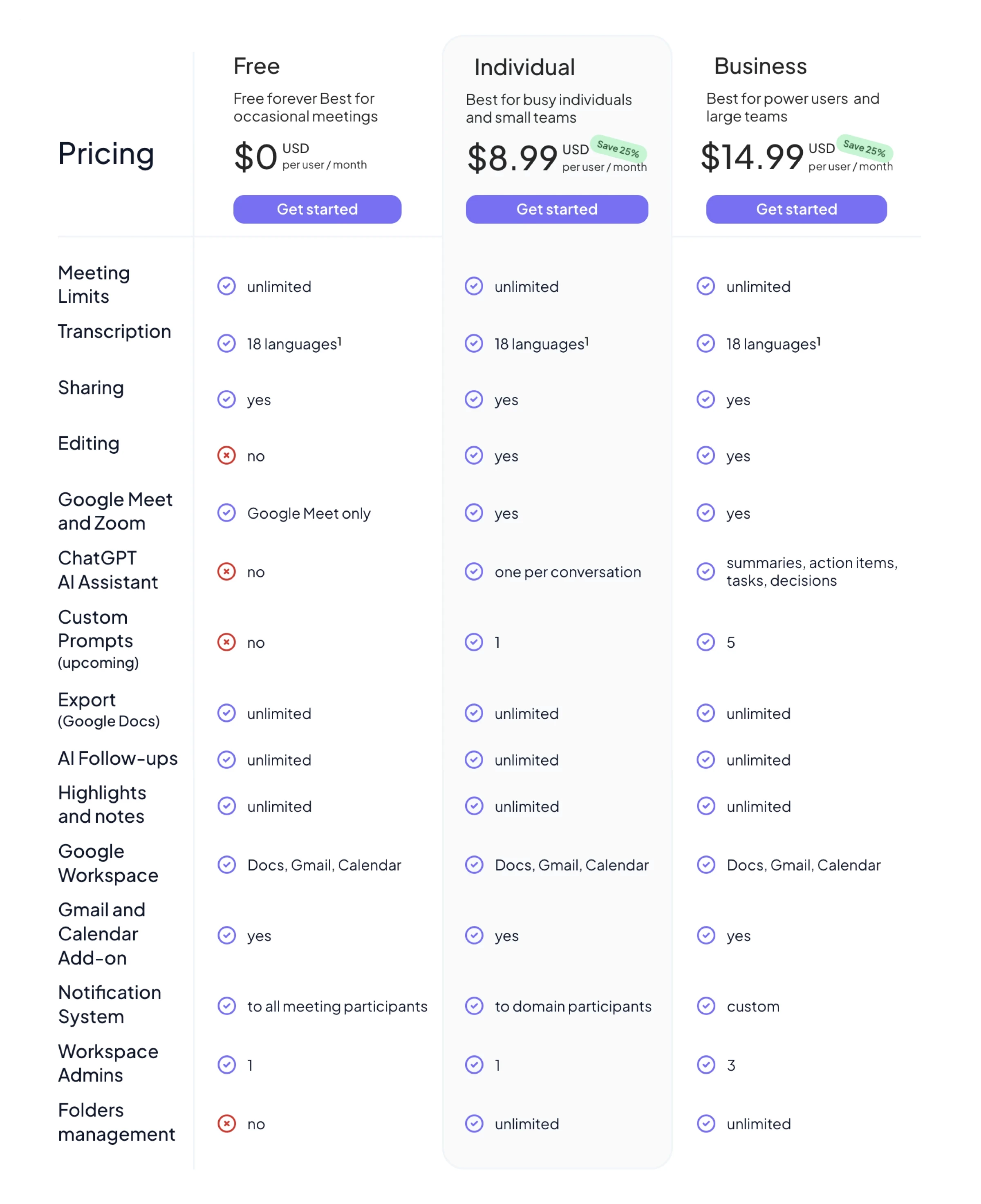
Reimagine Your Meetings: Experience Seamless Recording, AI-Powered Insights, and To-Do Lists with Noty.ai
Become an early adopter of the future of meetings. Sign up for a free trial of Noty.ai today and unlock the limitless potential of your meetings.
Try AI-powered to-do lists
Microsoft 365 - the main Google Workspace competitor
A long-term G Suite alternative, Microsoft was one of the pioneers in creating office suite software for PCs. Microsoft 365 is the main competitor to Google Workspace. The two giants divided the market along the business size division lines. MSO 365 is considered a tool for large enterprises, while SMBs mostly prefer GW.
The key productivity features Microsoft 365
Office applications: Word, Excel, Outlook, PowerPoint. Check out an example of Word functionality:
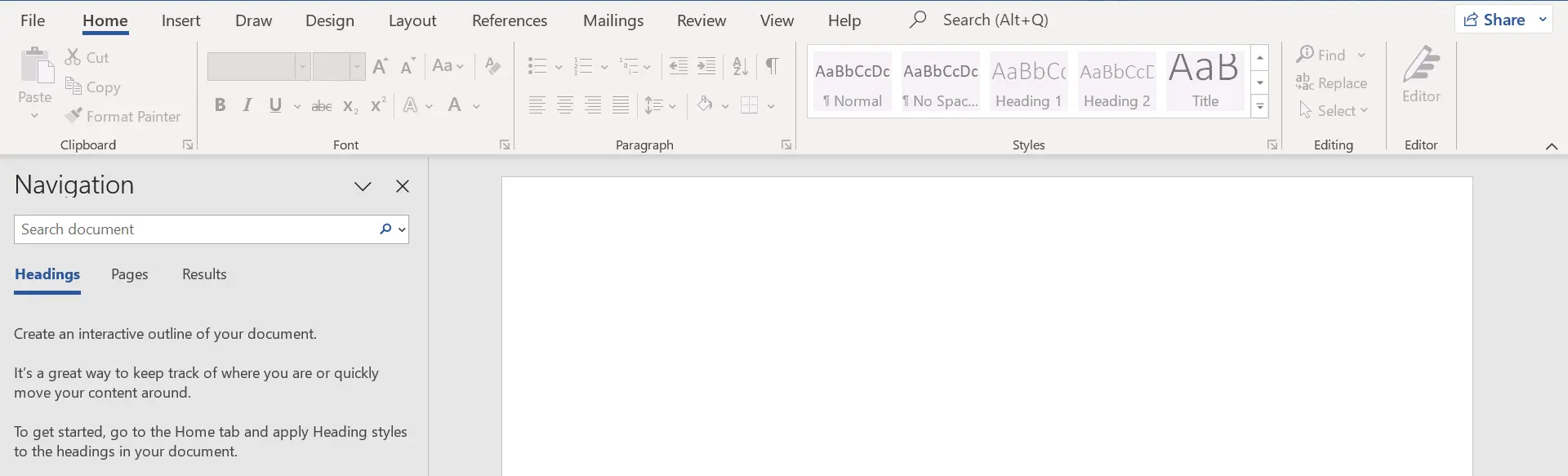
Cloud services: OneDrive (data storage), Exchange (email service), Sharepoint (intranet).
Cloud storage starts from 1 TB per user.
The major communication tool is MS Teams (up to 300 online meeting participants for SMB plans and 1000 for large businesses)
Collaboration services include People (address book) and Calendar (meeting set-up tool).
MSO 365 is available in web browser, desktop (except for Business Basic) and on mobile devices.
Microsoft 365 plans
MSO365 has 4 plans for SMBs:
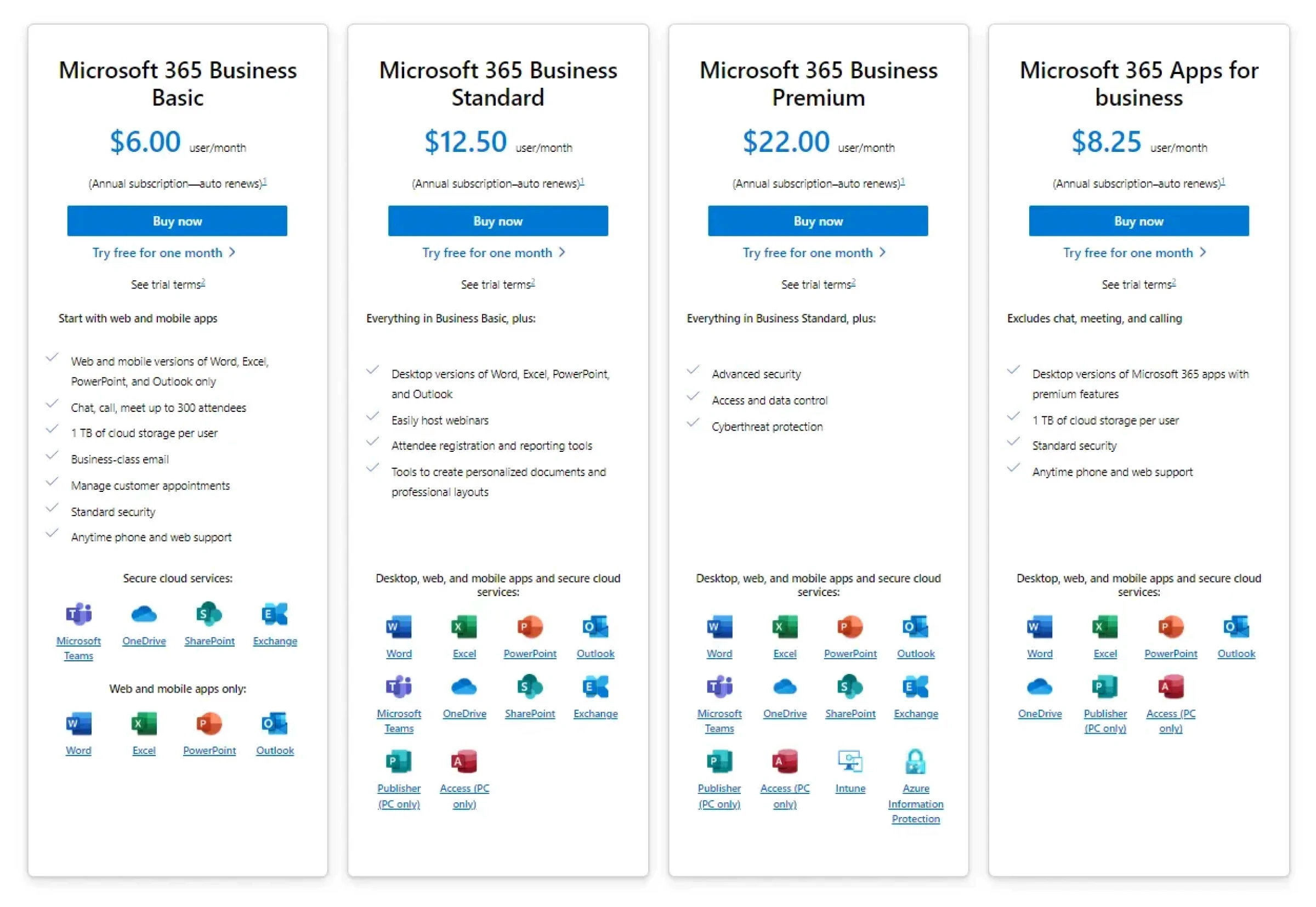
3 plans for enterprise:
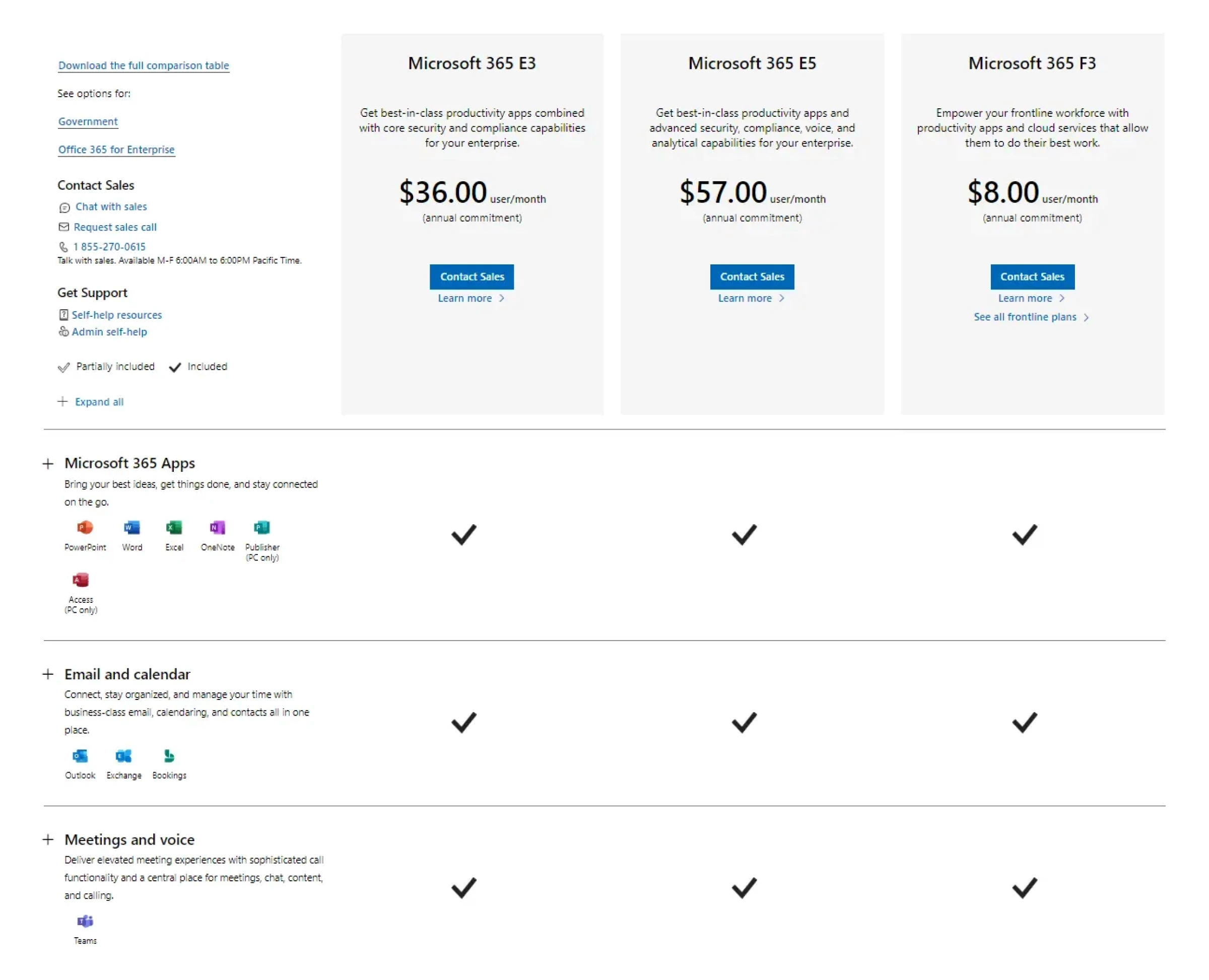
The pros and cons of MSO 365
The advantages of Microsoft 365:
The availability of on-prem tools that do not depend on internet connectivity
More advanced security features compared to GW
More plans to choose from
More productivity applications
More advanced features in key productivity tools
MSO 365 Business Starter and GW Business basic come at one price, however Microsoft’s offer has better terms.
You can buy apps and some services separately from MSO.
The disadvantages of Microsoft 365:
Higher price per license for enterprises compared to to Google Workspace pricing
The services and features aren’t always necessary for your business.
Unleash Productivity Potential with Noty.ai's AI-Powered Meeting Notes
Simplify note taking, eliminate distractions, and empower your team to focus on what matters most with Noty.ai's AI-powered task management system. Prioritize tasks effectively, track progress seamlessly, and celebrate achievements together.
Discover Noty meeting notes
Zoho Workplace - the best Google Workspace free alternative
Zoho Workplace is another notable Google Workspace alternative. An interesting fact is that Zoho introduced its online word processing software (Writer) one year before Google Docs. Overall, Zoho office suite likens the standard suites of GW and MSO 365.
It has cloud storage space and mail service. Similarly to Google Workspace, you can use your company’s domain for email or create an account in Zoho with their domain (e.g., username@zohomail.eu).
Check out Zoho Workplace Services:
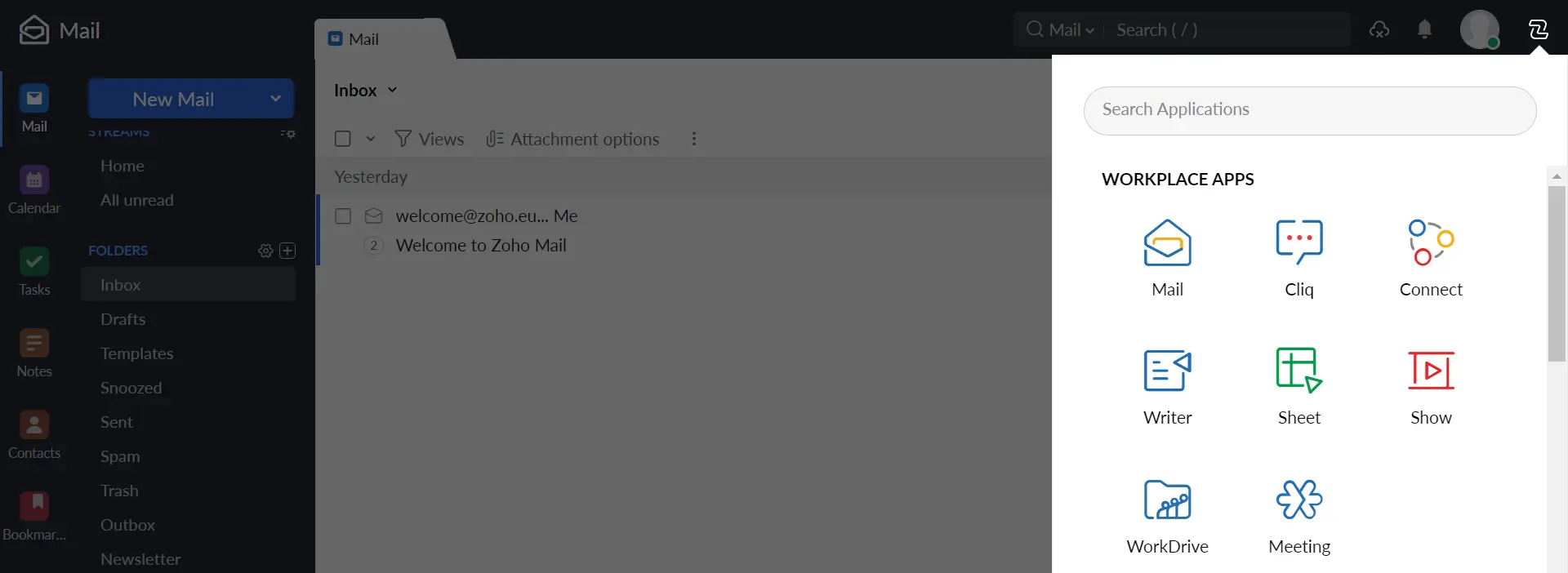
Zoho Workplace features:
Email Client;
Office suite comprising of word processing, spreadsheet, and presentation apps;
Collaboration capabilities include: file sharing, editing and commenting;
Communication tools include a messenger (Cliq) and video conferencing tool (Meeting);
Zoho also enables companies to build an Intranet (Connect);
Unfortunately, we weren’t able to find the list of third-party applications that integrate with Zoho Workplace. However, you need to remember that Zoho has built many SaaS applications for businesses. Its own ecosystem can offer many capabilities for users.
Zoho's solutions for companies:
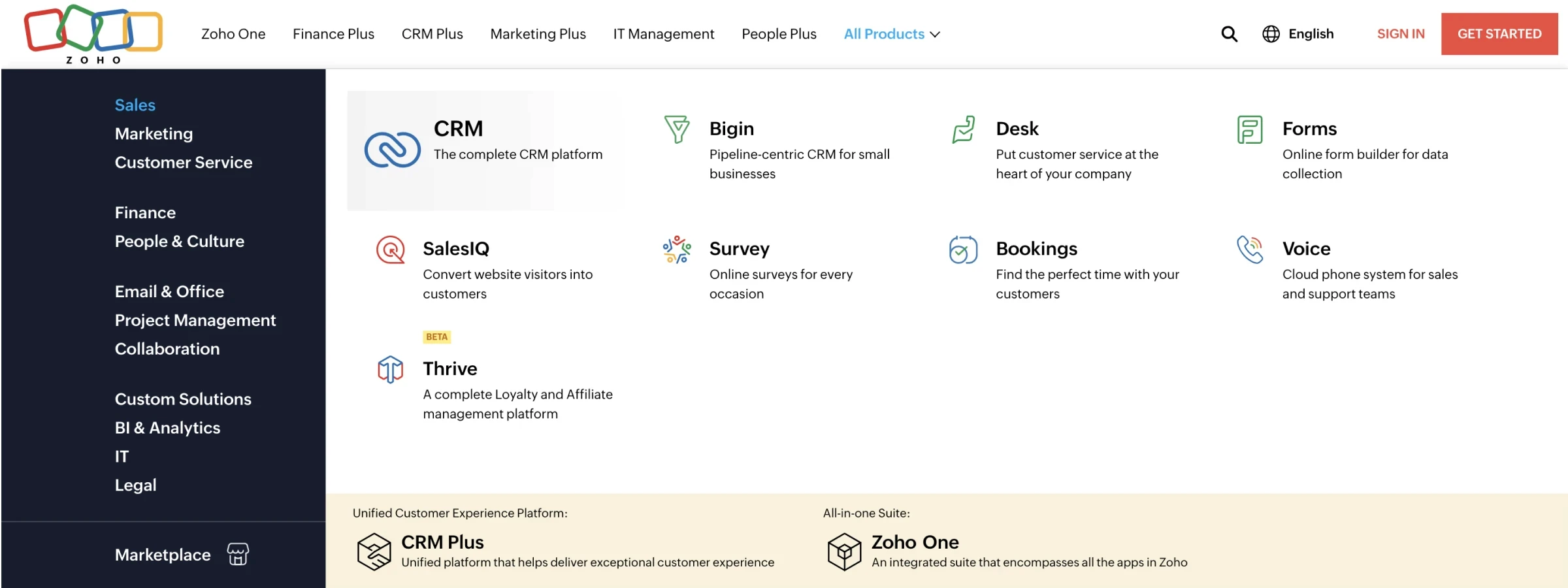
Zoho Workplace pricing plans
Zoho Workplace has a free version and several paid plans. The free version includes the major collaboration tools (Mail, Writer, Cliq, Connect, Sheet, Show, WorkDrive, and Meeting)
The paid plans are:
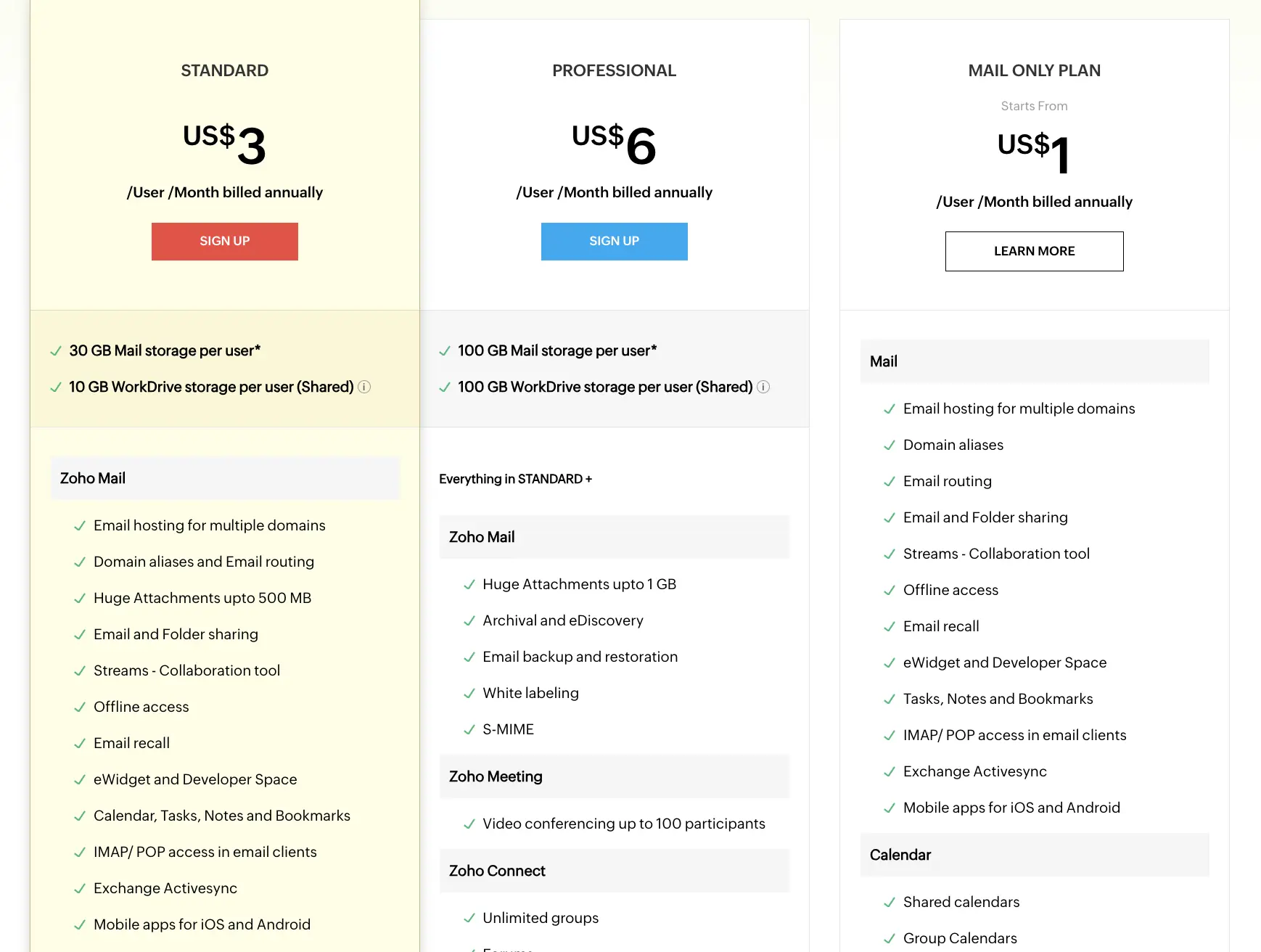
Zoho pros and cons
The advantages of Zoho Workplace:
Zoho Workplace has downloadable desktop applications that makes it easy to work on docs in case of outages
The pricing is much lower than Google Workspace
Zoho has a number of other SaaS solutions (for sales, marketing, customer support, developers, finance, legal, security, etc.) that seamlessly integrate with its office suite.
The disadvantages of Zoho Workplace:
The interface could be more intuitive
There are fewer services and features than in Google Workspace
There are only few productivity applications that integrate with Zoho
Create Effortless Meeting Follow-Ups
Embrace the future of post-meeting task management with Noty.ai. Contact us today to learn more about how AI can transform your team's productivity and achieve remarkable results.
Discover revolutionary follow-ups!
Slack
Slack is a great communication productivity tool for businesses. The app’s primary goal is to enable instant messaging by teammates. However, it’s also highly praised for facilitating asynchronous communication.
Slack is a popular alternative to Google Chat. In fact, it’s at least four years older than Google’s messenger. And we can assume that Google got many cool ideas for its product from Slack. One such idea is threads (the feature that enables you to answer directly to a message and start a new thread).
An example of Slack Chat:
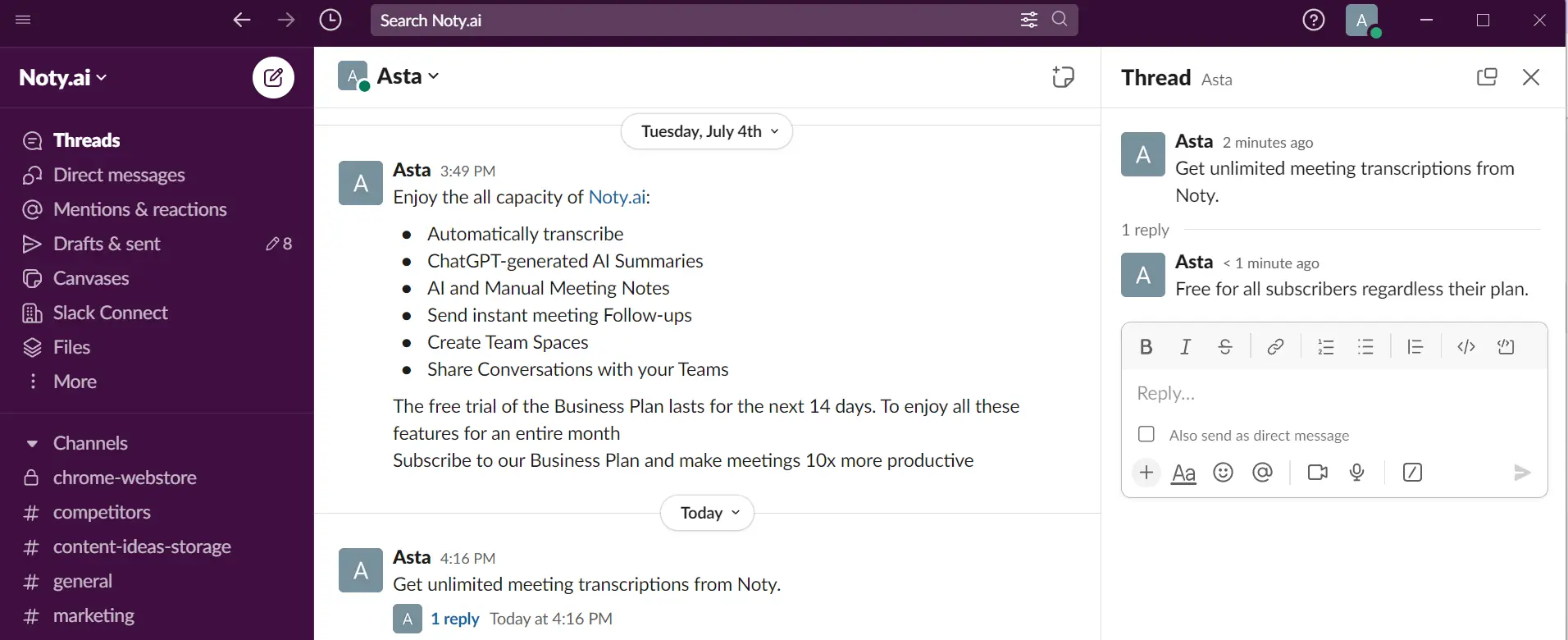
Slack main features:
Communicating with your co-workers in real time via messages or video calls.
Creating Groups and Channels to collaborate on projects with your teammates.
Sharing of Files (up to 1 GB).
Video calls (called “huddles”) support screen sharing and many participants (if you start it in a group chat).
Integration with 2,400+ applications (compared to 600 of Google chat).
Free dedicated file storage of 5 GB for free plan.
Slack Pricing plan
Slack offers three paid plans. The paid plans include more features and offer increased data protection.
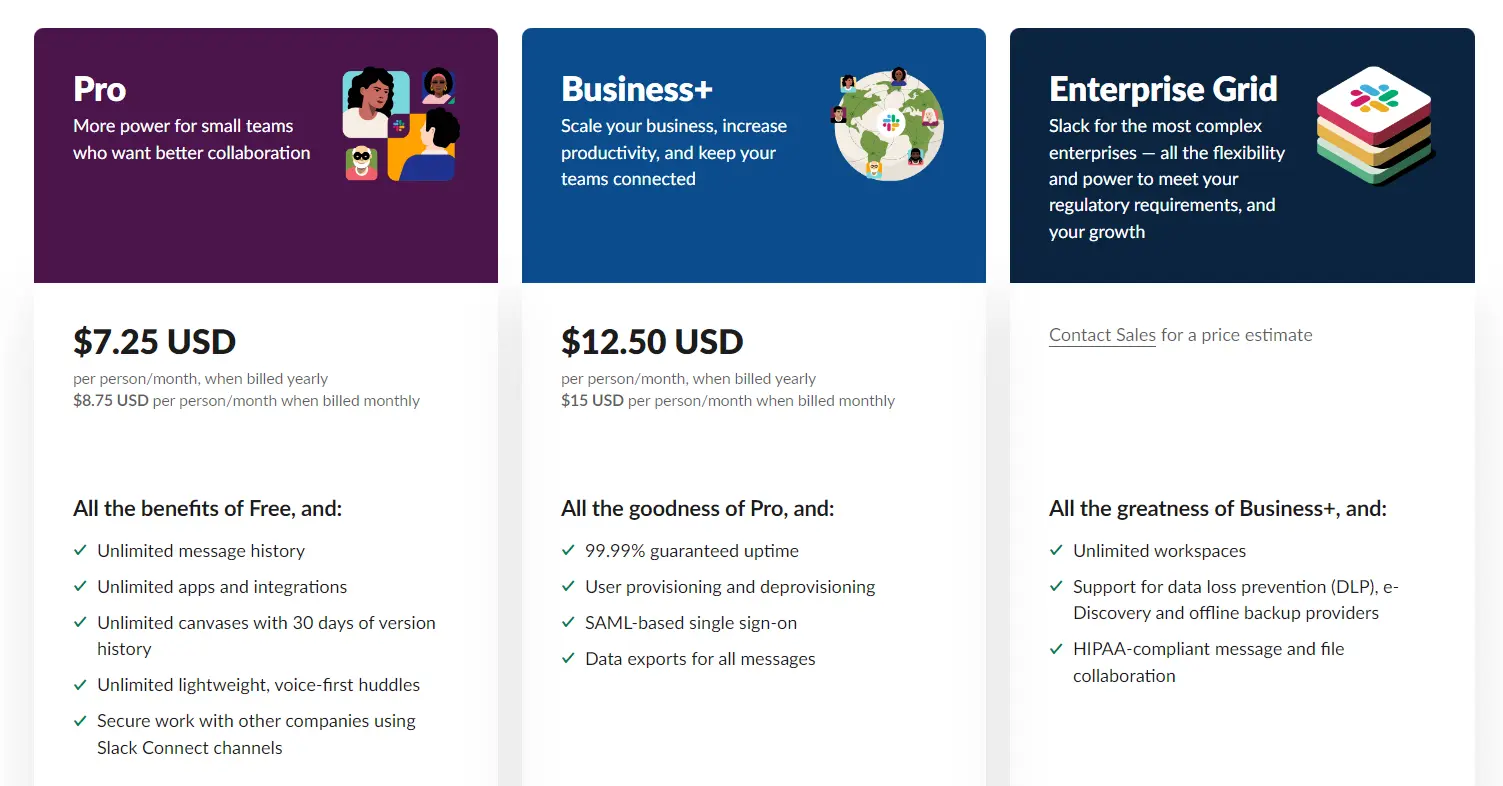
Slack Pros and Cons
Slack Advantages:
More advanced configuration of notifications.
Dedicated storage space unlike Google Chat that shares storage space with other Google services (Drive, Gmail, Calendar, etc.).
More advanced search across channels, groups and personal messages.
More integrations than Google Chat.
The ability to send bigger files than Google Chat.
Desktop version might be much more comfortable for some people.
Slack disadvantages:
The free version only stores 10,000 last messages (while Google Chat stores them all).
The license price of Slack’s cheapest paid plan is greater than the price of a Google Workspace license (for Business Starter).
Elevate Your Productivity with Noty.ai's AI-Driven Time Management Insights
Harness the power of AI to uncover hidden productivity potential and optimize your time usage. Noty.ai provides personalized recommendations to help you focus on the most impactful tasks and achieve your goals.
Discover time management by Noty
Dropbox Paper
Dropbox Paper is a document collaboration tool by Dropbox. Launched long after Google introduced its services, it likens Google Docs or Word in basic formatting. However, Paper’s working principles are different.
First, Paper creates documents in an exclusive format (.paper). It’s not downloadable and can only live in the Dropbox environment. Second, Paper documents serve as both a document and storage place for various types of data.
Paper docs do not have a classical page layout. They look more like a standard web page where you insert different types of information (text, audio, images, video, code, etc.). Additionally you can incorporate Google or MS Office files (like sheets, docs, or presentations) right in the paper document. However, you won’t be able to edit them.
An example of Paper document with comment sent to anyone who has access to the document, with inserted images and created table. Frankly, moving one border of a table triggered other borders and it was hard to create a table that would have a size that fitted our needs:
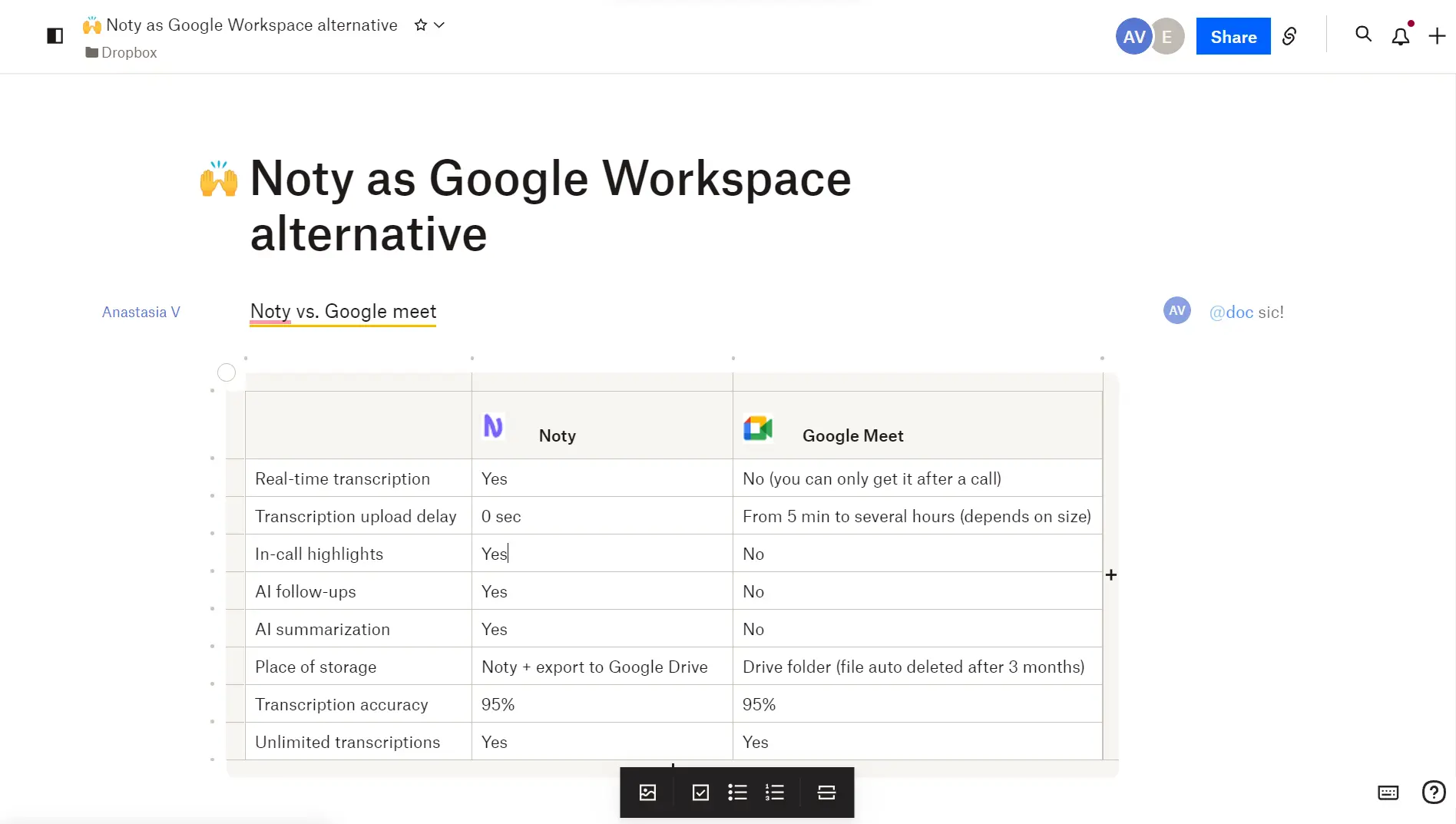
Overall, a paper document might be a more convenient way to store information as it enables you not only to keep your files in one place, but also comment on how they relate to each other.
Dropbox Paper main features:
Collaboration on documents in real time
File-sharing with editing or viewing rights
Ability to comment on parts of document
Version history
Task assignment for your teammates
Ability to add a wide range of files into the document (images, video, Google Docs, etc.)
Dropbox Paper integrates with multiple applications and cloud solutions, GW, MSO 365, Canva, Slack, Adobe, Hubspot, Autodesk, AWS, and Asana, to name a few.
Dropbox Paper Pricing
Dropbox Paper comes with Dropbox cloud environment. There’s a free plan (2 GB of space) and paid plans:
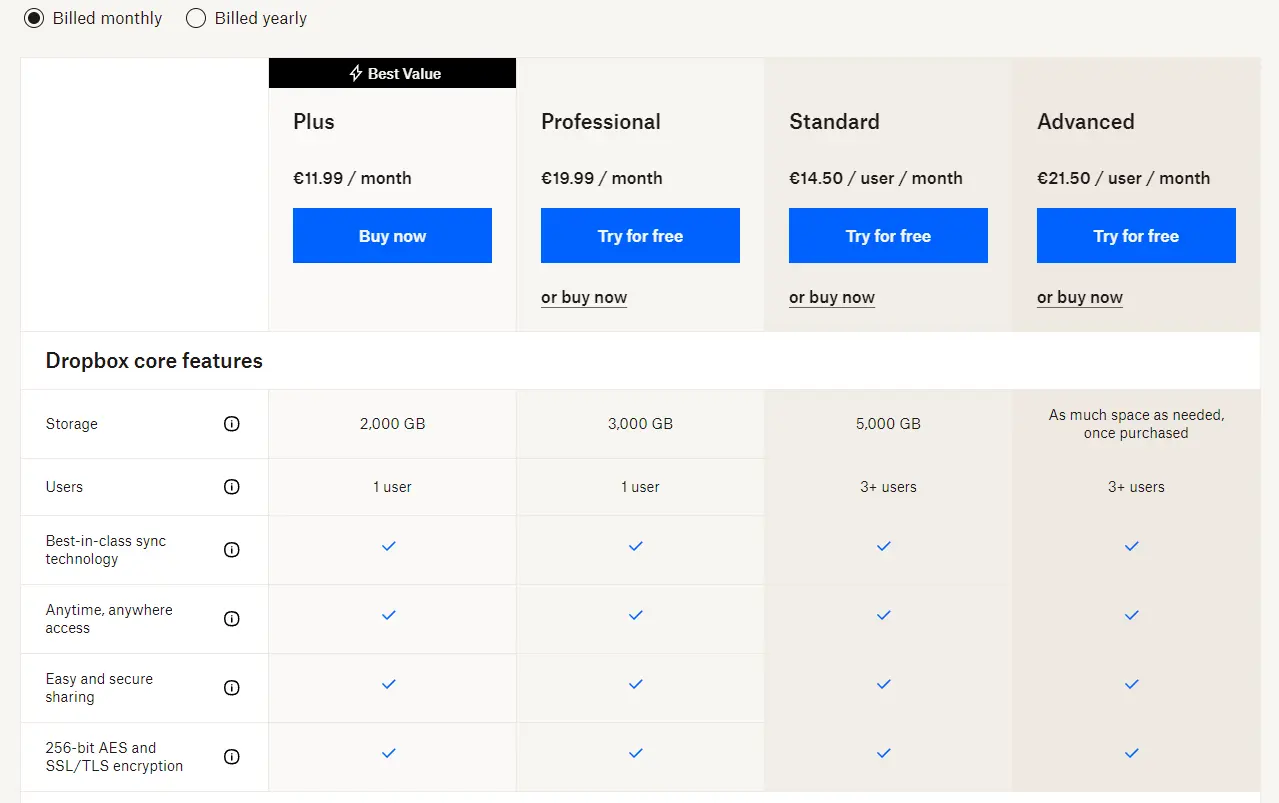
Dropbox Paper Pros and Cons
Dropbox Paper advantages:
Overall data presentation is much more convenient that in Google Docs
You can add different types of information (and even files from Google Workspace)
The tool retains the format of inserted images (unlike Google Doc) and you can easily download them
You can view videos right in the document.
The formatting panel is much more convenient than Google Docs
Dropbox Paper disadvantages:
You cannot edit files in doc(x) format in Paper (you need to use native tools like Word or Google Docs).
The editable files are in .paper format and cannot be downloaded
.paper files cannot be opened in Google Doc or Word
Paper doesn’t have any capabilities of Google Sheets
Paper has fewer text formatting features than Docs
Foster a Culture of Productivity with Noty.ai's AI-Powered Collaboration Tools
Break down silos, foster a culture of connectedness, and empower collaboration with Noty.ai, the AI-powered productivity platform that brings together teams, enhances communication, and drives innovation.
Discover Zoom integration
Google Workspace Alternatives - Summary
Google Workspace is one of the most used productivity tools in the world. Many companies choose this office suite because of its extreme popularity. However, some businesses may question their choice. Is Google Workspace worth it? Are there tools that can meet our needs just as well?
In this article, we reviewed several alternatives to Google Workspace and its services. We can safely say that Google Workspace has notable competitors both in terms of functionality and pricing.
Some tools have more advanced functionality compared to GW, while some don’t. It is up to every team to decide what fits best their working needs. Most of these tools have a free trial period when you can explore their functionality. So we suggest exploring these tools and see how they can help you boost your productivity.
Here are several things to consider in addition to app features:
If your team has been using GW for a while, transitioning to another office suite will be hard because of a difficult and long data migration process.
This, however, doesn’t apply to tools that replace just one GW service with a better solution like Noty.
Your team will need some time to get used to the new cloud environment, especially if they’re used to GW. It’s better to facilitate this process by providing learning possibilities.
Some businesses need to consider the compliance and security capabilities of alternative cloud office suites. These include DLP, backup, malware protection, security policies, and the availability of third-party applications that close security gaps (because all office suites have them).
If your business is a startup, you need to take the tools with the growth considerations in mind, so scalability is an important aspect that you should consider.
We hope this guide will help you explore Google Workspace alternatives and choose the best option for your business.
Enhance Collaboration, Eliminate Silos, and Drive Innovation with Noty.ai's AI-Powered Collaboration Tools
Nurture a collaborative and engaged workforce with Noty.ai. Request a free trial today and discover how AI can transform your team dynamics and achieve groundbreaking outcomes.
Get started for free
Related articles
Related articles
Related articles



Product Launch Planning Meeting Mastery: A Guide to a Successful Takeoff
Product Launch Planning Meeting Mastery: A Guide to a Successful Takeoff
Product Launch Planning Meeting Mastery: A Guide to a Successful Takeoff
Meetings
Jun 24, 2024



Status Update Meeting Mastery: A Guide to Focused and Efficient Check-Ins
Status Update Meeting Mastery: A Guide to Focused and Efficient Check-Ins
Status Update Meeting Mastery: A Guide to Focused and Efficient Check-Ins
Agile Meetings
Jun 24, 2024



Project Management Meetings: Keeping Your Team on Track and Projects Soaring
Project Management Meetings: Keeping Your Team on Track and Projects Soaring
Project Management Meetings: Keeping Your Team on Track and Projects Soaring
Meetings
Jun 24, 2024




