Supercharge
To-Do Lists
Boost your productivity with to-do lists. Noty.ai generates actionable to do lists after each meeting, keeping your team organized and ready for action. No more lost tasks or missed deadlines - improve your productivity and performance with online to do lists - now in 18 languages!
AI-Generated To-Do Lists from Your Conversations
Noty automatically generates to do lists not just in English but also in 18 more languages, saving time and effort in manual task list creation and ensuring efficient task organization for enhanced productivity.
Get personalized to-do lists based on your schedule and priorities.
Save time and effort in manually creating task lists.
Ensure tasks are efficiently organized for maximum productivity.
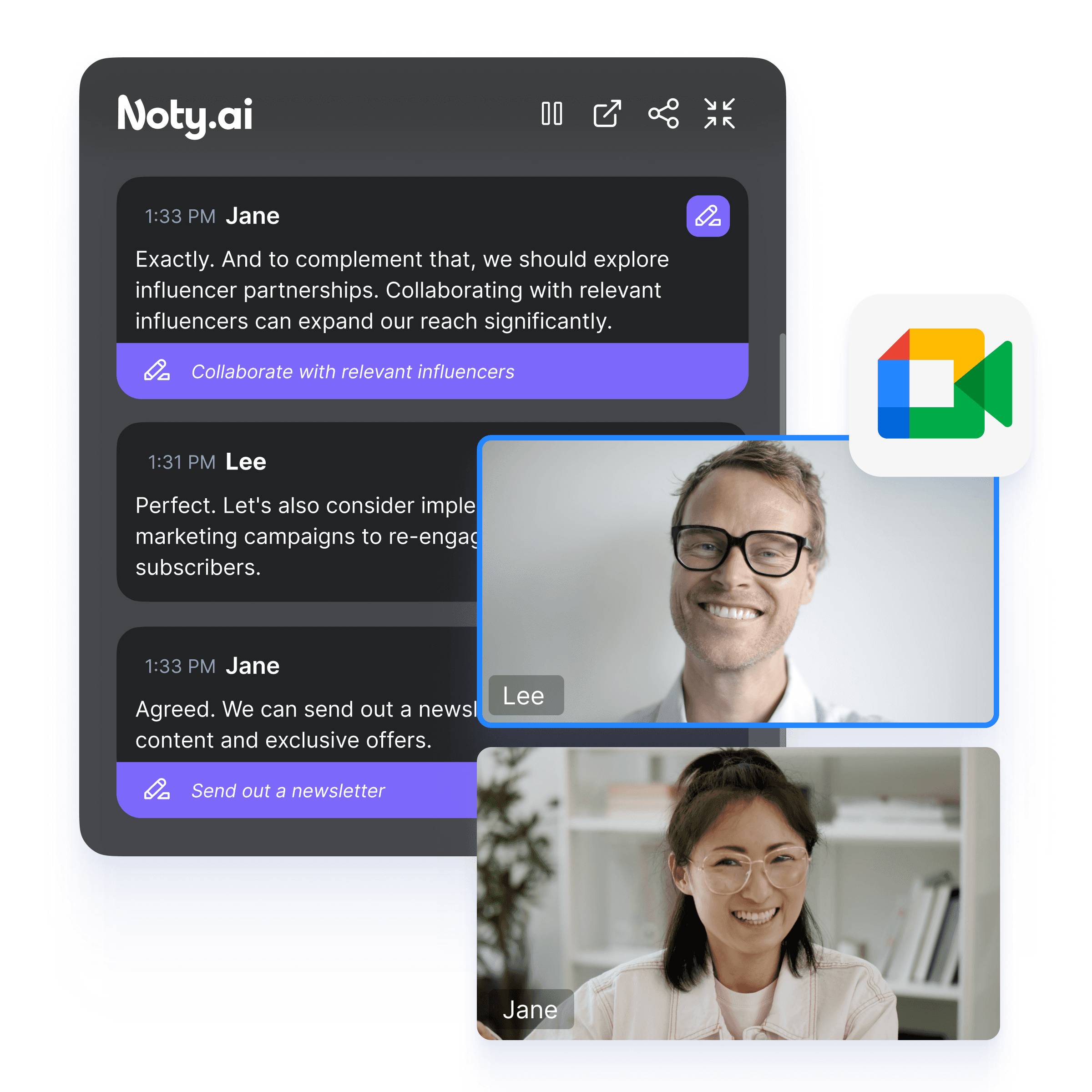
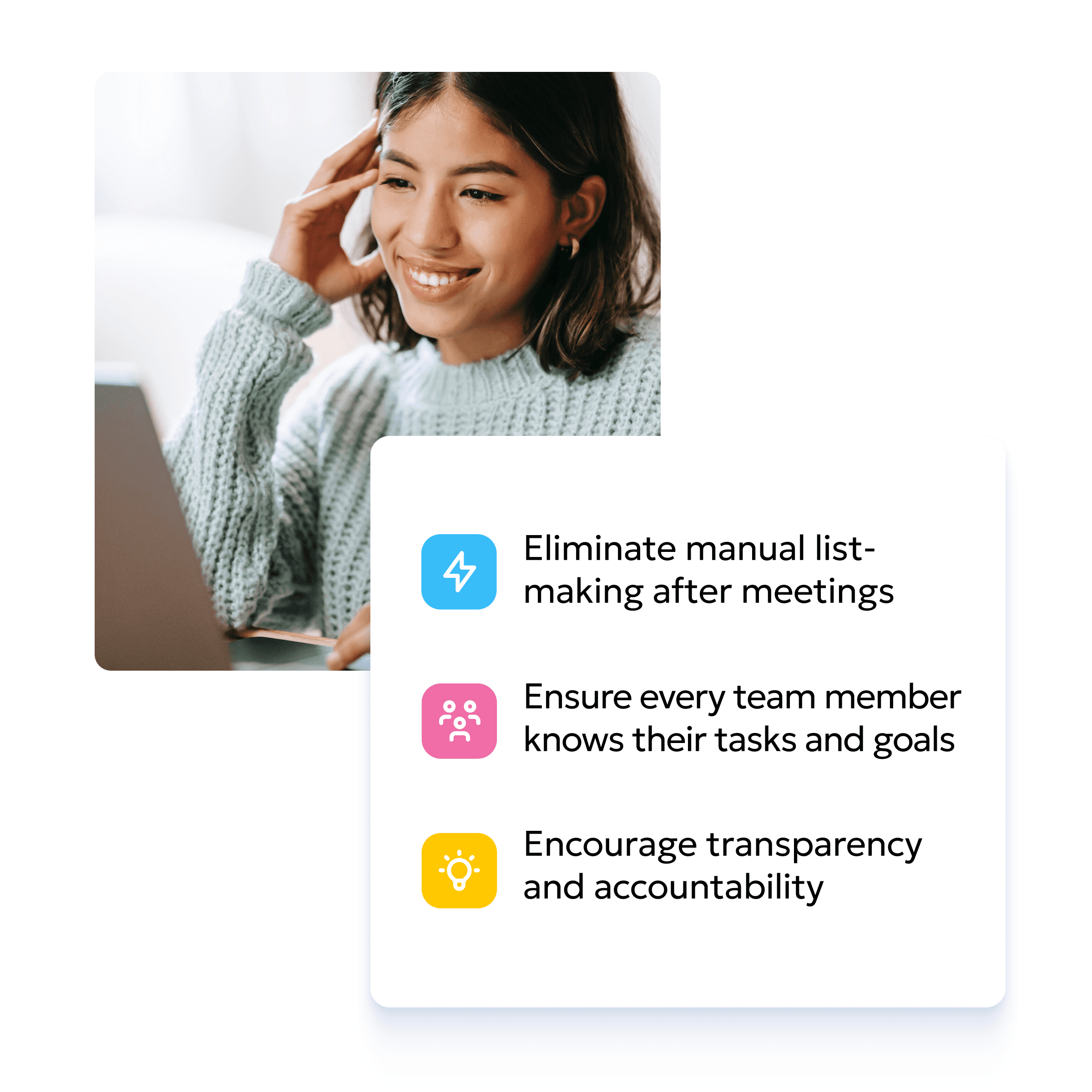
AI Automatically Detects Action Items in Transcripts
Noty.ai detects action items automatically in your Google Meet, Zoom and Teams transcripts, making it to-do lists a breeze.
No more poring down your notes - AI detects deadlines and steps to take.
Get a clear overview of upcoming deadlines, task statuses, and concise task summaries.
Make your collaboration transparent and efficient.
Testimonials
See what our users say about us
"Added 30% to our productivity levels"
Ever since integrating Noty.ai with Google Meet, our productivity levels have grown by at least 30%. The automatic summaries save us hours of revisiting long recordings. A game-changer for our team!
Alexandra Pinella, project manager
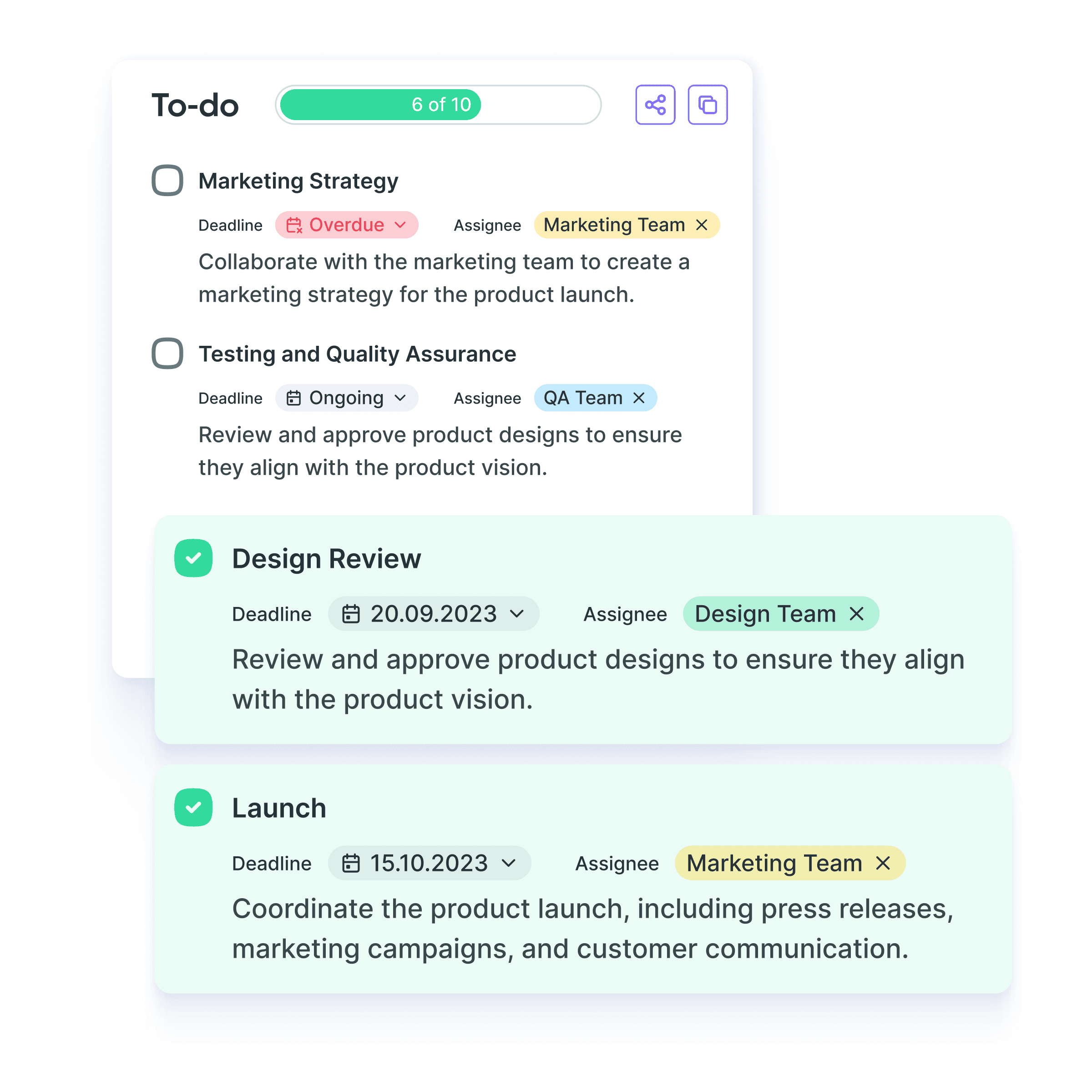
Collaborative Task Lists and To-Do Lists
Streamline collaboration, reducing the need for back-and-forth emails and meetings. Facilitate teamwork and project management when multiple users collaborate on shared to-do lists.
Easily collaborate with colleagues, team members, or family members on shared tasks and projects.
Streamline communication and coordination for group assignments.
See real-time updates and progress on shared tasks, improving team efficiency.
Effortlessly Track Task Progress
Noty.ai enables tracking of task progress, offering valuable productivity insights and improving time management and workflow optimization.
Monitor the progress of your tasks over time.
Get insights into your productivity and areas where you can improve.
Enjoy better time management and optimization of your workflow.
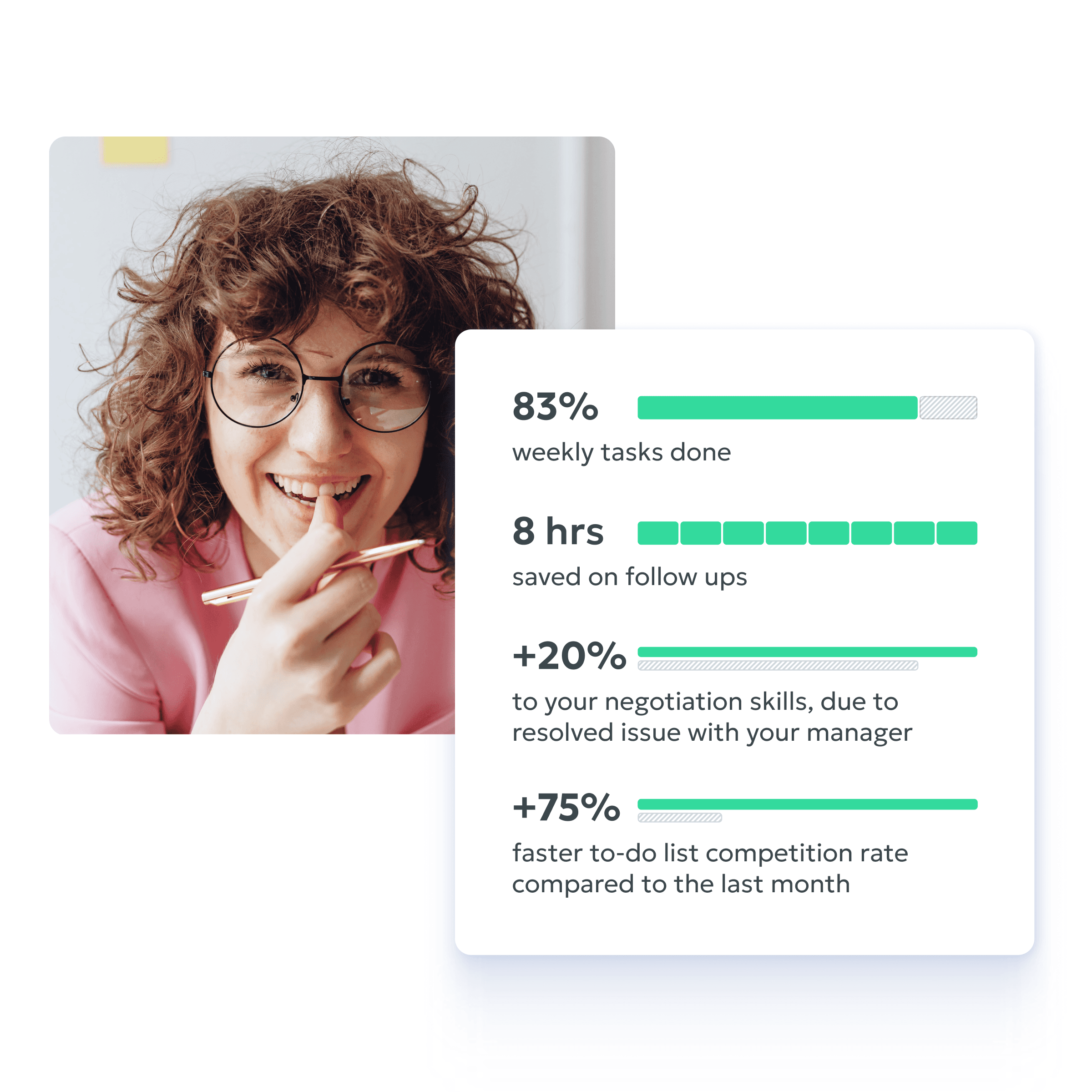
Noty.ai's integration with project management tools is a game-changer. It turns discussions into actionable tasks seamlessly. Highly recommend it!
Gia Martinez, Product Manager


Managing tech meetings used to be a headache. Noty.ai's tech terms recognition is impressive, making our meetings smoother and more focused.
David Lee, IT Director
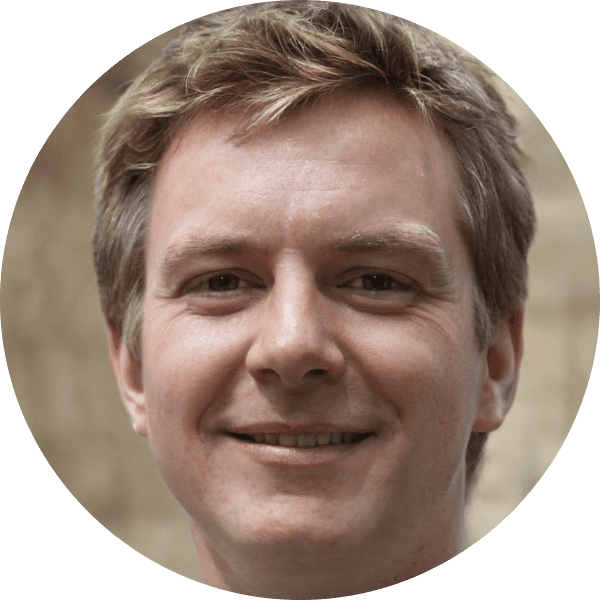

Use Cases
See To-Do Lists in Action
Ready to start?
Elevate your workflow with an AI Meeting Assistant

FAQ
Learn more about Noty
What is a to-do list feature, and how does it work?
How do I add tasks to my to-do list?
Can I set deadlines or due dates for tasks?
Can I collaborate with others on to-do lists?
Is there a way to track progress or statistics on completed tasks?
How do I mark tasks as completed in a to-do list?
Can I protect my to-do list and data for privacy and security?
Supercharge
To-Do Lists
Boost your productivity with to do lists. Noty.ai generates actionable to do lists after each meeting, keeping your team organized and ready for action.
AI-Generated To-Do Lists from Your Conversations
Noty automatically generates to do lists, saving time and effort in manual task list creation and ensuring efficient task organization for enhanced productivity.
Get personalized to-do lists based on your schedule and priorities.
Save time and effort in manually creating task lists.
Ensure tasks are efficiently organized for maximum productivity.
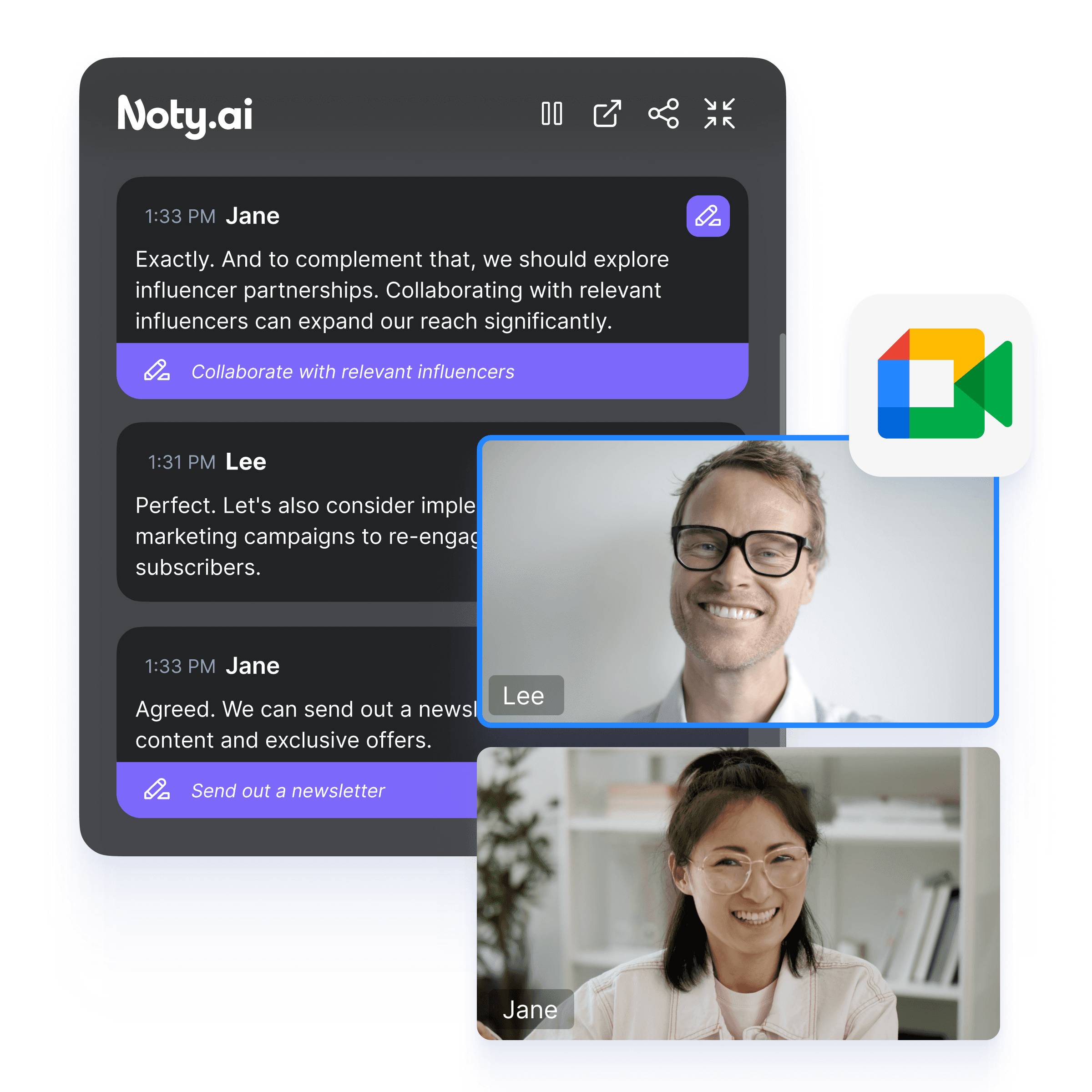
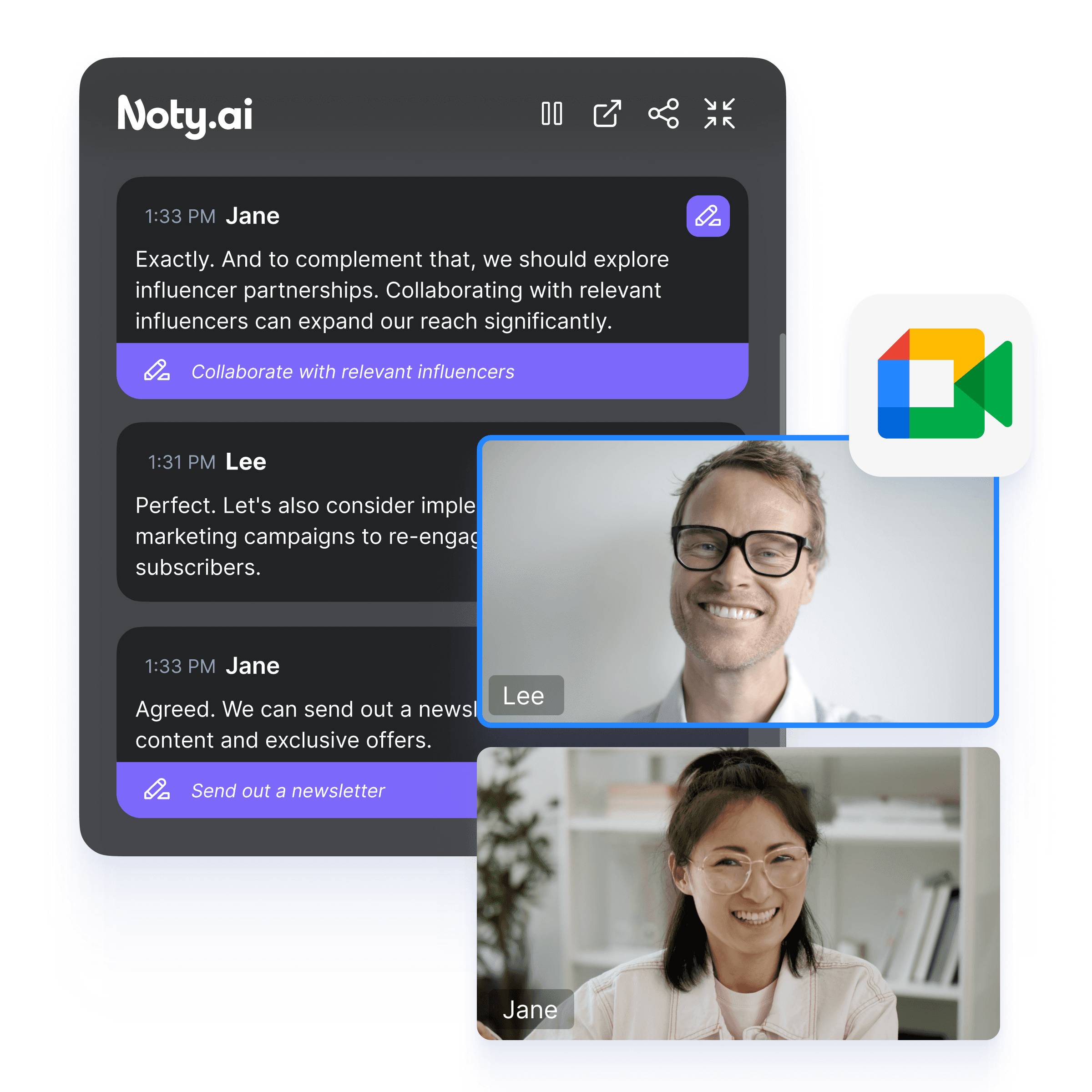
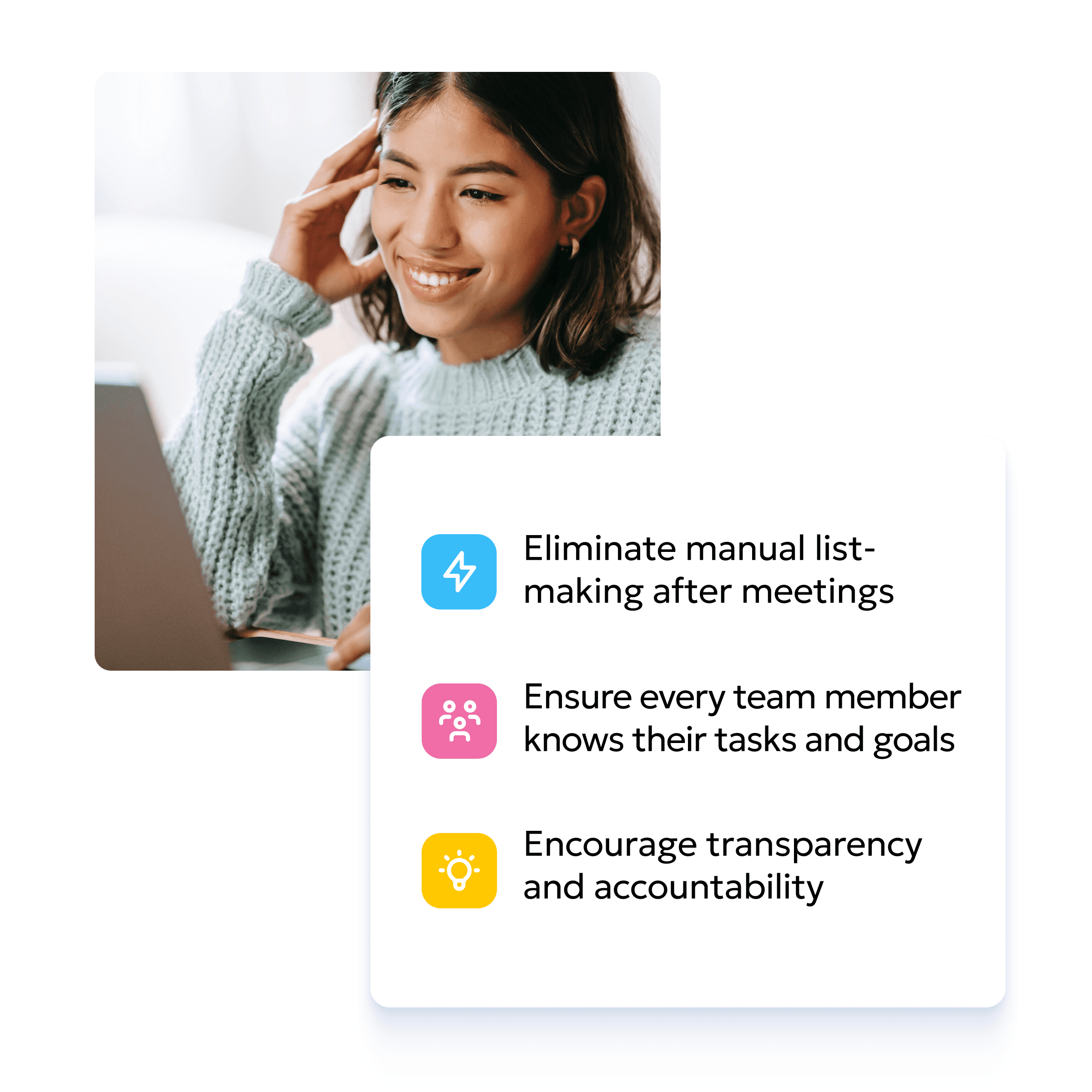
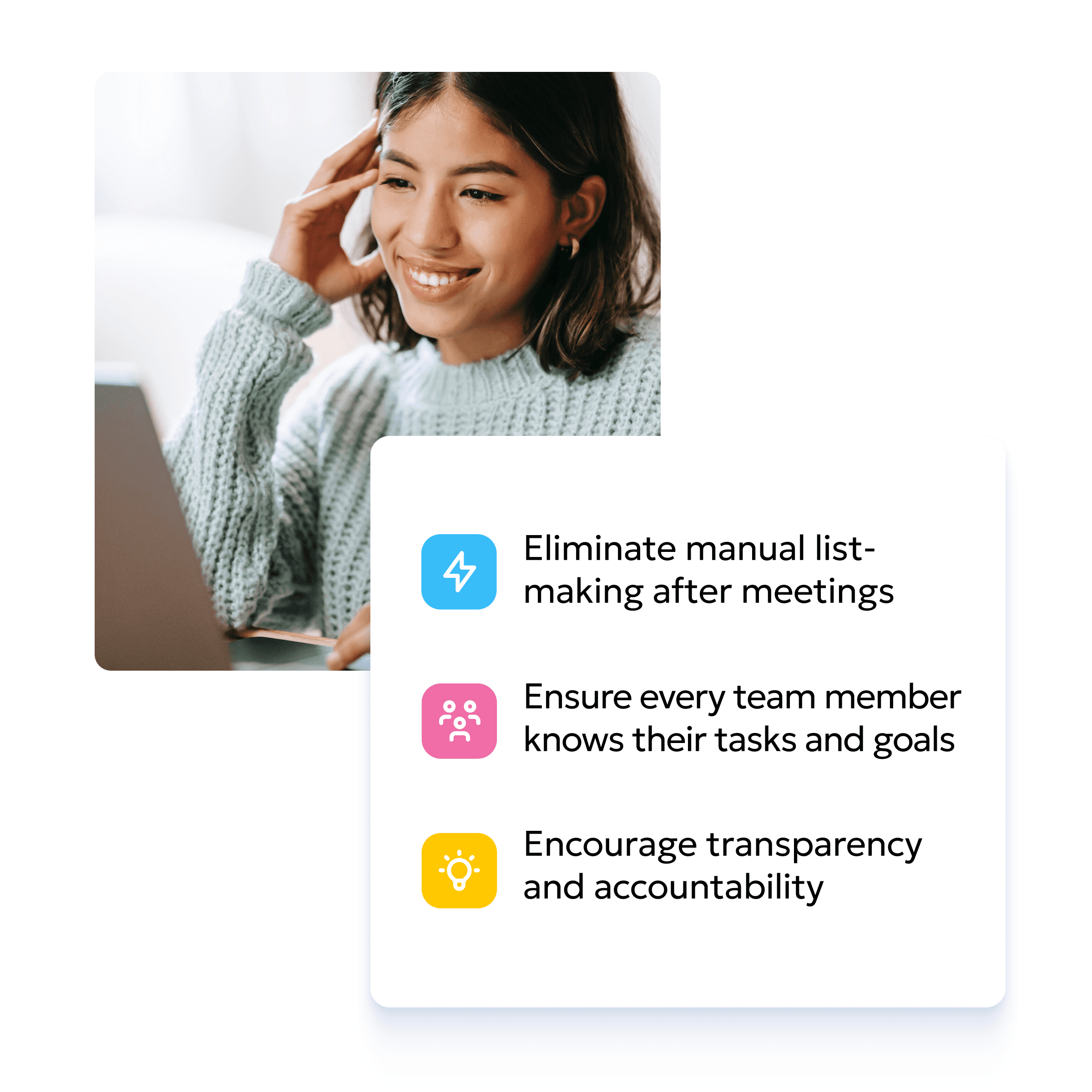
AI Automatically Detects Action Items in Transcripts
Noty.ai detects action items automatically in your Google Meet, Zoom and Teams transcripts, making it to-do lists a breeze.
No more poring down your notes - AI detects deadlines and steps to take.
Get a clear overview of upcoming deadlines, task statuses, and concise task summaries.
Make your collaboration transparent and efficient.
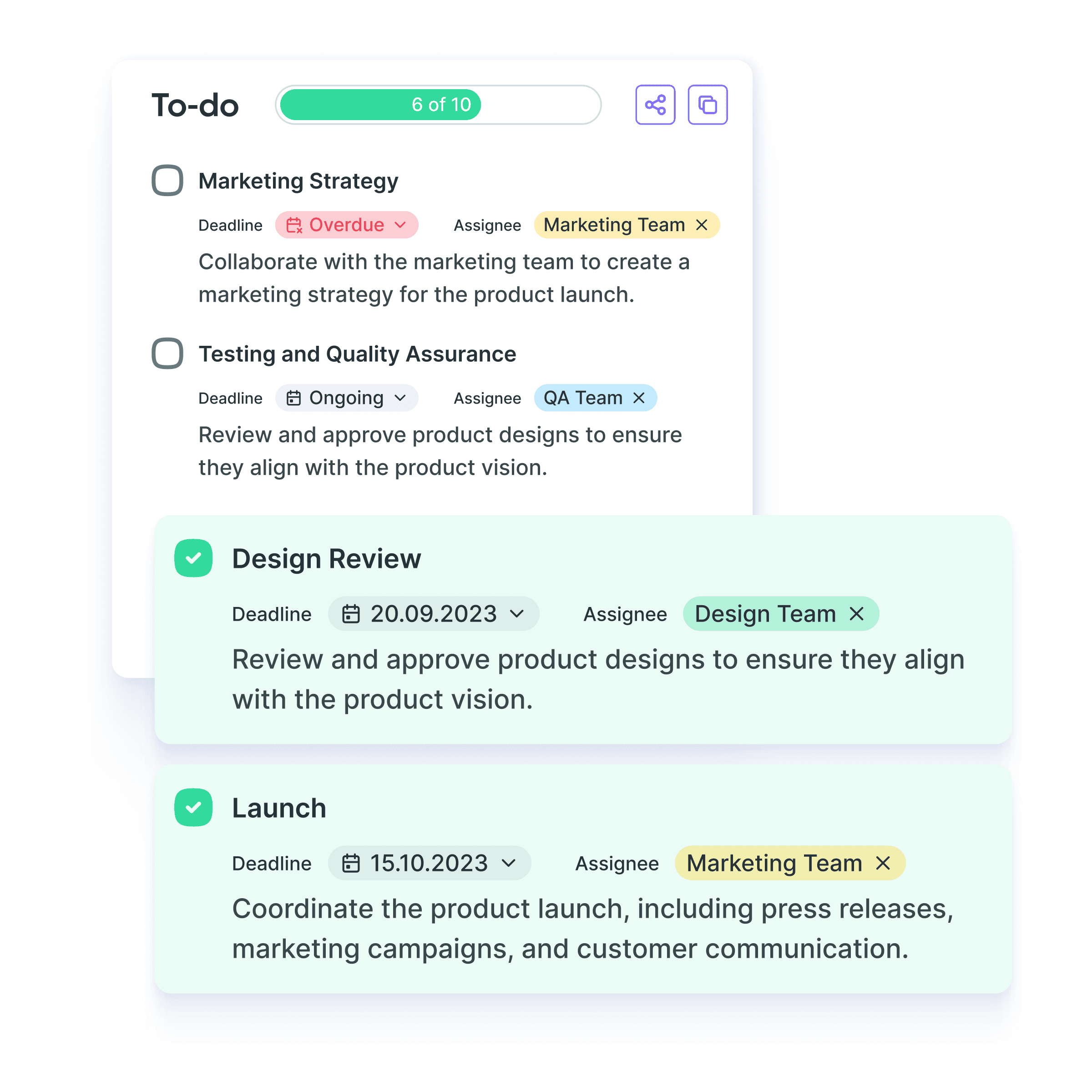
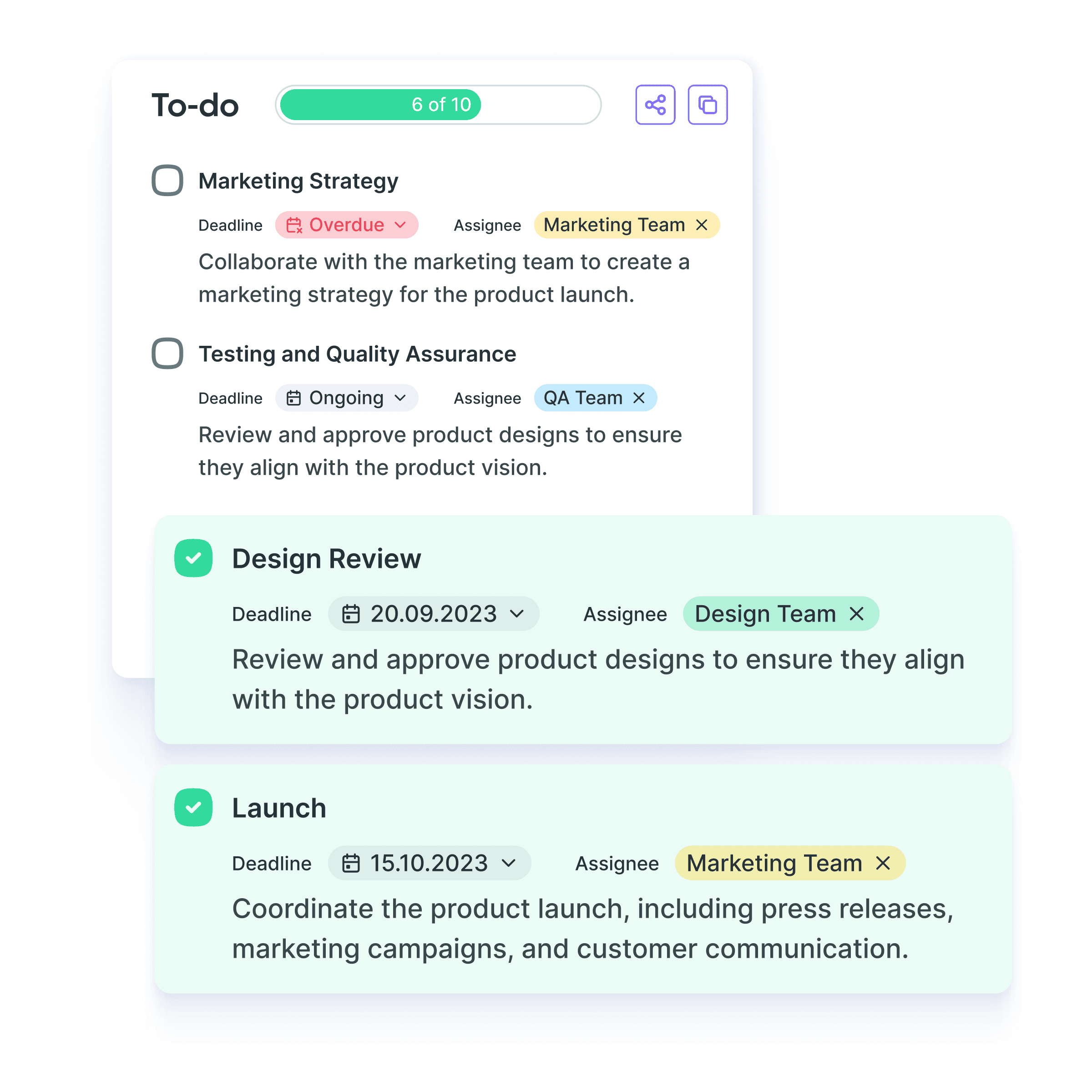
Collaborative Task Lists and To-Do Lists
Streamline collaboration, reducing the need for back-and-forth emails and meetings. Facilitate teamwork and project management when multiple users collaborate on shared to-do lists.
Easily collaborate with colleagues, team members, or family members on shared tasks and projects.
Streamline communication and coordination for group assignments.
See real-time updates and progress on shared tasks, improving team efficiency.
Effortlessly Track Task Progress
Noty.ai enables tracking of task progress, offering valuable productivity insights and improving time management and workflow optimization.
Monitor the progress of your tasks over time.
Get insights into your productivity and areas where you can improve.
Enjoy better time management and optimization of your workflow.
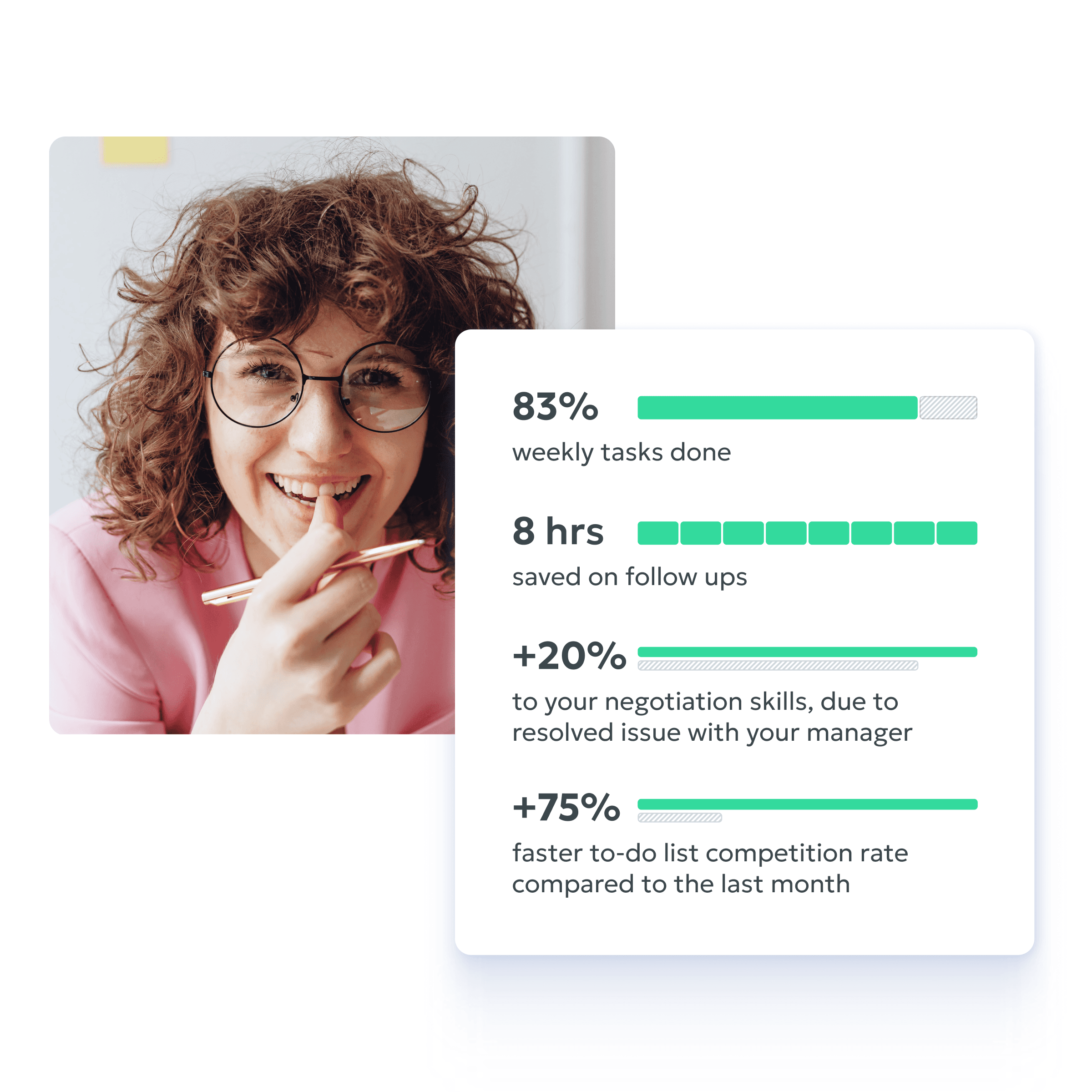
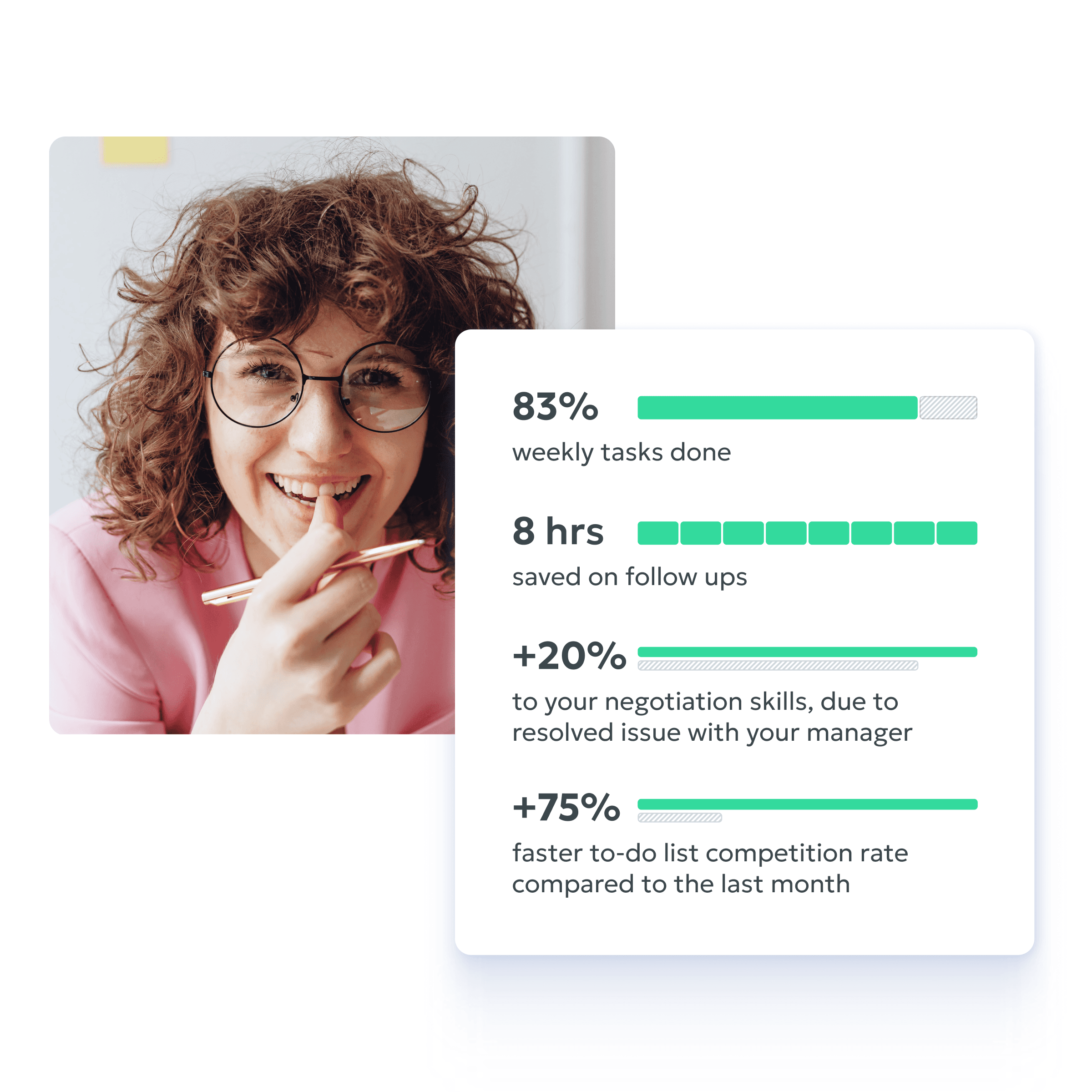
Managing tech meetings used to be a headache. Noty.ai's tech terms recognition is impressive, making our meetings smoother and more focused.
David Lee, IT Director
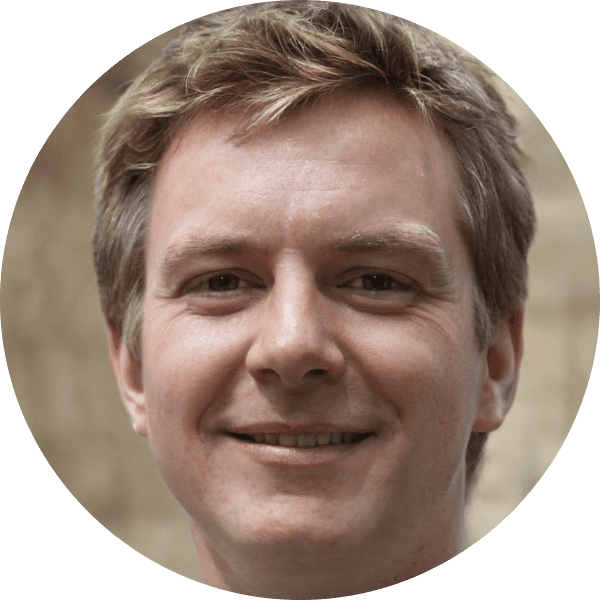

Ready to start?
Elevate your workflow with an AI Meeting Assistant

Ready to start?
Elevate your workflow with an AI Meeting Assistant

Ready to start?
Elevate your workflow with an AI Meeting Assistant

Testimonials
See what our users say
about us
"Added 30% to our productivity levels"
Ever since integrating Noty.ai with Google Meet, our productivity levels have grown by at least 30%. The automatic summaries save us hours of revisiting long recordings. A game-changer for our team!
Alexandra Pinella, project manager
FAQs
Learn more about Noty
What is the Noty.ai and Google Meet integration designed to accomplish?
What is the Noty.ai and Google Meet integration designed to accomplish?
Is the integration complex to set up?
Is the integration complex to set up?
How does Noty.ai assist in post-meeting tasks?
How does Noty.ai assist in post-meeting tasks?
Can I access previous meeting records with the Noty.ai integration?
Can I access previous meeting records with the Noty.ai integration?
Is my data safe with Noty.ai's integration?
Is my data safe with Noty.ai's integration?
Do I need any special software to get started?
Do I need any special software to get started?
How does Noty.ai handle multi-person meetings?
How does Noty.ai handle multi-person meetings?
Use Cases
See To-Do Lists in Action
Supercharge
To-Do Lists
Boost your productivity with to do lists.
AI-Generated To-Do Lists from Your Conversations
Get personalized to-do lists based on your schedule and priorities. Save time and effort in manually creating task lists. Ensure tasks are efficiently organized for maximum productivity.
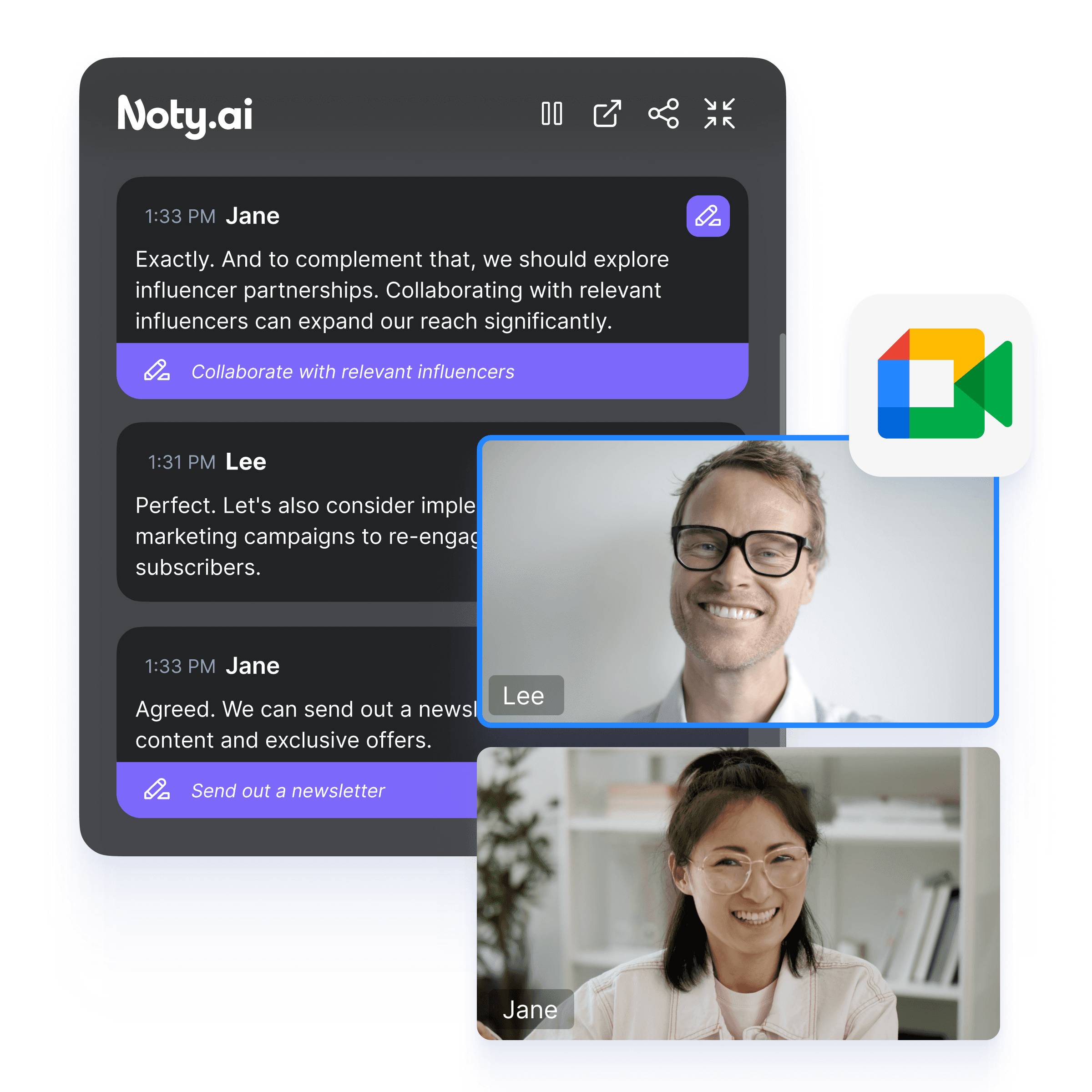
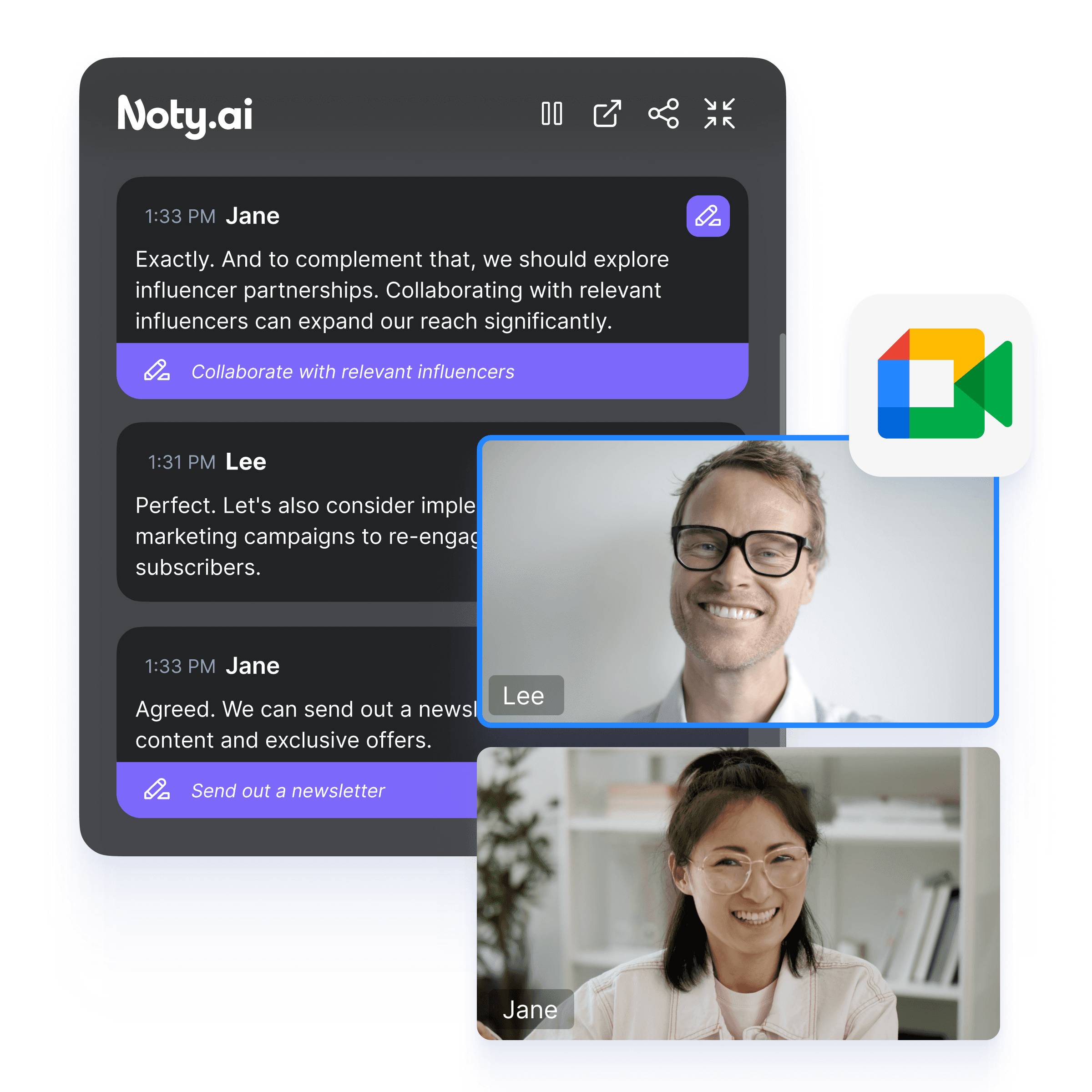
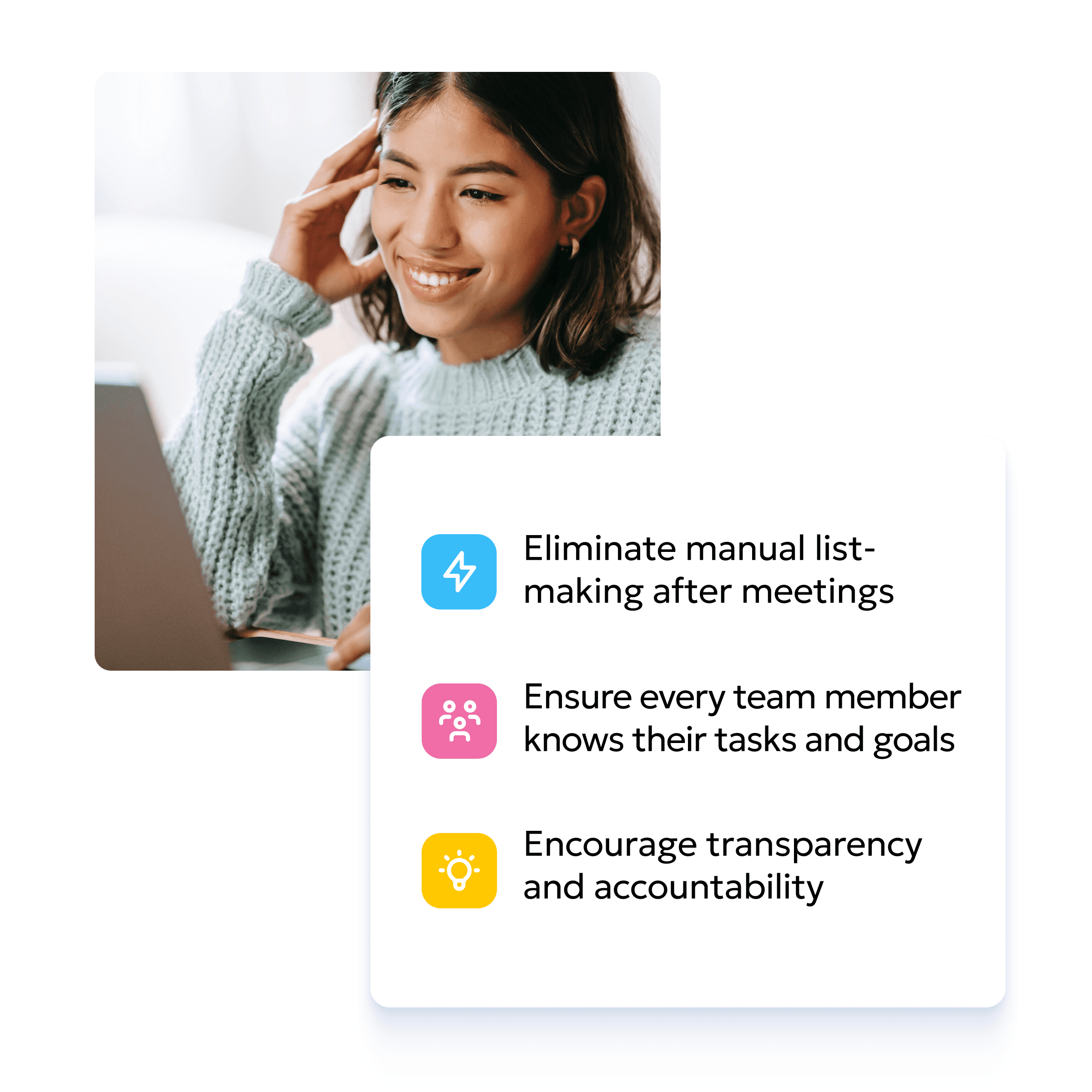
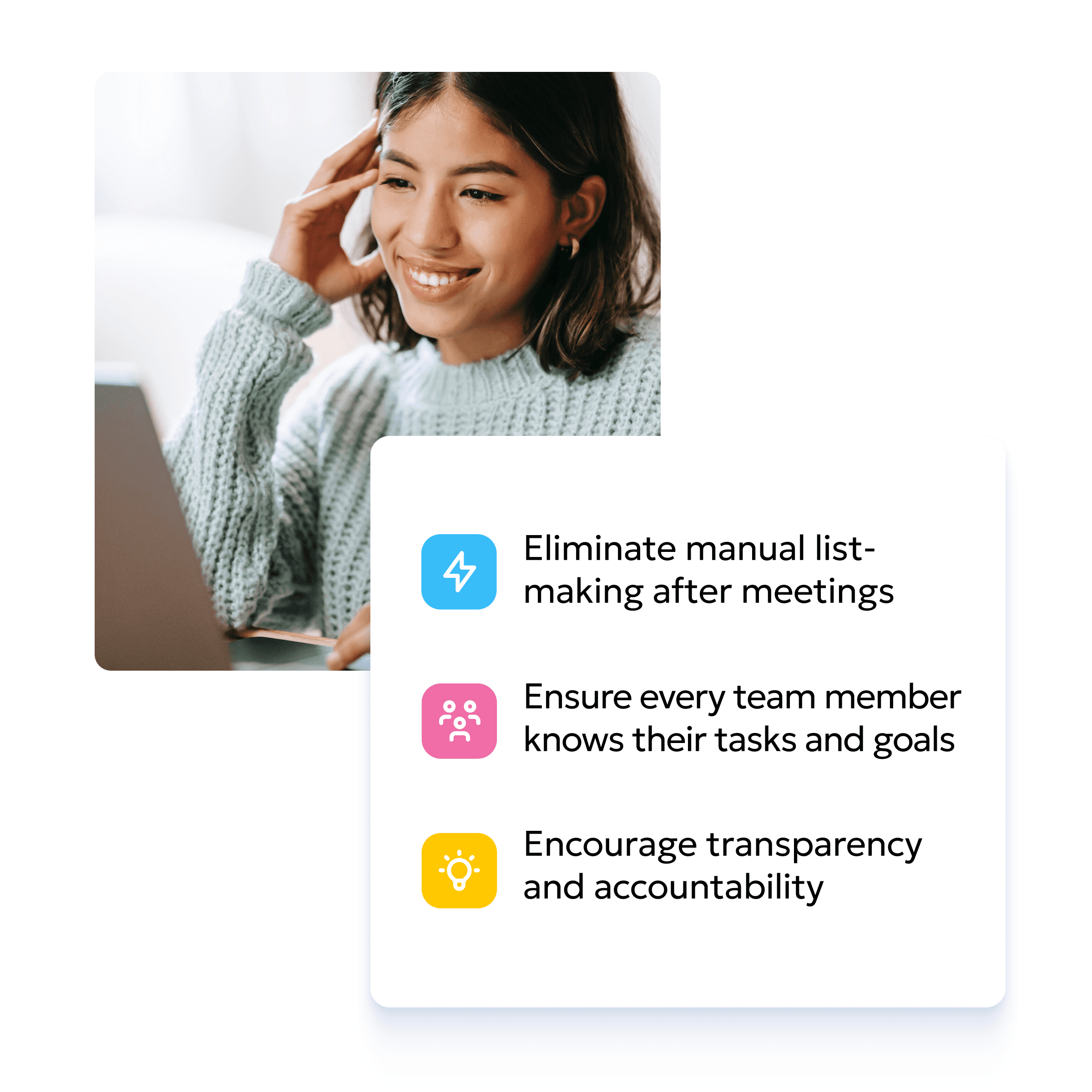
AI Automatically Detects Action Items in Transcripts
No more poring down your notes - AI detects deadlines and steps to take. Get a clear overview of upcoming deadlines, task statuses, and concise task summaries. Make your collaboration transparent and efficient.
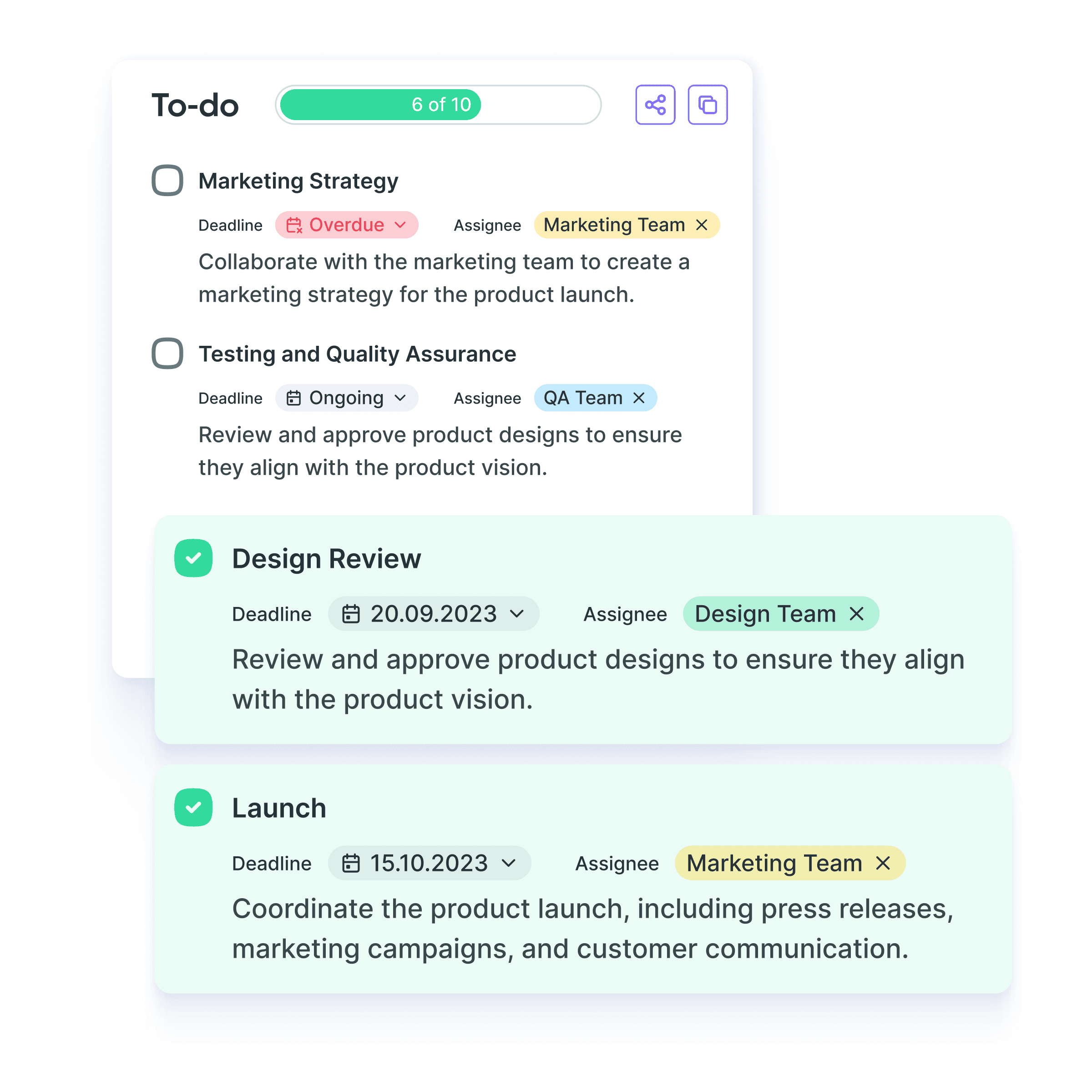
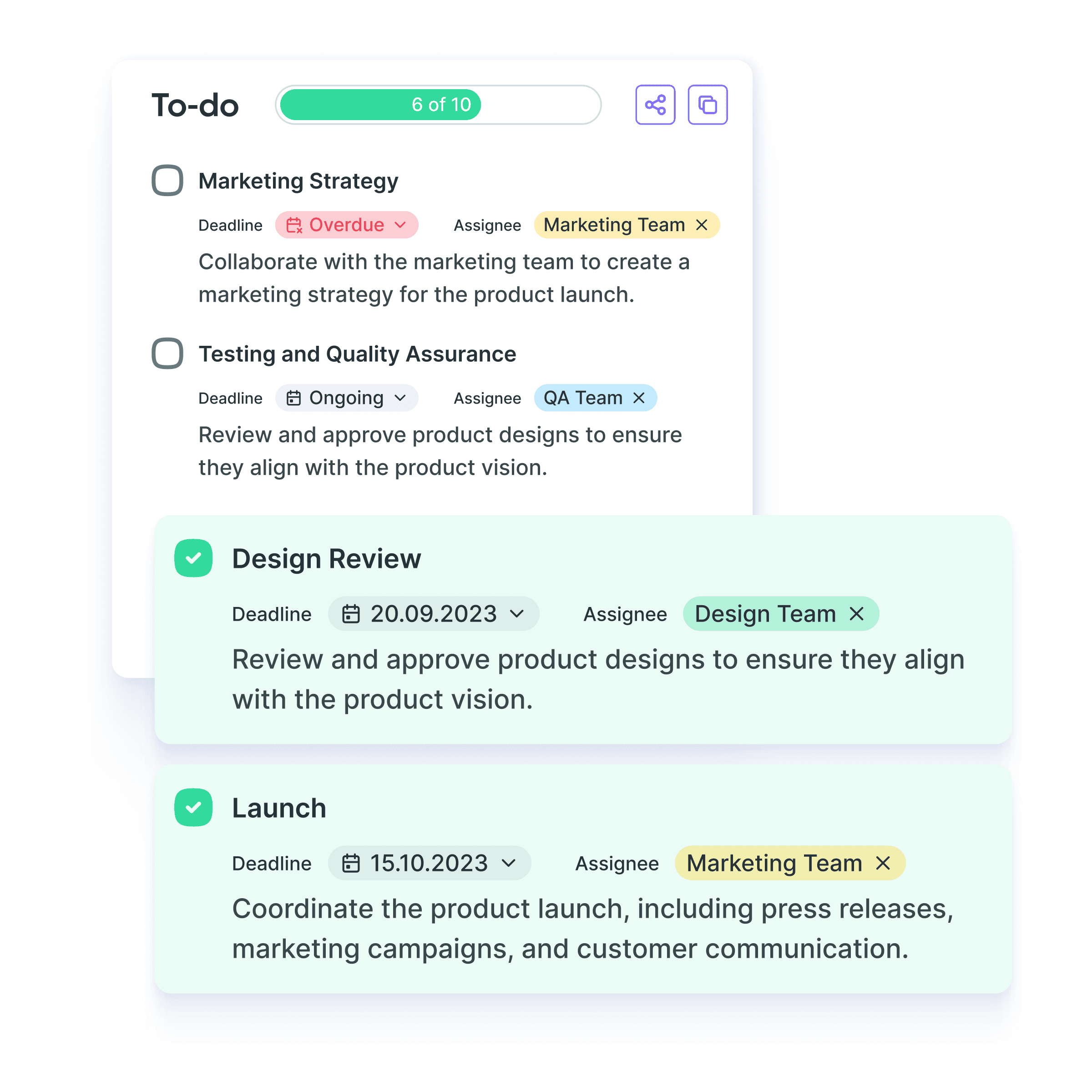
Collaborative Task Lists and To-Do Lists
Easily collaborate with colleagues, team members, or family members on shared tasks and projects. Streamline communication and coordination for group assignments. See real-time updates and progress on shared tasks, improving team efficiency.
Effortlessly Track Task Progress
Monitor the progress of your tasks over time.
Get insights into your productivity and areas where you can improve.
Enjoy better time management and optimization of your workflow.
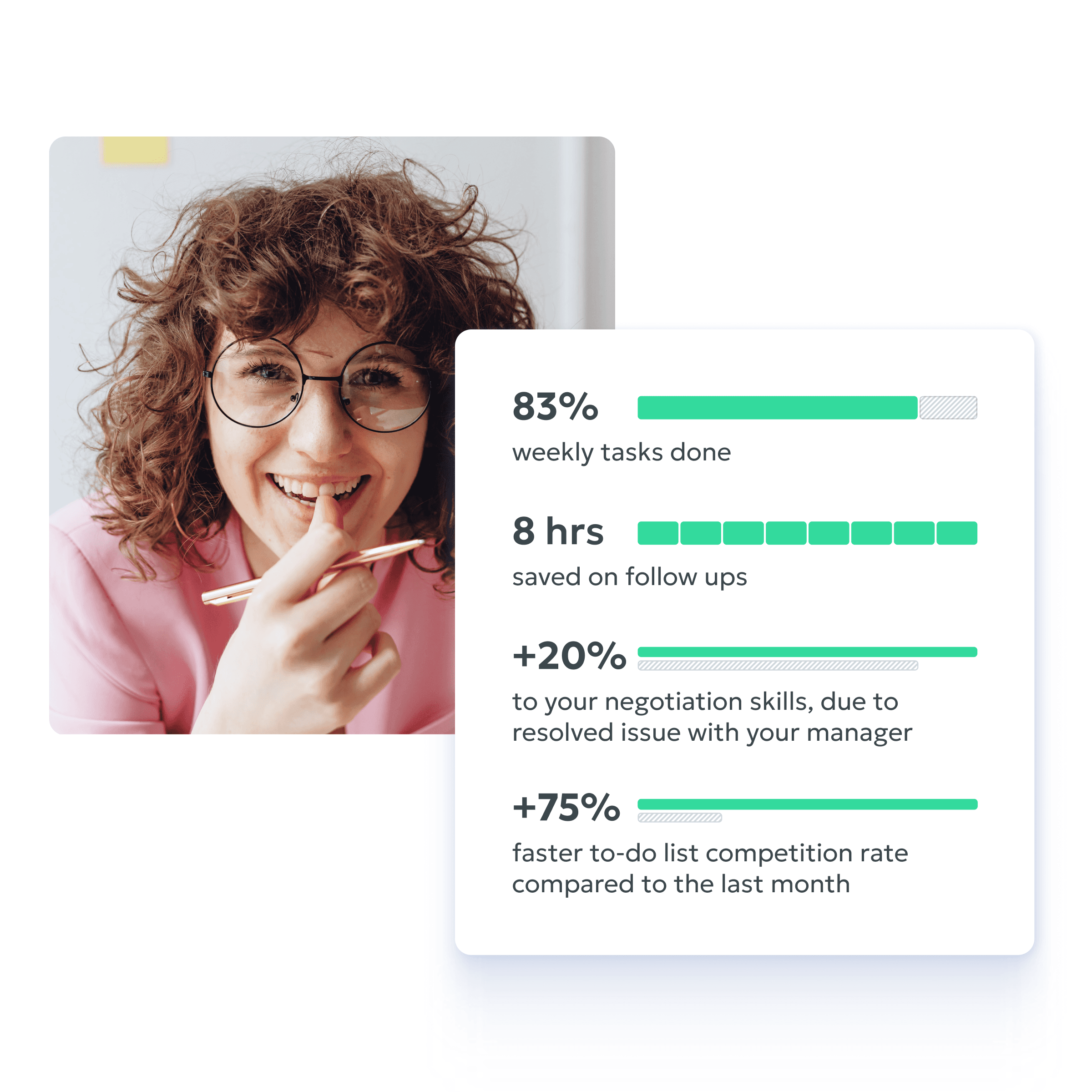
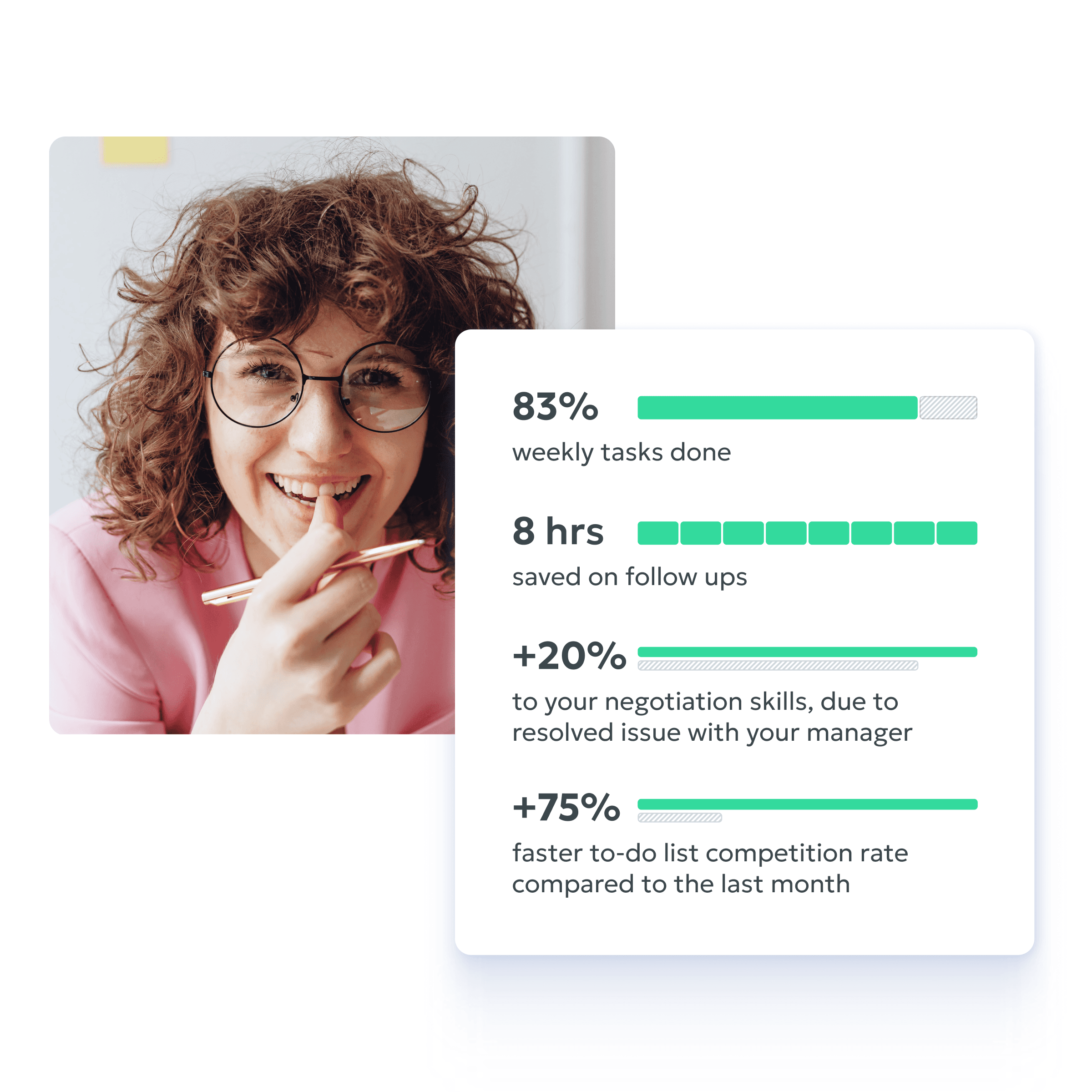
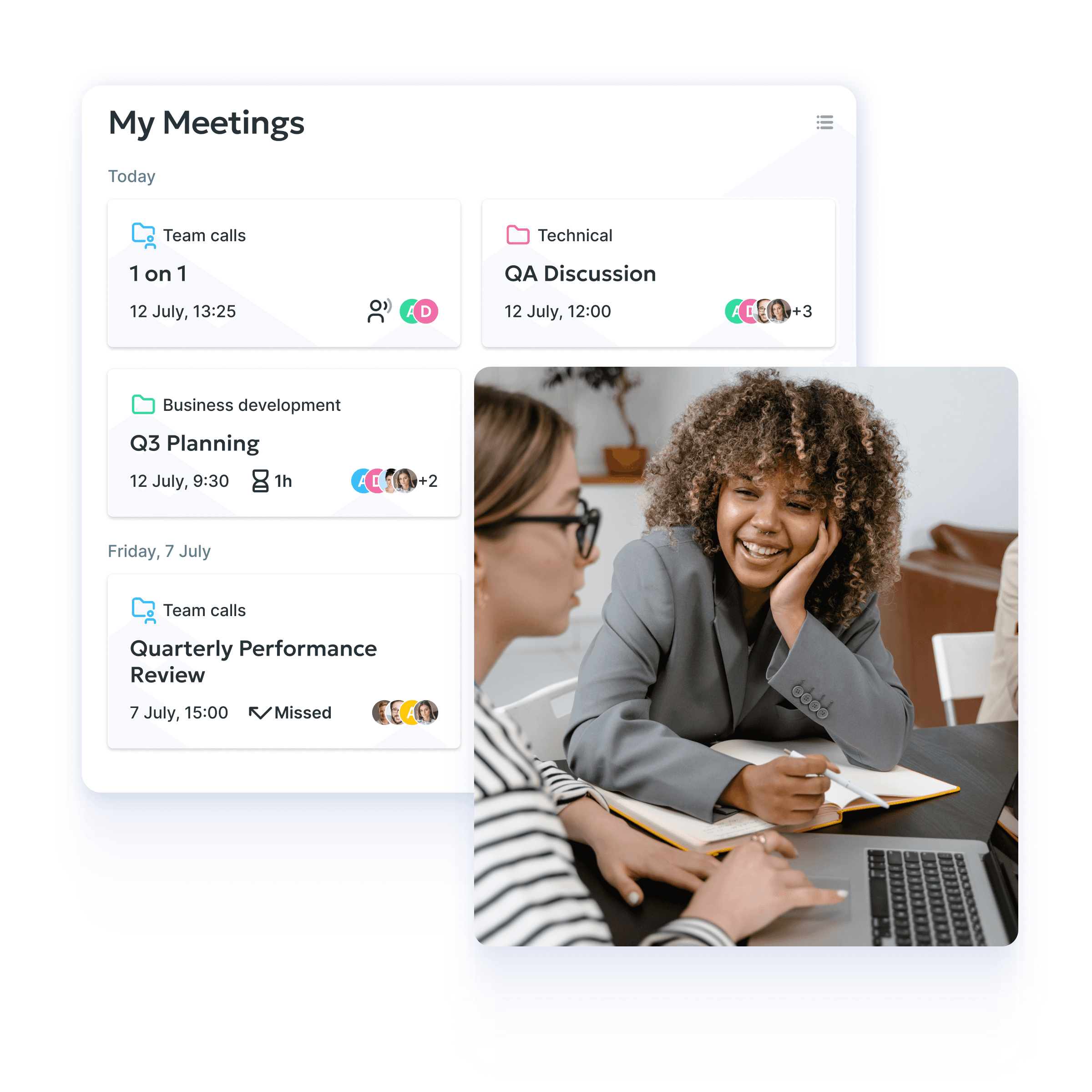
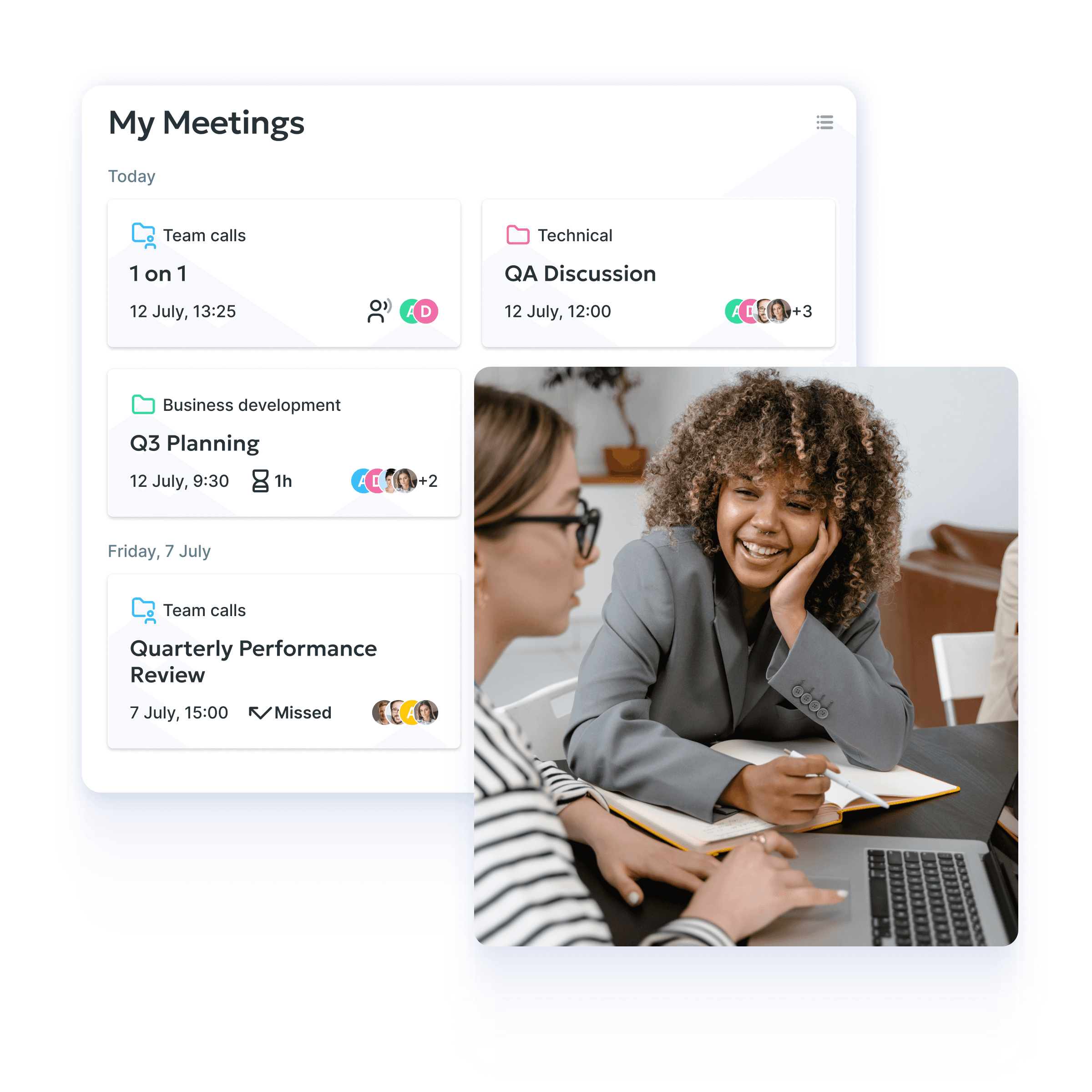
Testimonials
See what our users say
about us
"Added 30% to our productivity levels"
Ever since integrating Noty.ai with Google Meet, our productivity levels have grown by at least 30%. The automatic summaries save us hours of revisiting long recordings. A game-changer for our team!
Alexandra Pinella, project manager
"Added 30% to our productivity levels"
Ever since integrating Noty.ai with Google Meet, our productivity levels have grown by at least 30%. The automatic summaries save us hours of revisiting long recordings. A game-changer for our team!
Alexandra Pinella, project manager
Use Cases
See To-Do Lists in Action
Ready to start?
Elevate your workflow with an AI Meeting Assistant

Ready to start?
Elevate your workflow with an AI Meeting Assistant
