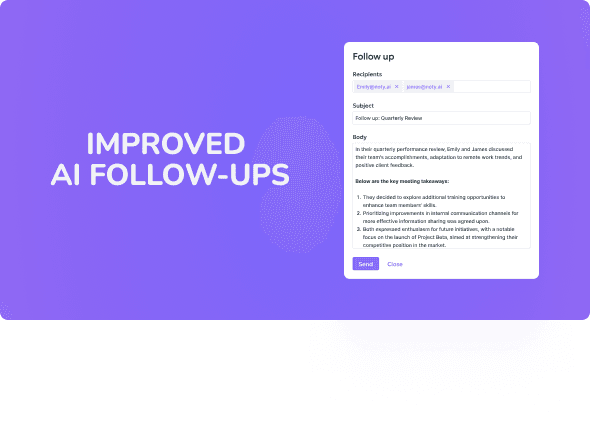Great news, community! We have improved our follow-ups. From now on, they will include AI-generated summary apart from the highlights.
How to generate an AI follow-ups for paid plans:
1) Log in to Noty app with your account, go to the necessary conversation and click Follow up.

2) In the pop-up window, you will see your AI-generated follow-up with the list of highlights followed by a short summary.
3) Here's what you can do right in Noty app:
remove recipients
change subject line
edit the body of the email.

4) Once you've done editing, click on Open in Gmail.

You will be redirected to the Gmail page, where you can finalize your letter by adding recipients, images, and changing other settings.

5) Alternatively, you can click on an arrow and choose one of the following option:
Send with Noty.ai
Open in system email sender.

Here's how your email will look like sent from the app:

Sent from Gmail:

How to generate an AI follow-ups for free plans:
1) Log in to Noty app with your account, go to the necessary conversation and click Follow up.

2) In the pop-up window, you will see your AI-generated follow-up with the list of highlights followed by a short summary.
3) Click Send, to send your email to all the call participants.

Keep in mind that you won't be able to change the recipients, edit the SL or email body, or open the email in Gmail. These are premium features for paid accounts.
Here's how your email will look like: