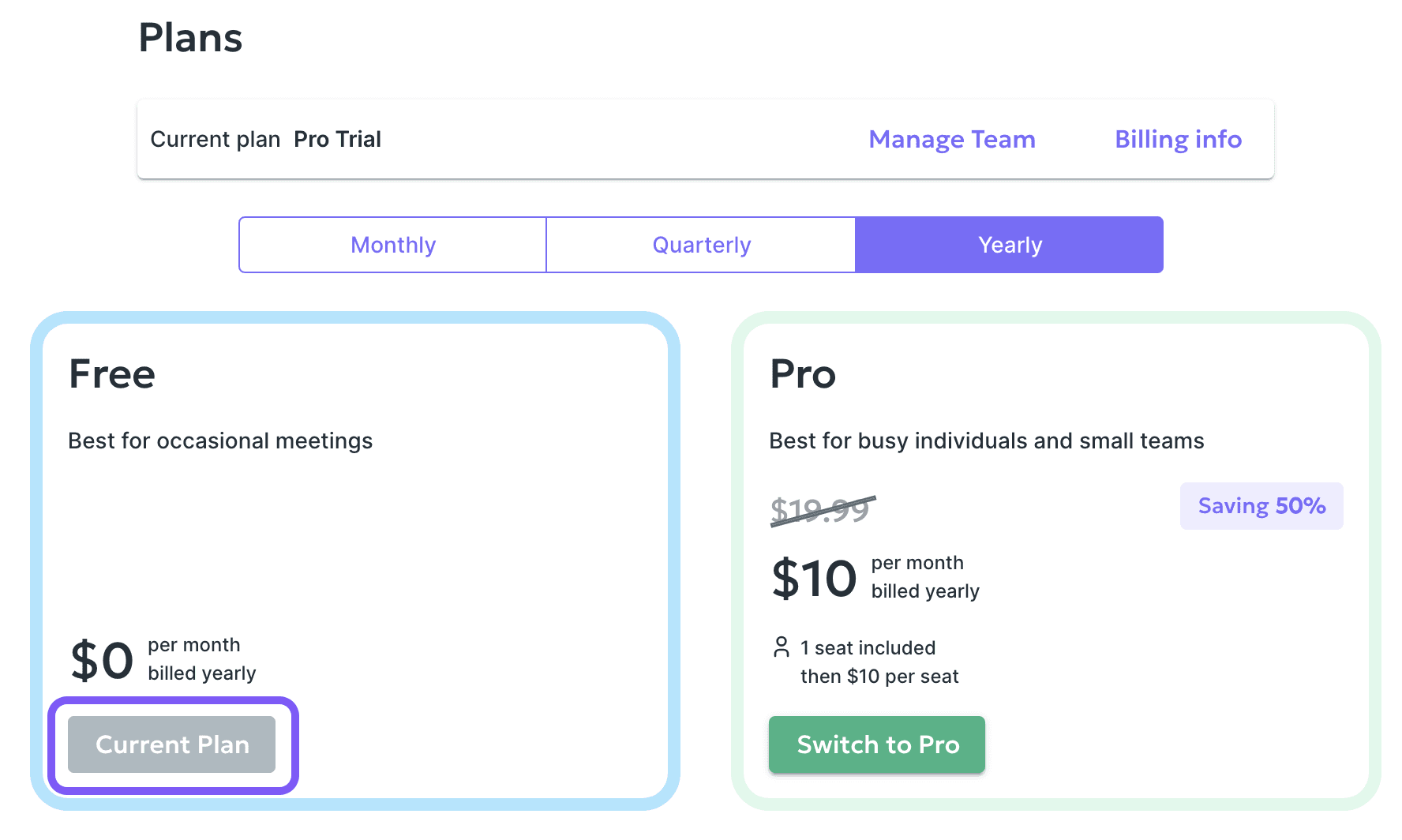
Here are some additional things to keep in mind:
Confirmation Email: Once you switch your subscription, you will receive a confirmation email from Noty.ai acknowledging your cancellation.
Free vs Paid Features: After the switch, your account will downgrade to the free plan. Review the Pricing page about the limitations of the free plan to understand what features you'll still have access to.
If you're unsure about how you signed up or encounter difficulties during the switch to Free, it's best to contact Noty.ai support directly in chat or email to info@noty.ai. We will guide you through and answer any questions you might have.
Want Noty.ai to do more? Let us know what features you're missing, and we'll work hard to bring them to life. Go ahead and submit your feature request!
