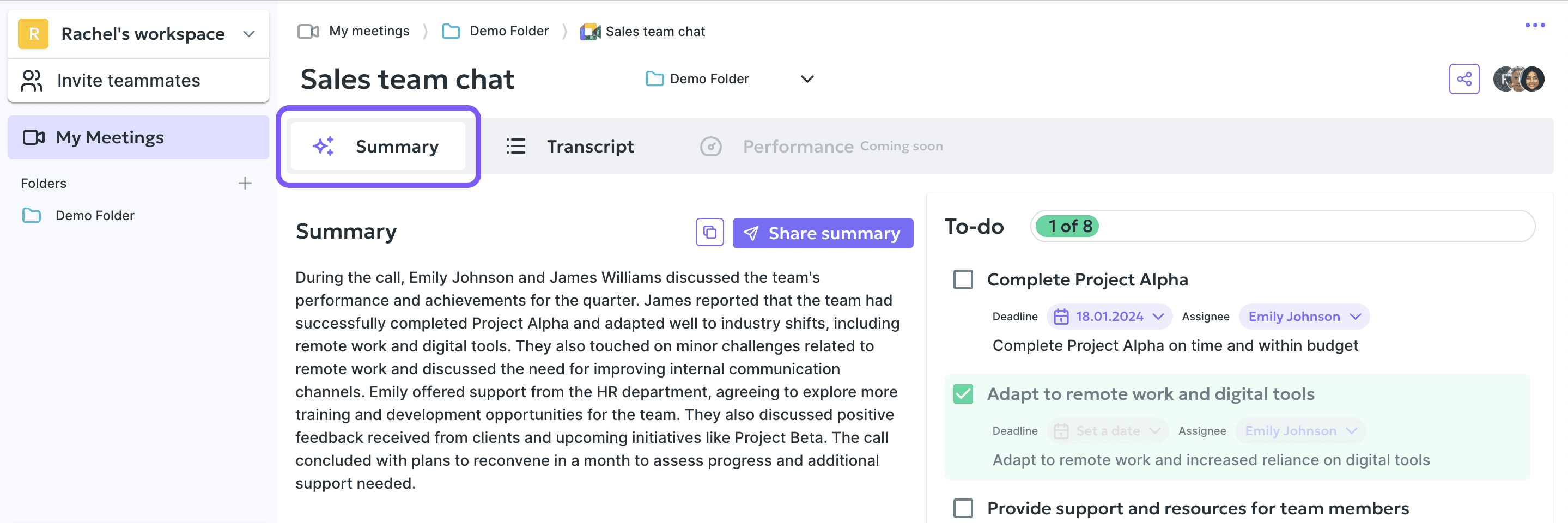
Copy the meeting summary by clicking the Copy button:
How to Send a Meeting Follow-Up
You have three options for sending the follow-up.
First, you can send the follow-up via Noty platform.
Second, you can send it via Gmail using the Noty integration (the new Gmail tab will open).
Third, you can send the follow-up via your own email client (your computer's email client will open)
You can also edit the list of recipients of the follow-up email. If using Gmail or your own system email client, you can also add third parties to the list of recipients.
In essence, Noty.ai automates the process of creating comprehensive meeting follow-ups, leveraging AI and natural language processing to understand and distill the key elements of a meeting. This not only saves time and effort for users but also enhances the overall efficiency and effectiveness of team collaboration.
Keep in mind that the number of conversations stored in your Workspace depends on your subscription. Make sure to upgrade your plan to retain access to your conversations and work seamlessly with your team.
Do you want to see a new feature in Noty? Go ahead and submit your feature request!



