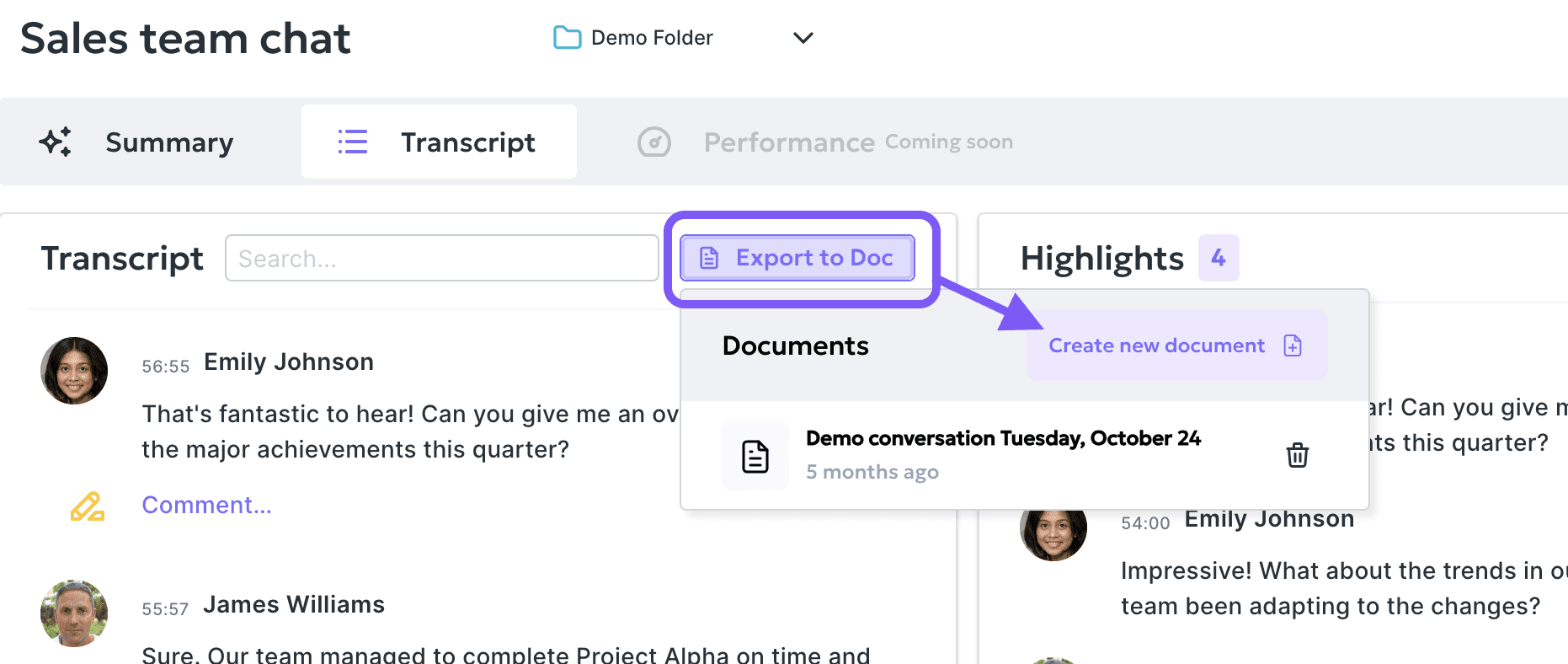
You may wish to create a new document if you have already exported the meeting and made changes. This will overwrite the existing file.
Note that other meeting participants will retain the original version of the file for transparency.
In addition to exporting the meeting, you may also share the meeting transcript - visit this article to know how to proceed.
Keep in mind that the Export feature is available to our Pro plan users only. Also, the number of conversations stored in your Workspace depends on your subscription. Make sure to upgrade your plan to retain access to your conversations and work seamlessly with your team.
Your feedback matters! Help shape the future of our platform by submitting your feature requests today. Use our easy-to-fill feature request form and tell us what you'd love to see next.
