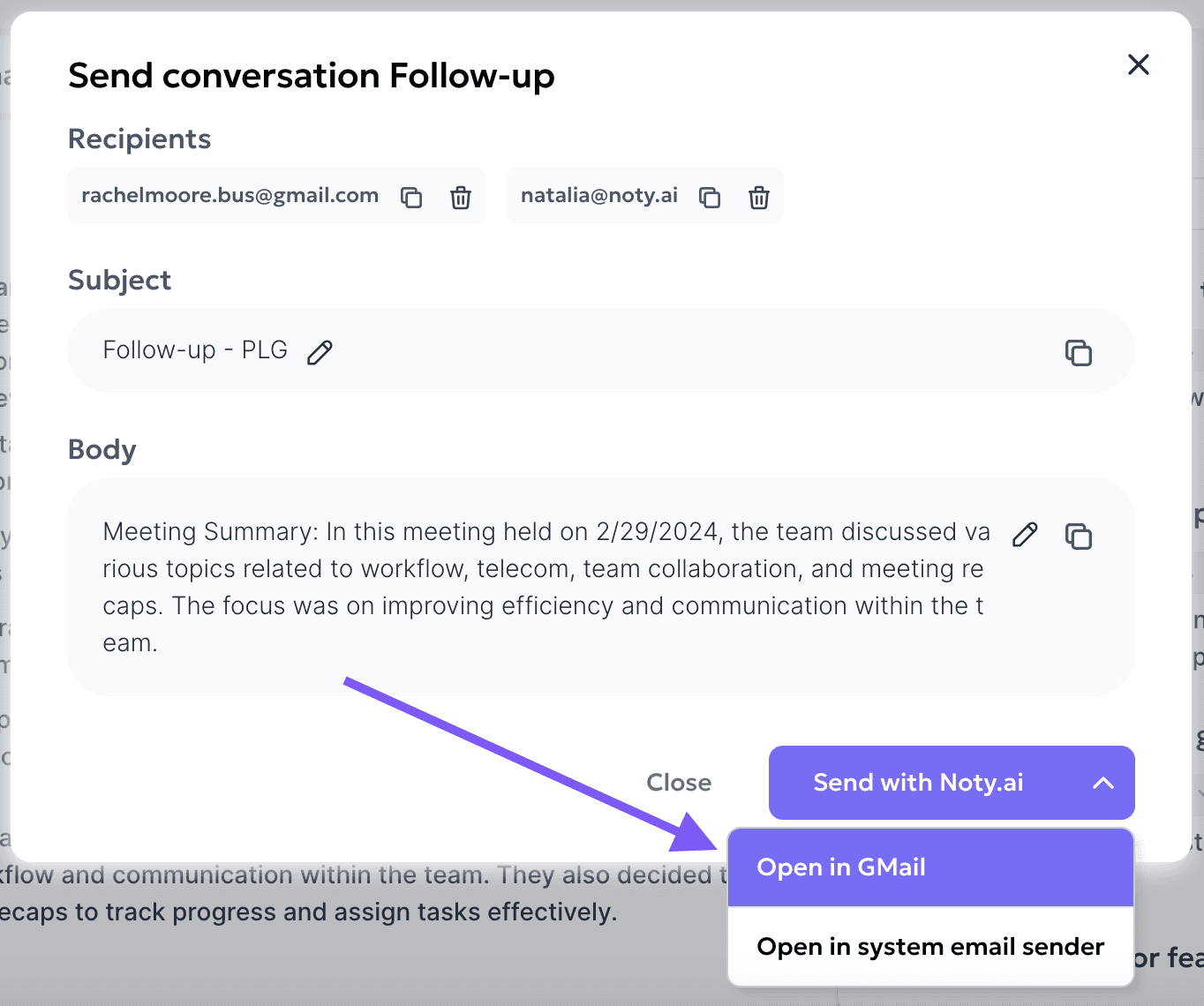
Learn how to create and send meeting follow-ups.
Benefits of Noty and Gmail integration
The integration of Noty with Gmail offers a host of benefits designed to streamline communication and enhance productivity:
Effortless Follow-Up Creation: With Noty's Gmail integration, users can effortlessly create follow-up emails with just a few clicks directly within the Noty application. This saves valuable time and reduces the need for manual email composition.
Automatic Email Recipients: Noty automatically includes all call participants as recipients of the follow-up email, ensuring that everyone stays informed and aligned after the meeting or call.
Utilization of Call Highlights: Noty intelligently utilizes the highlights captured during and after the call to compose the follow-up email, providing a concise summary of key points discussed and action items identified.
Seamless Transition to Gmail: After creating the follow-up within Noty, users are seamlessly redirected to their Gmail interface, where they can further customize the email content and add any additional details or attachments.
Enhanced Collaboration: The integration fosters seamless collaboration among team members by facilitating efficient communication and follow-up after meetings, ensuring that important discussions and decisions are documented and acted upon promptly.
Overall, the integration of Noty with Gmail enhances communication, collaboration, and productivity, empowering users to effectively follow up on meetings and calls while ensuring that important information is documented and shared with all stakeholders.
Keep in mind that the number of conversations stored in your Workspace depends on your subscription. Make sure to upgrade your plan to retain access to your conversations and work seamlessly with your team.
